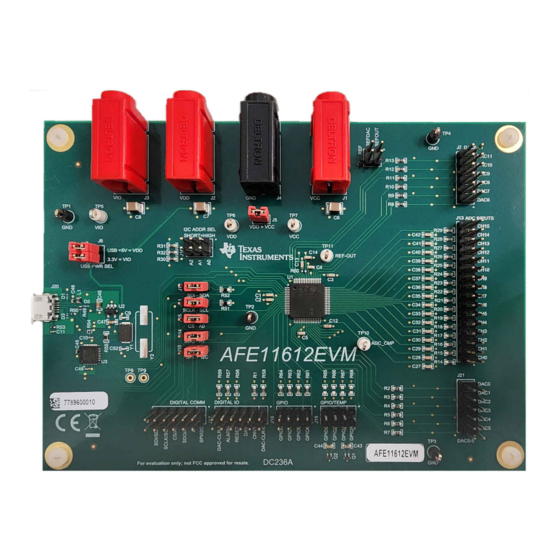
Table of Contents
Advertisement
Quick Links
www.ti.com
User's Guide
AFE11612EVM User's Guide
This user's guide describes the characteristics, operation, and use of the AFE11612EVM evaluation module
(EVM). This EVM is designed to evaluate the performance of the
variety of configurations. Throughout this document, the terms evaluation board, evaluation module, and EVM
are synonymous with the AFE11612EVM. This document includes a schematic, printed-circuit board (PCB)
layouts, and a complete bill of materials.
SLAU892 – MARCH 2023
Submit Document Feedback
ABSTRACT
Copyright © 2023 Texas Instruments Incorporated
AFE11612-SEP
analog front end (AFE) in a
AFE11612EVM User's Guide
1
Advertisement
Table of Contents

Summary of Contents for Texas Instruments AFE11612EVM
- Page 1 User’s Guide AFE11612EVM User's Guide ABSTRACT This user’s guide describes the characteristics, operation, and use of the AFE11612EVM evaluation module (EVM). This EVM is designed to evaluate the performance of the AFE11612-SEP analog front end (AFE) in a variety of configurations. Throughout this document, the terms evaluation board, evaluation module, and EVM are synonymous with the AFE11612EVM.
-
Page 2: Table Of Contents
Figure 3-10. Low Level Configuration Page Options......................... Figure 4-1. AFE11612EVM Schematic Page 1..........................20 Figure 4-2. AFE11612EVM Schematic Page 2..........................21 Figure 4-3. AFE11612EVM PCB Components Layout - Top Layer................... Figure 4-4. AFE11612EVM PCB Components Layout - Bottom Layer..................22 Figure 4-5. AFE11612EVM PCB Traces - Top Layer.........................23 Figure 4-6. -
Page 3: Overview
Table 1-1 details the contents of the EVM kit. Contact the nearest TI Product Information Center if any component is missing. Make sure to verify the latest versions of the related software at the Texas Instruments website, www.ti.com. Table 1-1. Contents of AFE11612EVM Kit... -
Page 4: System Setup
The software can be downloaded from the EVM tool folder. After the software is downloaded, navigate to the download folder, and run the AFE11612EVM software installer executable. When the AFE11612EVM software is launched, an installation dialog window opens and prompts the user to select an installation directory. -
Page 5: Figure 2-2. Ftdi Usb Drivers
The FTDI USB drivers install in a second executable that is automatically run by the AFE11612EVM software installer. Figure 2-2 shows the window that is automatically launched after the AFE11612EVM software installation is complete. Figure 2-2. FTDI USB Drivers SLAU892 – MARCH 2023 AFE11612EVM User's Guide Submit Document Feedback Copyright ©... -
Page 6: Hardware Setup
1.8 V to 5.5 V (5 V available from the USB). Remove J6 if applying an external VDD to the AFE. 1.8 V to 5.5 V The jumper settings on the AFE11612EVM are crucial to the proper operation of the EVM. Table 2-2 provides the details of the configurable jumper settings on the EVM. -
Page 7: Detailed Description
3.1.1 Theory of Operation Figure 3-1 shows a simplified schematic of the AFE11612EVM board. All of the AFE pins are accessible through pin headers.There are two 12-pin connectors that provide access to all of the DAC pins, while a single 32-pin header is used to access the ADC channels. -
Page 8: Table 3-1. Afe11612Evm J7 Pin Definitions
Detailed Description www.ti.com 3.1.1.1 Signal Definitions The AFE11612EVM provides access to all pins on the device through seven pin connectors.Table 3-1 Table 3-2 list the pin definitions for connectors J7 and J21, respectively, which contain the DAC output pins connections for the AFE11612-SEP. -
Page 9: Table 3-3. Afe11612Evm J13 Pin Definitions
0 V to 5 V. The other four inputs (ADC0 through ADC3) can be configured as four single-ended inputs for two fully differential channels, depending on the setup of the ADC channel registers. These signal pins are connected to J13. Table 3-3 lists the pin definitions. Table 3-3. AFE11612EVM J13 Pin Definitions Pin# Signal Description ADC0... -
Page 10: Table 3-4. Afe11612Evm J9 Pin Definitions
Table 3-4 Table 3-5 list the pin definitions for connectors J9 and J17, respectively, which contain all digital input and output signals for the device Table 3-4. AFE11612EVM J9 Pin Definitions Pin# Signal Description Ground Communication mode indicator bit:... -
Page 11: Table 3-6. Afe11612Evm J18 Pin Definitions
J18 and J19 headers, respectively, which contain the AFE11612-SEP GPIO signals. If remote temperature sensors are not needed, remote sensor channels D1+, D1–, D2+, and D2– can be configured as GPIOs on header J19. Table 3-6. AFE11612EVM J18 Pin Definitions Pin# Signal... -
Page 12: Software Description
Detailed Description www.ti.com 3.2 Software Description This section describes the features of the AFE11612EVM software, and discusses how to use these features. The software provides basic control of all the AFE11612-SEP registers and functions. 3.2.1 Starting the Software To launch the software, navigate to the Texas Instruments folder in the Start menu, and select the AFE11612EVM icon. -
Page 13: Figure 3-4. High Level Configuration Page
Detailed Description 3.2.2 Software Features The AFE11612EVM GUI incorporates interactive functions that help configure an individual AFE11612-SEP device using I C or SPI communication. These functions are built into several GUI pages, as shown in the following subsections. The menu bar on the far left of the GUI allows the user to switch between pages. The menu bar displays the High Level Configuration page with DACs, ADCs, Alarms and GPIO + Temp subpages, as well as the Low Level Configuration page. -
Page 14: Figure 3-5. Dacs Subpage
SEP contains 12 DACs with 12 bits of resolution. The DACs can be used with an internal or external reference. To enable each DAC channel, select the respective checkbox in the Power DAC column. Figure 3-5. DACs Subpage AFE11612EVM User's Guide SLAU892 – MARCH 2023 Submit Document Feedback Copyright © 2023 Texas Instruments Incorporated... -
Page 15: Figure 3-6. Adcs Subpage
When the external reference is selected, the ADC External Ref Value field is used to enter a value. This value is used to calculate the ADC conversion in volts when the Display ADC Value in Volts checkbox is selected. SLAU892 – MARCH 2023 AFE11612EVM User's Guide Submit Document Feedback Copyright © 2023 Texas Instruments Incorporated... -
Page 16: Figure 3-7. Alarms Subpage
Additionally, the bottom left of the GUI includes a checkbox that enables or disables the alarm pin and alarm latch functions. AFE11612EVM User's Guide SLAU892 – MARCH 2023 Submit Document Feedback Copyright © 2023 Texas Instruments Incorporated... -
Page 17: Figure 3-8. Gpio + Temp Subpage
Celsius (°C) and hexadecimal. Additionally, these functions can be modified by adjusting the corresponding Hysteresis and nFactor values. Figure 3-8. GPIO + Temp Subpage SLAU892 – MARCH 2023 AFE11612EVM User's Guide Submit Document Feedback Copyright © 2023 Texas Instruments Incorporated... -
Page 18: Figure 3-9. Low Level Configuration Page
Write Modified button is enabled only when the Update Mode is set to Deferred. In this mode, a write operation is initiated only when the Write Selected or Write Modified buttons are pressed. AFE11612EVM User's Guide SLAU892 – MARCH 2023 Submit Document Feedback Copyright © 2023 Texas Instruments Incorporated... -
Page 19: Schematic, Pcb Layout, And Bill Of Materials
This section contains the schematics, printed circuit board (PCB) layout diagrams, and a complete bill of materials for the AFE11612EVM. Optional components are shown as do not populate (DNP) on the schematic, and have quantities of zero in the BOM. -
Page 20: Schematics
10.0k 10.0k GPIO U_DC181E1_AMC7908EVM_PG2_Hardware DC236_AFE11612EVM_PG2_Hardware.SchDoc D1+/GPIO-5 D1-/GPIO-4 D2+/GPIO-7 D2-/GPIO-6 GPIO/TEMP 330pF 330pF 10.0k 10.0k 10.0k 10.0k MMBT3904T-7-F MMBT3904T-7-F Figure 4-1. AFE11612EVM Schematic Page 1 AFE11612EVM User's Guide SLAU892 – MARCH 2023 Submit Document Feedback Copyright © 2023 Texas Instruments Incorporated... -
Page 21: Figure 4-2. Afe11612Evm Schematic
STEST_RST USB_3.3V DEBUGGER DGND DGND USB_VBUS VBUS_DET BCD_DET UGND UGND FTDI_XSCI XSCI FTDI_XSCO XSCO FT4222HQ-D-R 1.00M 18pF 18pF Figure 4-2. AFE11612EVM Schematic Page 2 SLAU892 – MARCH 2023 AFE11612EVM User's Guide Submit Document Feedback Copyright © 2023 Texas Instruments Incorporated... -
Page 22: Pcb Layout
Schematic, PCB Layout, and Bill of Materials www.ti.com 4.2 PCB Layout Figure 4-3. AFE11612EVM PCB Components Layout - Top Layer Figure 4-4. AFE11612EVM PCB Components Layout - Bottom Layer AFE11612EVM User's Guide SLAU892 – MARCH 2023 Submit Document Feedback Copyright © 2023 Texas Instruments Incorporated... -
Page 23: Figure 4-5. Afe11612Evm Pcb Traces - Top
Schematic, PCB Layout, and Bill of Materials Figure 4-5. AFE11612EVM PCB Traces - Top Layer Figure 4-6. AFE11612EVM PCB Traces - Bottom Layer SLAU892 – MARCH 2023 AFE11612EVM User's Guide Submit Document Feedback Copyright © 2023 Texas Instruments Incorporated... -
Page 24: Bill Of Materials
Schematic, PCB Layout, and Bill of Materials www.ti.com 4.3 Bill of Materials Table 4-1. AFE11612EVM Bill of Materials Designator Quantity Value Description Package Reference Part Number Manufacturer !PCB Printed Circuit Board DC236 C1, C2, C3, C4, C5, C13, C14, 0.01 µF CAP, CERM, 0.01 uF, 50 V, +/- 10%, X7R, 0603... - Page 25 Schematic, PCB Layout, and Bill of Materials Table 4-1. AFE11612EVM Bill of Materials (continued) Designator Quantity Value Description Package Reference Part Number Manufacturer 330 Ω RES, 330, 1%, 0.1 W, AEC-Q200 Grade 0, 0402 0402 ERJ-2RKF3300X Panasonic 12 kOhms ±1% 0.1W, 1/10W Chip Resistor 0402...
- Page 26 STANDARD TERMS FOR EVALUATION MODULES Delivery: TI delivers TI evaluation boards, kits, or modules, including any accompanying demonstration software, components, and/or documentation which may be provided together or separately (collectively, an “EVM” or “EVMs”) to the User (“User”) in accordance with the terms set forth herein.
- Page 27 www.ti.com Regulatory Notices: 3.1 United States 3.1.1 Notice applicable to EVMs not FCC-Approved: FCC NOTICE: This kit is designed to allow product developers to evaluate electronic components, circuitry, or software associated with the kit to determine whether to incorporate such items in a finished product and software developers to write software applications for use with the end product.
- Page 28 www.ti.com Concernant les EVMs avec antennes détachables Conformément à la réglementation d'Industrie Canada, le présent émetteur radio peut fonctionner avec une antenne d'un type et d'un gain maximal (ou inférieur) approuvé pour l'émetteur par Industrie Canada. Dans le but de réduire les risques de brouillage radioélectrique à...
- Page 29 www.ti.com EVM Use Restrictions and Warnings: 4.1 EVMS ARE NOT FOR USE IN FUNCTIONAL SAFETY AND/OR SAFETY CRITICAL EVALUATIONS, INCLUDING BUT NOT LIMITED TO EVALUATIONS OF LIFE SUPPORT APPLICATIONS. 4.2 User must read and apply the user guide and other available documentation provided by TI regarding the EVM prior to handling or using the EVM, including without limitation any warning or restriction notices.
- Page 30 Notwithstanding the foregoing, any judgment may be enforced in any United States or foreign court, and TI may seek injunctive relief in any United States or foreign court. Mailing Address: Texas Instruments, Post Office Box 655303, Dallas, Texas 75265 Copyright © 2023, Texas Instruments Incorporated...
- Page 31 TI products. TI’s provision of these resources does not expand or otherwise alter TI’s applicable warranties or warranty disclaimers for TI products. TI objects to and rejects any additional or different terms you may have proposed. IMPORTANT NOTICE Mailing Address: Texas Instruments, Post Office Box 655303, Dallas, Texas 75265 Copyright © 2023, Texas Instruments Incorporated...











Need help?
Do you have a question about the AFE11612EVM and is the answer not in the manual?
Questions and answers