Advertisement
Quick Links
HermanMiller
OE1 Sit to Stand Table Installation Manual
How to Install OE1 Sit to Stand Table
Package Contains:
Hover will come in three separate boxes
1 – Surface (has inserts)
2 – leg
3 – Base/outer column and top surface support
Optional:
4 - Surround if specified
5 - USB Power Module (if specified)
IMPORTANT SAFETY INSTRUCTIONS
When using an electrical furnishing, basic precautions should always be
followed, including the following:
Read all instructions before using this furnishing.
DANGER
- To reduce the risk of electric shock always unplug this furnishing
from the electrical outlet before cleaning or relocating.
WARNING
- To reduce the risk of burns, fire, electric shock, or injury to
persons: Close supervision is necessary when this furnishing is used by, or
near children, invalids, or disabled persons.
Sitting or standing on product may cause risk of personal injury (use for chairs,
tables consider obvious misuse of product).
Use this furnishing only for its intended use as described in these instructions.
Do not use attachments not recommended by the manufacturer.
Never operate this furnishing if it has a damaged cord or plug, if it is not
working properly, if it has been dropped or damaged, or dropped into water.
Return the furnishing to a service center for examination and repair.
If using power drive set on low torque.
Keep the cord away from heated surfaces.
Never drop or insert any object into any opening.
Do not use outdoors.
Do not operate where aerosol (spray) products are being used or where oxygen
is being administered.
control box rating: 2.9A, 120V, 60Hz
Duty cycle: 2 min on, 18 min off
HermanMiller OE1 Sit to Stand Table Installation
Parts Included
1. Work Surface
2. Leg Assembly
3. Base/outer column and top surface support
Tools Required
Philips Screw Driver
3 mm Hex wrench
For loading always put heavier items in the center and distribute the load in
order to prevent the possibility of the furniture tipping over.
WARNING - Risk of injury, Fire or Electric shock
Maximum Load 60lb. per surface.
Review the assembly instruction to confirm that the appropriate
critical components and accessories are being used with the
furnishing.
For user-maintenance recommendations including suggested
cleaners, refer to Herman Miller Customer Service - Care &
Maintenance.
SERVICING OF DOUBLE-INSULATED PRODUCTS
In a double-insulated product, two systems of insulation are provided
instead of grounding. No grounding means is provided on a double-
insulated product, nor is a means for grounding to be added to the
product. Servicing a double-insulated product requires extreme care
and knowledge of the system, and is to be done only by qualified
service personnel. Replacement parts for a double-insulated product
must be identical to the parts they replace. A double-insulated
INSULATED." The symbol (Square within a square) ▣ is also able to be
product is marked with the words "DOUBLE INSULATION" or "DOUBLE
marked on the product.
To reduce the risk of electric shock, this furnishing has a polarized
plug (one blade is wider than the other). This plug will fit in a
polarized outlet only one way. If the plug does not fit fully in the
outlet, reverse the plug. If it still does not fit, contact a qualified
electrician to install the popper outlet. Do not change the plug in any
*SAVE THESE INSTRUCTIONS*
way.
1
1BW93X rev C
4. Surround (Optional)
5. USB Power Module
(HZ285)
5 mm Hex wrench
Assembly Instructions
Advertisement

Summary of Contents for HermanMiller OE1
- Page 1 HermanMiller OE1 Sit to Stand Table Installation Manual 1. Work Surface 2. Leg Assembly 4. Surround (Optional) How to Install OE1 Sit to Stand Table 3. Base/outer column and top surface support 5. USB Power Module Package Contains: (HZ285) Hover will come in three separate boxes Tools Required 1 –...
- Page 2 Step 3: Step 4: Connect leg motor cable to motor cable jumper. Slide outer column over leg. Ensure rectangle slot in outer column aligns with same slot in base. HermanMiller OE1 Sit to Stand Table Installation 1BW93X rev C Assembly Instructions...
-
Page 3: Usb Module Installation
If the optional USB power option was ordered, it should be installed at this point. Connector Filler Cord Clip Bag Hook HermanMiller OE1 Sit to Stand Table Installation 1BW93X rev C Assembly Instructions... - Page 4 The cover should then be free. Outer column cover HermanMiller OE1 Sit to Stand Table Installation 1BW93X rev C Assembly Instructions...
- Page 5 Do not use a power driver. Do not over - tighten. 10 0r 19 mm gap 19 mm gap 10 mm gap HermanMiller OE1 Sit to Stand Table Installation 1BW93X rev C Assembly Instructions...
- Page 6 Illustrations and specifications are based on the latest product information available at the time of publication. The right is reserved to make changes in design and specifications at any time, without notice, and also to discontinue products. HermanMiller OE1 Sit to Stand Table Installation 1BW93X rev C Assembly Instructions...
- Page 7 Trouble Shooting Guide HZ270 HZ275 HZ280 How to Trouble Shoot the OE1 Sit-Stand Height Adjustable Table Standard Trouble shooting Procedures: P1.Initialize the control box (“reset”) Note: This is commonly the solution when a complaint is that a desk will move down but not up. When a control box requires initialization, this is how the system is programmed to behave.
- Page 8 Step 4: Verify that the Motor Cable is properly connected to the control Box and to the pigtail coming from the top of the leg Column. Step 5: Verify that the Switch Cable is properly connected to the Control Box. OE1 Sit to Stand Table Installation 1BW93X rev C...
- Page 9 . 5. Unplug motor cable, wait 10 seconds and replug motor cable back in (P3 step 5) and wait an additional 15 seconds before attempting to move the column. OE1 Sit to Stand Table Installation 1BW93X rev C Assembly Instructions...
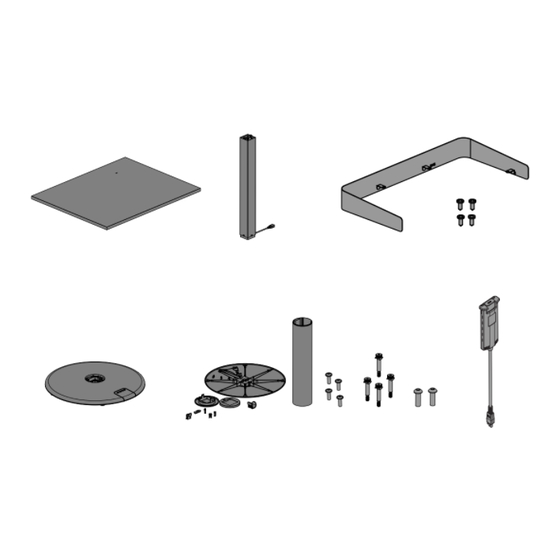














Need help?
Do you have a question about the OE1 and is the answer not in the manual?
Questions and answers