Advertisement
ETC User Quick Guide
QuickTouch+ Mk2 Rigging Controller
This quick guide provides basic information on how to use your QuickTouch+ Mk2 Rigging
Controller. As part of our ongoing efforts to be sustainable and reduce waste, the full set of user
documentation is available online by scanning this QR code. This QR code also appears on your
QT+ MK2 controller.
Power On/Off
To enable the station for motor control, insert the key into the POWER key switch
and turn it to the ON position.
Turn the key switch to the OFF position and remove the key. The station will be
deactivated.
Motor Movement
Motor selection is only possible on the QT+ MK2 6CH and QT+ Mk2 12CH
controllers, and must be done before motor movement.
To select a motor, press the corresponding channel button. The channel number on the button
illuminates in white when selected.
1
2
To move the selected motor or motors, press and hold the Up
releasing a move button, all selected motors stop moving.
E-Stop
An emergency stop (E-stop) button stops all movement for all system motors in the fastest possible
way and deselects all motors. Once pressed, the E-stop button is maintained in an activated
position until it is reset.
Reset the E-stop by turning the red button clockwise or counterclockwise until it
pops back into its raised position.
Corporate Headquarters n Middleton, WI, USA | +1 608 831 4116
Global Offices n London, UK | Rome, IT | Holzkirchen, DE | Paris, FR | Hong Kong | Dubai, UAE | Singapore
New York, NY | Orlando, FL | Los Angeles, CA | Austin, TX | © 2023 Electronic Theatre Controls, Inc.
Web
Trademark and patent info:
Product information and specifications subject to change. ETC intends this document to be provided in its entirety.
8061M1300-2.0.0 Rev A Released 2023-07
3
4
5
6
etcconnect.com
| Support
support.etcconnect.com
etcconnect.com/ip
7
8
9
10
| Contact
etcconnect.com/contactETC
| Third-party license agreement
11
12
or Down
button. Upon
info: etcconnect.com/licenses
Advertisement
Table of Contents

Summary of Contents for ETC QuickTouch+ Mk2
- Page 1 ETC User Quick Guide QuickTouch+ Mk2 Rigging Controller This quick guide provides basic information on how to use your QuickTouch+ Mk2 Rigging Controller. As part of our ongoing efforts to be sustainable and reduce waste, the full set of user documentation is available online by scanning this QR code.
- Page 2 ETC User Quick Guide QuickTouch+Mk2 Rigging Controller Quick Trims QT+ MK2 6CH/12CH 1. Use the Up and Down buttons to move motors to their prospective Trim 2 positions. 2. Press the [Clear] button to deselect all motors. 3. Press and release the [Trim/Menu] button. The LCD screen instructs you to hold motor select buttons.
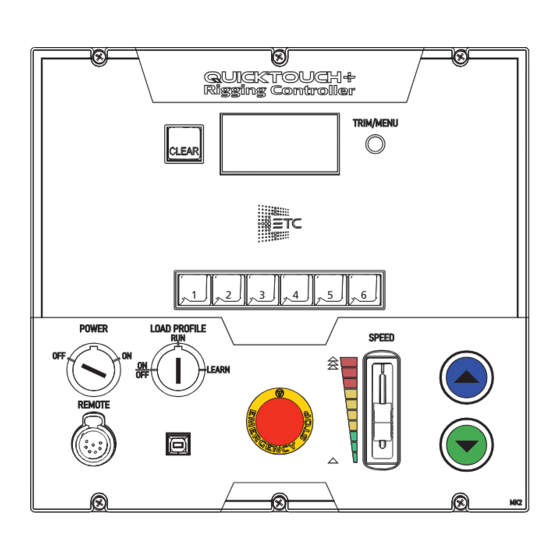















Need help?
Do you have a question about the QuickTouch+ Mk2 and is the answer not in the manual?
Questions and answers