Summary of Contents for EnerSys NEXSYS TPPL
- Page 1 NEXSYS TPPL BATTERY ® Equipped with Accelerated Throughput (AT) Package OWNER’S MANUAL www.enersys.com...
-
Page 2: Table Of Contents
CONTENTS Introduction ........3 Intended Use ........4 Battery Architecture ......4 Operator Interfaces ......5 Safety ..........7 Operational Data and Limits ... 8 Handling ..........9 Installation into Industrial Truck ..9 Operation .......... 10 Activation/Deactivation of Battery . 10 Charging Battery ...... -
Page 3: Introduction
Refer to the abbreviations and terms at the end of this document. For service, contact your sales representative or call: 1-800-ENERSYS (USA) 1-800-363-7797 www.enersys.com www.experiencenexsys.com Your Safety and the Safety of others is Very Important... -
Page 4: Intended Use
Different Truck Interface configurations are available or can be designed. Terminal Please contact your local EnerSys representative for more information. Operator The battery is protected by the BMS packaged Interface Terminal inside the unit. -
Page 5: Operator Interfaces
NOTE: If the use of this signal as the interface connected during commissioning, depending on with the truck is necessary, but not previously the end-user requirements: discussed with EnerSys , please contact your ® EnerSys service representative for support prior ®... - Page 6 OPERATOR INTERFACES Operator Interfaces (cont.) With truck integration, the CAN cable must be connected from the CAN port on the battery (Figure 2 [see page 4]) to the truck. With truck integration, warnings and alerts will follow the truck OEM’s structure. External BDI: Figure 3 This device can be installed outside of the battery...
-
Page 7: Safety
SAFETY Operator Interfaces (cont.) Please contact your local EnerSys service ® representative for this option. This requires engineering consultation between EnerSys ® the industrial truck OEM. E Connect™ App Connectivity: All data relating to the battery cycle life are stored in the BMS (Figure 7). -
Page 8: Operational Data And Limits
• If the battery experiences conditions outside of operation parameters of the industrial truck or the allowable limits as stated in this document, charger. immediately cease and do not resume • Only charge this battery with EnerSys approved operation, and contact your EnerSys service ®... -
Page 9: Handling
• Upon receipt of the battery, it must be checked recommendation. for any visible signs of damage to the battery • Only use EnerSys approved fasteners, ® and all cables, plugs, and accessories. connectors, cabling, and plugs with this battery. -
Page 10: Operation
156 continuous hours to ensure that an unused after a default of 156 hours when there is less battery is not deeply discharged. than a 3 A current draw. If different values for these are desired, contact your EnerSys service ® Activation: representative to make adjustments. -
Page 11: Charging Battery
Upon connecting the first charging plug, power to the industrial truck is disabled, preventing inadvertent operation. Secondary Primary Cable Cable Top connectors: Charger This battery must only be charged by EnerSys ® communication (Power only) Bottom connectors: Power approved chargers for NexSys TPPL Batteries ®... -
Page 12: Service And Maintenance
Please contact your EnerSys service representative ® • Do not clean the battery with pressurized water. for all repairs and replacements. All repairs must be done by an authorized EnerSys technician trained ® on NexSys TPPL products. ®... -
Page 13: Storage
Contact your EnerSys service representative for replacement No charger CAN communication with Contact your EnerSys service representative plug connected In case of any other error ID please contact your EnerSys service representative for further troubleshooting direction. ® Storage During storage, it is recommended to turn the... -
Page 14: Description Of Battery Labels
LABELING AND SHIPPING Description of Battery Labels Label Type: Identification Labels Danger Label The danger label, located on the side of the battery, contains warnings critical for safe usage of the battery. DANGER CONTAINS: Lead, sulfuric acid (electrolyte), lead compounds, arsenic. Harmful if swallowed, inhaled, or in contact with skin. -
Page 15: Disposal And Recycling
Maintenance Cleaning of the battery and inspection of the battery and connected components (charging cables and user interfaces) for damage Service Operations performed by EnerSys service representatives to restore the ® battery to full performance... - Page 16 © 2023 EnerSys. All rights reserved. Unauthorized distribution prohibited. Trademarks and logos are the property of EnerSys and its affiliates except UL, Android and iOS, which are not the property of EnerSys. Subject to revisions without prior notice. E.&O.E. GLOB-EN-OM-NEX-TPPL-ATP 0623...
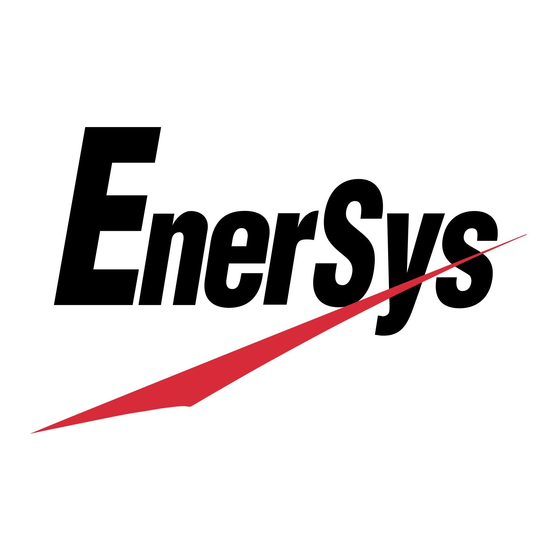















Need help?
Do you have a question about the NEXSYS TPPL and is the answer not in the manual?
Questions and answers