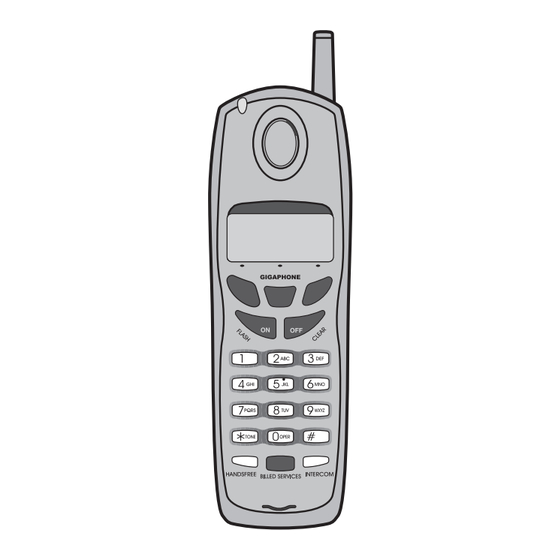
Table of Contents
Advertisement
Quick Links
Introduction
IMPORTANT:
The 2422 is an Accessory Handset for use with the 2432 GIGAPHONE system.
You must have the 2432 in order to use the 2422 Accessory Handset.
This manual is designed to familiarize you with the 2422 Accessory Handset setup,
registration and basic functions. For detailed operational instructions, please refer
to the 2432 manual.
To order additional system Handsets (model# 2422), battery packs, or headsets,
call Customer Service at 1-800-667-2118.
1
Advertisement
Table of Contents

Summary of Contents for VTech vt2422
- Page 1 Introduction IMPORTANT: The 2422 is an Accessory Handset for use with the 2432 GIGAPHONE system. You must have the 2432 in order to use the 2422 Accessory Handset. This manual is designed to familiarize you with the 2422 Accessory Handset setup, registration and basic functions.
-
Page 2: Important Safety Instructions
Avoid using a telephone (other than a cordless type) during an electrical storm. There may be a remote risk of electric shock from lighting. Do not use the telephone to report a gas leak in the vicinity of the leak. SAVE THESE INSTRUCTIONS... -
Page 3: Getting Started
Getting Started Registration And Operation Of The 2422 Accessory Handset Your GIGAPHONE system can operate up to 4 Handsets. The accessory Handset consists of the following: Setup Accessory Handset Setup 2422 The original Handset that is shipped with your GIGAPHONE system will be automatically registered to the Base. - Page 4 Enter Base ID Code After charging the Handset, remove it from its Charge Cradle, the screen will display: Press NEW , then enter the 15 digit Base Unit ID code, located on the underside of the Base Unit. Press OK . The Handset will display: PLEASE WAIT!! Wait approximately 15 seconds.
-
Page 5: Handset Operation
Additional Information Handset Indicators Your GIGAPHONE cordless telephone is equipped with a 2.5mm Headset Jack for use with an optional accessory Headset for hands-free operation. If you choose to use the Headset option, you must obtain an optional accessory Headset, which is compatible with the GIGAPHONE. -
Page 6: In Case Of Difficulty
Avoid water Your telephone can be damaged if it gets wet. Do not use the Handset outdoors in the rain, or handle it with wet hands. Do not install your Base Unit near a sink, bathtub or shower. -
Page 7: Warranty Statement
You Hear Other Calls While Using Your Phone • Disconnect your Base Unit from the telephone jack, and plug in a regular telephone. If you still hear other calls, the problem is probably in your wiring or local service. Call your local telephone company. -
Page 8: Fcc Regulations
Should you experience trouble with this telephone equipment, please contact: Sprint Toll Free at 1-800-949-4357. For repair/warranty information. The telephone company may ask you to disconnect this equipment from the line network until the problem has been corrected. FCC Part 15 Warning: Changes or modifications to this unit not expressly approved by the party responsible for compliance could void the user's authority to operate the equipment. -
Page 9: Technical Specifications
The REN is useful in determining the number of devices you may connect to your telephone line and still enable the devices to ring when you receive a call. The general rule is that the REN value should not exceed 5.0A total; however, contact your local telephone company for the specific number in your area. - Page 10 91-XXXX-10-00 Printed in China ISSUE 0...















Need help?
Do you have a question about the vt2422 and is the answer not in the manual?
Questions and answers