Table of Contents
Advertisement
Available languages
Available languages
Quick Links
Advertisement
Table of Contents

Subscribe to Our Youtube Channel
Summary of Contents for urmet domus Ipercom VOG 5+ 1761/18
- Page 1 Mod. 1761 DS 1761-035 LBT 21199 IP 5” VIDEO DOOR PHONE US MONITEUR IP 5” US VIDEOINTERFONO IP 5” US Sch./Ref. 1761/18 (white / blanc / blanco) Sch./Ref. 1761/19 (black / noire / negro) INSTALLATION HANDBOOK NOTICE D’INSTALLATION MANUAL DE INSTALACIÓN...
- Page 2 ENGLISH IMPORTANT The firmware version of the Ipercom system must be 2.2 or higher for the operation of the device. The firmware version update of the Ipercom system is available on the Urmet website in the Download/Software section (registration required). Ref.
-
Page 3: Installation
2. INSTALLATION IMPORTANT For the correct operation of gesture commands, do not install the device in places exposed to direct sunlight because the IR sensor is sensitive to light. • Embed the flush-mounting box Mod. 503 in the wall or the flush-mounting box Ø 60 at the height shown in the following drawing. -
Page 4: Wiring Instructions
3. WIRING INSTRUCTIONS RJ45 Ethernet Cable The Ipercom system has been designed to work with the EIA/TIA 568B standard. • Plug the cable into one of the RJ45 connectors with the Urmet logo. • Insert the wire in its guide, according to the provided colour code (Standard T568B). Grey sheath Wire Cable colour... -
Page 5: Device Configuration
4. DEVICE CONFIGURATION To configure the device, see the technical system manual by scanning the following QR Code with the camera of your smartphone or tablet. 5. RESTART THE DEVICE To restart the device, insert a pointed tool into the hole where the restart button (11) is located, press and hold the button down for 8 seconds. - Page 6 FRANÇAIS ATTENTION ! Pour le fonctionnement du dispositif, il est nécessaire que la version micrologicielle du système Ipercom soit 2.2 ou supérieure. La mise à jour de la version micrologicielle du système Ipercom est disponible sur le site Web d’Urmet, dans la section Download/Software (après enregistrement). Le moniteur Ref.
- Page 7 2. INSTALLATION ATTENTION ! Pour un fonctionnement correct des commandes gestuelles (Gesture), ne pas installer le dispositif dans des endroits où il pourrait être exposé aux rayons directs du soleil, car le capteur IR est sensible à la lumière. • Emmurer le boîtier d’encastrement Mod.
-
Page 8: Description Des Bornes
2.1. DESCRIPTION DES BORNES Répétition d’appel Alarme panique PANIC Appel à l’étage 3. INSTRUCTIONS DE CÂBLAGE Câble Ethernet RJ45 Le système Ipercom est développé pour fonctionner sous le standard EIA/TIA 568B. • Brancher le câble à un des connecteurs RJ45 marqué du logo Urmet. •... -
Page 9: Configuration Du Dispositif
Le raccordement entre le moniteur IP et le commutateur POE doit être réalisé à l’aide d’un seul câble, sans utiliser de cordons de raccordement supplémentaires. 4. CONFIGURATION DU DISPOSITIF Pour configurer l’appareil, consultez le manuel technique du système en scannant le QR Code suivant avec l’appareil photo de votre smartphone ou tablette. - Page 10 ESPAÑOL ¡ATENCIÓN! Para el funcionamiento del dispositivo es necesario que la versión del firmware del sistema Ipercom sea la 2.2 o superior. La actualización de la versión del firmware del sistema Ipercom se encuentra en el sitio Urmet, en la sección Download/Software (después de registrarse). Los videointerfonos Ref.
-
Page 11: Instalación
2. INSTALACIÓN ¡ATENCIÓN! Para un funcionamiento correcto de los mandos gestuales (Gesture), no instalar el dispositivo en lugares donde quede expuesto directamente a los rayos solares, ya que el sensor IR es sensible a la luz. • Fijar a la pared la caja empotrada mod. 503 o la caja empotrada Ø 60 a la altura indicada en el dibujo siguiente. -
Page 12: Instrucciones De Cableado
3. INSTRUCCIONES DE CABLEADO Cable de Ethernet RJ45 El sistema Ipercom se desarrolló para trabajar con el estándar EIA/TIA 568B. • Introduzca el cable en uno de los conectores RJ45 con el logo de Urmet. • Introduzca el conductor en la guía, respetando los colores indicados (estándar T568B). Vaina gris Conductor Color del cable... -
Page 13: Configuración Del Dispositivo
4. CONFIGURACIÓN DEL DISPOSITIVO Para configurar el dispositivo consulte el manual técnico del sistema escaneando el siguiente Código QR con la cámara de su smartphone o tablet. 5. REINICIAR EL DISPOSITIVO Para reiniciar el dispositivo, inserte una herramienta puntiaguda en el orificio donde se encuentra el botón de reinicio (11), presione y mantenga presionado el botón durante 8 segundos. - Page 14 15.105 Information to the user statements: This equipment has been tested and found to comply with the limits for a Class B digital device, pursuant to part 15 of the FCC Rules. These limits are designed to provide reasonable protection against harmful interference in a residential installation.
- Page 15 ENGLISH DIRECTIVE 2012/19/EU OF THE EUROPEAN PARLIAMENT AND OF THE COUNCIL of 4 July 2012 on waste electrical and electronic equipment (WEEE) The symbol of the crossed-out wheeled bin on the product or on its packaging indicates that this product must not be disposed of with your other household waste. Instead, it is your responsibility to dispose of your waste equipment by handing it over to a designated collection point for the recycling of waste electrical and electronic equipment.
- Page 16 DS 1761-035 LBT 21199 URMET S.p.A. Area tecnica 10154 TORINO (ITALY) servizio clienti +39 011.23.39.810 VIA BOLOGNA 188/C http://www.urmet.com Telef. +39 011.24.00.000 (RIC. AUT.) e-mail: info@urmet.com +39 011.24.00.300 - 323 MADE IN CHINA...
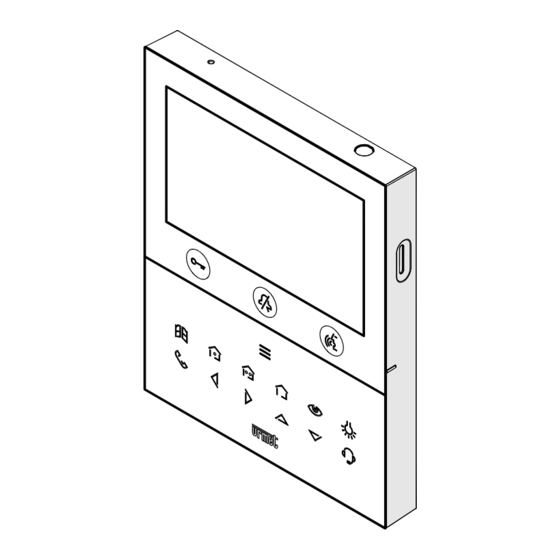














Need help?
Do you have a question about the Ipercom VOG 5+ 1761/18 and is the answer not in the manual?
Questions and answers