Summary of Contents for Beckhoff KL2904
- Page 1 Operating Instructions | EN KL2904 TwinSAFE output terminal with 4 fail-safe outputs 2024-02-05 | Version: 3.1.0...
-
Page 3: Table Of Contents
The I/O construction kit is extended safely .............. 18 3.2.2 Safety concept ......................... 18 3.2.3 KL1904, KL2904 – Bus Terminals with 4 fail-safe inputs or outputs........ 19 3.2.4 KL6904 TwinSAFE logic terminal with 4 fail-safe outputs.......... 19 3.2.5 The fail-safe principle (Fail Stop) .................. 19 4 Product description .......................... - Page 4 Diag3 (red) and Diag4 (red) ..................... 35 7 Service life ............................... 36 8 Maintenance and cleaning ........................ 37 9 Decommissioning ........................... 38 Disposal ............................ 38 9.1.1 Returning to the vendor.................... 38 10 Appendix .............................. 39 10.1 Volatility ............................ 39 10.2 Focus of certificates ........................ 40 Version: 3.1.0 KL2904...
-
Page 5: Notes On The Documentation
Notes on the documentation Disclaimer Beckhoff products are subject to continuous further development. We reserve the right to revise the operating instructions at any time and without prior announcement. No claims for the modification of products that have already been supplied may be made on the basis of the data, diagrams and descriptions in these operating instructions. -
Page 6: Limitation Of Liability
Modifications and changes to the hardware and/or software configuration that go beyond the documented options are prohibited and nullify the liability of Beckhoff Automation GmbH & Co. KG. The following is excluded from the liability: •... -
Page 7: Documentation Issue Status
Please check whether you are using the current and valid version of this document. The current version can be downloaded from the Beckhoff homepage at http://www.beckhoff.de/twinsafe. In case of doubt, please contact Technical Support (see Beckhoff Support and Service [} 11]). - Page 8 Notes on the documentation Product features Only the product properties specified in the current operating instructions are valid. Further information given on the product pages of the Beckhoff homepage, in emails or in other publications is not authoritative. Version: 3.1.0 KL2904...
-
Page 9: Staff Qualification
• Independently identify, avoid and eliminate sources of hazard. • Apply relevant standards and directives. • Implement specifications from accident prevention regulations. • Evaluate, prepare and set up the workplaces. • Evaluate, optimize and execute work independently. KL2904 Version: 3.1.0... -
Page 10: Safety And Instruction
Warning of damage to property or environment NOTICE Notes The environment, equipment, or data may be damaged. Information on handling the product This information includes, for example: Recommendations for action, assistance or further information on the product. Version: 3.1.0 KL2904... -
Page 11: Beckhoff Support And Service
The employees support you in the programming and commissioning of sophisticated automation systems. Hotline: +49 5246/963-157 E-mail: support@beckhoff.com Web: www.beckhoff.com/support Training Training in Germany takes place in our training center at the Beckhoff headquarters in Verl, at subsidiaries or, by arrangement, at the customer's premises. Hotline: +49 5246/963-5000 E-mail: training@beckhoff.com Web: www.beckhoff.com/training... -
Page 12: For Your Safety
Products marked with a crossed-out waste bin must not be disposed of with domestic waste. The device is considered waste electrical and electronic equipment when it is disposed of. Observe the national regulations for the disposal of waste electrical and electronic equipment. Version: 3.1.0 KL2904... -
Page 13: Safety Image Signs
For your safety Safety image signs Beckhoff products feature safety pictograms, either on stickers or printed, which vary depending on the product. They serve to protect people and to prevent damage to the products. Safety pictograms may not be removed and must be legible for the user. -
Page 14: General Safety Instructions
De-energize and switch off components before working on them Check all safety-relevant equipment for functionality before working on the TwinSAFE component. Secure the working environment. Secure the machine or plant against being inadvertently started up. Observe the chapter Decommissioning [} 38]. Version: 3.1.0 KL2904... -
Page 15: System Description
System description The Beckhoff Bus Terminal system The Beckhoff Bus Terminal system is used for decentralized connection of sensors and actuators to a control system. The Beckhoff Bus Terminal system components are mainly used in industrial automation and building management applications. In its minimum configuration, a bus station consists of a Bus Coupler or a Bus Terminal Controller and Bus Terminals connected to it. -
Page 16: Bus Coupler
Connection technology Bus Coupler © Wiring cage Clamp spring-loaded system Connection cross-section 0.08 mm² ... 2.5 mm², stranded wire, solid wire Fieldbus connection depending on fieldbus Power contacts 3 spring contacts Current load 10 A Rated voltage 24 V Version: 3.1.0 KL2904... -
Page 17: Bus Terminals
© Wiring Spring-loaded system (Cage Clamp Connection cross-section 0.08 mm² ... 2.5 mm², stranded wire, solid wire Fieldbus connection Depending on fieldbus Power contacts Up to 3 blade/spring contacts Current load 10 A Nominal voltage depends on bus terminal type KL2904 Version: 3.1.0... -
Page 18: K-Bus
3.2.1 The I/O construction kit is extended safely With the TwinSAFE Terminals, Beckhoff offers the option of simply expanding the proven bus terminal system, and to transfer the complete cabling for the safety circuit into the already existing fieldbus cable. -
Page 19: Kl1904, Kl2904 - Bus Terminals With 4 Fail-Safe Inputs Or Outputs
KL1904, KL2904 – Bus Terminals with 4 fail-safe inputs or outputs The KL1904 and KL2904 Bus Terminals enable connection of common safety sensors and actuators. They are operated with the KL6904 TwinSAFE logic terminal. The TwinSAFE Logic Terminal is the link unit between the TwinSAFE input and output terminals. -
Page 20: Product Description
Product description KL2904 – Digital 4-channel TwinSAFE output terminal The KL2904 is a safe output terminal with digital outputs for connecting actuators (contactors, relays, etc.) with a maximum current 0.5 A (24 VDC). The bus terminal has 4 fail-safe outputs. The KL2904 meets the requirements of IEC 61508:2010 SIL 3, DIN EN ISO 13849-1:2006 (Cat 4, PL e), NRTL, UL508, UL1998 and UL991. -
Page 21: Intended Use
When selecting actuators please ensure that the KL2904 test pulses do not lead to actuator switching or diagnosis message from the KL2904. The test pulses of the KL2904 terminal outputs are not configurable and cannot be switched off. The following modules were developed for these tasks: •... -
Page 22: Technical Data
Fault reaction time ≤ watchdog times Output current per channel max. 500 mA, min. 20 mA Actuators When selecting actuators please ensure that the KL2904 test pulses do not lead to actuator switching. Cable length between sensor unshielded max. 100 m and terminal shielded max. -
Page 23: Safety Parameters
Product description Safety parameters Key data KL2904 Lifetime [a] Proof test Interval [a] not required 1) 1.73E-09 %SIL 3 1.7% 1.42E-04 %SIL 3 14.2% MTTF high high Performance Level PL e Category Classification element Type B Special proof tests are not required during the entire service life of the EtherCAT Terminal. -
Page 24: Operation
Please ensure that the digital TwinSAFE components are only transported and stored under the specified environmental conditions (see technical data). 5.2.3 Mechanical installation WARNING Risk of injury! Bring the bus system into a safe, de-energized state before starting installation, disassembly or wiring of the devices! Version: 3.1.0 KL2904... - Page 25 If you first snap the terminals onto the mounting rail and then push them next to each other without the tongue and groove interlocking, no functional connection will be established! When correctly assembled, no significant gap should be visible between the housings. KL2904 Version: 3.1.0...
-
Page 26: Electrical Installation
K-bus supply. Power contacts The power contacts deal with the supply for the field electronics and thus represent a supply rail within the bus terminal block. The power contacts are supplied via terminals on the bus coupler. Version: 3.1.0 KL2904... - Page 27 The PE power contact must not be used for other potentials! 5.2.4.2 Overvoltage protection If protection against overvoltage is necessary in your plant, provide a surge filter for the voltage supply to the Bus Terminal blocks and the TwinSAFE terminals. KL2904 Version: 3.1.0...
- Page 28 2. The wire can now be inserted into the round terminal opening without any force. 3. The terminal closes automatically when the pressure is released, holding the wire safely and permanently. The permissible conductor cross-sections can be taken from the following table. Wire cross-section 0.08 ... 2.5 mm Strip length 8 mm Version: 3.1.0 KL2904...
- Page 29 When selecting actuators please ensure that the KL2904 test pulses do not lead to actuator switching or diagnosis message from the KL2904. The test pulses of the KL2904 terminal outputs are not configurable and cannot be switched off. KL2904 Version: 3.1.0...
-
Page 30: Configuration Of The Terminal In Twincat
5.2.4.5 Tested devices The following list contains devices that were tested the together with the KL2904 TwinSAFE terminal. The results only apply for the current device hardware version at the time of testing. The tests were carried out in a laboratory environment. Modifications of these products cannot be considered here. If you are unsure please test the hardware together with the TwinSAFE terminal. -
Page 31: Inserting A Kl1904
Operation 5.3.3 Inserting a KL1904 A KL2904 is inserted in the same way as any other Beckhoff Bus Terminal. In the list open Safety Terminals (KLx9xx) and select the KL2904. Fig. 11: Inserting a KL2904 KL2904 Version: 3.1.0... -
Page 32: Address Settings On Twinsafe Terminals With 1023 Possible Addresses
TwinSAFE terminal. TwinSAFE addresses between 1 and 1023 are available. DIP switch Address 1023 WARNING TwinSAFE address Each TwinSAFE address may only be used once within a network / a configuration! The address 0 is not a valid TwinSAFE address! Version: 3.1.0 KL2904... -
Page 33: Entering The Twinsafe Addresses In The System Manager
DIP switch address 1 to 1023 Channel 1 Activation of channel 1 active/not active Channel 2 Activation of channel 2 active/not active Channel 3 Activation of channel 3 active/not active Channel 4 Activation of channel 4 active/not active KL2904 Version: 3.1.0... -
Page 34: Diagnosis
10 flash pulses error in output circuit through Open Load, external supply or cross-circuit These errors can only be reset by switching the power supply for the TwinSAFE terminal off and back on again. Version: 3.1.0 KL2904... -
Page 35: Diag3 (Red) And Diag4 (Red)
Diag3 (red) and Diag4 (red) The Diag 3 and Diag 4 LEDs indicate internal terminal errors. NOTICE Returning the terminal These errors lead to shutdown of the terminal. The terminal must be checked by Beckhoff Automation GmbH & Co. KG. Diag3 Diag4... -
Page 36: Service Life
CW: calendar week of manufacture Calendar week: 17 JJ: year of manufacture Year: 2011 SW: software version Software version: 05 HW: hardware version Hardware version: 00 In addition the TwinSAFE components bear a unique serial number. 00000000 17110500 Fig. 15: Version: 3.1.0 KL2904... -
Page 37: Maintenance And Cleaning
Cleaning by the manufacturer only Do not operate the TwinSAFE component if it is unacceptably dirty. Refer to the technical data for the protection class. Send unacceptably dirty TwinSAFE component to the manufacturer for cleaning. TwinSAFE components are basically maintenance-free. KL2904 Version: 3.1.0... -
Page 38: Decommissioning
In accordance with the WEEE-2012/19/EU directives, you can return used devices and accessories for professional disposal. The transport costs are borne by the sender. Send the used devices with the note "For disposal" to: Beckhoff Automation GmbH & Co. KG Gebäude „Service“ Stahlstraße 31... -
Page 39: 10 Appendix
If there is customer specific data saved on the product, it cannot be ensured that this data might not be restored through for example forensic measures, even after the data is deleted through the provided tool chain. If this data is confidential, the scrapping of the product after usage is recommended to protect this data. KL2904 Version: 3.1.0... -
Page 40: Focus Of Certificates
The current certificates of all TwinSAFE components with the underlying standards and directives can be found at https://www.beckhoff.com/en-en/support/download-finder/certificates-approvals/. If the document refers only to the first four figures of a product (ELxxxx), the certificate is valid for all available variants of the component (ELxxxx-abcd). - Page 42 More Information: www.beckhoff.com/KL2904 Beckhoff Automation GmbH & Co. KG Hülshorstweg 20 33415 Verl Germany Phone: +49 5246 9630 info@beckhoff.com www.beckhoff.com...
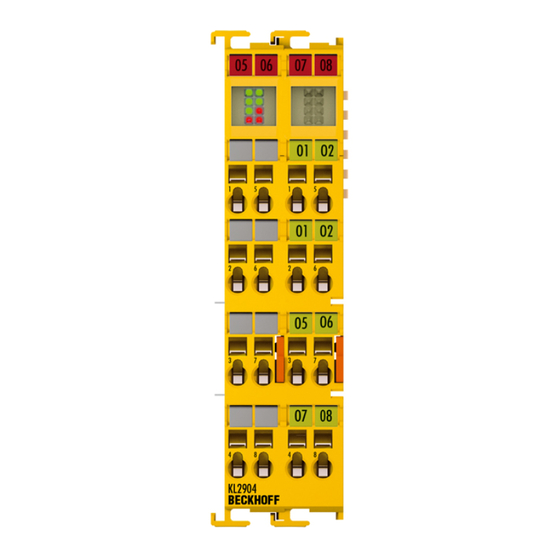

















Need help?
Do you have a question about the KL2904 and is the answer not in the manual?
Questions and answers