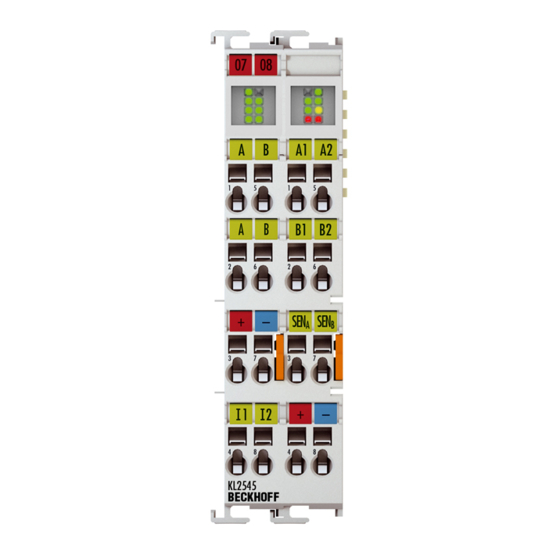
Summarization of Contents
Foreword
Notes on the Documentation
Information on how to use the documentation and safety notes.
Safety Instructions
General safety regulations, warnings, and symbol explanations for safe operation.
Documentation Issue Status
Details on document versions, changes, and release history.
Product Overview
KL2535 Introduction
Overview and basic functionality of the KL2535 terminal.
KL2535 Technical Data
Detailed technical specifications for the KL2535 terminal.
KL2535 LED Displays
Explanation of the LED indicators on the KL2535 terminal for status monitoring.
KL2545 Introduction
Overview and basic functionality of the KL2545 terminal.
KL2545 Technical Data
Detailed technical specifications for the KL2545 terminal.
KL2545 LED Displays
Explanation of the LED indicators on the KL2545 terminal for status monitoring.
Pulse Width Modulation
Explanation of how pulse width modulation is used to control output current.
Functions
Description of key general functions, digital inputs, and error indication for terminals.
Mounting and Wiring
Installation on Mounting Rails
Procedures for mounting the Bus Terminal system on standard mounting rails.
Prescribed Installation Position
Guidelines for the correct orientation and spacing for optimal ventilation and performance.
Connection System
Overview of different connection options for Bus Terminal systems.
KL2535 Connection
Detailed connection points and wiring for the KL2535 terminal.
KL2545 Connection
Detailed connection points and wiring for the KL2545 terminal.
Configuration Software KS2000
KS2000 Introduction
Introduction to the KS2000 software for configuration and parameterization.
Parameterization with KS2000
How to parameterize terminals using KS2000 software.
Settings
Configuration of operating modes and register values via KS2000 software.
Register
Direct access to terminal registers for parameterization and configuration.
Process Data
Display and modification of process data (status, control, input/output).
Access from the User Program
Process Image
Structure and organization of input/output data in the process image.
Control and Status Bytes
Detailed description of control and status bytes for process data and register communication.
Register Overview
Comprehensive list of registers with default values, R/W access, and memory type.
Register Description
Detailed explanation of individual registers, their bits, and error indications.
Examples of Register Communication
Practical examples demonstrating reading and writing register values.
Appendix
Support and Service
Information on how to obtain technical support and service from Beckhoff.
















Need help?
Do you have a question about the KL2545 and is the answer not in the manual?
Questions and answers