Table of Contents
Advertisement
Quick Links
Download this manual
See also:
User Manual
2009-2010, Moog Videolarm, Inc. All Rights Reserved
S - V i e w Pa n / T i l t
Analog and IP
Installation and Operation Instructions for the following model:
Before attempting to connect or operate this product,
please read these instructions completely.
www.videolarm.com
CERTIFIED
81-IN5409
12-06-2010
Advertisement
Table of Contents

Summary of Contents for Moog Videolarm SView PFD7C12N-3
- Page 1 2009-2010, Moog Videolarm, Inc. All Rights Reserved S - V i e w Pa n / T i l t Analog and IP Installation and Operation Instructions for the following model: Before attempting to connect or operate this product, please read these instructions completely.
-
Page 2: Important Safeguards
IMPORTANT SAFEGUARDS Read these instructions. Keep these instructions. Heed all warnings Follow all instructions. Do not use this apparatus near water. Clean only with damp cloth. Do not block any of the ventilation openings. Install in accordance with the manufacturers instructions. Cable Runs- All cable runs must be within permissible distance. -
Page 3: Limited Warranty
1. NOTIFICATIONOF CLAIMS: WARRANTYSERVICE:If Purchaser believes that the Product is defective in material or workmanship, then written notice with an explanation of the claim shall be given promptly by Purchaser to Videolarm but all claims for warranty service must be made within the warranty period. -
Page 4: Electrical Specifications
Electrical Specifications Class 2 Power Supply Only MODELS: 24 VAC S-view: Analog 13 WATTS S-view: IP 28 WATTS MODELS: 12VDC English S-view: Analog 13 WATTS S-view: IP 20 WATTS Fuente De Alimentación De la Clase 2 Solamente. MODELOS: 24 VAC S-vista: Análogo 13 VATIOS S-vista: IP... - Page 5 Remove Pan/Tilt from shipping carton. Install in base bracket in housing. • Quite Pan/Tilt del cartón del envío. Instale en soporte bajo en la cubierta. • Enlevez Pan/Tilt du carton d'expédition. Installez dans la parenthèse basse dans le logement. • Entfernen Sie Pan/Tilt vom Verschiffenkarton. Bringen Sie in niedrigen Haltewinkel im Gehäuse an.
- Page 6 • Al usar el regulador de Videolarm; para incorporar el menú; seleccione la cámara fotográfica que usted desea contro- lar. • En utilisant le contrôleur de Videolarm ; pour écrire le menu ; choisissez l'appareil-photo que vous souhaitez commander. • Wenn Videolarm Steuerpult verwendet wird; das Menü...
- Page 7 • Veja o CD da instrução da câmera do IP para detal- hes da operação. • Veda il CD di istruzione della macchina fotografica del IP per i particolari di funzionamento. © 2009, Videolarm, Inc. All Right Reserved Product Information for...
- Page 8 Use Up & Down control on the controller to navigate through the menu. Pan left and right are used to enter sub menus. • Utilice para arriba y abajo controle en el regulador para navegar a través del menú. La cacerola a la izquierda e a la derecha se utiliza para incorporar menús secundarios.
-
Page 9: Camera Menu
When activated this will display camera’s address on the monitor. • Cuando está activado esto exhibirá la dirección de la cámara fotográfica en el monitor. • Quand activé ceci montrera l'adresse de l'appareil- photo sur le moniteur. • Wenn Sie diesem aktiviert werden, zeigt Adresse der Kamera auf dem Monitor an. - Page 10 CAMERA / STABILIZATION Camera sub menu includes, image stabilization, day/night mode, shutter, backlight, AGC and digital zoom. Image stabilization is not a feature of all cameras. • El menú secundario de la cámara fotográfica incluye, estabilización de la imagen, modo de day/night, obturador, contraluz, AGC y zumbido digital. La estabilización de la imagen no es una característica de todas las cámaras fotográficas.
-
Page 11: System Info
Llimit will “turn off” menu and allow you to position camera for left limit of zone. • Voluntad de Llimit "dar vuelta apagado" al menú y permitir que usted coloque la cámara fotográfica para el límite izquierdo de la zona. •... - Page 12 Allow user to set dwell time for each stored preset. If presets have not been saved the dwell time for that preset will be displayed as “”. • Permita que el usuario fije el tiempo de detención para cada uno almacenada preestablecen.
-
Page 13: Other Features
1, 2, 3... To set a manually controlled pattern by joystick set Preset 80 (80,#, • Para fijar un patrón manualmente controlado por el sistema de la palanca de mando preestablezca 80 (80, #, • Pour placer un modèle manuellement commandé par l'ensemble de manche préréglez 80 (80, #, •... - Page 14 ADDRESS ADDRESS ADDRESS...
- Page 15 ADDRESS ADDRESS ADDRESS ADDRESS...
- Page 16 ADDRESS ADDRESS ADDRESS ADDRESS...
-
Page 17: Replacement Parts List
Replacement Parts List Part No. RP6039mm1.8 RPVL2314 RP40CASL385 RPVL2315 RP605007 RPVL2316 RPVL2318 RPVL2320 RP605011 RP73CAVKS454 RP92WSFN11 RP605009 RP605008 RP95FSSR06 RP95FSSR07 RP605010 RPVL2312R1 RP76V385T RP76V385P RPVL2317 RPVL2321 Description Motor (2) Hub Bracket Slip Ring Assembly (2) 20T 80 Pitch Pulley (2) Bearing 90T Pan Pulley 60T Tilt Pulley... -
Page 18: Product Registration/Warranty
Product Registration/Warranty Thank you for choosing Videolarm. We value your patronage and are solely committed to providing you with only the highest quality products available with unmatched customer service levels that are second- to-none in the security industry. Should a problem arise, rest assure that Videolarm stands behind its products...
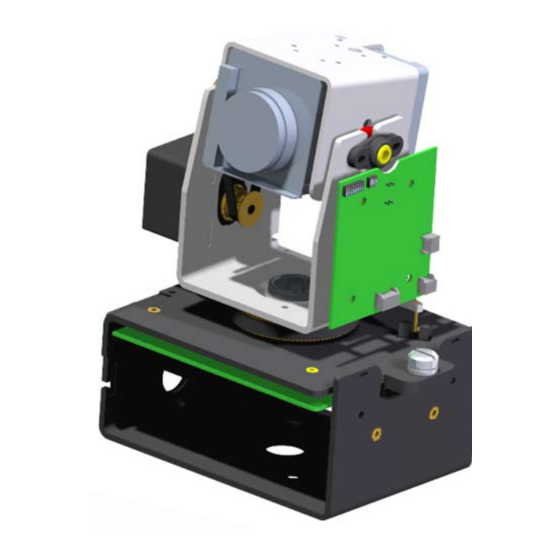













Need help?
Do you have a question about the SView PFD7C12N-3 and is the answer not in the manual?
Questions and answers