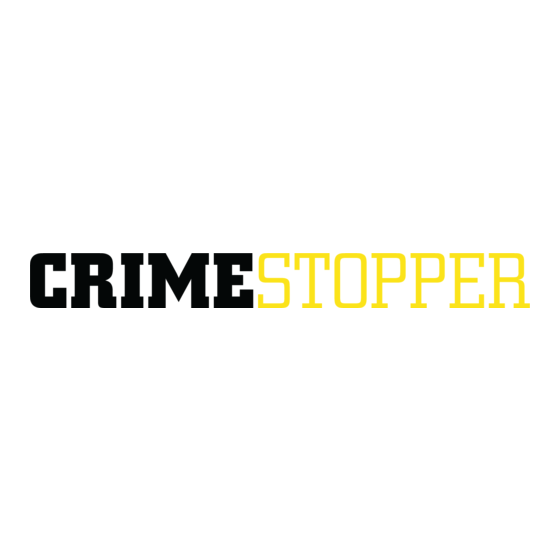
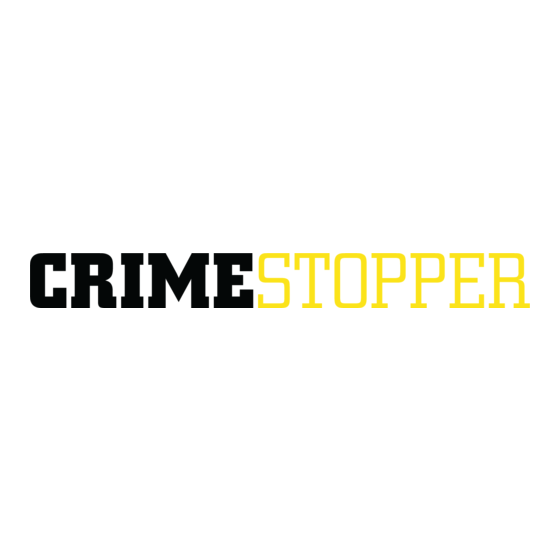
CrimeStopper CS-2002DC SERIES III Installation And Operating Instructions Manual
Remote control alarm system
Hide thumbs
Also See for CS-2002DC SERIES III:
- Installation and operating instructions manual (20 pages) ,
- Installation and operating instructions manual (17 pages) ,
- Installation & operating instructions manual (20 pages)
Table of Contents
Advertisement
Quick Links
CS-2002DC Series III
REMOTE CONTROL ALARM SYSTEM
INSTALLATION & OPERATING INSTRUCTIONS
CONGRATULATIONS on your choice of a Gargoyle™ Remote Alarm System by Crimestopper Security
Products Inc. This booklet contains the information necessary for installing, using, and maintaining your alarm
system. If any questions arise, contact your installation dealer or Crimestopper Security Products Inc. at the
Tech Support number below.
*IMPORTANT INFORMATION: Primary and Optional Features:
-PRIMARY: These are features that must be connected in order for the system to operate properly; i.e. the
Siren, L.E.D., +12V Power, Ground, Doorpin, Override/Program/Valet Button etc.
-OPTIONAL: These are features to be connected if desired or agreed upon by the installing dealer. These
features may also require additional parts and/or labor fees. Consult with your installer beforehand; i.e. Door
Locks, Flashing Lights, Starter disable, Hood/Trunk trigger, and Auxiliary Remote Outputs etc.
TECH SUPPORT
Mon-Fri 8:00 AM-4:30 PM Pacific Time
(800) 998-6880
REV. B 4/2003
SW: H5
INTRODUCTION
This device complies with FCC Rules part 15. Operation is subject to
the following two conditions: 1) This device may not cause interference,
and (2) this device must accept any interference that may be received,
including interference that may cause undesired operation.
manufacturer is not responsible for any radio or TV interference caused
by unauthorized modification to this equipment. Such modification
could void the user's authority to operate the equipment.
The
Advertisement
Table of Contents

Summary of Contents for CrimeStopper CS-2002DC SERIES III
- Page 1 CONGRATULATIONS on your choice of a Gargoyle™ Remote Alarm System by Crimestopper Security Products Inc. This booklet contains the information necessary for installing, using, and maintaining your alarm system. If any questions arise, contact your installation dealer or Crimestopper Security Products Inc. at the Tech Support number below.
-
Page 2: Table Of Contents
TABLE OF CONTENTS Installation Cautions & Warnings…….……………………………….………………………………………………2 Control Module & Component Mounting……………...………………………..……………………….…………..3 Wiring……..……………………………………………………………………………………………………….…….3-6 Parking Light Jumper Diagram………………………………………………….………………………….…..……..5 Power Door Lock Wiring……………………………………………………….………..………………….…..……6-8 Transmitter Programming………………………………………………………………………………………………9 Option Programming…………………………………………….……………………………….………….….…10-12 Programmable Option Reset………………………………….……………………………….……………..………13 Custom Personal Override Code…………..………………….……………………………….……………………13 Remote Control Diagram…………...……………..……………………………………………………….………….14 Operating Instructions………………………..……………………………………………………………..…….14-17 2 Vehicle Operation……….……………………………………………………………………………………………17 Car Jack Protection Features…………..…………………………………………………………………….………18 LED, Shock Sensor &... -
Page 3: Control Module & Component Mounting
CONTROL MODULE & COMPONENT MOUNTING DO NOT Mount the control unit in the engine compartment or where the control unit or wiring harness where they can become entangled with moving parts such as brake/gas/clutch pedals, or the steering column! The alarm control module should be mounted in a concealed location. The Placement of the module will affect the distance from which the remote transmitter can control the unit. -
Page 4: Wiring
WIRING BLACK WIRE: SYSTEM CHASSIS GROUND The Black wire MUST be connected the CHASSIS METAL of the vehicle. Scrape away any paint or debris from the connection point and use a star washer to ensure a good connection. Keep the ground wire short. YELLOW WIRE: IGNITION SWITCHED “ON”... -
Page 5: Parking Light Jumper Diagram
BLUE/WHITE WIRE: (-) PASSENGER(S) DOOR UNLOCK OUTPUT (Optional, requires relay) Connects to unlock circuit for passenger door(s) when using separate driver’s door unlock option. See SEPARATE DRIVER’S DOOR UNLOCK WIRING on Page 8 for some configuration options. BROWN WIRE: (+) SIREN OUTPUT (3 Amp Max.) Connect to RED siren wire from the Siren in the engine compartment. -
Page 6: Power Door Lock Wiring
WIRING RED WIRE: +12V POWER INPUT (15 amp fuse) Connect to +12 Volt source with supplied fuse & holder. Recommended location for this connection is at the vehicle battery positive terminal. 14 GA. BROWN WIRE: (On-board Starter Disable Relay) Cut the 14GA. Brown wire in half. Connect the 2 female terminals to the Male terminals on the CS-2002DC III control module. - Page 7 NEGATIVE TRIGGER DOORLOCK WIRING GREEN BLUE REVERSE POLARITY DOOR LOCK WIRING GREEN BLUE MASTER SWITCH POWER DOOR LOCK WIRING POSITIVE TRIGGER DOORLOCK WIRING FACTORY POWER LOCKING RELAYS GREEN FUSED +12V GREEN FUSED +12V BLUE FACTORY POWER LOCKING RELAYS FUSED +12V BLUE...
- Page 8 SEPARATE DRIVER’S DOOR UNLOCK WIRING NEGATIVE TRIGGER DOOR LOCKS BLUE/WHITE GREEN BLUE DRIVER'S DOOR MOTOR +12V FUSED UNLOCK WIRE WIRING FOR REVERSE POLARITY DOOR LOCKS BLUE/WHITE GREEN BLUE MASTER SWITCH 30 87A UNLOCK WIRE FACTORY LOCK RELAYS FUSED +12V LOCK WIRE...
-
Page 9: Transmitter Programming
This system will learn a maximum of 4 transmitters. 1. Turn Ignition ON/OFF…ON/OFF …ON. You should hear (3) chirps. 2. Press the Program/Override Button 5 times and you should hear 5 light flashes and 5 siren chirps. (System is now in transmitter programming mode.) Press and release Button #1 on the remote. -
Page 10: Option Programming
1. Turn the Ignition ON and press the Override/Program button 5 times. You should hear a long chirp. 2. Within the next few seconds, press the Override/Program button [again] the number of times that corresponds to the feature list below. The siren will chirp for each button press. DO NOT LOSE COUNT!! 3. - Page 11 OPTION PROGRAMMING 1. HORN CHIRPS / PULSES This option controls the system’s Factory Vehicle Horn output. There are 3 selections: Button 1 (Lock) = Horn Pulse only when alarm is tripped. Button 2 (Unlock) = Horn Chirps for Arm / Disarm and Pulse when tripped. Button 3 (Trunk) = Horn Chirps for Arm, Disarm, and Pre-warning protection.
-
Page 12: Option Programming
OPTION PROGRAMMING 7. DOUBLE UNLOCK PULSE With this feature enabled, the unit will send 2 unlock pulses when the #2 Unlock button is pressed. 2 pulses are required for interfacing into some existing Factory Keyless Entry or Alarm systems on vehicles such as Nissan, VW, Toyota, and Lexus vehicles. -
Page 13: Programmable Option Reset
PROGRAMMABLE OPTION RESET Follow the steps below to reset ALL OPTION VALUES ON PAGE 10 TO FACTORY DEFAULT SETTINGS. 1. Turn the Ignition ON and press the Override/Program button 5 times. You should hear a long chirp. 2. Immediately press Button #3 (Trunk) on the remote. 3. -
Page 14: Remote Control Diagram
5 BUTTON REMOTE TRANSMITTER: BANK #1 (Directly Press Buttons) Button 1: Arm Button 2: Disarm Button 3: Aux #1 (Trunk) Button 4: Panic Button 5: (Change to BANK #2) BANK #2 (Press Button 5 FIRST, then within 3 seconds Buttons 1-4) Button 1: Silent Arm (No Chirp) Button 2: Silent Disarm (No Chirp) Button 3: Car Locator (5 successive Chirps) - Page 15 OPERATING INSTRUCTIONS TRUNK/HATCH POP (REMOTE AUX. OUTPUT 1, OPTIONAL) To pop the trunk (if optional feature is installed), press Button #3 (Trunk Symbol) on the transmitter for at least 1½ seconds. If the system is armed, pressing Button #3 may or may not trip the alarm system when opening the trunk depending on programming option (10).
- Page 16 OPERATING INSTRUCTIONS EMERGENCY DISARM WITH CUSTOM OVERRIDE If you have programmed your system for Custom Override, follow the same steps above (Emergency Override) while pressing the valet button 2-15 times as you have programmed. You must continue to hold the button down on the last press for 5 seconds.
-
Page 17: Operating Instructions
OPERATING INSTRUCTIONS IGNITION-CONTROLLED DOORLOCKS The doors will automatically lock when the ignition is turned on and will unlock when the ignition is turned off. This feature can be programmed on, off, or to lock the doors only. Doors will not lock if they are open to prevent locking the keys in. -
Page 18: Carjack Protection Features
CARJACK PROTECTION FEATURES ACTIVE CARJACK This feature provides Active Carjack protection and must be enabled before use through Alarm programming option (14) See page 9. When the Ignition is on (vehicle is running), press button #4 (Panic). Parking lights will flash TWICE to confirm the Carjack countdown sequence. 90 Seconds later, the unit will begin a Carjack Cycle consisting of 15 seconds of pre-warning chirps turning into a full system activation with siren/flashing light pulses for up to 5 min. -
Page 19: Led, Shock Sensor & System Wiring Diagram
LED / VALET POD & SHOCK SENSORI LED / VALET BUTTON POD: LED POD SYSTEM VALET/PROGRAM BUTTON LED / VALET BUTTON MOUNTING: UNDER "L" Bracket DUAL ADJUST Smart Sense™ Shock Sensor: >Use the Green screw for Pre-warn adjustment >Use the Red Level for Shock trigger adjustment GREEN Pre-Warn DASH... - Page 20 (-) DOME LIGHT OUTPUT DOME LIGHT BROWN: (STARTER DISABLE) CUT WIRE IN HALF FIRST, THEN CUT STARTER WIRE IN VEHICLE AND CONNECT TWO HALVES AS SHOWN. CS-2002DC Series III BROWN/WHITE (-) HORN HONK OUTPUT BLACK(GROUND) WHITE(WARNING) BLUE (TRIGGER) RED (+)



Need help?
Do you have a question about the CS-2002DC SERIES III and is the answer not in the manual?
Questions and answers