Advertisement
CONGRATULATIONS on your choice of a ™ Remote Alarm System by Crimestopper Security Products Inc.
This booklet contains the information necessary for installing, using, and maintaining your alarm system. If
any questions arise, contact your installation dealer first, or Crimestopper Security Products Inc. at the Tech
Support number below.
*IMPORTANT INFORMATION: Primary and Optional Features
-PRIMARY: These are features that must be connected in order for the system to operate properly i.e. Siren,
L.E.D., Power, Ground, Doorpin, etc.
-OPTIONAL: These are features to be connected only if desired or agreed upon by the installing dealer (i.e.
Door Locks, Starter Kill, Hood, Trunk, and Auxiliary Remote Output etc.)
TECH SUPPORT
Mon-Fri 8:00 AM-4:30 PM Pacific Time
(800) 998-6880
www.crimestopper.com
email@crimestopper.com
CS-2000
REMOTE CONTROL ALARM SYSTEM
INSTALLATION & OPERATING INSTRUCTIONS
INTRODUCTION
This device complies with FCC Rules part 15. Operation is subject to the following
two conditions: 1) This device may not cause interference, and (2) this device
must accept any interference that may be received, including interference that may
cause undesired operation. The manufacturer is not responsible for any radio or
TV interference caused by unauthorized modification to this equipment. Such
modification could void the user's authority to operate the equipment.
Advertisement
Table of Contents

Summary of Contents for CrimeStopper CS-2000
- Page 1 CONGRATULATIONS on your choice of a ™ Remote Alarm System by Crimestopper Security Products Inc. This booklet contains the information necessary for installing, using, and maintaining your alarm system. If any questions arise, contact your installation dealer first, or Crimestopper Security Products Inc. at the Tech Support number below.
-
Page 2: Installation Cautions & Warnings
INSTALLATION CAUTIONS & WARNINGS BEFORE BEGINNING, check all vehicle manufacturer cautions and warnings regarding electrical service (AIR BAGS, ABS BRAKES, AND BATTERY). TO PREVENT A POSSIBLE DEAD BATTERY remove vehicle dome light fuse while working on the vehicle. MAKE CERTAIN TO REINSTALL FUSE PRIOR TO TESTING FOR DOOR TRIGGERS. DO NOT EXCEED MAXIMUM OUTPUT RATINGS! - SERIOUS DAMAGE MAY OCCUR. - Page 3 WIRING RED WIRE: +12V POWER INPUT (15 Amp fuse) Connect to +12 Volt source with supplied fuse & holder. Recommended location for this connection is at the vehicle battery positive terminal. WHITE WIRE: +12V FLASHING PARKING LIGHT OUTPUT (10 Amp Max.) Connect to switched parking light wire at back of light switch.
- Page 4 YELLOW WIRE: IGNITION SWITCHED “ON” AND “START” +12 VOLTS Connect to an ignition wire (or fuse in the fuse box) that shows +12 Volts when the key in both “On” and “Start” positions. BLACK WIRE: SYSTEM CHASSIS GROUND THIS WIRE MUST BE CONNECTED TO CHASSIS METAL OF THE VEHICLE. Scrape away any paint or dirt from the connection point to ensure a good connection.
-
Page 5: Operation
SILENT ARMING /DISARMING The system can be silently armed and disarmed as normal with but with no siren chirp. Turn ignition on and press the #2 (Small) Button for about (3) seconds. You will hear (2) siren chirps. After the ignition is turned off, there will be no siren chirps on arm/disarm. - Page 6 OPERATION REMOTE PANIC PROTECTION To sound the alarm upon command (panic), press and hold the #1 (Large) Button for at least (2) seconds until the siren sounds. Press the same button again to reset panic mode. TRUNK/HATCH POP (REMOTE AUX. OUTPUT 1, OPTIONAL) To pop the trunk (if optional feature is installed), press the #2 (Small) Button for at least 1 second.
-
Page 7: Power Door Lock Wiring
POWER DOOR LOCK WIRING... - Page 8 +IGN SWITCHED "ON" GRAY OPTIONAL (-) AUX. REMOTE OUTPUT RELAY BLUE (-)NEGATIVE (-)HOOD/TRUNK TRIGGER HOOD/TRUNK PIN SWITCH OPTIONAL RELAY CS-2000 BLUE ORANGE NEG. ARMED OUTPUT BLACK/WHITE (STARTER DISABLE) (-)DOME ILLUMINATION BROWN/WHITE STARTER (-) HORN HONK OUTPUT WHITE(WARNING) BLACK(GROUND) BLUE (TRIGGER)
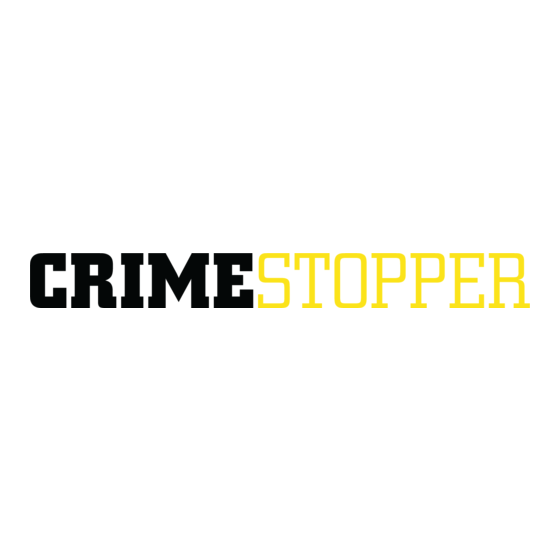



Need help?
Do you have a question about the CS-2000 and is the answer not in the manual?
Questions and answers