Table of Contents
Advertisement
Quick Links
2-WAY FM PAGING ALARM/REMOTE START SYSTEM
CONGRATULATIONS! on your choice of a SUPER PAGE™ II 2-Way FM Paging Remote Alarm/Remote
Starting System by Crimestopper Security Products Inc. This booklet contains the information necessary for
installing, using, and maintaining your alarm system. If any questions arise, contact your installation dealer first,
or Crimestopper Security Products Inc. at the Tech Support number listed on the next page. This system is
designed for single vehicle operation with automatic transmissions only.
*IMPORTANT INFORMATION: Primary and Optional Features
-PRIMARY: These are features that must be connected in order for the system to operate properly i.e. Siren,
L.E.D., Power, Ground, Door pin, Hood pin (Remote Start Inhibit) etc.
-OPTIONAL: These are features to be connected only if desired or agreed upon by the installing dealer (i.e.
Door Locks, Starter Kill, Trunk, and Auxiliary Remote Output etc.)
Note: Additional labor and parts will be required for some vehicles equipped with Factory Anti-Theft Systems
such as GM PassKey®/Passlock®/VATS, or Key-FOB based RF Transponder systems such as FORD
P.A.T.S.®
CS-2005FM
INSTALLATION / OPERATING MANUAL
This device complies with FCC Rules part 15. Operation is subject
to the following two conditions:
harmful interference, and (2) This device must accept any
interference that may be received, including interference that may
cause undesired operation. The manufacturer is not responsible for
any radio or TV interference caused by unauthorized modifications
to this equipment. Such modification could void the user's authority
to use the equipment.
II
(1) This device may not cause
Advertisement
Table of Contents

Subscribe to Our Youtube Channel
Summary of Contents for CrimeStopper CS-2005.FM
- Page 1 If any questions arise, contact your installation dealer first, or Crimestopper Security Products Inc. at the Tech Support number listed on the next page. This system is designed for single vehicle operation with automatic transmissions only.
-
Page 2: Table Of Contents
Remote Transceiver Programming…………………………………………………………………………………17 Trouble Shooting………………………………………………………………………………………………………18 Misc. Wiring Diagrams………………………………………………………………………………………………..19 System Wiring Diagram………………………………………………………………………………………………20 TECHNICAL SUPPORT (800)-998-6880 Monday - Friday 8:00am - 4:30pm Pacific Standard Time Fax-On-Demand 805-526-9540 Website: www.crimestopper.com E-mail: tech-support@crimestopper.com CRIMESTOPPER SECURITY PRODUCTS, INC. 1770 S. TAPO STREET, SIMI VALLEY, CA. 93063... -
Page 3: Installation Cautions & Warnings
INSTALLATION CAUTIONS & WARNINGS CRIMESTOPPER SECURITY PRODUCTS, INC. and its VENDOR shall not be responsible or liable in any way for accidents or damage resulting from the use of this equipment. This system is designed to be professionally installed in a vehicle that is in proper operating condition. Parking brake, Transmission, Throttle, and Engine Safety features must be in working order. -
Page 4: Suggested Component Mounting
SUGGESTED COMPONENT MOUNTING Control Module: Driver or Passenger side underdash, the unit should be placed as high as possible, not easily accessible by an intruder. Shock Sensor: Mount with wire ties to an under dash wire harness or fasten with screws to a panel. Siren: Under the hood to fender-well or other body surface with the open end facing downward. -
Page 5: Wiring
GREEN WIRE: (-) DOOR TRIGGER INPUT Identify the wire that reads ground when any door is open and 12 volts when all doors are closed. Some isolated door triggers. In this case you need to run an additional wires from the other doors or go directly to the wire that triggers the vehicle’s dome light. -
Page 6: Wiring-Mini Plugs
2 PIN (WHITE) PLUG: RED/BLACK WIRE: DOME LIGHT ILLUMINATION (Optional, Requires Relay) Connect to terminal 85 of relay. This wire turns the dome light on for 30 seconds upon disarming of the alarm. If the ignition is turned on or the alarm is re-armed, the dome light will turn off again. Connect this wire to terminal 85 of a relay. -
Page 7: Power Door Lock Wiring
POWER DOOR LOCK WIRING NEGATIVE TRIGGER DOORLOCK WIRING GREEN BLUE REVERSE POLARITY DOOR LOCK WIRING GREEN BLUE MASTER SWITCH POSITIVE TRIGGER DOORLOCK WIRING GREEN BLUE FACTORY POWER LOCKING RELAYS AFTERMARKET DOOR LOCK WIRING GREEN FUSED +12V BLUE UNLOCK WIRE FUSED +12V FACTORY POWER... -
Page 8: Option Programming
Follow steps below to access Programming Options: 1. Turn the ignition on and press the override/program button 5 times within 5 seconds. You will hear a (2) Second confirmation chirp from the siren. 2. Within the next 5 seconds press the override/program button [again] the number of times that corresponds to the listed feature below. - Page 9 OPTION PROGRAMMING 1. PASSIVE ARMING With this option ON, arming will occur 30 Seconds after the ignition is turned off and the last door has been closed. The LED will begin flashing rapidly while counting down. If a door is reopened, the system will wait (LED solid) for the door or zone to close before arming.
-
Page 10: Remote Start Engine Options (Dipswitches)
10. DISARM WITH AUX. OUTPUT (TRUNK POP) Controls whether the system will or will not DISARM when the trunk pop or AUX. feature is used. When the feature is turned on the unit will DISARM when opening trunk or other AUX feature. Factory Default setting is OFF 11. -
Page 11: Operation
REMOTE START ENGINE OPTIONS ENGINE TYPE: GAS or DIESEL Set this switch to select the proper vehicle fuel type. Selecting Diesel delays starter activation about 10 seconds to allow warming of glow plugs. TACH/TACHLESS or VACUUM MODE: For Tach/Tachless Mode, set Dip Switch #2 ON. For Vacuum Mode, set Dip Switch #2 OFF. When this switch is set to the on position, the unit will monitor the vehicle’s engine according to the setting of Dip Switch #4 below. - Page 12 are for future improvements and expansion of this system. Pull up the built-in antenna on the top left of the unit when additional range is required. Push the antenna in for storage in a pocket or purse. The transceiver uses a standard AAA Alkaline Cell battery that can easily be replaced by removing the access cover on the back of the unit.
- Page 13 In the event of an emergency situation or to attract attention to your vehicle, press and hold button (I) on the transmitter for about (5) seconds. The Siren will sound and lights will flash. Press button (I) again to reset. SHOCK SENSOR BYPASS THROUGH REMOTE To bypass shock sensor protection, Press Button (I) to arm system, then within 3 seconds press button (II).
-
Page 14: Lcd Pager / Remote: Icons & Sounds
INDICATOR: If the unit is out of range or the pager/remote and the base unit do not communicate properly, the SVC indicator will appear on the LCD display. Sometimes this is caused by trying to send commands to the vehicle while it is in turn trying to page the remote. -
Page 15: Remote Start Operation
Trunk Pop Hood/Trunk Alarm Trigger Door Alarm Trigger Sensor Pre-Warn Sensor Trigger Out of Range Miscommunication Low Battery Press and release button (III) to reset the Sound/LCD Display when needed. REMOTE ENGINE START: Press and hold Button (II) on the transceiver for about 1½ seconds until it beeps. The alarm will acknowledge the remote start request by transmitting back to the Transceiver with 3 beeps and the Key/Engine Run icons on the LCD Display. -
Page 16: Important Notes
You pull up to a convenience store for a quick stop, "Idle Down" mode keeps engine running when you exit the vehicle, (with keys in hand) and arm the alarm. When you return, unlock/disarm alarm, turn ignition ON and drive away. Some Turbocharged vehicle manufacturers recommended that the driver leave the car at idle for a short time after a long or vigorous drive before turning the car off. -
Page 17: Transceiver Remote Control Programming
1. This unit will remote start whether the alarm is on or off. Starting the engine will not trigger the alarm system if it is in the armed mode when performing a remote start. 2. The vehicle will still be protected when armed/remote started. If a door/hood/trunk is opened, the alarm will trigger and the engine will shut down automatically. -
Page 18: Troubleshooting
TURN IGN. ON 3 TIMES: ON, OFF ON, OFF PRESS BUTTON 1 UNIT SHUTS DOWN 4-5 SECONDS AFTER REMOTE STARTING: In some vehicles, the unit may not sense the engine/voltage when in Full Tachless mode. Turn Dip switch #4 OFF and wrap the gray wire around a plug/coil wire. -
Page 19: Misc. Wiring Diagrams
4. The vehicle may have more than one Ignition/or Accessory circuit that requires power for the vehicle to start. Common on some GM/Toyota vehicles. VEHICLE STARTS BUT CHECK ENGINE LIGHT COMES ON OR ENGINE RUNS BADLY: (2 parts) 1. Some 1990’s GM cars/trucks require a secondary ignition circuit for the Transmission computer. If the vehicle is starter without this wire energized, the vehicle will display a “Check Engine”... -
Page 20: System Wiring Diagram
IGNITION SWITCH OPTIONAL STARTER DISABLE ANTI-GRIND RELAY NOTE: MAKE CERTAIN TO CONNECT VIOLET START OUTPUT WIRE TO THE MOTOR SIDE OF ANTI-GRIND / STARTER DISABLE RELAY OPTIONAL DOME LIGHT ILLUMINATION (Relay not included): RED/BLACK (-) DOME ILLUMINATION DOOR PIN SWITCH IGN 1 IGN 2/ACC START... - Page 21 30AMP FUSE 20AMP BATTERY FUSE SECONDARY 10AMP IGNITION 1 FUSE (If Needed) IGNITION 1 (Primary) ACC/IGN 2 (Heat/Air) IGNITION SWITCH STARTER YELLOW +BRAKE SWITCH VIOLET (+) DOOR SWITCH BLUE (-) HOOD /TRUNK SWITCH GREEN (-) DOOR SWITCH GRAY ENGINE MONITOR ORANGE (-) ARMED OUTPUT STARTER DISABLE / ANTI-GRIND...
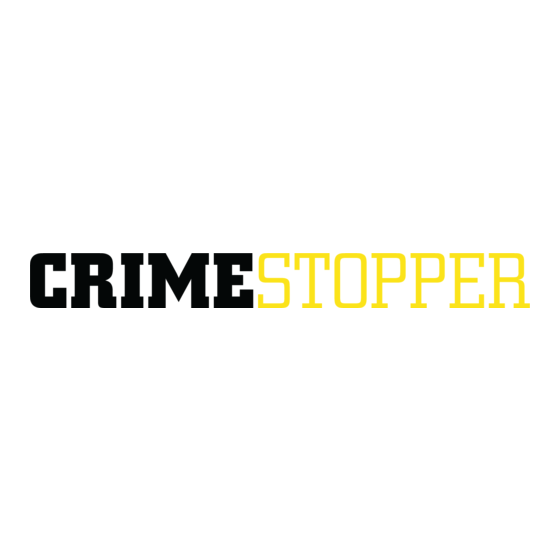



Need help?
Do you have a question about the CS-2005.FM and is the answer not in the manual?
Questions and answers