Table of Contents
Advertisement
Quick Links
EZ-777 TW1 /EZ-777 TW2 / EZ-777 FM
2-Way Paging Remote Engine Starting & Keyless
Entry System with 1-Way Sidekick Remote Control
-PRIMARY: These are features that must be connected in order for the system to operate properly i.e. Remote
Start connections, Flashing lights, Brake Reset. For programming, the hood pin and program button are required.
-OPTIONAL: These are features are to be connected only if desired or agreed upon by the customer and the
installing dealer i.e. Door Locks, Trunk Pop, Dome Light Illumination, Horn-Honk, Anti-Grind, etc. These features
may also require additional parts and/or labor fees. Consult with your installer beforehand to be sure of what is
going to be installed with your particular system.
TECHNICAL SUPPORT: (800) 998-6880
Monday - Friday 8:00am - 4:30pm Pacific Std. Time
Web Site: www.crimestopper.com
E-mail: email@crimestopper.com
CRIMESTOPPER SECURITY PRODUCTS, INC.
1770 S. TAPO STREET, SIMI VALLEY, CA. 93063
REV B – 05.16.2005
OPERATING INSTRUCTIONS
This device complies with FCC Rules part 15. Operation is
subject to the following two conditions: 1) This device may not
cause interference, and (2) this device must accept any
interference that may be received, including interference that
may cause undesired operation.
responsible for any radio or TV interference caused by
unauthorized modification to this equipment. Such modification
could void the user's authority to operate the equipment.
The manufacturer is not
Advertisement
Table of Contents

Subscribe to Our Youtube Channel
Summary of Contents for CrimeStopper EZ-777
- Page 1 EZ-777 TW1 /EZ-777 TW2 / EZ-777 FM 2-Way Paging Remote Engine Starting & Keyless Entry System with 1-Way Sidekick Remote Control -PRIMARY: These are features that must be connected in order for the system to operate properly i.e. Remote Start connections, Flashing lights, Brake Reset. For programming, the hood pin and program button are required.
-
Page 2: Table Of Contents
OPERATION CAUTIONS & WARNINGS CRIMESTOPPER SECURITY PRODUCTS, INC. and its VENDORS shall not be liable for any accident resulting from the use of this equipment. This system is designed to be professionally installed into a car or vehicle in which all items, such as parking brake and all associated components, door switches, transmission shift linkage, throttle linkage, and all engine safety features, are in perfect working condition. -
Page 3: 2-Way Paging Led Remote Tw1
#2 (Unlock) Press & Release AUX #1 #3 (Trunk) REMOTE START #4 (Start) ENGINE RUNNING TURN OFF ENGINE #4 (Start) PANIC #1 (Lock) EZ-777.TW1 PAGING LED's LOCK TRUNK ACTION BEEPS Press & Release 1X then 1X again 1X then 2X again Press &... -
Page 4: 2-Way Paging Lcd Remote Tw2
• Press and Hold two seconds to change from Car 1 to Car 2 • Press 5 times to change the Time and audible beep tones on the remote. UNLOCK LOCK EZ-777.TW2 #1 LOCK #5 RECALL CAR I or II #3 TRUNK... -
Page 5: 2-Way Paging Lcd Remote Fm
LCD screen. • Press and Hold 5 seconds to change from Car 1 to Car 2. • Press 5 times to enable/disable beep tones from the remote. LOCK UnLock EZ-777.FM RECALL / CAR I OR II #1 ARM/ LOCK #3 TRUNK... -
Page 6: Using The Remote 1-Way Remote
The transmitter supplied with the EZ-777 system has six buttons. The button configuration of the EZ- 777 is Factory-set and unchangeable. See Page 13 for additional information on how to use your remote to operate a second vehicle equipped with an EZ- 777 system. - Page 7 REMOTE ENGINE STARTING - UNSUCCESSFUL START In the event that the engine does not start on the first attempt, the system shuts down for a few seconds, then attempts to restart the engine a 2 of up to 10 seconds maximum. This should provide ample cranking time for difficult starts, but is limited to 13 seconds to help prevent damage to the starter from over cranking.
- Page 8 REMOTE ENGINE STARTING IDLE DOWN MODE - EXITING THE VEHICLE: 1) With vehicle engine running with key, press the Remote Start button for at least one second. 2) Parking Lights will turn ON. 3) Doors will unlock, or if brake pedal is being depressed, doors will unlock when it is released. 4) Turn OFF Ignition and remove key.
- Page 9 INFINITY RUN MODE – EXITING THE VEHICLE: 1) With vehicle engine running with the key, press the Remote Start button for at least 1 second, pause a few seconds, then press and release the remote start button a second time. 2) Parking Lights will start flashing, and doors will unlock.
-
Page 10: Turbo Timer Mode
TURBO TIMER MODE (OPTIONAL) The optional Turbo Timer mode allows the CoolStart system to keep a Turbo or Turbo Diesel vehicle running for 1 to 5 minutes [selectively] after you remove the key, exit the vehicle, and lock the doors remotely. This is handy for turbo cool-down without the need for expensive turbo timers. -
Page 11: Convenience And Safety Features
CONVENIENCE AND SAFETY FEATURES KEYLESS ENTRY (POWER DOOR LOCK CONTROL, Optional) This system enables you to remotely lock and unlock the vehicle’s doors (if equipped with power locks) via remote control for safety and convenience. Note: This feature may require extra labor and/or parts to install. Press the Lock or Unlock transmitter button as you leave or come near the vehicle. - Page 12 CONVENIENCE AND SAFETY FEATURES VALET MODE / STARTER DISABLE OVERRIDE Before servicing your vehicle or handing the keys over to a Valet we recommend putting the unit into valet mode. The remote start function WILL NOT operate when in Valet mode. To enter Valet mode, turn the key to the ON position, press and hold Program/Valet switch for 5-6 seconds.
-
Page 13: Transmitter Programming
Note: All transmitter codes must be learned at time of programming!! The EZ-777 learns up to 4 different transmitter codes. 1. Open Hood (If no hood pin installed with your system, then you must ground the Gray Hood pin wire). -
Page 14: Vehicle Operation
A single EZ-777FM remote can control two different vehicles with EZ-777FM systems installed. However, both systems must be the same type. EZ-777TW1 is not compatible with EZ-777FM. SETUP: Follow the “Transmitter Programming” steps on the second vehicle. Program Car #2’s existing remotes, then quickly press the Car #2 side button on your remote before pressing the lock button on your remote to program it to Car #2. -
Page 15: Low Battery Warning And Replacing The Aaa Battery On Lcd Remote
2. In some cases [commonly Nissan vehicles], an additional “Start” (Cranking) circuit is required for the vehicle to run properly. The EZ-777 system includes a wire that can be used for this Starter #2 circuit. Check with your installer for details. -
Page 16: Setting The Clock
PM hour. 4. Once the correct time is displayed, wait 6 seconds, the remote will beep twice and the time of day is set. www.crimestopper.com email@crimestopper.com Phone (800) 998-6880 FAX (805) 581-9500 © 2005 Crimestopper Security Products ONLINE TECHNICAL SUPPORT http://www.crimestopper.com/index3.html...
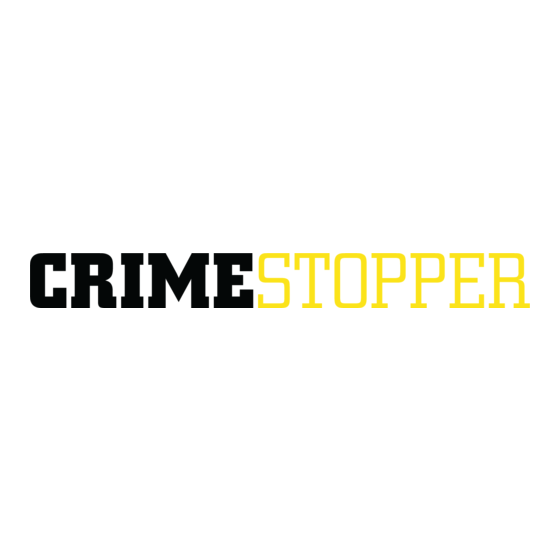





Need help?
Do you have a question about the EZ-777 and is the answer not in the manual?
Questions and answers
Paisa petrol Nahin hua
Recharge confirm Nahin hua wapas Paisa laya fail Ho Gaya