Advertisement
Quick Links
Advertisement

Subscribe to Our Youtube Channel
Summary of Contents for fantastic furniture Sedona
- Page 1 Version 1.1 Sedona Cabinet 2 Door Light Oak fantasticfurniture.com.au...
- Page 2 Secure it! Reduce the risk of furniture tip-over accidents Please seek professional advice if you are in doubt of what fixing device to use. Recommended Weight Capacity : 10KG/Shelf • • • Do not • • Wall attachment guide (with available wood stud) (with available wood stud) crew...
- Page 3 We’re thrilled you’ve chosen Fantastic Furniture to help create a home you’ll love! Love it? Share it! Fantastic buy! Share how it looks at home on Instagram for your chance to win a $250 Fantastic Furniture Gift Card! @fantasticfurniture fantasticfurniture.com.au Page 3...
-
Page 4: Assembly Checklist
Assembly checklist Read through the instructions carefully Make sure you have all the required tools. before you begin. Never use power tools unless instructed. Identify and lay out all of the components Unless instructed, do not fully tighten screws before you begin assembly. until the item is fully assembled. -
Page 5: What You Need
What you need to assemble the product Hardware pack fantasticfurniture.com.au Page 5... - Page 6 Step 1 Fix 8 x Cam Bolts (H4) into Top Panel (P3), by tightening with a Phillips Head Screwdriver. Insert 4 x Dowels (H9) into Top Panel (P3) as shown. fantasticfurniture.com.au Page 6...
- Page 7 Step 2 This is how a cam nut works..The head of the cam bolt goes into the open mouth of the cam nut. You then turn the cam nut so it tightens over the bolt. Insert 4 x Cam Nuts (H5) into Side Panels (P6 & P7). Rotate the Cam Nuts so the arrows point towards the incoming bolts.
- Page 8 Step 3 Slot in the Back Panel (P11) into the grooves of Panels (P6, P7 & P3) as shown. Ensure the panel is slotted in fully. fantasticfurniture.com.au Page 8...
- Page 9 Step 4 Fix 4 x Cam Bolts (H4) into Centre Shelf (P4), by tightening with a Phillips Head Screwdriver. fantasticfurniture.com.au Page 9...
- Page 10 Step 5 This is how a cam nut works..The head of the cam bolt goes into the open mouth of the cam nut. You then turn the cam nut so it tightens over the bolt. Insert 4 x Cam Nuts (H5) into 2 x Centre Panels (P8). Rotate the Cam Nuts so the arrows point towards the incoming bolts.
- Page 11 Step 6 Carefully lift the assembled unit and attach 2 x Centre Panels (P8) to the Top Panel (P3) by aligning holes as shown. fantasticfurniture.com.au Page 11...
- Page 12 Step 7 This is how a cam nut works..The head of the cam bolt goes into the open mouth of the cam nut. You then turn the cam nut so it tightens over the bolt. Insert 4 x Cam Nuts (H5) into 2 x Centre Panels (P8). Rotate the Cam Nuts so the arrows point towards the incoming bolts.
- Page 13 Step 8 Insert 4 x Cam Bolts (H4) into Centre Shelf (P4) by tightening with Phillips Head Screwdriver. fantasticfurniture.com.au Page 13...
- Page 14 Step 9 Note: the holes must be towards back as shown. This is how a cam nut works..The head of the cam bolt goes into the open mouth of the cam nut. You then turn the cam nut so it tightens over the bolt.
- Page 15 Step 10 Insert 4 x Dowels (H9) into Side Panels (P6 & P7). Slot in the Back Panel (P10) into the grooves of Side Panels (P6 & P7) and the Centre Shelf (P4) as the arrow shown. Ensure the panel is slotted in fully. fantasticfurniture.com.au Page 15...
- Page 16 Step 11 Align the Bottom Panel (P5) to the Dowels as shown. Attach the Bottom Panel (P5) to Side Panels (P6 & P7) and 2 x Centre Panels (P9) with 8 x Bolts (H1), tightening with the Allen Key (H12). fantasticfurniture.com.au Page 16...
- Page 17 Step 12 Attach the Leg Frame (P2) to the Leg Frame (P1) with 1 x Long Bolt (H2) by tightening with Allen Key (H12). Do not fully tighten the bolts yet. Repeat process with other set of remaining Leg Frames. fantasticfurniture.com.au Page 17...
- Page 18 Step 13 Attached the assembled 2 x Leg Frames (P1 & P2) to the Bottom Panel (P5) with 8 x Short Bolts (H3) by tightening with the Allen Key (H12). fantasticfurniture.com.au Page 18...
- Page 19 Step 14 (P10) (P10) With assistance, carefully turn the unit upright. Secure the Back Panel (P10) to the 2 x Centre Panels (P9) with 4 x Short Screws (H7) in the pre-drilled holes by tightening with a Phillips Head Screwdriver. Secure Back Panels (P10) in place with 4 x Wedges (H8) and 4 x Short Screws (H7) by tightening with the Phillips Head Screwdriver.
- Page 20 Step 15 2 x Door Handles (P14) to the Sliding Doors (P12 & P13) with 4 x Long Screws (H6), by tightening with a Phillips Head Screwdriver. fantasticfurniture.com.au Page 20...
- Page 21 Step 16 Front of Cabinet Back of Cabinet (H10) (H10) Push the Bracket (H10) to the end. Insert the Sliding Door (P13) to the groove on the back of the Top Panel (P3) and Bottom Panel (P5), then drag to the front of the cabinet according to the arrow direction.
- Page 22 Step 17 Front of Cabinet Back of Cabinet Insert the Sliding Door (P12) to the groove on the back of the Top Panel (P3) and Bottom Panel (P5), then drag to the front of the cabinet according to the arrow direction. fantasticfurniture.com.au Page 22...
- Page 23 Step 18 Screw and wall plugs are not provided, please use appropriate fixtures for your wall. Seek advice from a qualifified trades person on how to attach this to your specific wall. With assistance, move the cabinet to its final position. Attach Bracket (H10) to the wall.
-
Page 24: Job Complete
Step 19 Job complete! In the interest of our environment please dispose of all packaging thoughtfully. fantasticfurniture.com.au Page 24...
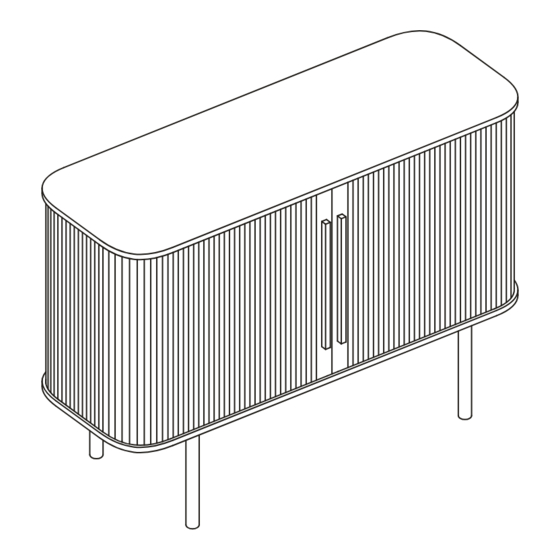













Need help?
Do you have a question about the Sedona and is the answer not in the manual?
Questions and answers