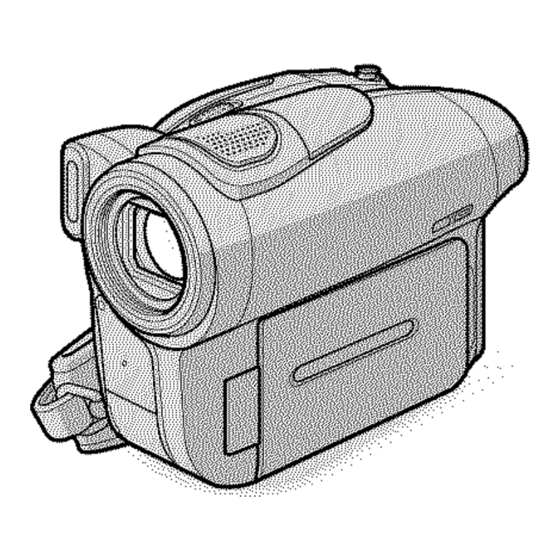
Sony Handycam DCR-DVD92 Operating Manual
Digital video camera recorder
Hide thumbs
Also See for Handycam DCR-DVD92:
- Service manual (95 pages) ,
- Operating manual (119 pages) ,
- Service manual (70 pages)
Table of Contents
Advertisement
Quick Links
Digital Video Camera Recorder
Operating Guide
Getting
Started
Playback on DVD devices
DCR-DVD92/DVD
103/DVD203/
DVD403/DVD602/DVD653/DVD703/
DVD803
Using the Recorded disc
Using the Setup items
Editing on DVD Handycam
Dubbing
Using a Computer
Troubleshooting
Additional
Information
_=}
Printed on 100% recycled paper using
VOC (Volatile Organic Compound)-free
vegetable oil based ink.
IIII I IIIIII
Printed in Japan
2587622111
_
© 2005 Sony Corporation
Advertisement
Table of Contents















Need help?
Do you have a question about the Handycam DCR-DVD92 and is the answer not in the manual?
Questions and answers
I believe this is in the manual but I still need answers. My Handycam is used, I bought it recently, I don't know if the previous owner didn't take good care of it but there is something wrong with the charge, I read here in the manual that if it blinks it is because there are problems, here I saw how to take out the battery and such, I cleaned it as the manual said and it was fine for a few long minutes but then it started blinking again I don't understand and besides it is still at 0, obviously I should wait the due time but I think it is not holding the charge. Any recommendations?
If you have charging issues with a Sony Handycam DCR-DVD92, follow these troubleshooting steps:
1. Check the CHG (Charge) Lamp
- If the CHG lamp does not light up, ensure the AC Adaptor is properly connected to both the camcorder and the power source.
- If the CHG lamp turns off, the battery is fully charged.
2. Reconnect the AC Adaptor
- Disconnect the AC Adaptor from the DC IN jack on the camcorder.
- Reconnect it securely, ensuring both the camcorder and the DC plug are properly connected.
3. Remove and Reinsert the Battery Pack
- Slide the BATT release button while pressing down the projection in the center of the release button.
- Remove the battery pack and reinsert it securely.
4. Use the Recommended Battery
- Ensure you are using an InfoLITHIUM battery compatible with the camcorder (e.g., NP-FP50, NP-FP70, NP-FP90).
5. Use an External Power Source
- If the battery does not charge, try using the camcorder with an external power source by connecting the AC Adaptor directly.
If the issue persists, contact a Sony dealer for further assistance.
This answer is automatically generated