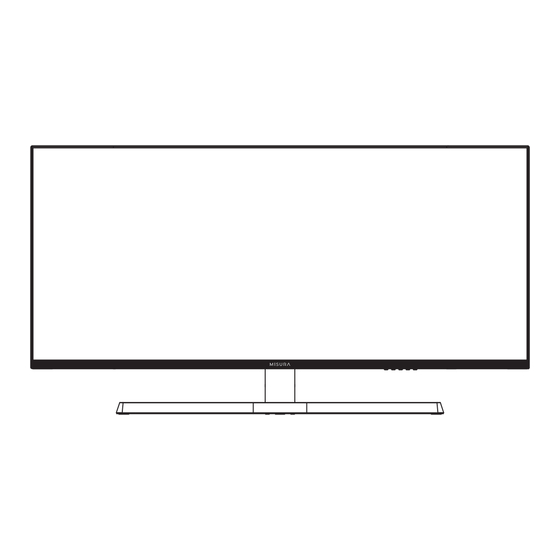
Table of Contents
Advertisement
Quick Links
Advertisement
Table of Contents

Summary of Contents for MISURA P23EG34RWA01B
- Page 1 MISURA MONITOR 34” CURVED USER MANUAL ENGLISH Model: P23EG34RWA01B – 165 Hz 178° 1 ms WQHD WQHD resolution 165 Hz refresh High Dynamic Ultra Wide Moving Picture FreeSync & G-Sync Low Blue Eyes 3440x1440 frequency Range Viewing Angle Curved panel...
-
Page 2: General Information
GENERAL INFORMATION Dear Customer, Thank you for having purchased this product. This document describes how to install and use the LCD colour monitor. Read this manual which contains information for correct, safe use carefully. Keep this manual at hand so that you can refer to it when needed. Product description and type of use The LCD color monitor presents a very rugged structure. -
Page 3: Installation Precautions
WARNINGS Power Only use the power unit provided to power the device. Check mains rating before plugging the power unit in. Do not pull the cable to unplug the device. Safety precautions Keep the device away from rain and humidity to prevent risk of fire and ... - Page 4 Do not place heavy or heat generating objects on top of the device: this could damage the casing and/or increase internal temperature causing faults. Do not cover the device with a cloth while it is running to prevent deforming the external casing and overheating the internal parts: risk of fire, electrocution and mechanical failure.
-
Page 5: Monitor Inputs
MONITOR INPUTS 1 | Power ( 12V,4A ) 3 | HDMI 5 | DP1 2 | USB 4 | DP2 6 | AUDIO OUT ACCESSORIES 1 | 34 Inch Monitor 4 | HDMI Cable 2 | Stand 5 | Power Adaptor and Power Cable 3 | DP Cable 6 | User manual INITIAL SETUP... -
Page 6: Monitor Buttons
MONITOR BUTTONS Open the Main OSD Menu and Select submenu Open the Main OSD Menu and Select submenu Go Down on the Main OSD Menu Decrease the value of a selected item Go Down on the Main OSD Menu Decrease the value of a selected item Go Up on the Main OSD Menu Increase the value of a selected item... - Page 7 B. Brightness/Contrast Resolution: 3440x1440@165Hz Brightness/Contrast Brightness: Change the display brightness value from 0 to 100. Contrast: Adjust the display contrast value from 0 to 100. DCR: Turn the Dynamic Contrast Ratio feature On or Off. C. Color setting Resolution: 3440x1440@165Hz Picture Mode Standard Color setting...
- Page 8 D. Picture Quality Setting Resolution: 3440x1440@165Hz Sharpness Noise Reduction Picture Quality Setting Dynamic Luminous Control Sharpness: Change the display Sharpness value from 0 to 100. Response Time: Select the Response Time Value from, Low, Middle, High or turn it Off. Noise Reduction: Select the Noise Reduction Value from, Low, Middle, High or turn it Off.
-
Page 9: Multi Window
F. Audio Resolution: 3440x1440@165Hz Mute Audio Sourc e HDMI Audio Mute: Turm On or Off to mute the audio source. Volume: Change the audio source volume from 0 to 100. Audio Source: Audio source interface switching HDMI DP1 DP2 G. Multi-window Resolution: 3440x1440@165Hz Multl-Window Mediun... - Page 10 H. OSD Resolution: 3440x1440@165Hz OSD H-Position OSD V-Position OSD Transparency OSD Time Out OSD Rotation Normal Language: Change the OSD Menu display language. OSD H Position: Change the horizontal position of the OSD Menu. OSD V Position: Change the vertical position of the OSD Menu. OSD Transparency: Change the transparency value of the OSD Menu from 0 to 100.
-
Page 11: Technical Specification
TECHNICAL SPECIFICATION Model P23EG34RWA01B – 165 Hz Resolution 3440 x 1440 Refresh 165 Hz Brightness (MAX) 400 cd/m² Panel Response Time (Typical) MPRT 1ms Aspect Ratio 16:9 Viewing Angle 178° (H) / 178° (V) Display Color 16,7 Million colors HDMI... - Page 12 Manuál vo Slovenčine otvoríte tu / Open the English manual from here / Das Handbuch in Deutsch können Sie öffnen hier / A magyar nyelvű kézikönyvet itt tudja megnyitni / Odprite priročnik v slovenščini tukaj / Aprire il manuale in italiano qui / URL: www.misura.shop/en/advisor/m16t-manual-for-download...















Need help?
Do you have a question about the P23EG34RWA01B and is the answer not in the manual?
Questions and answers