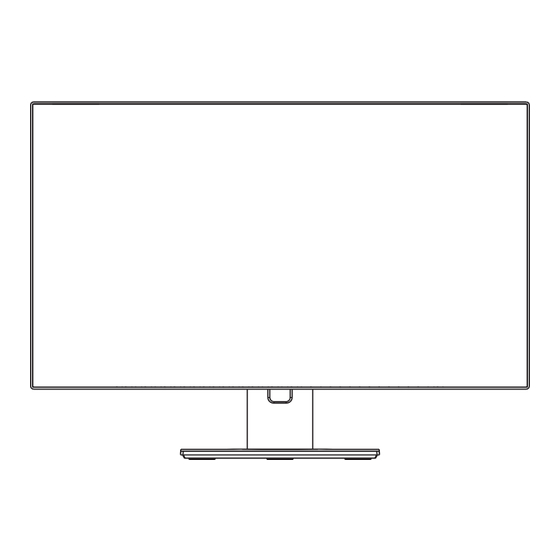
Table of Contents
Advertisement
Quick Links
Advertisement
Table of Contents

Summary of Contents for MISURA P23PW27DQI01B
- Page 1 MISURA MONITOR 27” FLAT USER MANUAL ENGLISH Model: P23PW27DQI01B – 75 Hz 178° 4 ms QHD resolution Ultra Wide Super TFT Narrow Bezeles Adaptive Power Delivery Low Blue 2560x1440 Viewing Angle display Overdrive Time Design Sync Technology Eyes Technology...
-
Page 2: Safety Information
SAFETY INFORMATION Read these instructions - All the safety and operating instructions should be read before this product is operated. Keep these instructions - The safety and operating instructions should be retained for future reference. Heed all warnings - All warnings on the appliance and in the opera��ng ... - Page 3 Do not place heavy items on the cable as this may cause damage. When removing from a socket hold by the plug and not the wires. Disconnect the power immediately and seek professional help if the plug or cable is damaged, liquid has spilt onto the set, if accidentally exposed to water or moisture, if anything accidentally penetrates the ventilation slots or if the set does not work normally.
-
Page 4: Monitor Inputs
MONITOR INPUTS 1 | HDMI 4 | AUDIO OUT 2 | DP 5 | AC Power 3 | USB-C ACCESSORIES 1 | 27 Inch Monitor 4 | HDMI Cable 2 | Stand 5 | Power Adaptor and Power Cable 3 | USB-C Cable 6 | User manual MONITOR CONTROL BUTTONS 1. -
Page 5: Function Key Guide
FUNCTION KEY GUIDE Press the Monitor Button ’’Enter’’ key when the screen is turned on. The Function Key Guide will appear. To access the onscreen menu when the guide is displayed, press the corresponding direction button again. Funkcion Key Guide may vary depending on the function or product model. Please refer to the actual product. -
Page 6: Initial Setup
INITIAL SETUP Connect the monitor to a power outlet. 1. Press the POWER button on the monitor or to turn it on (The indicator will be blue). TYPE C 2. Connect the relevant cable to the corresponding input on the monitor. The source will be automatically detected. - Page 7 Image IMAGE ASPECT WIDE ASPECT: Allows selection of video format of the between “WIDE,4:3 “. Color temp COLOR TEMP COLOR TEMP WARM GREEN BLUE LOW BLUE LIGHT BLACK LEVEL COLOR TEMP.: Allows adjustment of the colour settings between the following options: ”Normal – Warm - Cool - User”- 7500 - 5800 - SRGB RED: Allows adjustment of the red element of the image GREEN: Allows adjustment of the green element of the image BLUE: Allows adjustment of the blue element of the image...
- Page 8 OSD Setting OSD SETTING LANGUAGE OSD H. POS OSD V. POS OSD TIMER TRANSPARENCY LANGUAGE: Allows selection of desired language: “ENGLISH, FRENCH, TURKISH, ITALIAN, SPANISH, PORTUGUESE, CHINESE, DUTCH, JAPANESE, GERMAN, POLISH, AND KOREAN.” OSD H. POS: Allows adjustment of the horizontal position of the OSD OSD V.
- Page 9 Misc MISC SIGNAL SOURCE HDMI MUTE VOLUME FREESYNC SIGNAL SOURCE: Allows user to choose the signal source of the display “HDMI, DP and TYPE- C”. VOLUME: Allows adjustment of the volume of the monitor from “0-100”. FREE SYNC: Allows FreeSync to be turned ON and OFF. MUTE: Allows Mute to be turned ON and OFF.
-
Page 10: Technical Specification
TECHNICAL SPECIFICATION Model P23PW27DQI01B – 75 Hz Screen Size 27” Aspect Ratio 16:9 Backlight Brightness 350 cd/m² Panel Type Resolution 2560 X 1440 Refresh Rate 75 Hz Response Time 4 ms (with OD) Viewing Angle 178° (H) / 178° (V) - Page 11 HIGH ADJUSTABLE STAND 90° Rotation function 90°...
- Page 12 Manuál vo Slovenčine otvoríte tu / Open the English manual from here / Das Handbuch in Deutsch können Sie öffnen hier / A magyar nyelvű kézikönyvet itt tudja megnyitni / Odprite priročnik v slovenščini tukaj / Aprire il manuale in italiano qui / URL: www.misura.shop/en/advisor/m16t-manual-for-download...















Need help?
Do you have a question about the P23PW27DQI01B and is the answer not in the manual?
Questions and answers