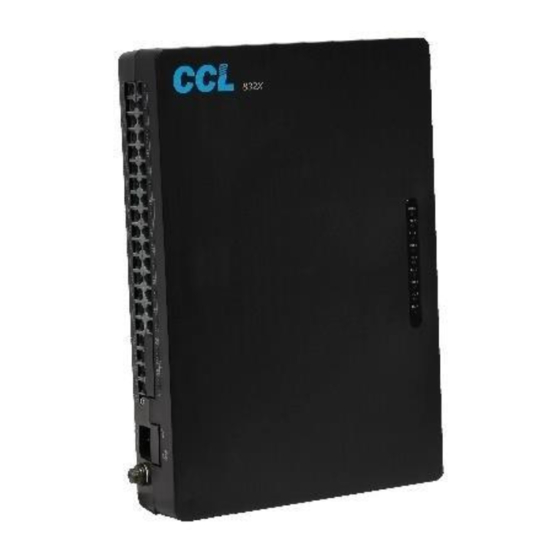
Table of Contents
Advertisement
Quick Links
Operating / Programming Manual & Warranty Document
We extend a warm welcome to you on becoming a part of the CCL Epabx family.
Our service support Engineers shall be working hard through our channel partners to ensure your satisfaction with
the product and after sales services.
We welcome your feedback / query at info@cclepabx.com
.
Introduction
Installation
Terminologies Used
Programming the PBX
Allowed Table
Auto Attendant Settings
Auto Call Back
Auto Call Disconnection
Barge-In
Call Forward
Call Pick-Up
CLI (Calling Line Identification) CLI
Transferable / Internal CLI
CLI – Digits addition
CLI Receiving Mode (DTMF / FSK) CLI
Transmitting Mode (DTMF) Conference
with 1 Junction & 1 Ext Conference with
2 Junctions
Day / Night Mode
Denied Table – A
Denied Table – B
Do Not Disturb (DND)
Door Phone
Extension to Extension call
Flash Time setting
Flexible Numbering Hot
Line to Junction Hot Line to
Extension
Junction Access during Power Failure
Junction Access Control
Junction Line Ring Assignment
Junction Line- Enable / Disable
Junction Grouping
Junction to Junction Forwarding
Memory Dialing
PBX Model: 312B
Contents
.
Advertisement
Table of Contents

Summary of Contents for CCL 312B
- Page 1 Operating / Programming Manual & Warranty Document PBX Model: 312B We extend a warm welcome to you on becoming a part of the CCL Epabx family. Our service support Engineers shall be working hard through our channel partners to ensure your satisfaction with the product and after sales services.
-
Page 2: Installation
Technical Specifications Warranty claim details NOTE- CCL Epabx. reserves the right to alter equipment specifications and description contained herein and makes no commitment to update or keep current the information herein. All information herein is subject to change at any time without notice. - Page 3 Precautions The Mains AC socket from where the PBX is given 220 V AC, should be separately made by taking direct connections from the MCB Box and no other Electrical appliance should be connected on this point. Terminologies Used JUNCTION LINES Telephone Lines provided by the Department of Telecom.
-
Page 4: Auto Call Back
a) Disconnect Junction Line: # * 0000 160 # b) Transfer the call to Operator: # * 0000 161 # If operator is busy, call will ring as per programmed junction landing in Simultaneous/ Round Robin. c) Transfer the call as defined in Junction Landing: # * 0000 1616 # Default: Call is transferred to Operator. -
Page 5: Cli - Digits Addition
: To cancel all type of Call Forwarding of all the extensions: Dial # 25 # from any of the programming Extensions. : To retain the Call Forwarding programming after the PBX is switched ON/OFF, Dial #*0000 + 171 # (This is the default setting in the PBX) : To lose the Call Forwarding programming after the PBX is switched ON/OFF, Dial #*0000 + 170 #... - Page 6 Day / Night Mode The PBX can be configured in 2 sets of programming. One for the day mode and one for the night mode. To change the system to Day Mode, Dial # 20 To change the system to Night Mode, Dial # 21 Default: Day Mode.
- Page 7 3 (for 1.2 secs) 4 (for 1.5 secs) 5 (for 1.8 secs) Default: 0.4 Secs Flexible Numbering Extension numbers can be changed to a desired number of 2 digit, 3 digit or 4 digits from 11 – 6999. The numbering can either be 2digit, 3 digits or 4 digits in any combination. The flexible number cannot begin with digits 0, 7, 8 and 9.
- Page 8 Junction Access in Circular / Sequential Mode In case of dialing out on the Junction Lines, PBX can be configured to work in either of the following 2 modes: Mode Description Circular When an extension dials 0, the PBX will allot Junction numbers 01. Next time any Extension dial 0, Junction number 02 will be allotted.
- Page 9 Junction Dialing Delay Time This is the time after the last two digits dialed by an extension on Junction Line. It is 7 secs in default. The PBX assumes call maturity from after the lapse of this time. The FLASH function to hold an Incoming Junction call starts working after the lapse of this time. To change this delay time, Dial #* 0000 + 03 TT # Where, TT= 01 to 99 secs.
- Page 10 Where, TT= 01 to 99. In default TT = 09 x 10 = 90 Secs (80 secs talk time and 10 secs Alert Time) To cancel the feature, dial from your own Extension #84# Making 2 Junction lines talk to each other while Ext remains out of the conversation. –...
-
Page 11: Troubleshooting
CCL Epabx. was not notified by consumer of the alleged defect or malfunction of the product during the limited warranty period. c) The product was used with or connected to equipment not fit for use with CCL Epabx. system or used in other than its intended use. - Page 12 12. Any dispute arising out of this warranty shall be subjected to jurisdiction of the arbitrator within the city of Delhi. 13. The decision of CCL Epabx., on defects, damages etc shall be final and binding on the parties and no dispute regarding this, could be agitated before any civil court.










Need help?
Do you have a question about the 312B and is the answer not in the manual?
Questions and answers