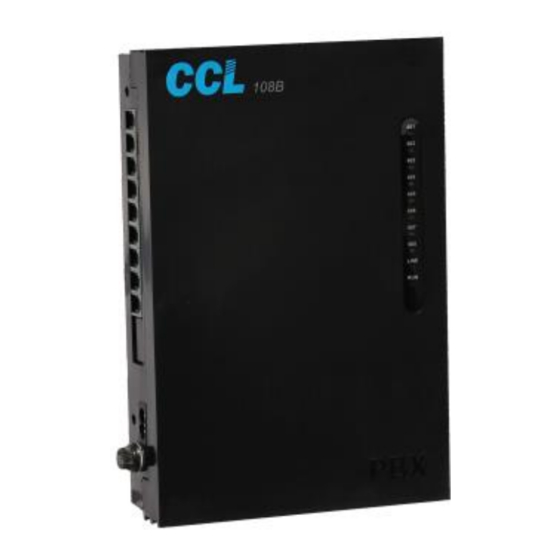
Table of Contents
Advertisement
Quick Links
Operating / Programming Manual & Warranty Document
PBX Model: 206B
We extend a warm welcome to you on becoming a part of the Copper Connections family.
Our service support Engineers shall be working hard through our channel partners to ensure your satisfaction
with the product and after sales services.
We welcome your feedback / query at
CCLSERVICECCL@GMAIL.COM
Contents
.
.
CLI Recieving Mode (DTMF / FSK)
1
Advertisement
Table of Contents

Summary of Contents for CCL 206B
-
Page 1: Table Of Contents
Operating / Programming Manual & Warranty Document PBX Model: 206B We extend a warm welcome to you on becoming a part of the Copper Connections family. Our service support Engineers shall be working hard through our channel partners to ensure your satisfaction with the product and after sales services. -
Page 2: Introduction
All Junction lines of the PBX are Disabled in default. To enable them refer heading “Junction Line - Enable / “ Disable Model Junction Lines Extensions Door Phones Door Locks 206B Numbered as Numbered as 601 to 606 1, 2 602 is the Operator. 1 Door Phone Programming can be done f rom consumes 1 601, 602 Extension port. -
Page 3: Terminologies Used
Connectors Description LINE 1 Terminate the 1st Junction Line here through a RJ Connector. LINE 2 Terminate the 2nd Junction Line here through a RJ Connector. EXT 601 – EXT 606 Terminate the 1 – 6 Extension wires over here through a RJ Connector. AC 220V Connect the 3 pin main lead here. -
Page 4: Auto Attendant Settings
Busy Message ON/OFF: The f acility of playing Busy messag e can be turned ON or OFF. To turn ON Busy Message: Dial #*0000 + 124 # To turn OFF Busy Message: Dial #*0000 + 134# Ring Time Setting: This is the time f or which call will ring on dialed extension. Dial #*0000 + 496 TT # where TT is time duration in seconds (01-99) Extension Number Dial Timeout:... -
Page 5: Call Forward
Call Forward There are two types of Call Forwarding: Call Forward Always Dial # 26 N XXXX Where, XXXX= Extension number where Calls are to be f orwarded . Flexible number (2-4 digits long) N= the last digit of the original Extension. Dial # 26 N # (To clear the f eature of N Extension) Dial # 26 # (To clear the Call Forward Always f eature of all the extens ions. -
Page 6: Cli Transmitting Mode (Dtmf)
CLI Receiving Mode (DTMF / FSK ) The system senses CLI on Junction lines in DTMF mode or FSK mode. Procedure: Dial #*0000 + 181 J 0 # f or FSK mode Dial #*0000 + 181 J 1 # f or DTMF mode where J= Junction Number 1, 2 Def ault: DTMF mode CLI Transmitting Mode (FSK) -
Page 7: Emergency Call
To make the f irst Door Phone extension as a normal Extension, program as below: Dial #0000 + 800 # Door Phone ring assignment Dial #0000 + 82 N # - To assign extensions to ring when Door Phone calls. Where, N= 1 –... -
Page 8: Junction Access During Power Failure
XXXX = Extension number to which call will land in Hotline f eat ure.. Dial #0000 + 884 N # - To convert N Extension in normal mode. Note: When all Extensions are converted to Hot Line then to get into the Programming mode, lif t Handset – dial # 0000 + whatever Programming to be done. -
Page 9: Junction Dialing Delay Time
Alternately the user can change to the f ollowing mode: On dialing an engaged extension user would get engaged tone. During the engaged tone user can FLASH and get connected to the Junction line. Programming: Dial #0000 + 831 # To shif t back to the def ault setting, Dial #0000 + 830 # Junction Dialing Delay Time This is the time af ter the last digit dialed by an extension on Junction Line. - Page 10 Programming: Dial f rom your own Extension #84* Tel No (where calls are to be diverted to) # Increasing or decreasing the Talk time in such f orward ed calls: #84TT Where, TT= 01 to 99. In def ault TT = 09 x 10 = 90 Secs (80 secs talk time and 10 secs Alert Time) To cancel the f eature, dial f rom your own Extension #84# Making 2 Junction lines talk to each other while Ext remains out of the conversation.
- Page 11 To reset all the program of the PBX except Flexible numbering & Junction Enable/Disable to def ault values, Dial #0000 + 0000 + # To erase only flexible numbering of the PBX, Dial #0000 + 9000 + # Ring Time Settings Two type of ringing time can be conf igured as explained below: Junction Ring to be sensed as disconnected The PBX senses the Junction line as disconnected af ter 7 secs of the last ring voltage.
- Page 12 If the product is purchased online through Amazon or other web portals, then in case of repair, the system is to be sent to the mentioned company address in Delhi. One-way delivery charge will be borne by company, and one-way will have to be borne by the user. Part no: 206B - 13 _______________________________________ ISO 9001:2015 Certified company Copper Connections Limited B-221, Okhla Industrial Area, Ph-1, New Delhi-110020.










Need help?
Do you have a question about the 206B and is the answer not in the manual?
Questions and answers