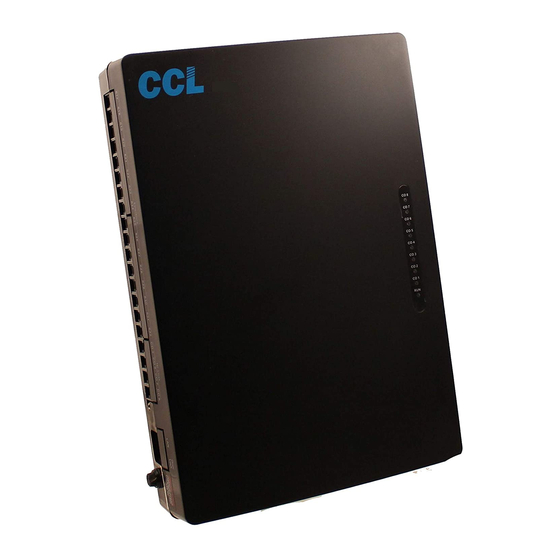
Table of Contents
Advertisement
Operating / Programming Manual & Warranty Document
We extend a warm welcome to you on becoming a part of the Copper Connections family.
Our service support Engineers shall be working hard through our channel partners to ensure your satisf action
with the product and after sales services.
We welcome your feedback / query at
.
.
Auto Attendant Settings
PBX Model: 216B / 224B / 232B
CCLSERVICECCL@GMAIL.COM
Contents
Advertisement
Table of Contents











Need help?
Do you have a question about the 216B and is the answer not in the manual?
Questions and answers