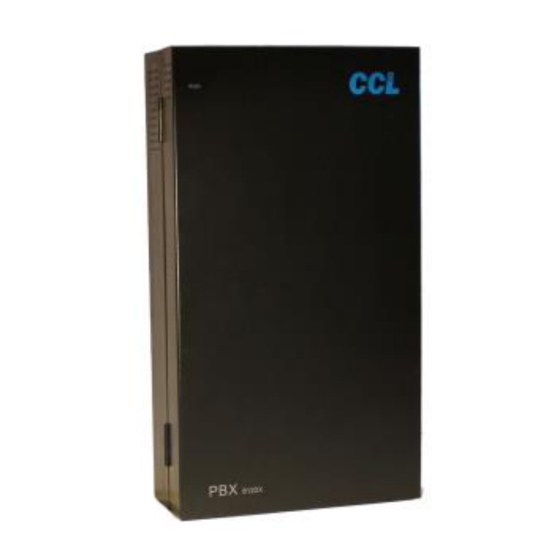
Table of Contents
Advertisement
Quick Links
Operating / Programming Manual & Warranty Document
PBX Model: 8120X
We extend a warm welcome to you on becoming a part of the Copper Connections family.
Our service support Engineers shall be working hard through our channel partners to ensure your satisfaction
with the product and after sales services.
We welcome your feedback / query at CCLSERVICECCL@GMAIL.COM
Contents
.
.
Auto Attendant Message Modes
CLI Recieving Mode (DTMF / FSK / Auto)
Conference - Internal
1
Advertisement
Table of Contents

Summary of Contents for CCL 8120X
-
Page 1: Table Of Contents
Operating / Programming Manual & Warranty Document PBX Model: 8120X We extend a warm welcome to you on becoming a part of the Copper Connections family. Our service support Engineers shall be working hard through our channel partners to ensure your satisfaction with the product and after sales services. -
Page 2: Introduction
All Junction lines of the PBX are Disabled in default. To enable them refer heading “Junction Line - Enable / “ Disable Model Junction Lines Extensions Door Phones Door Locks 8120X Numbered as 1 Numbered as 6001 to 6120 to 8 having 6002 is the Operator. 1 Door Phone Locks access code as... -
Page 3: Installation
Installation Cabling - All cables of the EPABX should be at least 6” away from the electrical cables. - They should be at least 12” away from the area of high frequencies like tube light chokes, Electric Motors, etc. If it is not possible to avoid, then use shielded cables and earth the shield. -
Page 4: Terminologies Used
The Mains AC socket from where the PBX is given 220 V AC, should be separately made by taking direct connections from the MCB Box and no other Electrical appliance should be connected on this point. Terminologies Used JUNCTION LINES Telephone Lines provided by the Department of Telecom. -
Page 5: Auto Attendant Mode Settings
SD card can be used to provide multi-layer auto attendant feature for up-to 2 layers. Three types of messages can be recorded for the following 3 conditions: Welcome Message (10 sec) Busy Message (5sec) No Answer Message (5 sec) Auto Attendant Enable/Disable: To set Junction in Auto Attendant Mode: Dial #*0000 10J# Where J= Junction number (1-8) -
Page 6: Auto Attendant Voice Message Of 20 Secs
#(0000 + 44 JK M # Where J = Junction number 1 – 8 K = 0 (Night Message Disabled) , 1 (Night Message Enabled) M = 0 (Disconnect call after message played) 1 (Ring as per programmed Simultaneous/ Round Robin) Note : PBX to be in night mode for this message. -
Page 7: Auto Day/Night Mode
Step1- Set SD_CARD play mode as auto attendant. Step2- Set auto attendant mode for junction as multilayer1 or multilayer2. Step3- Define UCD group if needed. Step4- Program the key operation for level 1, level 2 and level 3. For Multilayer Auto attendant- Format SD-Card with FAT16/FAT32 format and make a folder named- 01 Put these files with File name in folder 01- •... -
Page 8: Call Pick-Up
Dial # 26 NNN XXXX Where, XXXX= Extension number where Calls are to be forwarded. Flexible number (1-4 digits long) NNN= the last 3 digits of the original Extension. Dial # 26 NNN # (To clear the feature of NNN Extension from any of the programming Extension) Dial # 26 # (To clear the Call Forward Always feature of all the extensions. -
Page 9: Checking Extension Number + Pbx Version
Internal Call Call Parking Hold time can be changed through the following program: Dial #0000 + 186 TT # Where, TT= 01 to 99. (01 means 10 Secs and 99 means 990 secs) In default the value is 10 i.e., 100 secs. Checking Extension Number + PBX Version To know the extension number of an extension or PBX date or PBX time, do the following: From SLT extension having CLI Telephone Set... -
Page 10: Conference With 1 Junction & 1 Ext
An extension can be allowed or Disallowed to initiate conference. Procedure: #*0000 890 NNN X# Where, NN= the last 3 digits of the original Extension X= 0 - To Disallow 1 - To Allow Conference with 1 Junction & 1 Ext An extension user can establish a conference with an extension and a Junction line. -
Page 11: Door Phone
For KTS phone DND can be activated/deactivated by pressing FWD/DND button. When FWD/DND key is pressed 1 time DND will be activated and LED of DND button is red, when DND is activated and FWD/DND button is pressed then DND will deactivated and LED of DND button is OFF. - Page 12 #(0000 886 192168001200 # Set Gateway IP Address of Ethernet Card : Gateway IP address of ethernet card is to be set according to the Network Gateway IP Address. #(0000 + 887 + xxxyyyzzzaaa + # Where xxxyyyzzzaaa = IP address to be set E.g.
- Page 13 There are 3 type of Hold Music in the PBX. Any one of them can be assigned or they all can be assigned to play. Internal Hold Music This is default setting for Hold Music. SD Card Hold Music (Optional) ( Also Refer to SD Card programming for enabling and mode setting ) Hold music can be played via SD card, for setting see SD Card Playing Modes Format SD-Card with FAT16/FAT32 format and make a folder named- 02 Put the file with File name in folder 02-...
- Page 14 Junction Access Control Every Extension can be programmed to access one or all of the 4 Junction Lines. The access to each Extension can be different in Day mode and Night mode. Procedure: Dial #0000 + 70 J NNN X # (For Day Mode access) Dial #0000 + 71 J NNN X # (For Night Mode access) Where, J = 1, 2, 3, 4, 5, 6, 7 or 8 representing the 1 &...
- Page 15 Junction Dialing Delay Time This is the time after the last digit dialed by an extension on Junction Line. It is 7 secs in default. The PBX assumes call maturity from after the lapse of this time. The FLASH from SLT/ Press HOLD key form KTS function to hold an Incoming Junction call starts working after the lapse of this time.
- Page 16 Default: All the Junction Lines land on Extension number 6001 and 6002 in Simultaneous Mode. Junction Line - Enable / Disable If less than 3 Junction lines are connected to the system then lock the unused Junction Line. Procedure: To Enable one Junction Line at a time, Dial #0000 + 060 J # Here, J = 1, 2, 3, 4, 5, 6, 7 or 8 representing the 8 Junction Lines To Disable one Junction Line at a time, Dial #0000 + 061 J # Here, J = 1, 2, 3, 4, 5, 6, 7 or 8 representing the 8 Junction Lines...
- Page 17 LCR (Least Call Routing) – Manual This feature allows the user to dial out telephone numbers through the cheapest Junction line. In this mode, the user can pick particular Junction lines (of a Group) to make Junction calls. Programming Procedure: Dial #0000 + 51 X # Where X = 0 To enable Manual LCR mode X = 1 To Disable LCR mode...
- Page 18 Password There is only one Password for the whole PBX programming and this Password can be changed by the user. The default Password is 0000. Process to change the Password: #0000 + 09xxxx# Here, 0000 = Default password xxxx = New Password To reset default Password: #*#*#*# Redial...
- Page 19 Problem Solution There is no ring on any extension Press RESET Switch (next to the relay) on the SMPS card of the PBX, twice. The Power LED on the front panel Re-insert the connectors of the lead that connects Is ON but there is no dial tone on the SMPS card to the main card of the PBX.
- Page 20 If the product is purchased online through Amazon or other web portals, then in case of repair, the system is to be sent to the mentioned company address in Delhi. One-way delivery charge will be borne by company, and one-way will have to be borne by the user. Part no: 8120X Manual – 13 _______________________________________ ISO 9001:2015 Certified company Copper Connections Ltd.









Need help?
Do you have a question about the 8120X and is the answer not in the manual?
Questions and answers