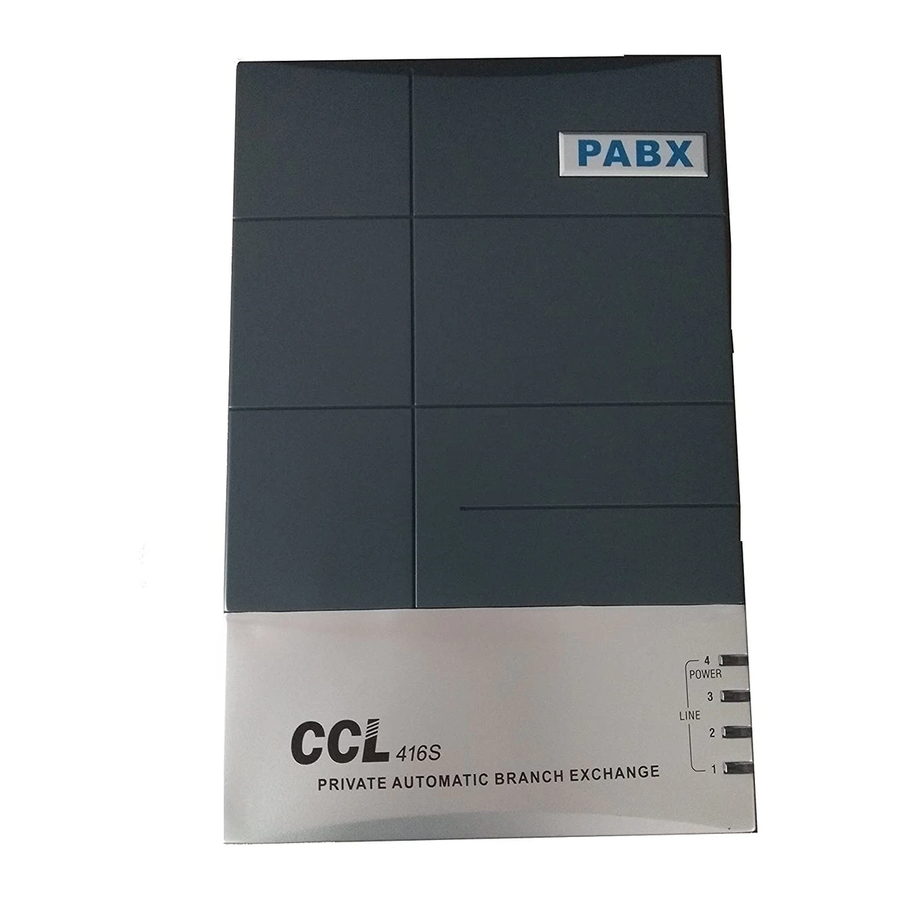
Table of Contents
Advertisement
Operating & Programming Manual
PBX Model: COX-308S / 416S / 432S
We extend a warm welcome to you on becoming a part of the Copper Connections family.
Our service support Engineers shall be working hard through our channel partners to ensure your satisfaction
with the product and after sales services.
We welcome your feedback / query at service@copperconnections.com
Contents
.
.
Auto Attendant Message Modes
Auto Attendant - Playing a Company message while the call is ringing on an extension
Advertisement
Table of Contents

Summary of Contents for CCL COX-308S
-
Page 1: Table Of Contents
Operating & Programming Manual PBX Model: COX-308S / 416S / 432S We extend a warm welcome to you on becoming a part of the Copper Connections family. Our service support Engineers shall be working hard through our channel partners to ensure your satisfaction with the product and after sales services. -
Page 2: Introduction
Flexible Numbering Hold Music (11 Types) Hold Music - Volume Setting Hot Line to Junction Hot Line to Extension Junction Access During Power Failure Junction Access Codes / Change Junction Access in Circular / Sequential Mode Junction Access Control Junction Dialing Controls Junction Call Hold + Transfer + Making multiple calls Junction Dialing Delay Time Junction Grouping... - Page 3 chokes, Electric Motors, etc. If it is not possible to avoid, then use shielded cables and earth the shield. Earthing Earth connected to the EPABX should not have more than 5 volts on it. 3 PIN AC Plug GOOD EARTHING BAD EARTHING Voltmeter reading between N &...
-
Page 4: Terminologies Used
EXT 614 Terminate the 14th Extension wires over here through a RJ Connector. EXT 615 Terminate the 15th Extension wires over here through a RJ Connector. EXT 616 Terminate the 16th Extension wires over here through a RJ Connector. AC 220V Connect the 3 pin main lead here. -
Page 5: Auto Attendant Mode Settings
If the Caller dials an extension (other than the Operator) and the extension is busy, the call will ring on the Operator. At this moment the extension gets an Alert tone. However, the engaged extension can still pick the call through the following process: Hold the previous call by FLASH Dial # 9 FLASH to Hold this call or keep Handset down to disconnect this call... -
Page 6: Auto Attendant Voice Message Of 20 Secs
Auto Attendant Voice message of 20 Secs Welcome Message can be made 20 Secs in place of 8 Secs. In this case “Extension Busy Condition” and “Extension No Answer Condition” are replied by the system in any of the following ways. To record 20 Secs Welcome Message: Dial #0000 + 1200 # - now record the Welcome message for 20 secs through the Handset. -
Page 7: Call Pick-Up
Dial # 26 NN # (To clear the feature of NN Extension from any of the programming Extension) Dial # 26 # (To clear the Call Forward Always feature of all the extensions. To be dialed from any of the progm. Ext) Call Forward When Busy / No Answer (This can also be used as Round Robin feature - Refer “Junction Line Ring Assignment”) If calls are to be diverted only when the Extension is busy or is not answering, then:... -
Page 8: Checking Extension Number + Pbx Version
Checking Extension Number + PBX Version To know the extension number of an extension or PBX date or PBX time, do the following: From SLT extension having CLI Telephone Set Dial # 62 and keep the handset down. The extension will ring and its number shall be displayed on the CLI phone. The display may show a 5 digit number. -
Page 9: Day / Night Mode
Day / Night Mode The PBX can be configured in 2 sets of programming. One for the day mode and one for the night mode. To change the system to Day Mode, Dial # 20 To change the system to Night Mode, Dial # 21 Default: Day Mode. -
Page 10: Emergency Call
Dial #0000 + 185 TT # Where, TT= 01-99 (04 means 0.4 Secs) Default: TT= 04 Operating Procedure: The door Lock can be operated in 2 modes. 1. While talking to the Door Phone, Press 1 for the first Door Lock and 2 for the second Door Lock. 2. - Page 11 Some or all extensions can be programmed to get Junction Line on lifting the Handset. To dial internal numbers, dial on lifting the Handset. You will get internal dial tone of the PBX. To program an extension to get a free Junction line on lifting handset, Dial #0000 + 2 NN 0 # Where, NN= last 2 digits of Extension numbers that is to be programmed for Direct Junction Access.
- Page 12 Junction Dialing Controls Junction dialing facility can be controlled Extension wise as below: Dial #0000 + 40 NN L # where, NN= Last 2 digits of Original Extension number. L = 0 - The Extension can dial only the numbers starting with digits defined in “Allowed Table” 1 - The Extension can dial all numbers.
- Page 13 Dial #0000 + 078K # - Code “K” gets assigned for accessing Second Junction Group. Other Options Every Junction can be given a separate access code = 1,2,3,4,5,7 or 8. It cannot be 9,0 or 6. If flexible numbering is done then the first digit of the flexible numbers cannot be used.
- Page 14 Round Robin Ring In this mode, the incoming Junction call lands on one extension. If that extension is busy or doesn’t respond within few rings then the call shifts to another extension. Programming: #0000 + 3X J # This program disables the default ring assignment.
- Page 15 1. Incoming Junction Call on Ext to be transferred to another Tel Number/Cell number. 2. Making 2 Junction lines talk to each other while Ext remains out of the conversation. Incoming Junction Call on Ext to be transferred to another Tel Number/Cell number Any of the Extension can feed in a Telephone Number or Cell number on its extension whereby the incoming calls on its extension would get diverted to those numbers.
-
Page 16: Remote Programming
In default Operator can be accessed by dialing 9. If this single digit access code is to be cancelled then dial #0000 + 1521#. To enable the same, dial #0000 + 1520#. To change the Junction access code from 9 to 0: First remove the Operator Access Code 9. -
Page 17: Technical Specifications
Problem Solution There is no ring on any extension Press RESET Switch (next to the relay) on the SMPS card of the PBX, twice. The Power LED on the front panel Re-insert the connectors of the lead that connects Is ON but there is no dial tone on the SMPS card to the main card of the PBX.









Need help?
Do you have a question about the COX-308S and is the answer not in the manual?
Questions and answers