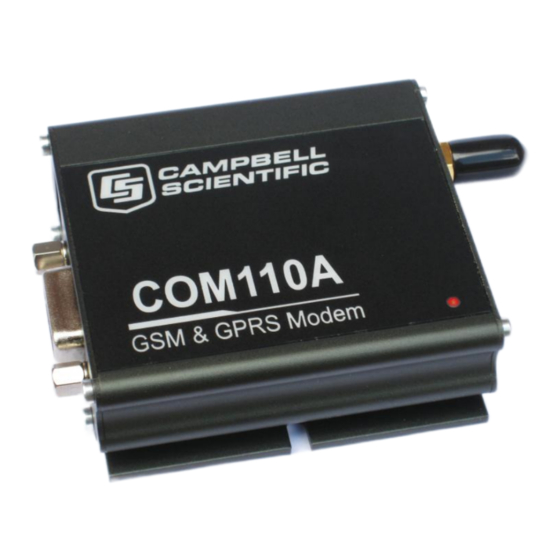
Subscribe to Our Youtube Channel
Summary of Contents for Campbell COM110A
- Page 1 CS-GSM/GPRS Digital Transceiver Kits (including the COM110A modem) Issued: 10.8.15 Copyright © 2013-14 Campbell Scientific Ltd CSL 997...
- Page 3 Quotations for repairs can be given on request. It is the policy of Campbell Scientific to protect the health of its employees and provide a safe working environment, in support of this policy a “Declaration of Hazardous Material and Decontamination”...
- Page 5 Campbell Scientific Ltd can advise on the recycling of the equipment and in some cases arrange collection and the correct disposal of it, although charges may apply for some items or territories.
-
Page 7: Table Of Contents
Assistant ....................23 8. Using Loggernet for GSM Dial-up ......24 8.1 Configuring a Desk-Top Modem as a Base Station ........ 24 8.2 Configuring the COM110A modem as a Base Station using Loggernet . 24 8.2.1 Extending the Default Time-Outs ..........24... - Page 8 A.3 CR10X Program Example..............A-3 B. Controlling the Power Supply to the COM110A Modem ............... B-1 B.1 Controlling the Power Consumption of the COM110A modem ... B-1 B1.1 CRBasic Program Example of Power Control ......B-2 B1.2 CR10X Program Example ............B-4 C.
- Page 9 E.3 CR10X Program Example ..............E-2 F. Configuring the COM110A via the datalogger ..F-1 Table 1. COM110A modem Power Supply Connections via a PSW12 switch ..16 Figures 1. Connecting the COM110A modem to a Datalogger ......... 14 2. `Low-cost’ dual-band antenna supplied by Campbell Scientific ....18...
-
Page 11: Introduction
Scientific COM110A modem as the communication device. Details in this manual are specific to this model introduced in October 2012. If you have an older model i.e. not the COM110A modem version please request an older version of this manual from Campbell Scientific. -
Page 12: Quick Start Guide - For Gsm Dial-Up Use
Install the aerial supplied as high as possible on your mounting structure and away from any vertical metal poles. Route the cable into the enclosure and connect it to the aerial socket on the COM110A modem – this may involve use of a coaxial adaptor (supplied if needed). -
Page 13: Quick Start Guide - For Gprs Communications
6.3 below. It is best to connect the power as close as possible to the battery rather than to terminals on the datalogger if possible. Turn on the power to the datalogger and COM110A modem. The status LED on the end of the package, near the SIM socket should come on continuously initially. - Page 14 This screen varies with logger type. A datalogger port option will be shown if different connections are possible so you can select the port on the logger the COM110A will be connect to using the drop down option list. Select RS232...
- Page 15 Install the aerial supplied as high as possible on your mounting structure and away from any vertical metal poles. Route the cable into the enclosure and connect it to the aerial socket on the COM110A modem – this may involve use of a coaxial adaptor (supplied if needed).
-
Page 16: Using Gsm Networks For Dial-Up Data Transfer
CS-GSM/GPRS Digital Transceiver Kits (including the COM110A modem) Turn on the power to the datalogger and COM110A modem. The status LED on the end of the package, near the SIM socket should come on continuously initially. After a period of about 15 seconds the LED will start to flash briefly every 2-3 seconds. -
Page 17: Network Coverage
‘holes’ due to local interference or other technical reasons, so site testing is recommended. In areas of normal signal strength the COM110A modem can be used with a small, low cost antenna (as supplied in the CS-GSM/GPRS package). However, if the signal strength is marginal it may be possible to improve reception using a raised and/or a higher gain antenna. -
Page 18: Gsm Data Call Charges
One major factor, which can determine call costs, is the method used to connect to the remote COM110A modem. If you call the COM110A modem from a landline phone modem, you will normally pay your landline phone company the same (high) cost as calling a voice cellphone. -
Page 19: Network Coverage
Using with Campbell Scientific Dataloggers Direct Loggernet IP Pakbus communications Supports a telnet connection (like the serial terminal mode), including talk-through modes. Supports Modbus and DNP3 over IP Supports serving webpages – which are user defined ... -
Page 20: Gprs Network Contracts And Costs
IP address. This can be used with Campbell dataloggers and is often the cheapest way to get a system up and running. However, when operating in this way you can only have a limited... -
Page 21: Using Systems With Dynamic Ip Addresses
IP address so can connect to it from the public internet if you can track the address assigned to it. It is possible to use a dynamic name service in this instance (please contact Campbell Scientific for more details). -
Page 22: Gprs - Minimising Call Costs And Power Use
The always on-configuration also requires some network traffic to flow to keep the connection open, which will use up some of your GPRS data allowance. The average power consumption of the COM110A when there is an open PPP/GPRS connection will typically be 30 mA. With only low level traffic flowing through the connection the datalogger itself will often be able to drop into a lower power state, i.e. -
Page 23: Calling The Logger In Gsm Dial-Up Mode When It Is Set For Gprs Comms
PIN number. Check the documentation that came with your SIM. The SIM card is installed in the COM110A modem in the slot at the aerial end of the case. Before installing the SIM make sure power is disconnected from the modem. -
Page 24: Connection To A Datalogger
6.2 Connection to a Datalogger The COM110A modem can either be connected directly to the RS232 port of the datalogger, if it has one, using the RS232 cable provided as part of the CS- GSM/GPRS232 kit or to the CS I/O port of dataloggers that have this port, using an SC-WMI or SC105. -
Page 25: Connection To An Rs232 Port
The SC105 is connected to the datalogger using an SC12 cable and then to the COM110A using a 0.5 m grey cable. Please take not of the marking on the case of the SC105 indicating which end connects to the datalogger to ensure it is installed the correct way around. -
Page 26: Selecting And Connecting An Antenna
Control Port (or +12V for testing) White (Failsafe function) 5V (normally) N.B. These colours and connections only apply to the cable supplied by Campbell Scientific Ltd. NOTE In the case of CR10X dataloggers, only the power switch in wiring panels fitted with green terminal blocks is suitable. -
Page 27: Antenna Supplied By Campbell Scientific
900 or 1800 MHz. The antenna, as supplied ‘off the shelf’, is fitted with a connector which will either directly fit the COM110A modem transceiver aerial socket or plug into an adaptor that will be supplied. When the... -
Page 28: Configuring The Com110A Modem
GSM dial-up use. If the COM110A has been bought as a separate item, if it is going to be used for GPRS or it needs to be reconfigured from another use this can easily be done using the Mobile Data Assistant software package that will run on Windows PC platforms. -
Page 29: Using The Mobile Data Assistant Program For System Configuration
Appendix F of this manual. It is not possible to run the Mobile Data Assistant package via this type of connection. If the COM110A modem has been purchased with a cable for plugging into a datalogger RS232 port, a null modem cable or adaptor will be required allow correct connection to a PC serial port. -
Page 30: Mobile Data Assistant Program Technology
If the logger is not available it can be setup later using either this program or using the Campbell Scientific Device Configuration program. The Diagnostics option shows you the modem can connect to the local network, giving a measure of signal strength too. - Page 31 Using with Campbell Scientific Dataloggers Setup – IP Control – Modem IP Stack: sets the modem to run its own IP Stack (applicable to all loggers). This only allows basic communications with the logger. Setup – Connection Control: allows you to define the mode of the IP connection (see for a detailed description) Setup –...
-
Page 32: Mobile Data Assistant Advanced Options
CS-GSM/GPRS Digital Transceiver Kits (including the COM110A modem) 7.3 Mobile Data Assistant Advanced options Generally use of the Mobile Data Assistant is straightforward and only requires you to step through the options and wait for the system to be setup. If this process... -
Page 33: Changing The Modem And Logger Settings Without Mobile Data Assistant
“AT” commands to it. Please contact Campbell Scientific for details of those commands if required. The setup of the datalogger can also be done using the Campbell Scientific Device Configuration program. This can be used to manually enter the PPP settings, change the communications port or its baud rate and also to control the automatic call-back option. -
Page 34: Using Loggernet For Gsm Dial-Up
AT&F, AT+1FC=2,2, then the AT&W commands. 8.2.1 Extending the Default Time-Outs When using either a landline base modem or a COM110A modem as the base, it is sometimes necessary to increase the time both the PC and the base modem will wait before timing out an attempted connection to a remote modem. -
Page 35: Using Loggernet For Gprs Communications
On busy networks, or with poor communication links, a value of 3 or even 4 may be required, to allow the error correction process to function. Where a COM110A modem is used as the base station modem, it is advisable to increase these delays even more by perhaps another 1-2 seconds, if communications are proving to be unreliable. - Page 36 CS-GSM/GPRS Digital Transceiver Kits (including the COM110A modem) Where the number of outgoing IP ports is limited, perhaps due to a firewall restriction, Pakbus loggers with discreet Pakbus addresses can be connected via a PakbusTCPServer, as shown below (Loggernet 4 onwards). The IP address of the...
-
Page 37: Setting Up Call-Back In Loggernet
Using with Campbell Scientific Dataloggers 9.2 Setting up call-back in Loggernet Where the logger is programmed to call-back to a Loggernet server, perhaps because it has a dynamic IP address, Loggernet needs to configured to expect a call-back on a the chosen port. The same settings apply whether using the loggers own TCP/IP stack or the modem stack. -
Page 38: Setting Up Call-Back In Loggernet Version 4
CS-GSM/GPRS Digital Transceiver Kits (including the COM110A modem) 9.2.2 Setting up call-back in Loggernet Version 4 In Loggernet 4 there is a new root device called a PakbusTCPServer that has a single call-back port. Multiple dataloggers are attached to this port and are identified, when they call-back, by their Pakbus address rather than the port they call-back on. -
Page 39: Keeping The Connection Open When Calling-Back
If you have a poor connection it is possible to speed up the detection of loss routing back to Loggernet by adding code to the logger program, e.g. using the PingIP command. Please contact Campbell Scientific Ltd for further details. -
Page 40: Firewall Issues
CS-GSM/GPRS Digital Transceiver Kits (including the COM110A modem) minutes or set up another process, e.g. low frequency pinging, to prevent the datalogger resetting the connection. It should be noted that when you download a program to the datalogger via a TCP/IP connection, and the logger is using its own TCP/IP stack, it will reset the connection as part of the process of compiling the program. -
Page 41: Preventing Com110A Modem Connection
Generally, this will provide a reliable connection long term. However, there is a very small chance that the COM110A modem could crash as a result of electrical spikes on the power supply or local electrical storms. If the COM110A modem is powered continuously, such a crash will often prevent it answering an incoming call again until it has been reset. -
Page 42: A Gsm Base Station Fails To Get A Response From The Logger
COM110A modem is either wrong, or is not running (perhaps due to a low battery voltage). The number you are dialling - is the voice number for the SIM rather than the data number - if you get "deadline" when the COM110A modem is on or an... -
Page 43: Gprs Fault Finding - When Using The Logger Tcp/Ip Stack
Using with Campbell Scientific Dataloggers "answerphone" service when it is turned off this is almost certainly the problem. If you manually dial the number with a phone and hear a buzzing noise rather than modem negotiation tones (beep and whistles) the SIM is configured to accept incoming digital (UDI) calls only - contact the SIM supplier. - Page 44 CS-GSM/GPRS Digital Transceiver Kits (including the COM110A modem) across. If it still does not work try the SIM in a mobile handset and follow the fault finding above, including checking the signal strength and network registration. Check the modem was configured correctly.
- Page 45 Using with Campbell Scientific Dataloggers Messages that can appear include: Message Cause/Fault ppp initialized PPP was enabled and initialised OK ppp program opening PPPOpen in the program ppp program closing PPPClose in the program ppp closing Now trying to hang up the connection ppp closed failed Could not hang up the modem.
-
Page 46: Gprs Advanced Fault Finding
CS-GSM/GPRS Digital Transceiver Kits (including the COM110A modem) Make sure any local firewalls allow you to make outgoing connections on the ports being used. (Some institutions limit you to standard ports) . Make sure the service provider lets you use non-standard ports over GPRS (a very few apply default firewalls –... -
Page 47: Gprs Fault Finding - When Using The Modem Tcp/Ip Stack
PPP connections and sometimes errors are obvious, e.g. mistyped dial strings. For expert diagnosis the file can be emailed to your support contact at Campbell Scientific who should be able to work out what is the problem and the solution for it. - Page 48 CS-GSM/GPRS Digital Transceiver Kits (including the COM110A modem)
-
Page 49: Using The Com110A With The Pin Security
If the COM110A fails to unlock the PIN code, for whatever reason, three times in a row, the SIM card will be permanently locked. This will require you to contact your airtime service provider to provide an ‘unlock’ code for the SIM. - Page 50 CS-GSM/GPRS Digital Transceiver Kits (including the COM110A modem) 'Main Program BeginProg 'Normal measurements in the main scan here Scan (1,Sec,0,0) PanelTemp (PTemp,250) Battery (Batt_volt) '..etc NextScan '------------------------------------------------------------------- 'Modem control slow sequence - can be cut and paste as self-contained 'Set this constant to match the port the modem is connected to...
-
Page 51: Cr10X Program Example
0, which causes the instruction simply to send and check the responses to commands sent to the ‘modem’, without then proceeding to make a call. Below is an example program which turns on the COM110A and sends the PIN so that the COM110A can receive calls. - Page 52 Extended Parameters 4 Digit (P68) 1: 68 Option ;D wait 2: 50 Option ; 5 seconds for the COM110A to power up 3: 87 Option ;Set wait delay to wait for up to 4: 50 -- Option ;5 sec for any response, aborting if not received...
- Page 53 Please contact Campbell Scientific if further advice on these techniques is needed. If a COM110A with the PIN feature enabled is to be used with a PC as the base station, the CPIN=nnnnnn command can be included at the end of the Modem Initialisation string.
-
Page 55: Controlling The Power Supply To The Com110A
The program can then be written to turn off the COM110A only if the datalogger is not communicating. The following sequence could be included in a program to turn on the COM110A for 5 minutes every hour, but only turn it off if a call is not in progress. -
Page 56: Modem
CS-GSM/GPRS Digital Transceiver Kits (including the COM110A modem) B1.1 CRBasic Program Example of Power Control This example can be used on the CR800 series, CR1000 and CR3000 dataloggers. It uses the standard CRBasic serialopen, serialout and serialclose commands to send out configuration commands to the modem. The example shows using a slow sequence to turn on and then turn off the modem after 5 minutes. - Page 57 Appendix B. Controlling the COM110A Power Supply 'First send the +++ sequence to get the modem in command mode - in case online SerialOut (Modemport,"+++","OK"+CHR(13),1,150) SerialOut (Modemport,"AT+CFUN=0"+CHR(13),"OK"+CHR(13),1,300) `Delay to allow deregistration delay (1,2,sec) SerialClose(Modemport) 'Set port 1 to 0 (LOW) (use writeio as in slowsequence) WriteIO (&B00000001,0)
-
Page 58: B1.2 Cr10X Program Example
;COM110A power control example code for the CR10X ;Port 1 is the control port used to control the switch ON/OFF ;Flag 1 is used to indicate the COM110A should be turned off ;when any current call has ended. ;On the hour turn the COM110A on ;IF the battery voltage is good (see text below) -
Page 59: Com110A
COM110A is not turned on when the battery voltage is low. In particular it should be disabled before the level where the logger is likely to shutdown (below 9.6 V for the CR510/10X, higher... -
Page 61: Signal Quality Checks
Commands for the COM110A This section gives details of some of the useful test commands that can be used during setup of the COM110A. Further details can be found in the COM110A technical manuals available on request from Campbell Scientific Ltd. -
Page 62: Network Registration Checks
CS-GSM/GPRS Digital Transceiver Kits (including the COM110A modem) C.2 Network Registration Checks AT+COPS Operator selection Test command Response TA returns a list of quadruplets, each representing an operator present in AT+COPS=? the network. Any of the formats may be unavailable and should then be an empty field. - Page 63 Appendix C. Useful Configuration Commands AT+CREG Network registration Test command Response AT+CREG=? +CREG: list of supported <n>s OK Parameter See set command Read command Response AT+CREG? +CREG : <mode>, <stat> [ ,<lac>,<ci> ] for AT+CREG? Command only Set command Response TA controls the presentation of an unsolicited result code AT+CREG=[<n>] +CREG:<stat>...
-
Page 64: Pin Configuration
CS-GSM/GPRS Digital Transceiver Kits (including the COM110A modem) C.3 PIN Configuration AT+CPIN Enter PIN Test command Response AT+CPIN=? Read command Response AT+CPIN? TA returns an alphanumeric string indicating whether some password is required or not. +CPIN: <code> OK If error is related to ME functionality: +CME ERROR: <err>... - Page 65 Select dual band mode extended 900MHz/1900MHz *The default setting in Europe. After issuing the command the COM110A module will have to be reset, by power cycling the module to change to the new specified band(s). The setting is stored in non-volatile memory automatically.
-
Page 67: Gsm Dial-Up Use
Appendix D. Using the COM110A in Transparent Mode for GSM Dial-up use It is possible to use the COM110A in transparent mode, when the default non-transparent (RLP) mode is not supported by the cellular phone network or is incompatible with the COM110A. - Page 68 CS-GSM/GPRS Digital Transceiver Kits (including the COM110A modem)
-
Page 69: Control
Appendix E. Resetting the COM110A Module under Program Control This Appendix describes how the datalogger can be used to send commands to the COM110A to reset the module and also enable the lowest power mode which still allows incoming calls. -
Page 70: Cr10X Program Example
'-------------------------------------------------------------------- EndProg E.3 CR10X Program Example ;{CR10X} ;Program example showing how to reset the COM110A once per ;day and also how to reset the low power mode ;Instruction 97 is used to send out the reset commands *Table 1 Program... - Page 71 Appendix E. Resetting the COM110A Under Program Control ; is loaded to as flag 8 will be low then. If time is (P92) 1: 1439 Minutes (Seconds --) into a 2: 1440 Interval (same units as above) 3: 28 Set Flag 8 Low ;Use P97 to send out the commands...
-
Page 73: Configuring The Com110A Via The Datalogger
Appendix F. Configuring the COM110A via the datalogger It is possible to reconfigure a GSM modem connected to a logger without the programming cable by talking through the datalogger from one communications interface to another. This works with the CR800 series, CR1000 or CR3000 dataloggers. - Page 74 CS-GSM/GPRS Digital Transceiver Kits (including the COM110A modem) 11. The logger should then report “opening 2” (in the case of ComME), which means you now have a “talk through” path to the modem, i.e. it should respond as if connected directly to the PC.
- Page 76 CAMPBELL SCIENTIFIC COMPANIES Campbell Scientific, Inc. (CSI) 815 West 1800 North Logan, Utah 84321 UNITED STATES www.campbellsci.com info@campbellsci.com Campbell Scientific Africa Pty. Ltd. (CSAf) PO Box 2450 Somerset West 7129 SOUTH AFRICA www.csafrica.co.za sales@csafrica.co.za Campbell Scientific Australia Pty. Ltd. (CSA)














Need help?
Do you have a question about the COM110A and is the answer not in the manual?
Questions and answers