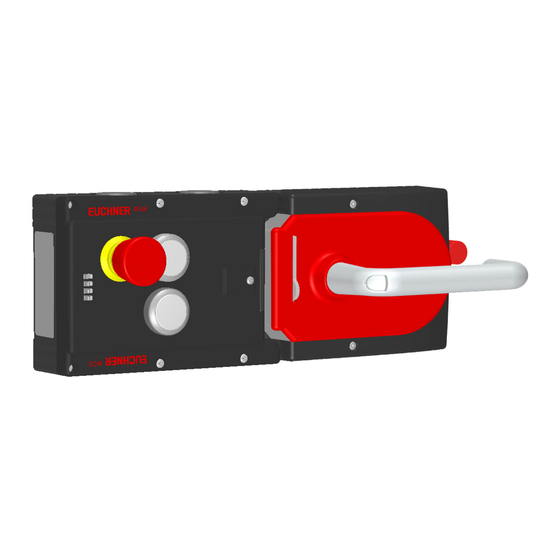
Subscribe to Our Youtube Channel
Summary of Contents for EUCHNER MGB-L1-APA-AP4A1-S1-R-158117
- Page 1 Operating Instructions Safety Systems MGB-L1…-AR.-… / MGB-L2…-AR.-… MGB-L1…-AP.-… / MGB-L2…-AP.-…...
-
Page 2: Table Of Contents
Operating Instructions Safety Systems MGB-L1…-AR.-… / MGB-L2…-AR.-… and MGB-L1…-AP.-… / MGB-L2…-AP.-… Contents About this document ..................... 4 1.1. Scope ............................4 1.1.1. Notes on other product versions ..................4 1.2. Target group ..........................4 1.3. Key to symbols ..........................4 1.4. Supplementary documents ......................5 Correct use ...................... - Page 3 Operating Instructions Safety Systems MGB-L1…-AR.-… / MGB-L2…-AR.-… and MGB-L1…-AP.-… / MGB-L2…-AP.-… 12.5. Notes on cable laying ........................25 12.6. Changing device configuration (using DIP switches) .................26 12.6.1. Changing system family (AR/AP switching) ...............26 12.6.2. Deactivating guard lock monitoring ..................27 12.6.3. Activating release monitoring ..................27 12.7.
-
Page 4: About This Document
This section applies on operation as MGB-AP This section applies on operation as MGB-AR In this section, attention must be paid to the DIP switch settings Printed document Document is available for download at www.euchner.com Safety precautions Danger of death or severe injuries DANGER... -
Page 5: Supplementary Documents
Always read all documents to gain a complete overview of safe installation, setup and use of the device. The documents can be downloaded from www.euchner.com. For this purpose, enter the doc. no. or the order number for the device in the search box. -
Page 6: Correct Use
The safety system MGB can be combined only with the intended modules in the MGB system family. On the modification of system components, EUCHNER provides no warranty for function. Locking modules with the configuration MGB-AR can be integrated into an AR switch chain. -
Page 7: Main Differences Between Mgb-Ap And Mgb-Ar
Operating Instructions Safety Systems MGB-L1…-AR.-… / MGB-L2…-AR.-… and MGB-L1…-AP.-… / MGB-L2…-AP.-… Important! Correct use requires observing the permissible operating parameters (see chapter 14. Technical Ì data on page 36). If a data sheet is included with the product, the information on the data sheet applies. Ì... -
Page 8: Description Of The Safety Function
Operating Instructions Safety Systems MGB-L1…-AR.-… / MGB-L2…-AR.-… and MGB-L1…-AP.-… / MGB-L2…-AP.-… 3. Description of the safety function Devices from this series feature the following safety functions: The following applies to active guard lock monitoring: Monitoring of guard locking and the position of the guard (interlocking device with guard locking according to EN ISO 14119) Safety function (see chapter 6. -
Page 9: Exclusion Of Liability And Warranty
Prior to use, read the operating instructions and keep these in a safe place. Ensure the operating instructions are always available during mounting, setup and servicing. EUCHNER cannot provide any warranty in relation to the readability of the CD for the storage period required. For this reason you should archive a printed copy of the operating instructions. -
Page 10: Function
Operating Instructions Safety Systems MGB-L1…-AR.-… / MGB-L2…-AR.-… and MGB-L1…-AP.-… / MGB-L2…-AP.-… 6. Function Together with a handle module, the locking module makes it possible to lock movable guards. The combination also serves as a mechanical door stop at the same time. The following switch-on condition applies to the safety outputs FO1A and FO1B (also see chapters 15.2. -
Page 11: Guard Locking For Version Mgb-L2
Operating Instructions Safety Systems MGB-L1…-AR.-… / MGB-L2…-AR.-… and MGB-L1…-AP.-… / MGB-L2…-AP.-… 6.2. Guard locking for version MGB-L2 (guard locking actuated by power-ON and released by spring force) Important! Guard locking devices according to the open-circuit current principle are not intended for protecting Ì... -
Page 12: System Overview
Operating Instructions Safety Systems MGB-L1…-AR.-… / MGB-L2…-AR.-… and MGB-L1…-AP.-… / MGB-L2…-AP.-… 7. System overview 7.1. Locking module MGB-L.-… Key: Cover for auxiliary release • LED indicator • Jumper • DIP switch • Terminals X2 -X5 • Depending on version: • Cable entry M20x1.5 or plug connector Internal reset •... -
Page 13: Dimension Drawing
Operating Instructions Safety Systems MGB-L1…-AR.-… / MGB-L2…-AR.-… and MGB-L1…-AP.-… / MGB-L2…-AP.-… 2119167-07-09/23 (translation of the original operating instructions) -
Page 14: Manual Release
Operating Instructions Safety Systems MGB-L1…-AR.-… / MGB-L2…-AR.-… and MGB-L1…-AP.-… / MGB-L2…-AP.-… 8. Manual release Some situations require the guard locking to be released manually (e.g. malfunctions or an emergency). A function test should be performed after release. More information on this topic can be found in the standard EN ISO 14119:2013, section 5.7.5.1. The device can feature the following release functions: 8.1. -
Page 15: Emergency Release (Can Be Retrofitted)
Operating Instructions Safety Systems MGB-L1…-AR.-… / MGB-L2…-AR.-… and MGB-L1…-AP.-… / MGB-L2…-AP.-… 8.2. Emergency release (can be retrofitted) This permits opening of a locked guard from outside the danger zone without tools. For mounting, see the mounting sup- plement. Important! It must be possible to operate the emergency release manually from outside the protected area Ì... -
Page 16: Preparing Escape Release
Adjust escape release axis at right angles to the handle module. See Fig. 4 and Fig. 8. Ì 8.4.1. Preparing escape release (also see Fig. 7: Preparing escape release on page 17) Profile width Length required for actuation Which EUCHNER parts are required? Necessary work steps axis Without plates With mounting plates... - Page 17 Operating Instructions Safety Systems MGB-L1…-AR.-… / MGB-L2…-AR.-… and MGB-L1…-AP.-… / MGB-L2…-AP.-… • Insert actuation axis. The snap ring A must be in contact with the escape release B. • Fit door handle. • Tighten fixing screw with 2 Nm and push in cap. •...
-
Page 18: Mounting
Handle module module Surface mounting Tip! You will find an animation on the mounting process at www.euchner.com. Ì The color and labeling of pushbuttons and indicators can be modified. Ì For mounting steps, see Fig. 8 and Fig. 9 to Fig. 14. -
Page 19: Mounting Lens
Operating Instructions Safety Systems MGB-L1…-AR.-… / MGB-L2…-AR.-… and MGB-L1…-AP.-… / MGB-L2…-AP.-… 9.1. Mounting lens Mounting 90° Click! Removal Lens 2119167-07-09/23 (translation of the original operating instructions) - Page 20 Operating Instructions Safety Systems MGB-L1…-AR.-… / MGB-L2…-AR.-… and MGB-L1…-AP.-… / MGB-L2…-AP.-… 2x M6 Cutout for escape release 1 Nm (6x) Tightening torque 6 Nm 4x M6 0,5 Nm Recommended fixing material: For mounting on the mounting plate: DIN 912-M6X25-8.8 ZN CYLINDER HEAD SCREW Fig.
-
Page 21: Changing Actuating Direction (Here: From Right To Left)
Operating Instructions Safety Systems MGB-L1…-AR.-… / MGB-L2…-AR.-… and MGB-L1…-AP.-… / MGB-L2…-AP.-… 10. Changing actuating direction (here: from right to left) Important! It is possible to make this change only when the bolt tongue is not extended and an escape release is not yet mounted. -
Page 22: Protection Against Environmental Effects
Operating Instructions Safety Systems MGB-L1…-AR.-… / MGB-L2…-AR.-… and MGB-L1…-AP.-… / MGB-L2…-AP.-… 3 mm CLOSED • Remove cover and undo hexagon socket screw. OPEN •• Move door handle 90° clockwise and fasten again. •• Tighten hexagon socket screw to 3 Nm. ••... -
Page 23: Electrical Connection
Operating Instructions Safety Systems MGB-L1…-AR.-… / MGB-L2…-AR.-… and MGB-L1…-AP.-… / MGB-L2…-AP.-… 12. Electrical connection WARNING In the event of a fault, loss of the safety function due to incorrect connection. To ensure safety, both safety outputs (FO1A and FO1B) must always be evaluated. Ì... -
Page 24: Notes About
Operating Instructions Safety Systems MGB-L1…-AR.-… / MGB-L2…-AR.-… and MGB-L1…-AP.-… / MGB-L2…-AP.-… 12.1. Notes about Important! This device is intended to be used with a Class 2 power source in accordance with UL1310 Ì As an alternative an LV/C (Limited Voltage/Current) power source with the following properties can be used: - This device shall be used with a suitable isolating source in conjunction with a fuse in accordance with UL248. -
Page 25: Requirements For Connecting Cables
CAUTION Risk of damage to equipment or malfunctions as a result of incorrect connecting cables. On the use of other connection components, the requirements in the following table apply. EUCHNER Ì provides no warranty for safe function in case of failure to comply with these requirements. -
Page 26: Changing Device Configuration (Using Dip Switches)
MGB-L1…-AR.-… / MGB-L2…-AR.-… and MGB-L1…-AP.-… / MGB-L2…-AP.-… 12.6. Changing device configuration (using DIP switches) Tip! You will find an animation on device configuration at www.euchner.com. DIP switches The device can be configured using the DIP switches. The following settings are possible: Changing system family (AR/AP switching) Ì... -
Page 27: Deactivating Guard Lock Monitoring
Operating Instructions Safety Systems MGB-L1…-AR.-… / MGB-L2…-AR.-… and MGB-L1…-AP.-… / MGB-L2…-AP.-… 12.6.2. Deactivating guard lock monitoring WARNING Risk of injury due to inactive guard lock monitoring. With inactive guard lock monitoring, the guard locking position does not influence the safety outputs. Ì... -
Page 28: Notes On Operation With Control Systems
Always connect inputs FI1A and FI1B directly to a power supply unit or to outputs FO1A and FO1B of an- Ì other EUCHNER AR device (series connection). Pulsed signals must not be present at inputs FI1A and FI1B. The test pulses are also present when the safety outputs are switched off (only on FO1A). Depending on the inertia of the downstream device (control system, relay, etc.), this can lead to short switching processes. -
Page 29: Connection Of Guard Locking Control
Operating Instructions Safety Systems MGB-L1…-AR.-… / MGB-L2…-AR.-… and MGB-L1…-AP.-… / MGB-L2…-AP.-… 12.8. Connection of guard locking control 1-channel control 2-channel control 2-channel control 1 x p-switching 2 x p-switching 1 x p-switching 1 x n-switching Jumper (default) IMP1 IMP2 IMP1 IMP2 IMP1 IMP2 Fig. 16: Connection options for guard locking control With 2-channel control, the jumper between IMP1 and IMP2 must be removed. -
Page 30: Terminal Assignment And Contact Description
Operating Instructions Safety Systems MGB-L1…-AR.-… / MGB-L2…-AR.-… and MGB-L1…-AP.-… / MGB-L2…-AP.-… 12.9. Terminal assignment and contact description LEDs State DIA 2 Power DIA 1 Fig. 17: Connections and display LEDs Terminal Designation Description X3.1 to X3.3 See associated data sheet X3.4 Power supply for the guard locking solenoid, monitoring outputs and cover assembly, DC 24 V, must be present continuously so that the guard locking solenoid functions. -
Page 31: Operation As Separate Device
Operating Instructions Safety Systems MGB-L1…-AR.-… / MGB-L2…-AR.-… and MGB-L1…-AP.-… / MGB-L2…-AP.-… 12.10. Operation as separate device Guard locking Controller +24 V DC IMP1 IMP2 FI1A FI1B X5:6 X3:4 X3:7 X3:6 X3:8 X4:1 X4:2 X4:6 Safety Inputs Safety Outputs Monitoring Outputs Guard Locking X5:5 X3:5... -
Page 32: Operation In An Ar Switch Chain
Operating Instructions Safety Systems MGB-L1…-AR.-… / MGB-L2…-AR.-… and MGB-L1…-AP.-… / MGB-L2…-AP.-… 12.11. Operation in an AR switch chain +24 V DC IMP1 IMP2 FI1A FI1B X5:6 X3:4 X3:7 X3:6 X3:8 X4:1 X4:2 X4:6 Safety Inputs Safety Outputs Monitoring Outputs Guard Locking X5:5 X3:5 X4:4... -
Page 33: Information On Operation In An Ar Switch Chain
Operating Instructions Safety Systems MGB-L1…-AR.-… / MGB-L2…-AR.-… and MGB-L1…-AP.-… / MGB-L2…-AP.-… 12.12. Information on operation in an AR switch chain 12.12.1. System times The locking module has longer reaction times than a CES-AR switch (see chapters 14. Technical data on page 36 and 14.2. -
Page 34: Setup
Operating Instructions Safety Systems MGB-L1…-AR.-… / MGB-L2…-AR.-… and MGB-L1…-AP.-… / MGB-L2…-AP.-… 13. Setup 13.1. Teach-in operation (only for MGB unicode) The handle module must be assigned to the locking module using a teach-in function before the system comprising locking module and handle module forms a functional unit. During a teach-in operation the safety outputs are switched off. -
Page 35: Electrical Function Test
Operating Instructions Safety Systems MGB-L1…-AR.-… / MGB-L2…-AR.-… and MGB-L1…-AP.-… / MGB-L2…-AP.-… 13.3. Electrical function test WARNING On usage in a switch chain with different AR devices (e.g. CES-AR, CET-AR), also follow the procedure for the functional check in the related operating instructions. With active guard lock monitoring 1. -
Page 36: Technical Data
Operating Instructions Safety Systems MGB-L1…-AR.-… / MGB-L2…-AR.-… and MGB-L1…-AP.-… / MGB-L2…-AP.-… 14. Technical data NOTICE If a data sheet is included with the product, the information on the data sheet applies in case of dis- crepancies with the operating instructions. Parameter Value Unit... - Page 37 Operating Instructions Safety Systems MGB-L1…-AR.-… / MGB-L2…-AR.-… and MGB-L1…-AP.-… / MGB-L2…-AP.-… Characteristics acc. to EN ISO 13849-1 Guard lock monitoring Control of guard locking Category Performance Level PL e PL e 3.7 x 10 2.8 x 10 Mission time years Mechanical life 1 x 10 - In case of use as door stop, and 1 Joule impact 0.1 x 10...
-
Page 38: Radio Frequency Approvals (For Devices With Fcc Id And Ic On The Type Label)
MGB-L0-AR Series MGB-L1-AR Series MGB-L2-AR Series MGB-L0-AP Series MGB-L1-AP Series MGB-L2-AP Series Responsible Party – U.S. Contact Information EUCHNER USA Inc. 6723 Lyons Street East Syracuse, NY 13057 +1 315 701-0315 +1 315 701-0319 info(at)euchner-usa.com http://www.euchner-usa.com (translation of the original operating instructions) 2119167-07-09/23... -
Page 39: Typical System Times
Operating Instructions Safety Systems MGB-L1…-AR.-… / MGB-L2…-AR.-… and MGB-L1…-AP.-… / MGB-L2…-AP.-… 14.2. Typical system times Important! The system times given are maximum values for one device. Ready delay: In case of AR configuration, the following applies: After switching on, the device carries out a self-test for 10 s. The system is ready for operation only after this time. -
Page 40: System Status Table Mgb-Ar
Operating Instructions Safety Systems MGB-L1…-AR.-… / MGB-L2…-AR.-… and MGB-L1…-AP.-… / MGB-L2…-AP.-… 15.2. System status table MGB-AR Lock (yellow) DIA (red) STATE (green) Power (green) Diagnostic monitoring output (OI) Guard lock monitoring output (OL) Bolt tongue monitoring output (OT) Door monitoring output (OD) Safety outputs FO1A and FO1B... -
Page 41: System Status Table Mgb-Ap
Operating Instructions Safety Systems MGB-L1…-AR.-… / MGB-L2…-AR.-… and MGB-L1…-AP.-… / MGB-L2…-AP.-… 15.3. System status table MGB-AP Lock (yellow) DIA (red) State (green) Power (green) Diagnostic monitoring output (OI) Guard lock monitoring output (OL) Bolt tongue monitoring output (OT) Door monitoring output (OD) Safety outputs FO1A and FO1B... -
Page 42: Troubleshooting And Assistance
¨ 16.2. Troubleshooting help on the Internet You will find a help file on troubleshooting under Support in the service area at www.euchner.com. 16.3. Mounting help on the Internet You will find an animation on the mounting process at www.euchner.com. -
Page 43: Inspection And Service
The year of manufacture can be seen in the lower right corner of the type label. 19. Declaration of conformity The EU declaration of conformity can be found at www.euchner.com. Enter the order number of your device in the search box. The document is available under Downloads. - Page 44 Operating Instructions Safety Systems MGB-L1…-AR.-… / MGB-L2…-AR.-… and MGB-L1…-AP.-… / MGB-L2…-AP.-… (translation of the original operating instructions) Copyright: © EUCHNER GmbH + Co. KG, 09/2023 Subject to technical modifications; no responsibility is accept- ed for the accuracy of this information.
















Need help?
Do you have a question about the MGB-L1-APA-AP4A1-S1-R-158117 and is the answer not in the manual?
Questions and answers
WHERE DO I DOWN LOAAD 3D STEP FILE OF THIS DOOR LATCH SYSTEMMGB-L1H-APA-L-121371 1_ Door?