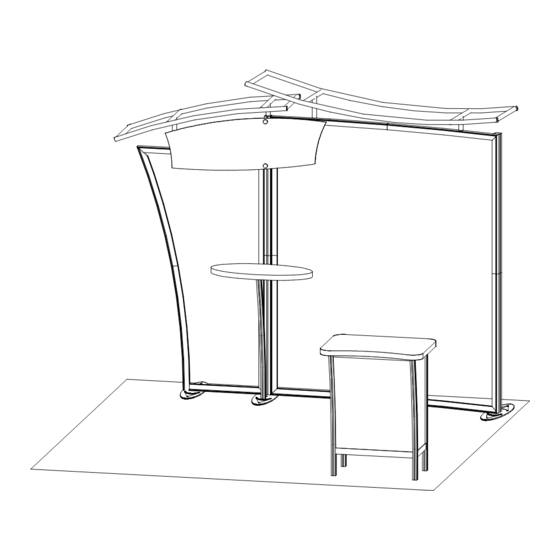
Summary of Contents for SEGUE VK-1900
- Page 1 Step 1 Order# XXXXX - VK-1900 - General Layout 866.652.2100 10’ Plan View 10’ WHEN DISASSEMBLING ALUMINUM EXTRUSION, TIGHTEN ALL SETSCREWS AND LOCKS TO PREVENT LOSS DURING SHIPPING © 2012 w w w . c l a s s i c e x h i b i t s . c o m...
- Page 2 Step 2 Order# XXXXX - VK-1900 - General Information 866.652.2100 Using Your Setup Instructions The Visionary Designs Setup Instructions are created specifically for your Detail A configuration. They are laid out sequentially, including an exploded view of the entire display, and then a logical series of detailed steps to assemble the main structure and components.
- Page 3 Step 3 Order# XXXXX - VK-1900 - SEG Graphic Installation 866.652.2100 SEG Graphic: To Ensure Proper Fit Graphic Removal Corner A Corner B Corner D Corner C Step 1 Step 2 Step 3 To remove the graphic from It is important to first insert graphic...
- Page 4 Step 1 Order# XXXXX - VK-1900 - Backwall Assembly 866.652.2100 Item Qty. Description 1/1a Base Plate Graphic Attachment 41.5”h Vertical Extrusion 41.5”h Vertical Extrusion 41.5”h Vertical Extrusion Flange Plate 10.107”w Horizontal Extrusion Graphic 41.5”h Vertical Extrusion 41.5”h Vertical Extrusion Standoff...
- Page 5 Step 2 Order# XXXXX - VK-1900 - Backwall Assembly Cont’d 866.652.2100 Item Qty. Description 34.92” Curved SEG Extrusion 34.92” Curved SEG Extrusion 19”w SEG Extrusion 19”w SEG Extrusion 35.9385”h SEG Extrusion 35.9385”h SEG Extrusion 24.242”w SEG Extrusion 41.5”h SEG Extrusion 41.5”h SEG Extrusion...
- Page 6 Step 3 Order# XXXXX - VK-1900 - Canopy Assembly 866.652.2100 Steps: 1) Connect canopy pieces together as shown. 2) Apply pillow case graphic to assembled canopy Using Your Setup Instructions Cleaning and Packing Your Display Numbered Label Push-Button Connections are made by holding the button down and sliding the red tube into opposing tube until the connection is made.
- Page 7 Step 4 Order# XXXXX - VK-1900 - Pedestal Assembly 866.652.2100 Item Qty. Description Steps: 38.2854” Curved Vertical Extrusion 1) Connect horizontal [31, 32 and 33] between side assemblies as shown. 38”h Vertical Extrusion 2) Set floor atop lip of extrusions [31, 32 and 33].
- Page 8 Step 1 Order# XXXXX - VK-1900 - Packing Instruction - Backwall Components - Case 1 of 3 866.652.2100 Top View of each Level Setup Hardware Level 1 Level 2 Level 3 Level 4 WHEN DISASSEMBLING ALUMINUM EXTRUSION, TIGHTEN ALL SETSCREWS AND LOCKS TO PREVENT LOSS DURING SHIPPING ©...
- Page 9 Step 2 Order# XXXXX - VK-1900 - Packing Instruction - Backwall Components - Case 2 of 3 866.652.2100 Top View of each Level Canopies Lights Level 1 WHEN DISASSEMBLING ALUMINUM EXTRUSION, TIGHTEN ALL SETSCREWS AND LOCKS TO PREVENT LOSS DURING SHIPPING ©...
- Page 10 Step 3 Order# XXXXX - VK-1900 - Packing Instruction - Pedestal Components - Case 3 of 3 866.652.2100 Top View of each Level Pedestal Side Assembly Pedestal Side Assembly Floor Counter Top Door Level 1 Level 2 Level 3 Level 4...











Need help?
Do you have a question about the VK-1900 and is the answer not in the manual?
Questions and answers