Advertisement
Advertisement
Table of Contents

Subscribe to Our Youtube Channel
Summary of Contents for Ispring DS4S
- Page 1 Ver. 11/2022...
- Page 3 At iSpring, we strive to develop products to the highest of standards and aim to make excellent drinking water accessible for all households.With affordable pricing, reliable quality, prompt delivery, and top-notch customer service, we hope to assist in bringing you great water for years to come.
-
Page 5: Table Of Contents
Prior to Installation Read this instruction manual carefully prior to installation. Keep this manual readily available for future reference. Table of Contents User Information ......................3 Product Operation & Specifications ................4 Before You Start ......................4 System Parts Identification ................... 6 Using the System Control Panel LED Light Functions ................ -
Page 6: User Information
● The unit should be placed only on flat surfaces. Do not mount on a wall. ● Use only authorized iSpring parts. Using unauthorized or aftermarket components will void the product warranty. ● Unauthorized modification and disassembly are strictly prohibited and will void the warranty. -
Page 7: Product Operation & Specifications
Though testing was performed under standard laboratory conditions, the actual performance of the system may vary based on local water conditions and quality. SPECIFICATIONS Model DS4S 11.8 in. x 14.1 in. x 41.7 in. Dimensions W x D x H 30 cm x 35.8 cm x 106 cm... - Page 8 Warning Never put anything flammable close to the dispenser. This water dispenser is designed for indoor applications only. Electric shock hazard: Do not overload sockets or extension cords. Do not damage the refrigeration cooling system. Do not touch the plug with wet hands to prevent electric shock.
-
Page 9: System Parts Identification
System Parts Identification 1. Hot Water Push Button (with Child Safety Lock) 2. Room Temperature Water Push Button 3. Cold Water Push Button 4. LED (Ready-to-Dispense Indicator Lights) • Red = Hot Water • Yellow = Water Levels • Blue = Cold Water 5. -
Page 10: Control Panel Led Light Functions
Control Panel LED Light Functions Flashing Solid The heating system is Hot water has off. Red LED Light reached optimum Hot water is heating. Activate the hot water temperature, water (Hot Water) (red) switch on the ready to dispense. panel (page 6 #11). Water levels inside Yellow LED Water levels inside... -
Page 11: Operation
(2) Install Feed Water Adapter (AFW43) (Optional) It is highly recommended that you watch the video ''How to Install a Feed Water Adapter for Reverse Osmosis (RO) and Other Applications | iSpring AFW43'' on YouTube. Step 1. Turn off the Cold Water Supply Valve (CWSV) under the sink and open the kitchen faucet to release pressure. - Page 12 The included bushing can be threaded on either side of the Feed Water Adapter to fit the configuration of both 3/8'' COMP and 1/2'' NPT. (3) Installation Step 1. Choose a suitable location for the system. It must be placed on a flat surface. Step 2.
- Page 13 (4) Dispensing Cold Water This Water Dispenser left the factory with the cold water temperature control default setting for Energy Star compliance. This setting will deliver cold water temperatures between 4°C - 8°C (39°F - 46°F). The temperature can be adjusted.
-
Page 14: Care And Cleaning
Care and Cleaning Cleaning the Outside of the Water Dispenser Cleaning the Drip Tray Draining the Reservoirs Caution: Water May Still Be Hot. Page 11 www.123filter.com | (678) 261-7611 | support@123filter.com... - Page 15 Changing the Filters Open the Lower Front Door (page 6 #9). Step 1. Turn off the Inline Ball Valve (ABV1K) (page 6 #8). Step 2. Drain the Reservoirs. (page 11) Step 3. Unscrew the filter(s) to be replaced. (turn left) Step 4.
-
Page 16: Troubleshooting
Need help with troubleshooting? If you have any questions or find there are missing parts or damage, please call 1-678-261-7611 or visit www.ispringfilter.com (The model of this product is "DS4S".) Page 13 www.123filter.com | (678) 261-7611 | support@123filter.com... - Page 18 __________________ __________________ __________________ __________________ ______________________________________________ ____________ ______________ _________________ ___________________________________________ ______ _________________ ___________________________________...
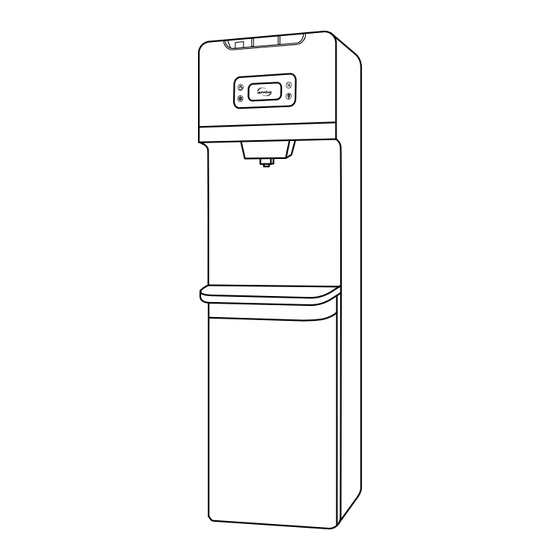










Need help?
Do you have a question about the DS4S and is the answer not in the manual?
Questions and answers