Advertisement
Table of Contents
- 1 Table of Contents
- 2 User Information
- 3 Packing List
- 4 Product Features
- 5 Display and Touch Screen Operations
- 6 Installation and Replacement Instructions
- 7 Preparation
- 8 Initial System Startup
- 9 Filter Installation and Replacement
- 10 Filter Life Indicator Reset
- 11 Filter Replacement and Service Schedule
- 12 St Stage Filter
- 13 Troubleshooting
- Download this manual
Advertisement
Table of Contents

Subscribe to Our Youtube Channel
Summary of Contents for Ispring RCD100HC Series
- Page 1 Copyright ©2005-2024 ISPRING WATER SYSTEMS, LLC. All rights reserved.
- Page 3 At iSpring, we strive to develop products to the highest standards and aim to make excellent drinking water accessible for all households. With affordable pricing, reliable quality, prompt delivery, and...
-
Page 4: Table Of Contents
Table of Contents User Information ......................3 Packing List ........................ 4 Product Features ......................5 Display and Touch Screen Operations ................ 6 Installation and Replacement Instructions ..............9 Preparation ....................... 9 Initial system startup ....................9 Filter installation and replacement ................. 10 Filter life indicator reset .................. -
Page 5: User Information
Operation Manual (the "instruction manual"). iSpring is not responsible for damage, loss, or injury resulting from neglect, improper maintenance, or unauthorized modification of products. • This product is designed for residential use only. Contact iSpring customer service for non- residential applications. -
Page 6: Packing List
Packing List A Original Water Tank Cap Original Water Tank Display Cooling Vent Filter Cap Pure Water Pitcher G Removable Drip Tray www.ispringfilter.com | +1 (678) 261-7611 | support@ispringfilter.com Page 4... -
Page 7: Product Features
The water temperature will gradually rise after dispensing out, and the actual dispensed water temperature will be slightly higher. • Version changes or corrections to the manual will not be reissued or notified separately. Please download it from the iSpring official website or contact Customer Service. Page 5 www.ispringfilter.com | +1 (678) 261-7611 | support@ispringfilter.com... -
Page 8: Display And Touch Screen Operations
Display and Touch Screen Operations Buttons and Operations and Instructions Indicators Displays set temperatures and volumes. It shows temperature during idle or dispensing states. While setting, "° F" and "oz" light up with their respective temperature and volume values. After setting the volume, it Water Temperature reverts to the temperature display in 5 seconds. - Page 9 The water-producing indicator remains on while the system performs reverse osmosis and turns off after the water production is completed. Water Producing Indicator Reverse osmosis membrane flush indicator. No water will be produced during flushing. The system will flush for 10 seconds when the original water tank cover is opened/closed, and the water has been changed.
- Page 10 The "FORMULA" temperature button lights up solid white when inactive. The light turns red when this button is pressed, and the temperature displays 115° F. Before dispensing water, you must press the "LOCK" button to unlock the system. Then, you can press the "Dispense"...
-
Page 11: Installation And Replacement Instructions
Installation and Replacement Instructions Preparation: 1. Place the system on a stable, leveled surface and remove the filter packaging. Please remove the drip tray from the packaging and place it below the water dispensing outlet. 2. Open the original water tank cap and lift the tank. Rinse the tank and the pure water pitcher thoroughly. -
Page 12: Filter Installation And Replacement
Note: • Rinse the tank and replace the water if not used for more than 24 hours. • Do not fill the tank with any liquid other than water. • The system has been tested and checked. There might be some residual water in the pipeline. This is normal and is not a quality issue. -
Page 13: Filter Life Indicator Reset
Filter replacement and service schedule • All iSpring Water Systems are designed with ease of use and low maintenance in mind. The system will work properly for years if the filter cartridges are changed on the suggested schedule. -
Page 14: Troubleshooting
Set room temperature water to dispense water. If you have dispensed room temperature water Heater heating without water. multiple times and E2 is still displayed, don't hesitate to contact iSpring. Abnormal water level in pure water Please contact iSpring. pitcher.
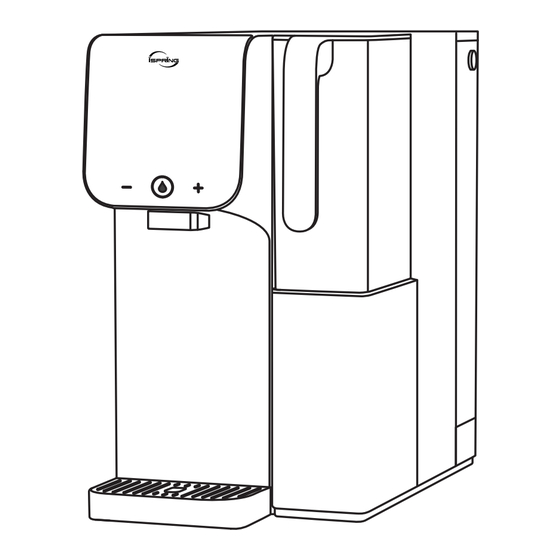










Need help?
Do you have a question about the RCD100HC Series and is the answer not in the manual?
Questions and answers
I purchased a brand new ispring rcd 100 hcg hot and cold reverse osmosis countertop system. On Feb 2nd from Amazon. My husband and I are the only two people using it and I just started getting a blinking ! Which if I'm reading the user manual correctly suggests that the filters need to be changed. However, that seems highly inaccurate since I've only had the system for 3 weeks. I would say we go through approximately 3 gallons of water a week. I **** curious if you think this item is defective? Or if that is an accurate time of use for the filters because I was under the impression they would last me 6 months or more. Please let me know and thank you for your help.
The filter life indicator on the Ispring RCD100HC Series system blinks when either the water flow time or system power-on time reaches its limit, whichever comes first. The actual lifespan of the filters varies based on original water TDS levels and usage. If the indicator is blinking after only 3 weeks, it may be due to high water usage or poor water quality. It does not necessarily mean the filters must be replaced immediately, but they should be checked and replaced if they have reached their recommended lifespan.
This answer is automatically generated