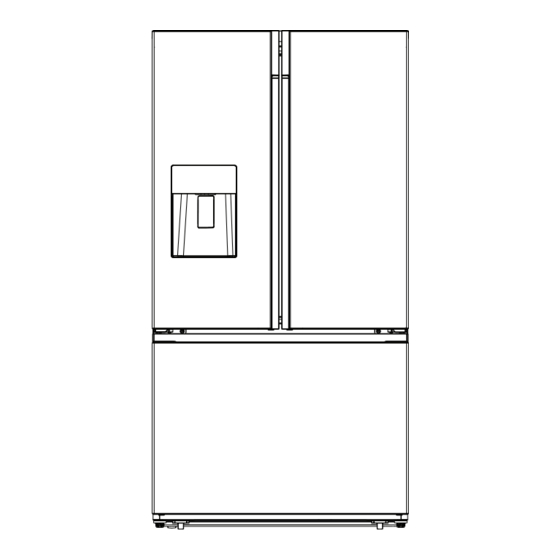
Summary of Contents for Insignia NS-RFD26XSS3
- Page 1 USER GUIDE 25.4 Cu. Ft. French Door Refrigerator NS-RFD26XSS3 Before using your new product, please read these instructions to prevent any damage.
-
Page 2: Table Of Contents
Contents IMPORTANT SAFETY INSTRUCTIONS ..............3 Features . -
Page 3: Important Safety Instructions
25.4 Cu. Ft. French Door Refrigerator IMPORTANT SAFETY INSTRUCTIONS Your safety and the safety of others are very important. We have provided many important safety messages in this manual and on your appliance. Always read and obey all safety messages. CAUTION RISK OF ELECTRIC SHOCK DO NOT OPEN... - Page 4 Proper disposal of your old refrigerator WARNING Suffocation Hazard Remove doors from your old refrigerator. Failure to do so can result in death or brain damage. IMPORTANT : Child entrapment and suffocation are not problems of the past. Junked or abandoned refrigerators are still dangerous–...
- Page 5 25.4 Cu. Ft. French Door Refrigerator WARNING Electric Shock Hazard Failure to follow these instructions can result in electric shock, fire, or death. 1 WARNING–Keep ventilation openings, in both your refrigerator and the built-in structure, clear of obstruction. 2 WARNING–Do not touch the interior of your refrigerator with wet hands. This could result in frostbite. 3 WARNING–Do not use mechanical devices or other means to accelerate the defrosting process, other than those recommended by the manufacturer.
-
Page 6: Features
Features Package contents • 25.4 cu. ft. French door refrigerator • Water filter removal tool • User Guide Dimensions 70" (177.8 cm) www.insigniaproducts.com... -
Page 7: Interior
25.4 Cu. Ft. French Door Refrigerator Interior Note: The illustrations shown in this User Guide are only for reference. The actual product may differ slightly. Ice/Water lockout switch Hinge cover Refrigerator LED light Water filter Ice maker Door bin Glass shelf Air duct outlet Foldable shelf Crisper cover... -
Page 8: Control Panel
Control panel The control panel is located on your refrigerator’s door. The display illuminates when you plug in the power cord, a button is pressed, or a door opened. The display automatically turns off after 60 seconds. CAUTION: Temperatures inside each compartment may vary from the temperature displayed on the control panel, depending on how much food you store and where you place it. -
Page 9: Setting Up Your Refrigerator
25.4 Cu. Ft. French Door Refrigerator ITEM DESCRIPTION Blinks when it’s time to change the water filter. See “Replacing the water filter” on page 31. Displays the refrigerator temperature setting. See Setting the refrigerator temperature on page 25. Press to switch between Fahrenheit or Celsius. The indicator lights up when Fahrenheit is selected. -
Page 10: Finding A Suitable Location
Finding a suitable location CAUTION: Your refrigerator is heavy. When moving your refrigerator for cleaning or service, cover the floor with cardboard or a hard board to avoid floor damage. Always pull your refrigerator straight out when moving it. Do not wiggle or “walk” your refrigerator when trying to move it, as floor damage could occur. - Page 11 25.4 Cu. Ft. French Door Refrigerator Providing correct ventilation Your refrigerator needs at least 0.5" (1.3 cm) between it and the surrounding side walls, at least 4" (10.2 cm) between it and the ceiling, and at least 2" (5.1 cm) between it and the back wall. Note: If you place your refrigerator next to a fixed wall, leave 4"...
- Page 12 Providing the correct power source Make sure that you have the correct electrical connection. Your refrigerator requires a 115V, 60Hz, AC-only, 15- or 20-amp fused, grounded electrical supply. Use an outlet that cannot be turned off by a switch. A separate circuit serving only your refrigerator is recommended.
-
Page 13: Leveling Your Refrigerator And Adjusting The Drawers
25.4 Cu. Ft. French Door Refrigerator Leveling your refrigerator and adjusting the drawers Leveling your refrigerator is important. If you do not level your refrigerator during installation, the doors may not close or seal correctly which can cause cooling, frost, or moisture problems. CAUTION: The rollers are not casters. -
Page 14: Removing And Replacing The Refrigerator Doors (Optional)
Removing and replacing the refrigerator doors (Optional) If the opening to the installation area you chose is too narrow for your refrigerator to pass through, remove the doors and drawers, then move your refrigerator sideways into the area. WARNING: Electrical Shock Hazard Disconnect your refrigerator from power before removing the doors. - Page 15 25.4 Cu. Ft. French Door Refrigerator 4 To remove the water coupler from the hinge, twist and pull the clips from the coupler, then remove the water line while pressing the movable part of the water line coupler. Clip Water line Water line coupler 5 To remove the upper left door hinge, use a (5/16"...
-
Page 16: Replacing The Refrigerator Doors
7 If you need to remove the bottom hinge, use an (5/32" or 4 mm) Allen wrench to remove the two hex head bolts that secure it to your refrigerator. Bottom hinge Hex head bolts Allen wrench 8 Repeat steps 1–8 to remove the other door. Replacing the refrigerator doors 1 If removed, reinstall the bottom hinge by securing the two hex head bolts with an (5/32"... - Page 17 25.4 Cu. Ft. French Door Refrigerator 2 Using two or more people, set the refrigerator door onto the bottom hinge. 3 Insert the top hinge into the top of the door. 4 To secure the top hinge, use a Phillips screwdriver to secure the three screws removed earlier and the grounding screw. Screws Ground screw Upper left door hinge...
-
Page 18: Removing And Replacing The Front Of The Freezer Drawer
6 Repeat steps 1 through 5 to replace the other door. 7 Using the three screws removed earlier, reinstall the top hinge cover and control panel to the top of the cabinet. Hinge cover Removing and replacing the front of the freezer drawer Removing the freezer drawer 1 Slide open the freezer upper drawer to its full extension. - Page 19 25.4 Cu. Ft. French Door Refrigerator 5 Use a (5/16" or 8 mm) socket wrench to remove the two screws attaching the glide rail to the bracket on the interior panel of the drawer front. Glide rail Freezer drawer front 6 Repeat Step 5 to detach the glide rail from the opposite side of the drawer front.
- Page 20 Replacing the front of the freezer drawer 1 Slide the drawer glide rails out of the cabinet. 2 Set the brackets attached to the interior panel of the drawer front onto the drawer glide rails. 3 Using the screws removed earlier, fasten the brackets to the glide rails. 4 Replace the freezer lower drawer.
-
Page 21: Connecting The Water Supply
25.4 Cu. Ft. French Door Refrigerator 5 Replace the freezer upper drawer onto the rails. Freezer upper drawer 6 Close the freezer drawers. Connecting the water supply Your refrigerator comes with a water dispenser and an ice maker. To use these features, you need to connect your refrigerator to a drinking (potable) water supply. - Page 22 You need the following tools and parts (not included) to connect to the water supply. You need to purchase several items to complete this connection. You may find these items sold as a kit at your local hardware store. Phillips screwdriver Ferrule (sleeve) 1/4"...
- Page 23 25.4 Cu. Ft. French Door Refrigerator 3 Connect the water line installation kit (not included) to the shutoff valve. Cold water line Pipe clamp Shutoff valve 4 Turn the main water supply back on, then turn on the shutoff valve and flush out the tubing until the water runs clear. : The initial dark discoloration of water is normal.
-
Page 24: Connecting The Water Supply Line To Your Refrigerator
Connecting the water supply line to your refrigerator You need to purchase several items to complete this connection. You may find these items sold as a kit at your local hardware store. You can use plastic tubing, copper tubing, or stainless steel tubing. PLASTIC TUBING COPPER TUBING STAINLESS STEEL TUBING... -
Page 25: Using Your Refrigerator
25.4 Cu. Ft. French Door Refrigerator 2 Tighten the compression nut onto the compression fitting. Do not over-tighten the compression nut. 3 Turn the water on and check for any leakage. If you find water drops or leakage in the connection areas, turn off the main water supply, then check the connections and tighten, if necessary. -
Page 26: Using The Ice And Water Dispenser
Using the ice and water dispenser 1 Press Cubed or Crushed to dispense ice, or press Water to dispense water. The icon lights up to show your selection. 2 Position your glass under the dispenser in the refrigerator door and press the lever with the glass. Notes: •... -
Page 27: Using Super Cool To Speed Refrigerator Cooling
25.4 Cu. Ft. French Door Refrigerator 3 To replace the ice bucket, push it firmly straight back. If the bucket does not fit, turn the knob on the back of the ice bucket 90 degrees and try again. Knob Using Super Cool to speed refrigerator cooling You can quickly lower the refrigerator compartment temperature to cool your food faster than usual. -
Page 28: Using The Door Baskets
Using the door baskets CAUTION: Do not put too many heavy items in the door baskets. You may break the baskets. Your refrigerator has six door baskets designed to store canned liquids, bottled drinks, and packaged food. To remove and replace door baskets: 1 To remove a basket, remove all items from the basket, then: Lift the basket and pull it straight out of the door. -
Page 29: Removing And Re-Installing The Glass Shelves
25.4 Cu. Ft. French Door Refrigerator Removing and re-installing the glass shelves The refrigerator compartment has two glass shelves. You can place them at different heights. You can also adjust the foldable shelf. See Using the foldable shelf on page 28. You can remove the glass to clean them. -
Page 30: Maintaining Your Refrigerator
Maintaining your refrigerator Your refrigerator is designed for year-round use with only minimal cleaning and maintenance. When you first receive it, wipe the cabinet with a mild detergent and warm water, then wipe dry with a dry cloth. Do this periodically to keep your refrigerator looking new. -
Page 31: Defrosting The Freezer Compartment
25.4 Cu. Ft. French Door Refrigerator 5 Wash the inside with a damp warm cloth soaked in a solution of one quart of lukewarm water to two tablespoons of baking soda solution, then rinse with warm water using a wrung-out sponge or cloth. CAUTION: Do not clean glass shelves or covers with warm water when they are cold. - Page 32 Warranty • The filter is warranted for a period of 12 months. • Filters are warranted for defects in material and workmanship only. • Replacement Cartridge No.: NS-WF26FD9-1 • NSF System No: WF26FD9-1 For estimated costs of replacement elements, contact Best Buy. Replacing the water filter To drink the freshest and cleanest water from your refrigerator, change the filter on time.
- Page 33 25.4 Cu. Ft. French Door Refrigerator 5 Pull out the water filter tray, then empty the tray. Dry around the filter opening, then put the tray back in. 6 Insert the new water filter into the water filter holder. Filter holder 7 While turning the new filter clockwise, push it all the way into the holder until it locks into place.
-
Page 34: Maintaining The Ice Bucket
Reverse osmosis system If your cold water supply is connected to a reverse osmosis system: • The water pressure to the reverse osmosis system needs to be between 30 and 125 psi (207 and 862 kPa). • The water pressure at the inlet valve on your refrigerator needs to be between 30 psi to 125 psi (207 kPa to 862 kPa). If the water pressure to the reverse osmosis system is less than 40 psi and 60 psi (276 kPa and 414 kPa): •... -
Page 35: Tips On Saving Energy
25.4 Cu. Ft. French Door Refrigerator Tips on saving energy • Locate your refrigerator in the coolest area of the room, away from heat producing appliances or heating ducts and out of direct sunlight. • Let hot foods cool to room temperature before placing them in your refrigerator. Overloading your refrigerator forces the compressor to run longer. - Page 36 PROBLEM SOLUTION • Make sure that the water line is connected and the water valve open. See Connecting the water supply on page 21. • Make sure that the water line is not kinked or bent. • Make sure that the refrigerator compartment temperature is not set too low. If Water is not dispensing.
-
Page 37: Specifications
25.4 Cu. Ft. French Door Refrigerator Error codes Contact Insignia at 1-877-467-4289 for additional support or service. ERROR CODE DESCRIPTION The ambient temperature sensor or circuit is not functioning correctly. A refrigerator sensor or circuit is not functioning correctly. A freezer sensor or circuit is not functioning correctly. - Page 38 California TRADEMARK/MODEL DESIGNATION REPLACEMENT ELEMENTS WF26FD9-1 NS-WF26FD9-1 Rated Service Capacity: 300 gal. Rated Service Flow: 0.5 GPM CAUTION: Refer to the owner’s manual for correct maintenance and operation. If this device is not maintained and operated as specified in the owner’s manual, there is a risk of exposure to contaminants. For more information, visit the manufacturer's Internet web site at www.bestbuy.com or the California State Water Resources Control Board’s web site at www.waterboards.ca.gov.
-
Page 39: One-Year Limited Warranty
During the Warranty Period, if the original manufacture of the material or workmanship of the Product is determined to be defective by an authorized Insignia repair center or store personnel, Insignia will (at its sole option): (1) repair the Product with new or rebuilt parts; or (2) replace the Product at no charge with new or rebuilt comparable products or parts. - Page 40 For product inquiries, please contact us with the information below: 1-877-467-4289 www.insigniaproducts.com INSIGNIA is a trademark of Best Buy and its affiliated companies. Distributed by Best Buy Purchasing, LLC 7601 Penn Ave South, Richfield, MN 55423 U.S.A. ©2022 Best Buy. All rights reserved.

















Need help?
Do you have a question about the NS-RFD26XSS3 and is the answer not in the manual?
Questions and answers