Advertisement
QUICK START GUIDE
AIROC™ Bluetooth® Module
Evaluation Kit
CYW920822M2P4TAI040-EVK
Kit contents
1. 2 x CYW9BTMDM2BASE1 baseboards
2. 2 x CYW920822M2P4TAI040 Bluetooth®
radio cards (connected to the baseboard
using the M.2 connector)
www.infineon.com/CYW920822M2P4TAI040-EVK
3. 2 x USB standard-A to Micro-B cables
4. Quick start guide (this document)
Advertisement
Table of Contents

Summary of Contents for Infineon AIROC CYW920822M2P4TAI040-EVK
- Page 1 Evaluation Kit CYW920822M2P4TAI040-EVK Kit contents 1. 2 x CYW9BTMDM2BASE1 baseboards 3. 2 x USB standard-A to Micro-B cables 2. 2 x CYW920822M2P4TAI040 Bluetooth® 4. Quick start guide (this document) radio cards (connected to the baseboard using the M.2 connector) www.infineon.com/CYW920822M2P4TAI040-EVK...
- Page 2 Before you start 1. Download and install the Infineon DevTools It can be found at www.infineon.com/CYW920822M2P4TAI040-EVK 2. Download the latest EZ-Serial firmware image for CYW920822M2P4TAI040-EVK www.infineon.com/CYW920822M2P4TAI040-EVK 3. Follow these steps to update the CYW920822M2P4TAI040-EVK firmware. – Copy the latest EZ-Serial firmware image file to the mobile phone’s user storage.
- Page 3 Run the ‘CYSPP’ demo Peripheral device connection 1. Connect one CYW920822M2P4TAI040-EVK board to the PC via the USB cable as the Peripheral device. 2. Connect the two serial ports @ 115200, 8, N, 1. Press SW2 to reset the device and the primary serial port will output the following BOOT message: @E,003B,BOOT,E=FIRM WARE VERSION, S=SDK VERSION,...
- Page 4 Primary UART status LED (D3) Reset button (SW2) 10. Baseboard power status LED (D6) 11. Current measurement jumper (J6) Document number: 002-38474 Rev. ** All rights reserved. © 2023 Date: 09 / 2023 Infineon Technologies AG Quick Start Guide Page 4 of 4...
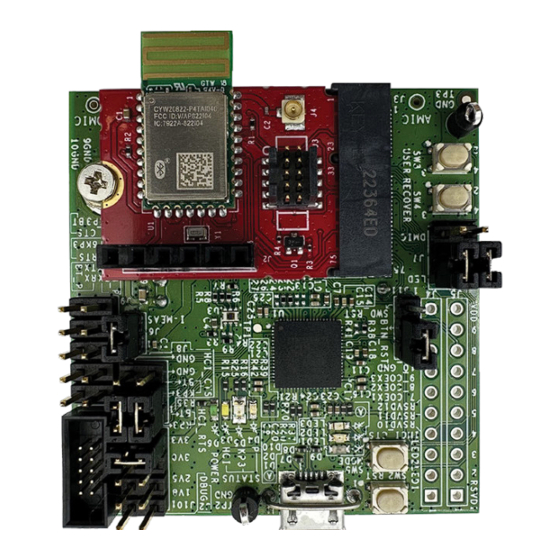










Need help?
Do you have a question about the AIROC CYW920822M2P4TAI040-EVK and is the answer not in the manual?
Questions and answers