Advertisement
Quick Links
Quick start guide
AIROC™ CYW20820 Bluetooth® and Bluetooth® LE system on chip evaluation kit
CYW920820M2EVB-01
Kit contents
1. CYW9BTM2BASE1 baseboard
2. CYW920820M2IPA1 Bluetooth® radio card
(connected to the baseboard using the M.2 connector)
3. USB standard-A to Micro-B cable
4. Quick start guide (this document)
www.infineon.com/cyw20820
Advertisement

Summary of Contents for Infineon AIROC CYW20820
- Page 1 AIROC™ CYW20820 Bluetooth® and Bluetooth® LE system on chip evaluation kit CYW920820M2EVB-01 Kit contents 1. CYW9BTM2BASE1 baseboard 2. CYW920820M2IPA1 Bluetooth® radio card (connected to the baseboard using the M.2 connector) 3. USB standard-A to Micro-B cable 4. Quick start guide (this document) www.infineon.com/cyw20820...
- Page 2 Before you start 1. Download and install ModusToolbox™ software Android v2.4 (or later) with the Bluetooth® SDK at https://www.infineon.com/modustoolbox. 2. Scan the QR code to download and install the ‘CySmart’ mobile app. 3. Connect a USB cable between the PC and CYW920820M2EVB-01 (J6) to power the kit.
- Page 3 Quick start guide AIROC CYW920820M2EVB-01 evaluation kit details 15 16 18 19 11 12 1. eFuse jumper (J5) 17. Reset button (SW2) (Not applicable for CYW20820) 18. Header compatible with Arduino (J2) 2. Peripheral enable jumper (J19) 19. User button (SW3) VDDIO select jumper (J7) 20.
- Page 4 ANY INFORMATION GIVEN HEREIN SHALL IN NO EVENT BE application of our products, delivery terms and conditions Published by and/or prices, please contact your nearest Infineon Technologies REGARDED AS A WARRANTY, GUARANTEE OR DESCRIPTION OF Infineon Technologies AG ANY FUNCTIONALITY, CONDITIONS AND/OR QUALITY OF OUR office (www.infineon.com).
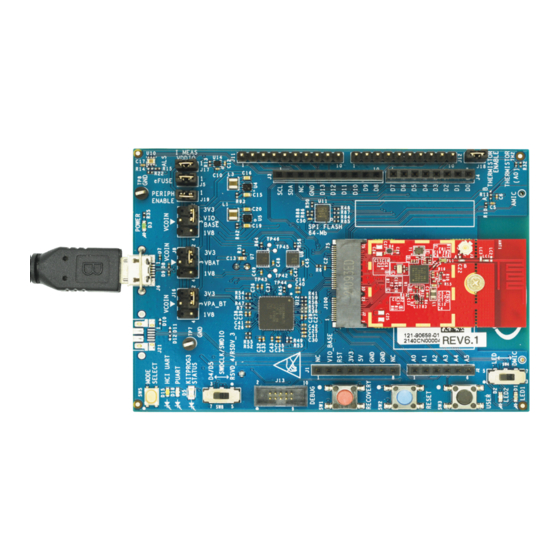








Need help?
Do you have a question about the AIROC CYW20820 and is the answer not in the manual?
Questions and answers