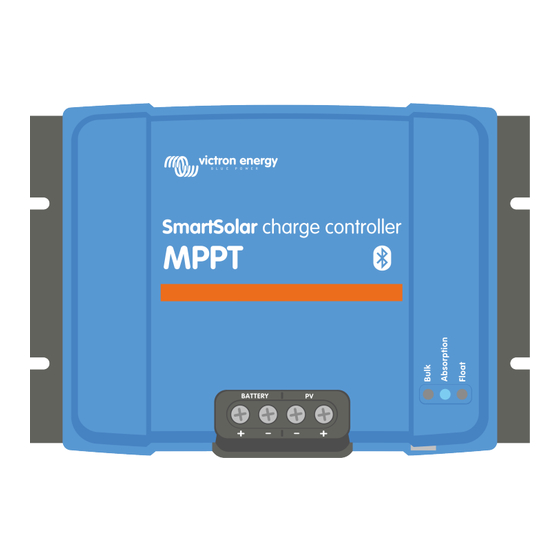
Victron energy MPPT 150/70 Manual
Mppt solar charger
Hide thumbs
Also See for MPPT 150/70:
- Manual (146 pages) ,
- User manual (22 pages) ,
- Owner's manual (154 pages)
Summary of Contents for Victron energy MPPT 150/70
- Page 1 ENGLISH MPPT solar charger manual SmartSolar MPPT 150/70 up to 250/100 VE.Can Rev 05 - 09/2023 This manual is also available in HTML5...
-
Page 2: Table Of Contents
MPPT solar charger manual Table of Contents 1. Safety precautions ........................1 1.1. General safety precautions ....................1 1.2. Wiring safety precautions ....................1 1.3. Symbols used on the enclosure ................... 2 1.4. SmartSolar MPPT 150/35 FCC and Industry Canada Compliance ............ 2 1.5. - Page 3 MPPT solar charger manual 6. Operation ..........................38 6.1. Start up ........................38 6.2. Battery charging ......................38 6.3. Automatic equalization ....................39 6.4. Lithium batteries ......................39 6.5. Shutdown and restart procedure ..................39 6.6. Maintenance procedure ....................40 7.
- Page 4 MPPT solar charger manual 8.11.8. Error 28 - Power stage issue ................. 65 8.11.9. Error 33 - PV over voltage ..................65 8.11.10. Error 38, 39 - PV Input shutdown ................65 8.11.11. Information 65 - Communication warning ..............65 8.11.12.
-
Page 5: Safety Precautions
MPPT solar charger manual 1. Safety precautions 1.1. General safety precautions • Read this manual carefully. It contains important instructions that need to be followed during installation, operation and maintenance. • Save these instructions for future reference on operation and maintenance. •... -
Page 6: Symbols Used On The Enclosure
MPPT solar charger manual 1.3. Symbols used on the enclosure The following symbols are used on the solar charger enclosure: Symbol Name Meaning Danger of electric shock Do not touch the electric connections, there is danger of electrical shock. warning Hot surface warning Do not touch the surface of the appliance, while it is running, it will get hot. -
Page 7: Fcc And Industry Canada Compliance
MPPT solar charger manual This device contains a transmitter with FCC ID: SH6MDBT42Q. This device contains a transmitter with IC: 8017A-MDBT42Q. To comply with FCC and Industry Canada RF radiation exposure limits for general population, the antenna(s) used for this transmitter must be installed such that a minimum separation distance of 20cm is maintained between the radiator (antenna) and all persons at all times and must not be co-located or operating in conjunction with any other antenna or transmitter. -
Page 8: Introduction
MPPT solar charger manual 2. Introduction The Victron Energy SmartSolar charge controller is an ultra fast Maximum Power Point Tracking (MPPT) solar charger with an outstanding conversion efficiency and is suitable for a wide range of battery and PV voltages. -
Page 9: Features
• Access up to 30 days of historical data and error history. • Configure solar charger settings. • Update firmware. Screenshot of the VictronConnect app, showing real-time data and historical data. The VictronConnect app can be downloaded from app stores or from the Victron Energy downloads page. Page 5 Features... -
Page 10: Display
MPPT solar charger manual The app is available for the following platforms: • Android. • Apple iOS, note that USB is not supported, it is only possible to connect via Bluetooth. • MacOs. • Windows, note that Bluetooth is not supported, it is only possible to connect via USB. The app can connect to the solar charger in the following ways: •... -
Page 11: Ve.direct Port
MPPT solar charger manual 3.7. VE.Direct port The VE.Direct port is used to communicate with the solar charger. It can be used for several purposes: • To connect to a monitoring device, such as a GX device or the GlobalLink. •... -
Page 12: Flexible Charge Algorithm
MPPT solar charger manual During the bulk stage, the solar charger delivers the maximum charge current, to rapidly charge the batteries. During this stage, the battery voltage will slowly increase. Once the battery voltage has reached the set absorption voltage, the bulk stage stops and the absorption stage commences. -
Page 13: Voltage Sensing
MPPT solar charger manual Alternatively, a VE.Smart Network that measures battery temperature and battery voltage, can also be set up between a solar charger and a BMV-712 Smart SmartShunt battery monitor that has been equipped with a Temperature sensor for BMV, without the need for a Smart Battery Sense. -
Page 14: Wirebox
MPPT solar charger manual • Day detection • Load output 3.15. WireBox The optional MPPT WireBox is a plastic cover that can be attached to the bottom of the solar charger. It covers the battery and solar terminals, preventing accidental or inquisitive contact with the battery and PV terminals. It provides an extra level of safety, and is particularly useful if the solar charger is installed in a general access area. -
Page 15: Installation
4.2. Battery The battery supply must be protected by a fuse as per the below table. Solar charger type Minimum battery fuse rating Maximum battery fuse rating MPPT 150/70 and 250/70 100A MPPT 150/85A and 250/85 100A 120A MPPT 150/100 and 250/100... - Page 16 MPPT solar charger manual • The maximum open circuit PV voltage can not exceed 150 or 250V, depending on the solar charger model. • The nominal PV voltage should be at least 5V higher than the battery voltage. The PV array can consist of mono- or poly-crystalline panels. The solar panels are connected in series, in parallel or in series/parallel.
-
Page 17: Grounding
MPPT solar charger manual 4.4. Grounding Battery grounding The solar charger can be installed in a positive or in a negative grounded system. Apply a single ground connection, preferably close to the battery, to prevent system issues or ground loops. PV array grounding The positive and negative of the PV array should not be grounded. -
Page 18: Electrical Connections
MPPT solar charger manual Description Ground screw connection. Rotary switch. LEDs. VE.Direct socket. Battery screw terminals. PV screw terminals. VE.Can sockets. Relay screw terminals. Remote on/off terminals. 4.6. Electrical connections WARNING: Check the polarity before connecting the battery and PV voltage. WARNING: Follow the correct installation procedure described in this chapter. -
Page 19: Ve.can Ports
MPPT solar charger manual Description Solar charger, on the left the Tr model and on the right the MC4 model. Battery or battery bank, lead acid or lithium. Solar panel or solar panel array. DC loads. DC fuse. 4.7. VE.Can ports The two RJ45 VE.Can ports can be used for communication between multiple VE.Can-equiped Victron products. -
Page 20: Connect The Mppt Control Display
MPPT solar charger manual 6. Screw the display down by using the two screws that were used for the plastic cover. How and where to connect the SmartSolar Control display For more information, see the SmartSolar Control display manual The display is hot-swappable, this means that the display can be plugged in or removed while the solar charger is operating. -
Page 21: Configuration And Settings
Do not change solar charger settings unless you know what they are and what the effect of changing these settings can be. Incorrect settings may cause system problems including damage to batteries. When in doubt, seek advice from an experienced Victron Energy installer, dealer or distributor. 5.1.1. Settings via the VictronConnect app The VictronConnect app can be used to change all solar charger settings and can be used to update the firmware. -
Page 22: Settings Via The Rotary Switch
MPPT solar charger manual 5.1.2. Settings via the rotary switch The rotary switch can be used to select eight pre-programmed battery charge algorithms. Use a small flathead screwdriver to turn the rotary switch. The arrow indicates which setting number has been selected. The table below indicates the charge algorithm and charge settings for each rotary switch position. -
Page 23: Settings Via The Smartsolar Control Display
MPPT solar charger manual Equalize** Float Temperature Switch Suggested Absorption Equalize** nominal voltage* compensation position battery type voltage* (V) voltage* (V) current factor* (mV/°C) percentage PzS tubular 15.1 13.8 16.9 plate traction 30.2 27.6 33.8 batteries or 60.4 55.2 67.6 OPzS batteries PzS tubular 15.3... -
Page 24: All Settings Explained
Do not change settings unless you know what they are and what the effect of changing these settings will be. Incorrect settings may cause system problems including damage to batteries. When in doubt, seek advice from an experienced Victron Energy installer, dealer or distributor. 5.2.1. Battery settings... - Page 25 MPPT solar charger manual Use this setting to reduce the charge current, for example, when a smaller battery bank is used that requires a lower charge current. Charger enabled This setting enables or disables the battery charger. It is by default set to "enabled". This setting can be used when work needs to be carried out on the installation.
- Page 26 MPPT solar charger manual Only experienced users should configure or edit user defined battery charge algorithms. A wrongly defined battery charge algorithm can lead to battery damage or create unsafe situations. To Modify a basic battery charge algorithm: • Select a preset battery type that is the best match to your battery type. •...
- Page 27 MPPT solar charger manual • To save the settings press the "SAVE CHANGES" button at the bottom of the page. • To delete the battery, press the "REMOVE PRESET" button. Battery charge algorithm settings This chapter explains all parameters that are used in "Expert" mode and the settings that are used when programming a custom battery type via the battery preset menu.
- Page 28 MPPT solar charger manual Enter the maximum time in hours and minutes (hh:mm) the solar charger is allowed to spend in the absorption stage. The maximum time that can be set is 12 hours and 59 minutes. Float voltage This setting sets the float voltage. Re-bulk voltage offset This setting sets the re-bulk voltage offset.
-
Page 29: Load Output Settings
MPPT solar charger manual The chart below indicates the absorption and float charge voltage behaviour at different temperatures. The graph displays the temperature compensation for a 12V system and uses a -16mV/°C temperature compensation coefficient. For a 48V system multiply by 4. Temperature compensated charge graph By default, the solar charger uses its internal temperature for battery temperature compensated charging. -
Page 30: Programmable Relay Settings
MPPT solar charger manual The available operation modes are: • BatteryLife (default setting): This algorithm is self-adapting and aims to maximise the battery's lifespan. For a detailed explanation of its functionality, please refer to the BatteryLife [7] chapter for a description of its functionality. •... - Page 31 MPPT solar charger manual The programmable relay offers three connections: • NO (Normally Open) • C (Common) • NC (Normally Closed) Relay State Connection between Switched C and NO Switched C and NC Internal operation of the programmable relay Relay mode Description and notes Relay always off This option switches the relay OFF.
-
Page 32: Streetlight Settings
MPPT solar charger manual Relay mode Description and notes Battery voltage This option switches the relay in ON when the battery voltage falls too low, This is the default setting when the relay function is active. Battery voltage Low settings Battery low-voltage relay. (The default setting for this is 10.00V) (12V battery assumed) Clear battery low-voltage relay. - Page 33 MPPT solar charger manual Streetlight control The solar charger controls the streetlight: • Via the TX port together with a VE.Direct TX digital output cable. Also see the TX port settings [31] chapter for more details. • Via the programmable relay. Also see the Programmable relay settings [26] chapter for details.
- Page 34 MPPT solar charger manual Setting the Sunrise action At sunrise you can choose to: • Switch off: Turns the light off at sunrise. • Switch on before sunrise: This option switches the light on at a configurable time interval before sunrise, and then switches the light off at sunrise. In case the dimming feature is enabled an interval of more intense light can be configured during early morning rush hour.
-
Page 35: Tx Port Settings
MPPT solar charger manual The Mid-point shift setting is only relevant when your streetlight setting program uses "Midnight" as a switching moment. Calculation Example: For calculation we use a day of 1440 minutes, where Sunset is at 19:00 (1140 minutes) and Sunrise is at 6:25 (385 minutes): (min/day) (time to sunrise) •... -
Page 36: Rx Port Settings
Once the data reception has been completed, it will automatically return to its configured TX function. For more in-depth "developer style" information on the VE.Direct port see the Data communication with Victron Energy products document. 5.2.6. RX port settings The VE.Direct-RX port can be used to receive a signal from an external device. -
Page 37: Updating Firmware
- RX pin 0V will switch the load output off. - RX pin +5V will switch load output on. For more in depth "developer style" information on the VE.Direct port see the Data communication with Victron Energy products Whitepaper. 5.3. Updating firmware The firmware can be checked and updated with the VictronConnect app. -
Page 38: Ve.smart Networking
MPPT solar charger manual To disable or enable Bluetooth: • Connect with the VictronConnect app to the solar charger. Note that if Bluetooth has been disabled, a connection via its built-in Bluetooth is not possible anymore. In that case use the VE.Direct to USB interface, the VE.Direct Bluetooth Smart dongle... -
Page 39: Ve.smart Networking Setup
MPPT solar charger manual • All SmartSolar solar chargers. • All BlueSolar solar chargers connected to a VE.Direct Bluetooth Smart dongle. • The Smart Battery Sense. • A BMV or SmartShunt battery monitor equipped with Bluetooth (or VE.Direct Bluetooth Smart dongle) and an optional temperature sensor. - Page 40 MPPT solar charger manual • Wait for confirmation that the network has been set up and click "OK". • If more devices need to be added to this network go to next paragraph and join multiple devices to the network. To join another device to an existing network: •...
- Page 41 MPPT solar charger manual Example of a VE.Smart Network More information For more information see the VE.Smart Networking manual. Page 37 Configuration and settings...
-
Page 42: Operation
MPPT solar charger manual 6. Operation 6.1. Start up The solar charger will power up as soon as it has been connected to a battery and/or to a solar panel. As soon as the solar charger has been powered up, it can communicate via the VE.Direct port and Bluetooth. The solar charger's data can be read out and setting configurations can be made using the VictronConnect or the optional display. -
Page 43: Automatic Equalization
MPPT solar charger manual the solar charge controller. Be aware this can result in overcharging your batteries. Please see your battery manufacturer for recommended settings. • Absorption time determined by tail current: In some applications it may be preferable to terminate absorption time based on tail current only. This can be achieved by increasing the default absorption time multiplier (warning: the tail current of lead-acid batteries does not decrease to zero when the batteries are fully charged, and this “remaining”... -
Page 44: Maintenance Procedure
MPPT solar charger manual 2. Reconnect the PV supply to the solar charger by switching the PV supply on or by inserting the external fuse(s) or circuit breakers(s). 6.6. Maintenance procedure The solar charger does not need regular maintenance. Page 40 Operation... -
Page 45: Monitoring
MPPT solar charger manual 7. Monitoring This chapter describes all various monitoring methods and for each method how to access live data, historic data and errors. 7.1. LED indications The solar charger has three LEDs to indicate operational status, a blue, green and a yellow LED. These LEDs respectively indicate the charge stages bulk, absorption and float, but are also used to indicate other charge situations and fault situations. -
Page 46: Error Codes
MPPT solar charger manual 7.2. Error codes In case of an error, an error code will be displayed in the following ways: • Via its LEDs. • Via the VictronConnect app while it is connected to the solar charger. • Via an optional MPPT control or SmartSolar Control display. •... -
Page 47: Victronconnect App History Screen
MPPT solar charger manual • The battery voltage measured at the battery terminals of the solar charger. • The current flowing from the solar charger into the battery. • The battery state indicates the battery charge stage or if external control is active. These are the possible states: Bulk During this stage the solar charger delivers as much charge current as possible to rapidly charge the batteries. -
Page 48: Victronconnect App Error Reporting
MPPT solar charger manual • Solar Vmax: The highest voltage (V) from the PV array during the day. • Battery max and min: The first figure shows the maximum battery voltage (Vmax) for the day. The figure below is the minimum battery voltage(Vmin) for the day. - Page 49 MPPT solar charger manual If the GX device is connected to Victron Remote Monitoring (VRM) portal, the solar charger can be monitored remotely via the internet. All solar charger data, alarms and errors can be accessed via the VRM portal and solar charger settings can be remotely changed via the VRM portal with the VictronConnect app.
-
Page 50: Troubleshooting
Refer to this chapter for addressing any unforeseen behaviour of the solar charger. Start by reviewing the common issues listed here during troubleshooting. If the problem persists or requires technical assistance, contact the point of purchase – the Victron Energy dealer or distributor. If unsure whom to reach or unaware of the point of purchase, visit the Victron Energy Support webpage for guidance. -
Page 51: Solar Charger Is Off
MPPT solar charger manual Unresponsive solar charger troubleshooting procedure If the battery or PV voltage is below the minimum voltage, check the following: • Check the continuity of the battery and PV supply cables. • Inspect the fuses and circuit breakers in the battery and PV supply cables. Step 3 •... -
Page 52: Settings Being Edited On An External Display
MPPT solar charger manual PV and battery voltage check Use the VictronConnect app, a solar charger display or a GX device to check the battery and PV voltage. Step 1 If the above step is impossible, use a multimeter in DC mode to measure the battery and PV voltages at the solar charger terminals. -
Page 53: Disabled In The Settings
MPPT solar charger manual Once the settings menu is closed on the display, charging will resume. 8.3.3. Disabled in the settings The charger has been disabled in the settings. Check the VictronConnect app battery settings page to ensure that the charger has been enabled. VictronConnect app charger enable/disable setting 8.3.4. -
Page 54: Batteries Are Not Charged
MPPT solar charger manual When external control is active, it is visible on both the VictronConnect app and the GX device. This is normal behaviour and is not a fault. The VictronConnect app indicates that the charger is externally controlled. 8.5. -
Page 55: Battery Not Connected
MPPT solar charger manual To determine the battery's state of charge (SoC), check the battery monitor (if available) or inspect the charge stage indicated by the solar charger. During the daily charge cycle, the solar cycle progresses through the following stages: 1. -
Page 56: Reverse Battery Polarity
MPPT solar charger manual Battery voltage check In case of a voltage difference, investigate the reason behind it by tracing the path from the solar charger to the battery to identify the cause. • Check and confirm that all cabling is accurately connected and that there are no wiring errors. •... -
Page 57: Pv Voltage Too High
MPPT solar charger manual VictronConnect app, showing battery (system) voltage, charge current and charge voltages settings. 8.5.5. PV voltage too high The PV voltage should always stay within the maximum rated limit of the solar charger, as indicated in its product name, type plate and Technical specifications [68]. -
Page 58: Batteries Are Undercharged
MPPT solar charger manual To identify reverse PV voltage, watch for these indicators: • Absence of battery charging with the charge current remaining at zero. • Excessive heat generated by the solar charger. • PV voltage reading zero or close to zero. To verify, use a multimeter to ensure that the positive PV cable is correctly connected to the positive PV terminal and the negative cable is connected to the negative PV terminal. -
Page 59: Dc Load Too High
MPPT solar charger manual • Solar charger is unable to reach full output. Refer to the Solar charger not achieving full output [58] chapter. Please note that this information does not apply to an ESS system. An ESS system will continuously be in the bulk charge stage while connected to the grid. -
Page 60: Temperature Compensation Setting Incorrect
MPPT solar charger manual Battery cable voltage drop check Using the VictronConnect app or a multimeter, measure the voltage on the battery terminals of the solar charger. Step 2 Measure the battery voltage on the terminals of the battery using a multimeter. Step 3 Step 4 Compare the two voltages to identify any voltage difference. -
Page 61: Batteries Are Overcharged
MPPT solar charger manual 8.7. Batteries are overcharged WARNING: Overcharging batteries can be extremely dangerous! There is a significant risk of battery explosion, fire, or acid leakage. To prevent accidents, do not smoke, create sparks, or have open flames in the same room where the batteries are located. Overcharging batteries can lead to severe battery damage and may be caused by the following factors: •... -
Page 62: Solar Charger Not Achieving Full Output
MPPT solar charger manual Battery health check using battery monitor history data In the VictronConnect app, navigate to the battery monitor history Step 1 screen. Or (if applicable) access the battery history via the VRM portal. Determine the number of charge cycles and synchronisations. Both Step 2 indicate how many charge cycles the battery underwent. -
Page 63: Maximum Output Power Relates To Battery Voltage
MPPT solar charger manual • Dirty solar panels. • Incorrect orientation or inclination of the solar panels. • Broken or faulty solar panels. • Issues with wiring, fuses, circuit breakers, or there is a cable voltage drop. • Incorrect usage or malfunctioning splitters or combiners. •... -
Page 64: Temperature Above 40°C
MPPT solar charger manual Example of differences in output power at different battery voltages 8.8.3. Temperature above 40°C The solar charger operates up to 60°C, with full-rated output maintained up to 40°C. Above 40°C, the output will derate, reducing output power. For efficient performance, consider the solar charger's mounting arrangement. -
Page 65: Ve.direct Port
MPPT solar charger manual Bluetooth check Check if Bluetooth is enabled: • Connect to the solar charger via the VictronConnect app using its VE.Direct port, either through USB using VE.Direct to USB interface or remotely via the VRM portal. Step 2 •... -
Page 66: Miscellaneous Issues
MPPT solar charger manual 8.10. Miscellaneous issues This chapter describes issues that were not covered in the previous troubleshooting chapter. 8.10.1. Unable to operate as a DC-DC charger or power supply Avoid using the solar charger as a DC-DC charger (e.g., to charge a 12V battery from a 24V battery bank). Connecting a battery to the PV terminals under certain operational conditions can damage the solar charger, which is not covered by the warranty. - Page 67 MPPT solar charger manual Follow the below procedure only if (a) the charger is not measuring any PV voltage when it should (i.e. during the day, with the sun shining, and all connections are ok). (b) the charger no longer charges the battery, and measuring the PV Input with a multimeter in resistance mode shows a few Ohms or lower.
-
Page 68: Error Code Overview
MPPT solar charger manual 8.11. Error code overview The error codes in the following subchapters are potentially displayed in the VictronConnect app, on a remote display or a connected GX device. For the most up-to-date error overview, see this link: https://www.victronenergy.com/live/mppt-error-codes. Furthermore, the solar charger utilises specific LED indications to signal particular errors. -
Page 69: Error 28 - Power Stage Issue
MPPT solar charger manual 8.11.8. Error 28 - Power stage issue This error will not auto-reset. Disconnect all wires, and then reconnect all wires. If the error persists, the charger is probably faulty. Note that this error was introduced in v1.36. So when doing an update, it might look like the firmware update caused this issue; but it doesn't. -
Page 70: Error 68 - Network Misconfigured
MPPT solar charger manual 8.11.14. Error 68 - Network misconfigured This error applies to SmartSolar/BlueSolar chargers VE.Can (FW version v1.04 or higher) and SmartSolar VE.Direct chargers (FW version v1.47). This error indicates that the charger detects multiple conflicting network sources, with the same priority, trying to send the same information to the charger. -
Page 71: Error 119 - Settings Data Lost
MPPT solar charger manual 8.11.18. Error 119 - Settings data lost The charger cannot read its configuration and has stopped. This error will not auto-reset. Perform the below procedure to get it working again: Error recovery: • First, restore it to factory defaults. (top right in Victron Connect, click on the three dots). •... -
Page 72: Technical Specifications
MPPT solar charger manual 9. Technical specifications 9.1. Specifications 150/70, 150/85 and 150/100 150/70 150/85 150/100 Battery Voltage 12/24/48V auto select, 36V: manual select Maximum battery current 100A 1a,b Nominal PV power, 12V 1000W 1200W 1450W 1a,b Nominal PV power, 24V 2000W 2400W 2900W... - Page 73 MPPT solar charger manual 150/70 150/85 150/100 Weight 4.5kg Dimensions (h x w x d) Tr models: 185 x 250 x Tr models: 216 x 295 x 103mm 95mm MC4 models: 246 x 295 x 103mm MC4 models: 215 x 250 x 95mm STANDARDS Safety...
-
Page 74: Specifications 250/70, 250/85 And 250/100
MPPT solar charger manual 9.2. Specifications 250/70, 250/85 and 250/100 250/70 250/85 250/100 Battery Voltage 12/24/48V auto select, 36V: manual select Maximum battery current 100A 1a,b Nominal PV power, 12V 1000W 1200W 1450W 1a,b Nominal PV power, 24V 2000W 2400W 2900W 1a,b Nominal PV power, 36V... -
Page 75: Dimension Drawings
6) MC4 models: several splitter pairs may be needed to parallel the strings of solar panels. The MC4 connectors are internally parallel connected to a single MPPT tracker. 9.3. Dimension drawings 9.3.1. Dimensions 70A-MC4-VE.Can Dimension Drawing - SmartSolar charge controller (L) SCC115070511 SmartSolar MPPT 150/70-MC4 VE.Can SCC125070521 SmartSolar MPPT 250/70-MC4 VE.Can 171 182 DETAIL SCALE 1 : 1... -
Page 76: Dimensions 70A-Tr-Ve.can
9.3.2. Dimensions 70A-Tr-VE.Can Dimension Drawing - SmartSolar charge controller (L) SCC115045410 SmartSolar MPPT 150/45-Tr VE.Can SCC115060410 SmartSolar MPPT 150/60-Tr VE.Can SCC115070410 SmartSolar MPPT 150/70-Tr VE.Can SCC125060410 SmartSolar MPPT 250/60-Tr VE.Can SCC125070410 SmartSolar MPPT 250/70-Tr VE.Can R2.75 DETAIL SCALE 1 : 1... -
Page 77: Dimensions 85A-Tr-Ve.can And 100A-Tr-Ve.can
MPPT solar charger manual 9.3.4. Dimensions 85A-Tr-VE.Can and 100A-Tr-VE.Can Dimension Drawing - SmartSolar charge controller (XL) SCC115085410 SmartSolar MPPT 150/85-Tr VE.Can SCC115110410 SmartSolar MPPT 150/100-Tr VE.Can SCC125085410 SmartSolar MPPT 250/85-Tr VE.Can SCC125110410 SmartSolar MPPT 250/100-Tr VE.Can DETAIL SCALE 1 : 1 R3.75 13.75 DETAIL...

















Need help?
Do you have a question about the MPPT 150/70 and is the answer not in the manual?
Questions and answers