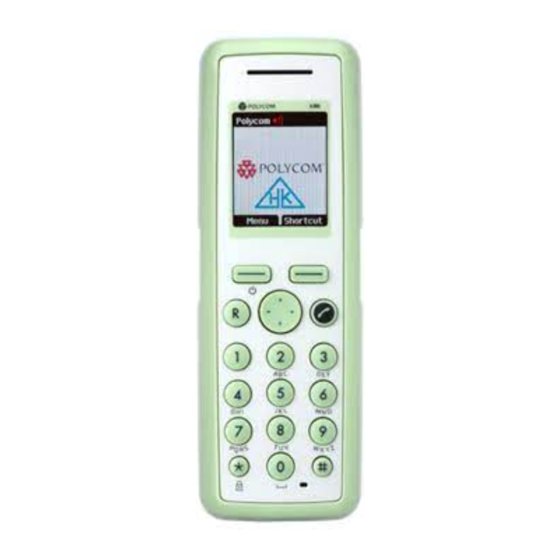
Polycom KIRK 7020 Quick Start Manual
Hide thumbs
Also See for KIRK 7020:
- User manual (83 pages) ,
- Quick manual (77 pages) ,
- Product reference manual (4 pages)
Table of Contents
Advertisement
Quick Links
14184661-HD, ED. 1.fm Page 1 Friday, February 26, 2010 8:38 AM
Polycom
7010/7020/7040
Charge your handset 14-16 hours
prior to first use for best performance
Headset
Connector
Display
Tear Off
Unit
Left
Softkey
Call
Transfer
Quick Guide
For more information about the
handset, refer to user guide available
www.polycom.com
KIRK
®
Alarm Button
LED
Microphone
for download at
®
Volume
Control
Right
Softkey
On/Off
Hook
Four Way
Navigation
Key
Advertisement
Table of Contents

Summary of Contents for Polycom KIRK 7020
- Page 1 14184661-HD, ED. 1.fm Page 1 Friday, February 26, 2010 8:38 AM Polycom KIRK ® ® 7010/7020/7040 Charge your handset 14-16 hours prior to first use for best performance Alarm Button Headset Connector Display Volume Control Tear Off Unit Left Right...
-
Page 2: Turning Handset On/Off
14184661-HD, ED. 1.fm Page 2 Friday, February 26, 2010 8:38 AM Basic Handset Option Turning Handset On/Off To turn on the handset, press left • softkey • To turn off the handset, press left softkey until the question Turn off? appears in the display. -
Page 3: Making Calls
14184661-HD, ED. 1.fm Page 3 Friday, February 26, 2010 8:38 AM Find Name: Press top or bottom of navigation key. Exit Menu: Whilst navigating menus, press the button to exit out of the menu and go back to the main screen. Save contact: Dial number and press Save Personal Shortcuts... -
Page 4: Speed Dial
14184661-HD, ED. 1.fm Page 4 Friday, February 26, 2010 8:38 AM Speed Dial • Press a key (0-9) continuously for three seconds until a call is started. (You must assign a key to a number in Phone Book). Assigning Speed Dials Menu Menu 1 Press the... -
Page 5: Answering Calls
14184661-HD, ED. 1.fm Page 5 Friday, February 26, 2010 8:38 AM Answering Calls • Press to answer a call when your handset rings. Mute a Call Silence • Press and the ring signal is muted. Reject a Call Reject Press to refuse the call. - Page 6 14184661-HD, ED. 1.fm Page 6 Friday, February 26, 2010 8:38 AM key to adjust the volume. 5 Press and then Back Changing Ringing Tone Menu 1 Press to enter main menu. 2 Scroll to Settings and press Select Ringing tone 3 Scroll to and press Select...
-
Page 7: Activate Bluetooth Function
14184661-HD, ED. 1.fm Page 7 Friday, February 26, 2010 8:38 AM etc.). 1 Press the Menu button to enter the main menu. Status 2 Scroll to and then press the Select button. 3 Press the Top or Bottom of the navigation key to highlight the appropriate menu item and then Select... -
Page 8: Auto Connect
14184661-HD, ED. 1.fm Page 8 Friday, February 26, 2010 8:38 AM Auto Connect Menu 1 Press to enter main menu. 2 Scroll to Settings and press Select Bluetooth Select 3 Scroll to and press Active Select 4 Scroll to and press 5 Scroll to Settings and press... -
Page 9: Technical Specification
14184661-HD, ED. 1.fm Page 9 Friday, February 26, 2010 8:38 AM Technical Specification Approvals Generic Access Profile: EN 300444 V1.4.1: 2002 EMC: EN 301 489 - 1: Version 1.6.1 EN 301 489 - 6: Version 1.2.1 Radio: EN 301 406 V1.5.1 Safety: EN 60950 - 1: 2006 Size and weight Size: 148 x 50.4 x 21.6mm... -
Page 10: International Regulatory And Product Information
EEC Directives 89/ 336/EEC, 73/23/EEC 1999/5/EC. A full copy of the Declaration of conformity can be obtained from Polycom Ltd, 270 Bath Road, Slough, Berkshire, SL1 4DX, UK. The WEEE Marking on this equipment indicates that the product must not be... -
Page 11: Handset Icons
14184661-HD, ED. 1.fm Page 11 Friday, February 26, 2010 8:38 AM Handset Icons External incoming call Internal incoming call Missed call Battery charging Keypad locked Microphone muted Silent mode For more icons, refer to user guide available for download at www.polycom.com... - Page 12 14184661-HD, ED. 1.fm Page 12 Friday, February 26, 2010 8:38 AM ©2009 Polycom, Inc. All rights reserved. Specifications subject to change without notice. Polycom Headquarters 4750 Willow Road Pleasanton CA 94588 (T) Polycom (Denmark) Langmarksvej 34 DK-8700 Horsens Tel. +45 7560 2850 Fax +45 7560 5851 emeadk@polycom.com...















Need help?
Do you have a question about the KIRK 7020 and is the answer not in the manual?
Questions and answers