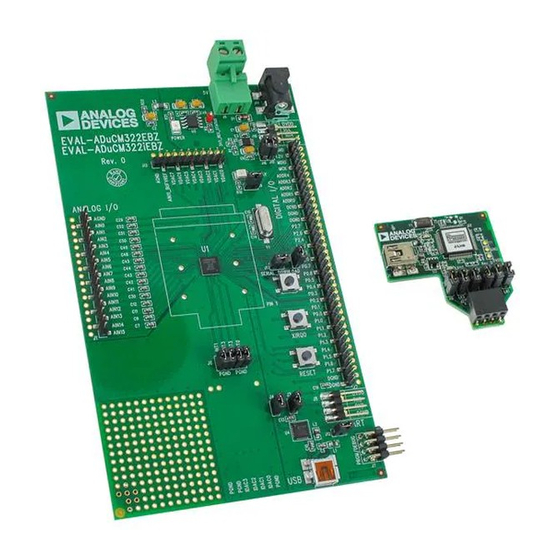
Table of Contents
Advertisement
Quick Links
One Technology Way • P.O. Box 9106 • Norwood, MA 02062-9106, U.S.A. • Tel: 781.329.4700 • Fax: 781.461.3113 • www.analog.com
ADuCM322
DEVELOPMENT SYSTEM KIT CONTENTS
An evaluation board (EVAL-ADuCM322EBZ) that facilitates
performance evaluation of the device with a minimum of
external components
An Analog Devices, Inc., Segger J-Link OB emulator (USB-
SWD/UART-EMUZ)
1 USB cable
1 installation DVD
INTRODUCTION
The
ADuCM322
is an on-chip, dual-die stack system designed
for diagnostic control on fixed wavelength laser optical module
applications. It features a 16-bit (12-bit accurate) multichannel
SAR analog-to-digital converter (ADC), an ARM® Cortex™-M3
processor, eight voltage digital-to-analog converters (DACs),
four current output DACs, and flash/EE memory packaged in
a 6 mm × 6 mm, 96-ball CSP_BGA package.
TYPICAL SETUP OF THE
PLEASE SEE THE LAST PAGE FOR AN IMPORTANT
WARNING AND LEGAL TERMS AND CONDITIONS.
ADuCM322 Getting Started Guide
Development Systems Getting Started Tutorial
EVAL-ADUCM322EBZ
Figure 1.
Rev. 0 | Page 1 of 5
GENERAL DESCRIPTION
The
ADuCM322
development system evaluates the
ADuCM322. This quick start guide introduces the support
features and tools supplied with the evaluation kit. In addition,
this guide shows and describes how to connect the evaluation
hardware.
The getting started guide works as a tutorial, providing
instructions on how to download third party evaluation software
tools. Instructions are also provided on how to load code examples
supplied with the software tools.
This guide gives users the ability to generate and download user
code for use in unique end system requirements.
AND J-LINK OB EMULATOR
UG-910
Advertisement
Table of Contents

Summary of Contents for Analog Devices ADuCM322
- Page 1 An evaluation board (EVAL-ADuCM322EBZ) that facilitates performance evaluation of the device with a minimum of ADuCM322. This quick start guide introduces the support external components features and tools supplied with the evaluation kit. In addition, An Analog Devices, Inc., Segger J-Link OB emulator (USB-...
- Page 2 UG-910 ADuCM322 Getting Started Guide TABLE OF CONTENTS Development System Kit Contents ..........1 Getting Started ...................3 Introduction ..................1 Software Installation Procedures..........3 General Description ................. 1 Keil μVision5 ..................3 Typical Setup of the EVAL-ADuCM322EBZ and J-Link OB IAR EWARM ..................4...
- Page 3 This file launches an programming tools). The Keil software Revision v5.14 is example project. used. Analog Devices added a patch to this revision of the Compile and download to the device. MDK460 tools to support the ADuCM322. To run the example code, press RESET on the board or ...
- Page 4 Open the IAR tools from C:\Program Files (x86)\IAR Systems\Embedded Workbench 6.5\common\ binIarIdePm.exe. Within the IAR IDE, click File > Open > workspace and open a workspace provided by Analog Devices (for example, C:\ADuCM322…\code\ADuCM322\examples\ DIO\DIO.eww). Compile and download the code to the device using Project >...
- Page 5 By using the evaluation board discussed herein (together with any tools, components documentation or support materials, the “Evaluation Board”), you are agreeing to be bound by the terms and conditions set forth below (“Agreement”) unless you have purchased the Evaluation Board, in which case the Analog Devices Standard Terms and Conditions of Sale shall govern. Do not use the Evaluation Board until you have read and agreed to the Agreement.










Need help?
Do you have a question about the ADuCM322 and is the answer not in the manual?
Questions and answers