Advertisement
Important: Retain these instructions
These instructions shall be used by trained service
personnel only.
If the equipment is used in a manner not
specified by these instructions, the protection provided by the
equipment may be impaired.
CONTENTS
1
Box Contents .................................................................1
2
Storing ...........................................................................1
3
Installation .....................................................................1
4
Removing from DIN Rail .............................................11
1
BOX CONTENTS
3
INSTALLATION
Labels used on IQ41x
Caution, consult documentation
!
Caution, possibility of electric shock
Trend current loop connector
Wallbus connector
Ethernet connector/indicators
Universal input connector
Digital input connector
Auxiliary supply output connector
+V
12
Analogue output connector (IQ412 only)
C
Digital output connector
RS232 local supervisor port
Note: This port provides power to connected RD
or SDU product that is within the limits described
by EN60950-1 (table 2B).
230 Vac input power connector (../230 only)
24 Vac input power connector (../24VAC only)
0V
24V
1
2
3
USB local engineering port
Power on indicator
Watchdog indicator
LAN OK indicator
Service button/indicator
IQ41x Series Controllers Installation Instructions - Mounting TG201250 Issue 13, 04-Feb-2020. Applies to v4.30
Installation Instructions - Mounting
GB
IT
https://partners.trendcontrols.com
5
Field Maintenance .......................................................12
6
Disposal .......................................................................12
7
End User Licence Agreement .....................................12
2
STORING
-25°C
IQ41x Installation
Instructions
(-13°F)
- Mounting
(TG201250)
Note: For temperatures below 0°C (32°F) special care must be
taken that there is no condensation on or within the unit.
It is recommended that the installation should comply
with the local electrical safety installation practices (e.g.
HSE Memorandum of Guidance on Electricity at Work
Regulations 1989, USA National Electric Code).
Any connected devices must be insulated from mains by
reinforced insulation.
Series Controllers
DE
DK
ES
FI
FR
PL
SE
NL
NO
RU
+60°C
0
(+140°F)
H O
2
WARNING Removal of cover exposes dangerous
voltages.
WARNING: To reduce the risk of electrical shock or fire
do not interconnect the output of different Class 2 circuits.
IQ41x
90%RH
1
Advertisement

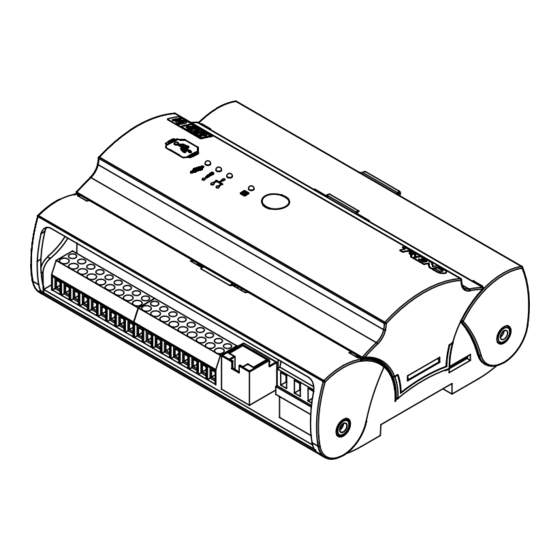
















Need help?
Do you have a question about the IQ41 Series and is the answer not in the manual?
Questions and answers