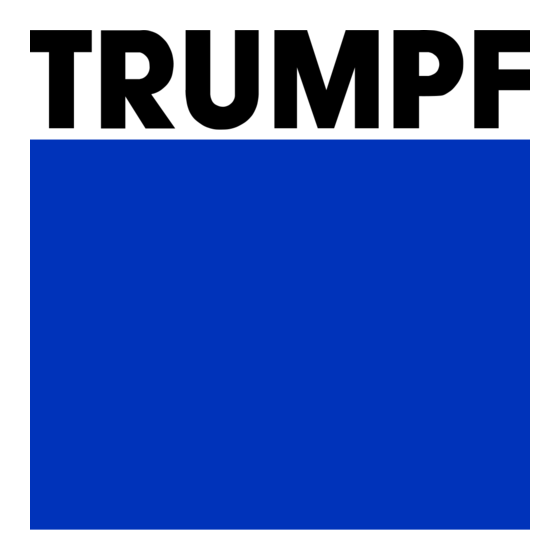
Table of Contents
Advertisement
Quick Links
Advertisement
Table of Contents

Summary of Contents for Trumpf TRUPUNCH 5000
- Page 1 Operator's manual TruPunch 5000...
- Page 3 Operator's manual TruPunch 5000 Original operator's manual 2008-11-01 Edition:...
- Page 4 Tel.: +49 7156 303 - 0 Fax: +49 7156 303 - 30540 Internet: http://www.trumpf.com E-Mail: docu.tw@de.trumpf.com For "partly completed machinery" in accordance with the EC Machinery Directive, this document corresponds to the assembly instructions. © TRUMPF Werkzeugmaschinen GmbH + Co. KG...
-
Page 6: Table Of Contents
Contents Chapter 1 Safety For your safety............... 1-3 Terminology ..............1-4 Operational safety ............1-5 Intended use of the system..........1-5 Measures to be taken by the user/operator..... 1-7 Danger signs and warnings ........1-7 Symbols ..............1-7 Signaling words ............1-8 Information on the source and type and how to avoid the danger............. - Page 7 Chapter 2 TruPunch 5000 Installation Conditions Responsibilities................2-3 Planning aid ..............2-4 Installation site............... 2-6 Space requirements............2-6 Floor requirements............2-6 Load indications............... 2-8 Ambient conditions ............2-11 Air purity................. 2-11 Electrical supply ............2-12 Power supply ..............2-12 Isolating transformer..........2-13 Connected loads/fuse protection ........
- Page 8 Tool innovations............. 3-33 Roller tools..............3-33 Roller deburring tool and deburring MultiTool ..3-35 TRUMPF MultiTools ..........3-36 Tapping tools ............3-41 Clean cutting with TRUMPF MultiShear....3-43 Press brake bending with the TRUMPF MultiBend..........3-44 Quick beading............3-45 Engraving..............3-45 Adaptive stroke calibration ........
- Page 9 Stroke rate tables............3-56 Influencing factors............3-56 Table overview: TruPunch 5000 (medium format) ..3-57 Standard tool ............3-57 Whisper tool.............. 3-59 Standard tool with active presser foot ...... 3-60 Long standard tool with active presser foot....3-61 MultiTool ..............3-62 Forming tool..............
- Page 10 The most important options ........3-103 10.1 Active die ..............3-104 10.2 Die spray lubrication ............ 3-105 10.3 Brush tables with loading and unloading aid ....3-106 10.4 Height-adjustable clamps ..........3-107 Chapter 4 Operation Part 1: Control elements ............4-7 Control elements: Overview .........
- Page 11 PRODUCTION Production plan ........4-30 NC program management in the NCU ......4-32 PRODUCING machine components ......4-33 PRODUCTION Program options ........4-34 PRODUCTION Switch elements ........4-35 Operating the switch elements ......... 4-35 General switch elements .......... 4-36 Z axis calibration (optional)........4-38 Switch elements H+L diagnostics page 1....
- Page 12 SET UP Jog mode ............4-79 MDA SET-UP..............4-80 PROGRAMMING Operation......... 4-81 NC Editor ............... 4-81 PROGRAMMING NC program management ....4-81 PROGRAMMING File management......4-83 Sending NC programs from the program manager ..4-86 TOOLING Operation ............ 4-87 TOOLING Tool table (autom.) ........4-87 TOOLING Tool table (manual) ........
- Page 13 Part 3: Operating the machine..........4-117 Switching the machine on and off ......4-118 Switching on the machine..........4-118 Switching off the machine in the event of malfunctions or emergencies........4-119 Switching off the machine..........4-119 Executing a program ..........4-120 Executing a program automatically ......
- Page 14 NC program management......... 4-142 Displaying NC text ............4-142 Editing NC text............. 4-143 Searching for a block in the NC text....... 4-143 Searching for a function in the NC text....4-144 Searching for and replacing a function in the NC text..............4-144 Inserting an additional line........
- Page 15 Longitudinal and transverse guides......5-11 Transverse carrier and table support bearings..5-13 Central lubrication............. 5-14 Hydraulics ..............5-15 Zero stop sensor (only TruPunch 5000 with automation) ............5-20 Punch spray lubrication ..........5-21 Die spray lubrication (optional) ......... 5-24 Tapping lubrication unit (optional) ......5-26 Die clamping piston clamp........
- Page 16 Mechanical elements........... 5-50 Overview ................ 5-50 Maintenance instructions ..........5-51 Punching tool adapter..........5-51 Chip vacuum system: side channel blower ....5-52 Chip vacuum system: vacuum pipe......5-54 Chip vacuum system: chip flap......... 5-55 Chip vacuum system, complete........ 5-57 Tool cartridge support slat ........5-59 Clamps..............
- Page 17 Chapter 6 Maintenance of the automation General guidelines............6-5 Maintenance overview........... 6-6 SheetMaster and GripMaster maintenance overview ............. 6-6 ToolMaster maintenance overview (40/70) ..... 6-7 SortMaster Box maintenance overview ......6-7 SortMaster Pallet maintenance overview ......6-7 Maintenance overview Double cart with guide rails..6-8 Maintenance overview for double cart with toothed belt drive ................
- Page 18 Lubrication chart for SortMaster Box ......6-29 Lubricant ................ 6-30 Maintenance instructions ..........6-30 Rolling elements of the four-point bearing....6-30 Inner toothing of slewing ring........6-32 3.10 Lubrication chart for SortMaster Pallet ......6-33 3.11 Lubricant ................ 6-34 3.12 Maintenance instructions ..........
- Page 19 Switch cabinet of the SheetMaster: TASC 100 control system battery ..........6-71 Light barriers at the scissor table......6-72 Chapter 7 Test certificate - Noise level TruPunch 5000 Test certificate ............... 7-2 Measurement result............7-3 Reference workpiece............. 7-4 Position of the measuring points......... 7-5...
- Page 20 Chapter 8 Aligning MSL safety light barrier Additional equipment for the alignment procedure ............... 8-2 Set-up example .............. 8-3 Alignment procedure............. 8-4 0-20 Contents B380EN00_OHNE FELDF.DOC...
- Page 21 Chapter 1 Safety For your safety............... 1-3 Terminology ..............1-4 Operational safety ............1-5 Intended use of the system..........1-5 Measures to be taken by the user/operator..... 1-7 Danger signs and warnings ........1-7 Symbols ..............1-7 Signaling words ............1-8 Information on the source and type and how to avoid the danger............
- Page 22 Laser safety..............1-16 Danger due to magnetic fields ........1-17 Overview of residual risks .......... 1-18 Contents B380EN01.DOC...
-
Page 23: For Your Safety
For your safety Your TruPunch 5000 is a combined punching and nibbling machine which features the latest technology to insure reliable and safe operation. The declaration of EC conformity and the CE mark on the machine confirm that the TruPunch 5000 complies with the standard safety... -
Page 24: Terminology
Terminology Danger zone - TruPunch 5000 ... is the area within and around the machine where the safety or health of persons is at risk. The danger zone comprises the area which can be crossed by the transverse rail with a workpiece (centered on the rail) that corresponds to the working range of the machine, with an additional margin of 500 mm on all sides. -
Page 25: Operational Safety
• Impairment of the working efficiency of the system. Intended use of the system The TruPunch 5000 R is a CNC controlled sheet metal working TruPunch 5000 machine for punching, nibbling and forming flat workpieces made of steel, copper, aluminum and corresponding alloys. Standard values for the evenness of metallic material for hot rolled steel sheets are DIN EN 10051 (Table 7, "Limited deviations"... - Page 26 The SheetMaster is an automated device for loading and unloading Automation flat workpieces made steel, copper, aluminum corresponding alloys. Scrap skeletons and residual strips are removed from the basic machine by the GripMaster and deposited on a scissor table. Intended use also means: •...
-
Page 27: Measures To Be Taken By The User/Operator
Danger signs and warnings Some of the actions which need to be performed when operating the TruPunch 5000 are a potential source of danger. In this operator's manual, instructions for conducting such procedures are preceded by a warning. Furthermore, appropriate danger signs have been affixed on the system. -
Page 28: Signaling Words
Signaling words Warnings are indicated by one of the following signaling words: • Danger • Warning • Caution The key words have the following meanings: Danger ... indicates a very serious hazard. Could lead to death and serious injuries if not avoided. Warning ... -
Page 29: Instructing Personnel
Instructing personnel Only authorized, trained and instructed personnel may be entrusted with the operation, maintenance and service of the system. Work on hydraulic, pneumatic and electrical equipment may only be performed by specially trained technicians. Furthermore, the following measures must be taken before personnel can begin to work on the system: •... - Page 30 3048 x 1570 mm (TruPunch 5000, large format). Side tables are required to support the sheet when machining oversized sheets. In this case, special table extensions have to be installed at the machine. The user is responsible for the appropriate selection and installation of the side tables and for securing the enlarged danger zone.
- Page 31 Fig. 19481en • The sign should be attached on the hydraulic unit as well as on the inner side of the cover hood of the punching head. • For work on the pneumatic system: Shut off and lock the compressed air supply. –...
-
Page 32: Eliminating Malfunctions During Operation
Eliminating malfunctions during operation 1. Press FEED HOLD. 2. Eliminate the malfunction on the control panel. 3. If the malfunction cannot be eliminated using the operating panel: press E-STOP. 4. Eliminate the malfunction by intervening briefly in the system. 5. If the malfunction has to be eliminated through maintenance or repairs: Switch off the main switch. -
Page 33: Water Protection
The usage instructions must be observed when using the specified Operating materials operating materials (in particular lubricants and cleaning agents). If a safety specifications sheet (European Directive 91/155/EEC, 93/112/EC) is required by the manufacturer for an operating material, the instructions it contains must be complied with, such as e.g.: •... -
Page 34: Measures Taken By The Manufacturer
Measures taken by the manufacturer Securing of the danger zone of the system The danger zone of the system is secured through corresponding safety devices. The system may be operated only with these safety devices. A dual-beam light barrier used to secure the danger zone belongs to the standard equipment of the system. - Page 35 Automatic mode not possible. • All movements which could be a source of danger are de-energized. • In this position, the TRUMPF service technician can release the holding brake for the ram using the button on the punching head. • Switch setting 2 Automatic mode is possible only at 2 % of the maximum speed.
-
Page 36: Laser Safety
Laser safety Stripper detection The machine is equipped with a scanner, near the punching head, for detecting the stripper. This scanner operates using a class 2 laser in accordance with EN 60825-1. Wavelength 655 nm Max. output < 4.0 mW 5 μs Pulse duration Laser class... -
Page 37: Danger Due To Magnetic Fields
Danger due to magnetic fields The SheetMaster is equipped with a device for the separation of ferromagnetic sheets using expanding magnets. These permanent magnets generate a strong magnetic field and consequently a high ferromagnetic attractive force. The magnetic field and the attractive force are constant, regardless of whether the machine is switched on or off (even if the main switch is switched off). -
Page 38: Overview Of Residual Risks
Overview of residual risks The machine can be a source of residual risks in spite of the safety equipment, the design and the construction type. The following overview of residual risks is a summary of the main potential threats to life and limb posed by the machine. Any additional precautions that can be taken by the machine owner to reduce residual risks are specified in the overview of residual risks. - Page 39 Residual risks Dangerous point Type of danger Measures to be taken by the operator • Cutting and cutting to size Hydraulic punching head. Risk of injury • Moving workpiece: small parts chute/punching head. • SheetMaster: Do not reach into the Workpiece danger zone –...
- Page 40 Residual risks Dangerous point Type of danger Measures to be taken by the operator • Due to fluids and gases Hydraulic lines. Risk of injury • being expelled under high Pressure accumulator. • pressure SheetMaster: Pneumatic hoses. – • ShearMaster: Hydraulic hoses.
- Page 41 Residual risks Dangerous point Type of danger Measures to be taken by the operator Malfunction or incorrect function • Malfunction of energy Drives Risk of injury • supply Control voltage. • SheetMaster: Malfunction in Pneumatics Risk of injury the vacuum supply Magnetic fields Strong magnetic field of the SheetMaster (optional) expanding magnets Mortal danger to...
- Page 42 1-22 6BOverview of residual risks B380EN01.DOC...
-
Page 43: Trupunch 5000 Installation Conditions
Chapter 2 TruPunch 5000 Installation Conditions Drawing number: 9120-5-20.EN Material number: 967914 TruPunch 5000 installation conditions – Version 11 B380EN02.DOC... - Page 44 Measures to be taken by the customer ......2-27 Machine delivery............2-27 Unloading the machine from the truck...... 2-28 Transporting the machine to the installation site ..2-31 Installing the machine..........2-32 TruPunch 5000 installation conditions – Version 11 B380EN02.DOC...
-
Page 45: Responsibilities
All the conditions described in this chapter must be fulfilled before Customer the machine is delivered. If this is not the case, the TRUMPF Service personnel will not be able to put the system into service. Note The main switch on the machine may only be switched on by TRUMPF service personnel. -
Page 46: Planning Aid
Planning aid The planning aid is intended to provide you with an overview of the measures to be taken and preparations to be made by the customer. Detailed information can be found in the respective sections of the installation conditions. Time before delivery of the machine Planning criterion Measures... - Page 47 Time before delivery of the machine Planning criterion Measures 4 weeks, Operating materials Keep a stock of operating but no later than calendar week ... materials: Hydraulic oil (follow the notes in – the document) Demineralized water – 4 weeks, Transport Ensure the required transport aids but no later than calendar week ...
-
Page 48: Installation Site
Installation site Space requirements The arrangement of the individual components and the space requirements for standard installation have been documented in the installation plan that applies in each case. The required space for opening the doors of the switch cabinet is illustrated there. If the installation deviates from the standard installation plan, a special installation plan is required. - Page 49 Elastically cushioned base TruPunch 5000 TruPunch 5000 plate (medium format) (large format) Effective load (kN/m²) Minimum thickness (mm) Table 2-2 • Concrete quality (equivalent to tensile strength C 25/30): Cylinder compressive strength f ≥25 N/mm². – Cube strength f ≥30 N/mm².
-
Page 50: Load Indications
Take into account the weights of the relevant components and the load on the support points. Machine without automation Component Weight Load on the support points Distribution of weight TruPunch 5000 13700 • P1: max. 29860. Weight support by means of (medium format) •... - Page 51 Automation Component Weight Distribution of weight SheetMaster (1305) 3200 The weight is supported by 12 surfaces (100 x 100 mm each). SheetMaster (1605) 3400 SheetMaster (1605, plus) 3700 Weight supported by: • Pedestal close to machine: 4 surfaces (each 100 x 100 mm) •...
- Page 52 Weight support Example: TruPunch 5000 (medium format) Fig. 36463 3060 Example: TruPunch 5000 with automation (medium format) Fig. 36464 2-10 2BInstallation site – Version 11 B380EN02.DOC...
-
Page 53: Ambient Conditions
Air purity Air impurities from nearby machines or systems (e.g. welding TruPunch 5000 machines, cleaning stations etc.) can cause malfunctions. Secure intake of the sheet by the SheetMaster cannot be ensured if there is a large amount of dust on the sheet surfaces or if they are very dirty. -
Page 54: Electrical Supply
(see device EN 50178 Section 5.2.11.2; VDE 0160, April 1998). TRUMPF recommends devices from the RCMA series of Messrs. Dipl. Ing. W. Bender GmbH & Co. KG or devices from the DFS 7B series of Messrs. -
Page 55: Isolating Transformer
Isolating transformer An isolating transformer must be installed in the following cases: • If the nominal voltage deviates from 400 V ±10 % or 460 V +10 %/– 5 %. • For IT and TT network structures and asymmetrical networks (one phase grounded). - Page 56 800 mm Isolating transformer Safety distance Space requirements of the MD30000 isolating Fig. 22793 transformer 2-14 3BElectrical supply – Version 11 B380EN02.DOC...
-
Page 57: Connected Loads/Fuse Protection
11.2 12.2 Table 2-9 Note If a TruPunch 5000 without active die is replaced with a TruPunch 5000 with active die, the electrical connection must be rechecked as regards the connected load and the fuse protection. Remote diagnostics TRUMPF provides the following interfaces in the control cabinet of the machine: •... -
Page 58: Network Connection
Network connection TRUMPF provides the following interfaces for the network (programming system) in the control cabinet of the machine: • BNC plugs for customers with RG58 network cabling. • RJ45 plugs for customers with shielded twisted pair network cabling. A personal hub (network distributor) is required if several machines Personal hub (network are to be integrated in the network. -
Page 59: Compressed Air Supply
Compressed air supply The compressed air supply can be flexible or of fixed piping. TruPunch 5000 Line pressure 7 - 14 bar Min. nominal diameter of the supply DN 9 (inside diameter 9 mm) line Compressed air consumption ∅ 22.6 Nm Max. - Page 60 To the SheetMaster Connection points for the To the GripMaster customer Pneumatic connection of a TruPunch 5000 Fig. 55141 Since the vacuum at the SheetMaster is generated by compressed air, the pneumatic system must be effectively protected against pressure drops under 7 bar. This is applicable even when drops in pressure are brief.
- Page 61 Line from the network Compressed air reservoir Filter Line to SheetMaster Non-return valve 3/2 directional manually operated ball cock Pneumatic system of the SheetMaster secured Fig. 26327 against pressure drops If the compressed air network is at full capacity or temporarily overloaded, install the compressed air reservoir in the supply line in front of the maintenance unit of the SheetMaster.
-
Page 62: Operating Materials
Operating materials Operating materials for the hydraulic system Note • Hydraulic oil is delivered separately when air freight is used. In this case, it is necessary to fill the oil. An oil pump is included in the scope of delivery. Except the exception mentioned below, the oil is already in the hydraulic oil tank. -
Page 63: Cooling Water For The Cooling Unit
Cooling water for the cooling unit Cooling water is needed for cooling the driver motors for the coordinate guidance and to cool the machine body. Note The scope of delivery of the machine includes "Easy-Kit Drives" for preparation of demineralized water. Easy-Kit Drives contain substances corrosion protection,... - Page 64 Note TruPunch 5000 Oxidized, heavily oiled or scarred sheets can significantly reduce the suction capacity of the suction cups of the SheetMaster. Only use workpiece surfaces with the following properties: Clean – – Smooth – Not heavily oiled. – Test workpiece Prepare two sheets for the machine test: 1000 x 1000 mm.
-
Page 65: Pallets For Sheetmaster (Optional)
If no opportunity to post-process the cartridges on site exists, please contact TRUMPF. Newer metal cartridges made from precision casting can be recognized by their magnetic laminas which can be written on. - Page 66 Additional equipment, tools, material • Template • Belt grinder. Grinding block. Post-processing tool cartridges Template Fig. 19483 Marking out Fig. 19544 1. Mark out the tool cartridge using the template. 2. Grind the right side of the cartridge on either the belt grinder or the grinding block.
-
Page 67: New Multitools And Tapping Tools
New MultiTools and tapping tools • The TruPunch 5000 uses new MultiTool- (2, 5 and 10 x) and tapping tools. Both are not compatible with the previous tools in the way they are used, for example, with the TC 200 R, TC 500 R and TC 600. -
Page 68: Transport
Transport dimensions of components TruPunch 5000 Length Width Height TruPunch 5000 (medium approx. 5600 approx. 2000 2230 format) TruPunch 5000 (large format) approx. 6600 approx. 2000 2230 Switch cabinet 1300 1000 2150 Cooling unit Table 2-16 TruPunch 5000 with... -
Page 69: Measures To Be Taken By The Customer
2. Record any visible damage in transit on the cargo note and have it countersigned by the truck driver. 3. Report any hidden damage caused during transport to the insurance company and to TRUMPF within 6 days. 2-27 6BTransport – Version 11... -
Page 70: Unloading The Machine From The Truck
Unloading the machine from the truck Additional equipment, tools, material • Crane truck (min. carrying capacity of 50 t) with. Shackles, C shape, nominal size 32 (DIN 82101). – Usual chains (e.g. oval suspension link) and conveyor – belts. Suspended load Entering the danger zone can result in serious injuries or death. - Page 71 Shackle Crane hook Oval suspension link Transport with gantry crane Fig. 24519 110 mm 250 mm Shackle Fig. 26516 2-29 6BTransport – Version 11 B380EN02.DOC...
- Page 72 Unload the machine using the crane truck while removing the wooden girders from the machine feet as long as the machine is hanging from the crane shackle. Unload the SheetMaster only using the eyebolts which are TruPunch 5000 with attached to the frame. SheetMaster 2-30 6BTransport –...
-
Page 73: Transporting The Machine To The Installation Site
Transporting accessory systems Transport the control cabinet with a forklift. Transport the cooling unit using forklift. Transport the SheetMaster into the factory on armored rollers. TruPunch 5000 with SheetMaster Transport the control cabinet of the SheetMaster with a forklift. 2-31 6BTransport –... -
Page 74: Installing The Machine
Installing the machine Additional equipment, tools, material • At least two hydraulic hoisting jacks. Min. carrying capacity of 10 t. – Min. adjustable height: ≤ 30 mm. – • Hoisting iron (2 m) and extension. Note The machine may not be pushed on the ground when the air cushion elements are installed. - Page 75 Chapter 3 Description The machine concept ............ 3-4 Technical data..............3-7 The most important assemblies........3-8 Machine frame ..............3-9 Punching head............... 3-10 Coordinate guide with linear magazine ......3-11 Drives................3-12 Part removal ..............3-13 Tools ................3-14 The tool system ............. 3-14 Components of a tool set..........
- Page 76 Dies................3-51 Table overview............... 3-53 Stroke rate tables............3-56 Influencing factors............3-56 Table overview: TruPunch 5000 (medium format) ..3-57 Standard tool ............3-57 Whisper tool.............. 3-59 Standard tool with active presser foot ...... 3-60 Long standard tool with active presser foot....3-61 MultiTool ..............
- Page 77 Cart system with toothed belt drive ......3-89 Characteristic features..........3-90 SortMaster Box ............3-91 SortMaster Pallet ............3-92 Flexible manufacturing cell with TRUMPF compact store ................3-94 Flexible sheet machining system........3-96 Control system and administration for connection to storage ................
-
Page 78: The Machine Concept
The machine concept The TruPunch 5000 stands for rapid, high-quality machining, a high degree of automation and great productivity. Equipped as it is with the newly developed active die, scratches are now a thing of the past, while at the same time the forming options available with the machine have been advanced. - Page 79 500 x 500 mm in size. Larger parts are removed manually or with the aid of the SheetMaster. Automation The automation concept of the TruPunch 5000 makes it possible to expand your system all the way to full automation. Depending on requirements,...
- Page 80 The high degree of precision of the TruPunch 5000 is achieved by means of various design measures which complement each other: • FEM-calculated C-frame with a high degree of cross rigidity. A high degree of rigidity directly affects the precision. The following also applies for the tools: less tool wear, particularly with off-center loads.
-
Page 81: Technical Data
Technical data TruPunch 5000 TruPunch 5000 (medium format) (large format) Workpiece weight Max. workpiece weight Punching and presser foot Max. punching force force Max. presser foot force Progr. presser foot force Approx. 4.5 - 20 Approx. 4.5 - 20 Active die Punching and forming force Max. -
Page 82: The Most Important Assemblies
Punching head Machine body Control panel Fig. 54425 The TruPunch 5000 of course meets the basic safety and health requirements of the EU Machinery Directive 98/37/EU. This is confirmed by the EC declaration of conformity and the CE machine identification. -
Page 83: Machine Frame
Machine frame The machine frame consists of a torsion-free, C-shaped welding structure. The high degree of rigidity has a direct effect on the dimensional accuracy of the workpieces. Any transverse forces are compensated. Thanks to the stiff machine frame and the hydrostatically positioned ram, the service life of your tools is prolonged: the tool is protected only if the press ram is perpendicular when it plunges into the die. -
Page 84: Punching Head
Fig. 44438 The ram's electrohydraulic drive enables a stroke rate of up to 1400 strokes/min (TruPunch 5000, medium format). The stroke and punching force are variable. Both are automatically set with every punching stroke, depending on the tool, material and sheet thickness. -
Page 85: Coordinate Guide With Linear Magazine
The linear magazine offers magazine stations for tools and clamps Easy and quick tool loading along the X-axis. The magazine stations can have variable loads: • TruPunch 5000 (medium format): 18 tools and 3 clamps. • TruPunch 5000 (large format): 21 tools and 4 clamps. Further features are: •... -
Page 86: Drives
Drives • All drives are digital three-phase current servomotors from Siemens. • The advantages of digital drives are: • A long service life, even in extreme temperatures. • No maintenance due to permanent magnet control. Fig. 26178 High dimensional accuracy Digital drives are not affected by interference caused by electrical fields. -
Page 87: Part Removal
Part removal There are different strategies for removing workpieces. Of course, you can also remove all parts by hand. • Quick and reliable The finished parts are removed directly via the fixed chutes or the programmable part flaps resulting in short push-out paths and times. -
Page 88: Tools
Tools The tool system Easy tool loading The entire tool set is preloaded in a tool cartridge, outside the machine. The cartridge then only needs to be inserted in the linear magazine. Each tool set consists of a punch (1), alignment ring (2), stripper (3) and die (4). - Page 89 Regardless of the tool size, standardized tool cartridges are available as RTC cartridges (Rapid Tool Change) or metal cartridges. TRUMPF offers a wide range of standard and special tools: Versatile tool range • Punching tools for separating standard contours, such as round, square, rectangular or oblong hole.
-
Page 90: Components Of A Tool Set
Machine type: Tool selection criteria • Permissible sheet thickness. • Punching capacity. • Tool system. • Maximum output tables. Workpiece: • Sheet thickness. • Tensile strength. Process: • Punching • Nibbling • Cutting with slitting tools. • Working with special tools: e.g. punching and pushing out, punches with guided cutting edge, forming, tapping, MultiTool. - Page 91 The machine can be equipped with new, longer punches. Flat punches (needle punches too) are 3.5 mm longer than before. Punches used on other TRUMPF machines can also be used. • Regrinding: new long punches can be reground up to 6.5 mm while observing the clearance angle and angle-sheared punches (whispertools) can be reground up to 3 mm.
-
Page 92: Punch Selection
Punch selection Structure Punch chuck Needle punch Single-part and multi-part punch Fig. 19097 Cutting surface α Height of the shear, max. 3 mm Angle of the shear Flat punch, whispertool and roof-shaped punch Fig. 19172 Advantages of whisper tools • Reduced punching force requirements for the same punch dimension. - Page 93 Punch dimensions of a tool in new condition Flat punch Long, flat punch Shear punch (Whispertool) Punch dimensions Fig. 19501 Materials • High-power quick work steel (HSS) for high demands. • HSS "oxidized" for highest demands. • The material type is engraved on the top of the punch head: e.g.
-
Page 94: Alignment Ring
Alignment ring Fig. 19505 The alignment ring fulfills the following functions: • Transfer of the punching force onto the punch. • Assignment of the angular position of the punch and fixation. • Adaptation of various punch sizes. • Holding the punch in the cartridge. Fig. - Page 95 Height of the die h = 20 mm for size II h = 18 mm for size I Fig. 2275 Height of the die h = 20 mm for size II h = 18 mm for size I Reinforcement h 9 mm Reinforced die Fig.
-
Page 96: Stripper
Stripper Fig. 19504 The stripper can perform two functions: Presser foot function When punching with an active presser foot, the stripper rests on the sheet while the punching stroke is performed. The sheet is pressed on to the die underneath. This improves evenness. Machining with an active presser foot in combination with a long tool (tool length: 37.8 mm) is performed almost as quickly as in operation with a passive presser foot. -
Page 97: Stripper Selection
Risk of collision between the old stripper and the workpiece. Old stripper versions, such as those used on the TC 260, must not be used on the TruPunch 5000. Strippers must have a bevel like those used on the machines TC 200R, TC Caution 500R and TC 600 L and TC 2000 R. - Page 98 Tool length Fig. 45779 The stripper is selected according to the following criteria when Special punch using special punches: • With special-purpose punches with an outer circle diameter < 10.5 mm, the stripper must be selected from the line "Punch 10.51-30.0"...
- Page 99 Collision between punch and stripper/stripper adapter (see Fig. 44970). If the stripper dimensions listed in the following stripper selection tables are not complied with (for non-scratch Caution machining as well), the strippers and, in the worse case, the stripper adapters will be damaged! Further damage may result! Therefore always consult the stripper selection tables for first use, after regrinding, after changing the sheet thickness and...
- Page 100 Table 1: Short, flat punch A: Tool length, new condition B: Tool length, ground Table 3-2 3-26 4BTools B380EN03.DOC...
- Page 101 Table 2: Long, flat punch A: Tool length, new condition B: Tool length, ground 3 mm Table 3-3 3-27 4BTools B380EN03.DOC...
-
Page 102: Continuation Of Table 2
Continuation of table 2 A: Tool length, new condition B: Tool length, ground 6 mm Table 3-4 3-28 4BTools B380EN03.DOC... - Page 103 Table 3: Angle-sheared punch A: Tool length, new condition B: Tool length, ground Table 3-5 3-29 4BTools B380EN03.DOC...
-
Page 104: Stripper Selection Examples
Stripper selection examples Example 1 Find the suitable stripper for the following punches: Task • Short, flat new punch. • Punch diameter 12 mm. • Tool length 34.3 mm. • Sheet thickness 6 mm. Stripper Sheet thickness Wall thickness Plunge depth Air gap Fig. - Page 105 Example 2 Task Find the suitable stripper for the following punches: • Short, flat punch, maximum regrind. • Punch diameter 12 mm. • Tool length 31.3 mm. • Sheet thickness 6 mm. Stripper Sheet thickness Wall thickness Plunge depth Air gap Max.
- Page 106 Example 3 Task Find the suitable stripper for the following punches: • Short, flat punch, maximum regrind. • Punch diameter 12 mm. • Tool length 31.3 mm. • Sheet thickness 4 mm. • Non-scratch machining. Stripper Sheet thickness Wall thickness Plunge depth Air gap Max.
-
Page 107: Tool Innovations
Note Solution For non-scratch machining, 4+1 mm must be selected for the sheet thickness in step 3. Taking non-scratch machining into account, the correct stripper dimension is 31 mm or more according to the table. Tool innovations Roller tools Do you produce many endless beads or folds? Or long cuts? Then Rolling instead of punching! in the future you will no longer be punching, but rather rolling. - Page 108 Using the beading tools, you can work up to maximum axle speed (depending on sheet thickness and machining direction). The machining time is shorter than those associated with the use of other tools, you save on production costs. In addition, beading tools are practically noiseless during operation! The range of roller tools includes the following types of tools: •...
-
Page 109: Roller Deburring Tool And Deburring Multitool
When deburring with the aid of the roller deburring tool, the – burr is removed without chips and at axis speed (up to 100 m/min) on the TruPunch 5000 and the edge is chamfered (approximately 0.1 mm). • Deburring MultiTool with different embossing contours (die inserts): Suitable for radiuses <20 mm and for the removal of... -
Page 110: Trumpf Multitools
• The better edge quality leads to fewer injuries during parts handling. TRUMPF MultiTools MultiTools have been developed for the TruPunch 5000, which: • Can machine sheet thicknesses of up to 4.5 mm. • Contain more individual tools than previously. - Page 111 12-station embossing MultiTool • Max. sheet thickness Mild steel: 4.5 mm (with active presser foot). 4 mm (without active presser foot). • Stainless steel: 3.0 mm. • Max. regrind amount 2-station MultiTool: Punch: 0.5 mm. – Die: 1 mm. – •...
- Page 112 2-station MultiTool: Fig. 38833 • Max. punch diameter D = 24.5 mm. • Die version Two recesses according to the punch geometry. • Stripper version Contour stripper: 2 cut-outs corresponding with the punch geometry +0.5 mm clearance. 3-38 4BTools B380EN03.DOC...
- Page 113 5-station MultiTool Fig. 26150 • D = 16.0 mm. Max. punch diameter • Die version 5 single inserts. • Stripper version Standard stripper: 5 bore holes with D = 17 mm. • Contour stripper: 5 cutouts according to the punch geometries + 0.5 mm (circumferential).
- Page 114 Standard stripper: 10 bore holes with D = 11.5 mm. • Contour stripper: 10 cutouts according to the punch geometries + 0.5 mm (circumferential). Detailed information about MultiTools on the TruPunch 5000 can be found in "Technical information: MultiTool". 3-40 4BTools...
-
Page 115: Tapping Tools
Tapping tools Function Tapping tools can be used to insert threads into even sheets and extrusions without chips. Structure Guide spindle Spindle nut Tool housing with anti-twist Thread former device Fig. 5623 3-41 4BTools B380EN03.DOC... - Page 116 The new tapping tool, designed for the TruPunch 5000, consists of a tool housing with integrated gearing in which the guide spindle is fitted. The guide spindle holds the thread former (M2.5 – M10). The guide spindle, with the thread former, is fixated on the housing by the spindle nut.
-
Page 117: Clean Cutting With Trumpf Multishear
TRUMPF decided to deal with this issue and has developed the MultiShear, a tool for clean cutting. You can use it to create cutting edges without marks - just like laser cutting edges. -
Page 118: Press Brake Bending With The Trumpf Multibend
With MultiBend, TRUMPF has developed a tool that enables press brake bending on a punching machine. This means lower costs and an expansion of your parts range. -
Page 119: Quick Beading
Function The quick beading machining type is optionally available on the TruPunch 5000. It is used to produce endless beads. From the "quick beading" working position, the endless bead is formed with a beading tool oscillating at a high stroke rate. The stroke rate... -
Page 120: Adaptive Stroke Calibration
Engraving depth and line width: 0.2 mm. Adaptive stroke calibration Constant embossing depth TRUMPF is the only company in the world offering adaptive stroke calibration on punching machines. A constant embossing depth and exact formed sections and exact formed sections are thus possible and are independent of sheet thickness tolerances. - Page 121 As a part of this new function, the thickness of the present sheet is Extremely high accuracy – measured in only 2.5 s (plus tool change time) to an extremely high from the first part on accuracy of ±0.03 mm and the ram stroke is adjusted to the current thickness measured.
-
Page 122: Maximum Output Tables
Maximum output tables Calculation formulae The maximum permissible dimensions for round and square tools, with and without shears, for four tensile strengths and various sheet thicknesses can be taken from the maximum output tables. For intermediate values of the sheet thickness and tensile strength, either the next-lowest table value should be taken or the following formulas should be used to calculate the workpiece dimensions. -
Page 123: Influencing Factors
Influencing factors The maximum output tables are applicable to metallic materials. A high level of strain hardening and hence an increase in the required punching force should be taken into account in particular when punching non-ferrous materials. The values specified in the maximum output tables are recommended values which are influenced among others by the following factors: •... - Page 124 Punching force Sheet thickness Symbol = Influence of punch geometry and sheet thickness on the punching force Fig. 45848 The smaller the sheet thickness is, the greater the effectiveness of angled tools is (cf. beam height). Using angled tools not only reduces the punching force but also relieves both the worker and the machine.
-
Page 125: Punch
Punch When using standard punches or punches with reinforced shoulder, the maximum round and square punches that may be used are as follows: Punch shape Standard punch Punch with reinforced shoulder Round: d 76.2 42.0 Square: a 50.8 30.0 Table 3-10 Dies Dies are available up to the following maximum sizes. - Page 126 Side length of the square cutout Degree of amplification Inside diameter of the die Reinforced die Fig. 45904 Size Die version Round d Square a Maximum punching capacity Standard 32.01 - 77.0 22.01 - 52.0 Reinforced 32.01 - 62.0 22.01 - 43.0 Up to 32.0 Up to 22.0 Maximum punching forces...
- Page 127 Table overview The table values specify the maximum dimensions of the punches of round and square tools, depending on the sheet thickness and tensile strength. The maximum tool dimensions in the "with" column only apply to tools with original shears ("whisper tools"). This also applies to the shear factor.
- Page 128 Maximum capacity table for Sheet Shear factor Round Square tensile strength thickness d in mm a in mm = 400 N/mm s in mm With without With without 76.2 76.2 50.8 50.8 2.66 76.2 76.2 50.8 50.8 2.25 76.2 76.2 50.8 50.8 76.2...
- Page 129 Maximum capacity table for Sheet Shear factor Round Square tensile strength thickness d in mm a in mm s in mm = 800 N/mm With without With without 76.2 76.2 50.8 50.8 2.66 76.2 64.8 50.8 43.0 2.25 76.2 48.6 50.8 38.2 63.7...
-
Page 130: Stroke Rate Tables
Stroke rate tables Influencing factors The achieved stroke rate depends on the following functions: • Axis concerned. • Distance between the hole centers. • Sheet thickness s. • Punching force. • Workpiece weight. • Regrind length. • Use of shear-angled tools. •... -
Page 131: Standard Tool
Table overview: TruPunch 5000 (medium format) Standard tool • Parameters Axis speed: X = 100 m/min/Y = 60 m/min. • Flat tool. • Workpiece size: 1250 mm x 2500 mm. X axis Sheet thickness in Workpiece weight in kg Acceleration in... - Page 132 Y axis Sheet thickness in Workpiece weight in kg Acceleration in Axis jolt in m/s Pitch in mm Strokes/min 1000 Table 3-18 3-58 6BStroke rate tables B380EN03.DOC...
-
Page 133: Whisper Tool
Whisper tool • Parameters Axis speed: X = 100 m/min/Y = 60 m/min. • Workpiece size: 1250 mm x 2500 mm. X axis Sheet thickness in Workpiece weight in kg Acceleration in Axis jolt in m/s 3500 1000 Pitch in mm Strokes/min 1000 Table 3-19... -
Page 134: Standard Tool With Active Presser Foot
Standard tool with active presser foot • Parameters Axis speed: X = 100 m/min/Y = 60 m/min. • Flat tool. • Workpiece size: 1250 mm x 2500 mm. X axis Sheet thickness in Workpiece weight in kg Acceleration in Axis jolt in m/s 3500 1000 Pitch in mm... -
Page 135: Long Standard Tool With Active Presser Foot
Long standard tool with active presser foot • Parameters Axis speed: X = 100 m/min/Y = 60 m/min. • Flat tool. • Workpiece size: 1250 mm x 2500 mm. X axis Sheet thickness in Workpiece weight in kg Acceleration in Axis jolt in m/s 3500 1000... -
Page 136: Multitool
MultiTool • Parameters Axis speed: X = 100 m/min/Y = 60 m/min. • Workpiece size: 1250 mm x 2500 mm. X axis Sheet thickness in Workpiece weight in kg Acceleration in Axis jolt in m/s 3500 1000 Pitch in mm Strokes/min 1093 1000... -
Page 137: Forming Tool
Forming tool • Parameters Axis speed: X = 100 m/min/Y = 60 m/min. • Optimized forming height: 37 mm. • Workpiece size: 1250 mm x 2500 mm. X axis Sheet thickness in Workpiece weight in kg Acceleration in Axis jolt in m/s 3500 1000 Pitch in mm... -
Page 138: Standard Tool
Table overview: TruPunch 5000 (large format) Standard tool • Parameters Axis speed: X = 100 m/min/Y = 60 m/min. • Flat tool. • Workpiece size: 1500 x 3000 mm. X axis Sheet thickness in Workpiece weight in Acceleration in m/s... - Page 139 Y axis Sheet thickness in Workpiece weight in kg Acceleration in Axis jolt in m/s Pitch in mm Strokes/min 1000 Table 3-30 3-65 6BStroke rate tables B380EN03.DOC...
-
Page 140: Whisper Tool
Whisper tool • Parameters Axis speed: X = 100 m/min/Y = 60 m/min. • Workpiece size: 1500 x 3000 mm. X axis Sheet thickness in Workpiece weight in kg Acceleration in Axis jolt in m/s 2000 1000 Pitch in mm Strokes/min 1000 Table 3-31... -
Page 141: Standard Tool With Active Presser Foot
Standard tool with active presser foot • Parameters Axis speed: X = 100 m/min/Y = 60 m/min. • Flat tool. • Workpiece size: 1500 x 3000 mm. X axis Sheet thickness in Workpiece weight in kg Acceleration in Axis jolt in m/s 2000 1000 Pitch in mm... -
Page 142: Long Standard Tool With Active Presser Foot
Long standard tool with active presser foot • Parameters Axis speed: X = 100 m/min/Y = 60 m/min. • Flat tool. • Workpiece size: 1500 x 3000 mm. X axis Sheet thickness in Workpiece weight in kg Acceleration in Axis jolt in m/s 2000 1000 Pitch in mm... -
Page 143: Multitool
MultiTool • Parameters Axis speed: X = 100 m/min/Y = 60 m/min. • Workpiece size: 1500 x 3000 mm. X axis Sheet thickness in mm Workpiece weight in kg Acceleration in m/s Axis jolt in m/s 2000 1000 Pitch in mm Strokes/min 1000 Table 3-37... -
Page 144: Forming Tool
Forming tool • Parameters Axis speed: X = 100 m/min/Y = 60 m/min. • Optimized forming height: 37 mm. • Workpiece size: 1500 x 3000 mm. X axis Sheet thickness in Workpiece weight in kg Acceleration in Axis jolt in m/s 2000 1000 Pitch in mm... -
Page 145: Technical Information: Automation
Technical information: Automation Automation made to measure The attached Technical information documents the automation concept of the following TRUMPF punch and multi-purpose machines: TruPunch 3000, TruPunch 5000, TruMatic 3000, TruMatic 6000. The punch or multi-purpose machine as always forms the core of the system, which can be expanded modularly according to requirements. -
Page 146: Overview Of Automation
SortMaster Pallet unloading and shredding scrap skeletons with Setting up 40 or 70 additional tools with ToolMaster ShearMaster Operating the unit Example: Material flow to a TruPunch 5000 Fig. 47826 What goes with what? TruPunch 3000 TruPunch 5000... -
Page 147: Simple Automation
Simple automation Basic machine SheetMaster Loading station GripMaster or ShearMaster Unloading platform Example Fig. 47822 The access solution consists of the basic machine with automation of the loading and unloading processes in connection with a loading station and an unloading platform. •... -
Page 148: Sheetmaster
• Unloading platform for sorting finished workpieces. • TruTops Punch is the programming system. • The system is controlled by means of production plans. SheetMaster Function The SheetMaster is used for the automatic loading and unloading of raw sheets and finished workpieces. It forms a unit together with the GripMaster or ShearMaster. - Page 149 TruPunch TruMatic 3000 5000 3000 6000 Max. dimensions of 2500 x 2500 x 3000 x 4000 x 2500 x 2500 x 3000 x raw sheets and 1250 1250 1500 1500 1250 1250 1500 processed workpieces Max. sheet thickness Maximum permitted sheet weight Min.
- Page 150 The suction cups are arranged according to most common DIN or Suction cup assignment US sheet format. The standard layout can be found in the suction cup layout plan. Expanding magnet Expanding magnets are used to separate ferromagnetic sheets. They are installed at the loading station. Double sheet detector The SheetMaster is equipped as standard with a double sheet detector for double sheet checking.
- Page 151 Via an NC-controlled axis the suction frame can be shifted by 400 mm in the Y direction. The suction frame can thus be TruPunch 5000 (Optional) positioned anywhere on this axis. This means finished workpieces can be staggered cost efficiently. It is particularly useful to deposit long, narrow parts ready-sorted in the Y direction.
-
Page 152: Loading Table (Trupunch 5000 Only)
The SheetMaster positions the ready-aligned raw sheet on the loading table equipped with suction cups. From there is it is then only transferred to the TruPunch 5000 for processing. Advantage The loading times are considerably shortened by using the loading table. -
Page 153: Gripmaster
GripMaster The GripMaster automatically removes scrap skeletons and waste strips from the machine and deposits them on the scissor table. Scrap skeleton Gripper bar Scissor table GripMaster with scissor table Fig. 26336 Additionally the two grippers (optionally 3 grippers) of the Function GripMaster grasp the scrap skeleton. - Page 154 TruPunch TruMatic 3000 5000 3000 6000 Max. dimensions of 2500 x 2500 x 3000 x 4000 x 2500 x 2500 x 3000 x raw sheets and 1250 1250 1500 1500 1250 1250 1500 processed workpieces Scrap skeleton 1400 x 1400 x 1400 x 1900 X1 1400 x...
-
Page 155: Shearmaster (Not Trupunch 3000)
GripMaster. Basic machine ShearMaster SheetMaster Example: TruPunch 5000 with ShearMaster Fig. 47124 The ShearMaster transports the scrap skeleton on to the conveyor Function table. The conveyor table can accept scrap skeletons in medium-, large-, and maxi format and transports these in intervals to the scissor unit. - Page 156 ShearMaster for TruPunch 5000 and TruMatic 6000 Mild steel sheet 0.5 – 6.4 thickness Stainless steel sheet 0.5 – 4 thickness Aluminum sheet 0.5 – 6.4 thickness Max. size of the scrap 400 x 100 pieces Scissor width 1600 •...
-
Page 157: Flexible Manufacturing Cell
Flexible manufacturing cell SheetMaster SortMaster Pallet Basic machine SortMaster Box ToolMaster GripMaster or ShearMaster Loading station Example Fig. 47687 Loaded for everything The flexible manufacturing cell consists of the basic machine with automation of the loading and unloading processes, an external tool memory and automation components for sorting workpieces. -
Page 158: Toolmaster (Only Trupunch 3000 And Trumatic 6000)
• Loading station for taking up raw sheets. • SortMaster Pallet, the sorting unit in Y direction for larger workpieces. • SortMaster Box, the sorting unit with four containers for small workpieces. • ToolMaster, tool memory with 40 or 70 tool stations. •... - Page 159 The ToolMaster is firmly connected to the punch or multi-purpose Structure machine. The console carries the rotary plate with 40/70 tool stations and the extension with the swivel arm. This has two grippers to cushion the tools. Function If a tool which is not in the machine's linear magazine is needed for processing, it will by inserted by the ToolMaster.
- Page 160 The set-up procedure of the ToolMaster takes place in productive Setting-up during productive time. The machine can execute the sheet job without interruption. operation TruPunch 5000 and The optional package contains a safety fence and a separate TruMatic 6000 (optional) only safety light barrier.
-
Page 161: Cart Systems With Travel Rails
Cart systems with travel rails Function The cart system with travel rails offers a convenient alternative to a loading station and/or an unloading platform. When using the double cart, raw sheets are automatically prepared for the loading of a machine equipped with the SheetMaster. The double cart moves the sheets into such a position so that the SheetMaster can take them up and feed them to the machine for machining. - Page 162 Ready cut parts and sheets can be sorted and deposited on a The sorted depositing of double cart. The double cart can approach defined sorting finished parts positions in Y direction, the SheetMaster takes over the positioning in X direction. Independent cart levels Both cart levels on the double cart can be positioned independently of one another.
-
Page 163: Cart System With Toothed Belt Drive
Cart system with toothed belt drive The cart system with toothed belt drives is an inexpensive alternative to the cart system with travel rails. Double carts with toothed belt drives can approach any sorting positions in Y direction, the SheetMaster takes over positioning in X direction. Double loading cart Double unloading cart SheetMaster... -
Page 164: Characteristic Features
Characteristic features Cart systems with Cart system with toothed travel rails belt drive Special sheet formats Not planned Bottom plate Standard length in m 5 (Medium format)/ 6.5 (Large format) Individual rail lengths Loading and unloading during productive time (optional) Casting Yes (flush mounted) Laying of rails... -
Page 165: Sortmaster Box
Three-phase motor Rotary table Container SortMaster Box Fig. 26339 Technical data TruPunch 3000 TruPunch 5000 TruMatic 3000 TruMatic 6000 Number of containers Container inside 800 x 600 x 300 800 x 600 x 460 800 x 600 x 300... -
Page 166: Sortmaster Pallet
The container can be removed from the front with an elevating cart Container removal or a forklift after every 90° rotation. The optional package contains a safety fence and a separate Container removal in safety light barrier. This means the containers can be removed in productive time (optional) productive time. - Page 167 90° and placed on the SortMaster Pallet. Which is also useful for long, narrow parts (Y). Technical data TruPunch 3000 TruPunch 5000 TruMatic 3000 TruMatic 6000 Number of European 4 or 6 4 or 6...
-
Page 168: Flexible Manufacturing Cell With Trumpf Compact Store
Flexible manufacturing cell with TRUMPF compact store TRUMPF compact store (Single tower) SortMaster Pallet Basic machine SheetMaster ToolMaster SortMaster Box Storage cart GripMaster or ShearMaster Example Fig. 47825 The flexible manufacturing cell with its connection to storage (Single- or double tower) consists of the basic machine with... - Page 169 SortMaster Box, the sorting unit with four containers for small workpieces. • ToolMaster, tool memory with 40 or 70 tool stations. • TRUMPF compact store to increase the storage capacity for automatic production. • TruTops Punch is the programming system. •...
-
Page 170: Flexible Sheet Machining System
Flexible sheet machining system Example Fig. 47729 The large scale solution is a system unit consisting of several manufacturing cells and other sheet metal working machines. The central control point is the storage system. Here various formats, loading heights and load capacities can be realized. Control and monitoring functions are carried out by the TC CELL production control system. -
Page 171: Control System And Administration For Connection To Storage
Depending on the size of the system, there are two different software products: For production with up to four machines, up to five terminals and a CELL SERVER TRUMPF compact store (<200 storage positions): • CELL-SERVER controls the material flow. •... -
Page 172: Control System Technology
Control system technology Open control system The TruPunch 5000 is equipped with a modern open control system - the Siemens SINUMERIK 840D. The user interface has been developed by TRUMPF and is based entirely on the requirements of the operator. - Page 173 Access to different network drives from the machine. Teleservice is one of our warranty services. During the warranty Remote diagnostics period, the modem and software is placed at your disposal by TRUMPF, free of charge. 3-99 8BControl system technology B380EN03.DOC...
-
Page 174: Programming
Programming Directly at the machine The standard scope of delivery of the machine software includes TruTops Punch Basic with the modules "Simple drawing" and "Simple programming". These modules provide precisely the scope of functions required for the programming of simple parts. Complex parts are processed in TruTops Punch Basic. -
Page 175: In The Office
In the office TruTops Punch is the production system for the entire range of sheet machining: Punching, nibbling, forming and combined laser punching is possible with a single system. User interface of TruTops Punch Fig. 51926en The aim of TruTops Punch is to generate NC programs for your The principle idea machine quickly, reliably and to a great extent automatically. -
Page 176: Defining Machining: What Is Done Automatically
machine. All functions which you program or which are created by the system are checked on the basis of the technology and corrected if necessary. Programming of machining is based on the information contained Basis: Database with rules in the database. The database provides everything needed to program and generate the NC program. -
Page 177: The Most Important Options
The most important options Advanced punching equipment Active die Marking/quick beading function Die spray lubrication Engraving function MultiTool function Deburring and roller technology function MultiShear function SoftPunch function MultiBend function StripLine Tapping function Adaptive stroke calibration Advanced machine equipment Additional clamps Brush tables with loading and unloading aid Clamps to be opened individually... -
Page 178: 10.1 Active Die
10.1 Active die Fig. 54430 Non-scratch punching and The active die acts like a second punching head with a stroke from below. This enables non-scratch machining because it moves forming downward during the positioning of the sheet. In addition, tools can also be used for more flexible forming. •... -
Page 179: 10.2 Die Spray Lubrication
10.2 Die spray lubrication Mixer jet Fig. 53112 Lubricating sheets from A special mixer jet (1) and pressure generate a fine oil mist, which is sprayed systematically onto the underside of the sheet. The below sheet is moved into the spraying position for this purpose. Recommended in particular for extrusions, formed areas and tapping. -
Page 180: Brush Tables With Loading And Unloading Aid
10.3 Brush tables with loading and unloading aid Fig. 53079 The brushes prevent any direct contact between the underside of Avoiding scratches and the sheet and machine components, in particular the die, which reducing noise might cause scratches. The sheet slides on the brushes. This ensures that the marks on the underside of the sheet caused by ball rollers from the table are avoided. -
Page 181: 10.4 Height-Adjustable Clamps
10.4 Height-adjustable clamps Height-adjustable clamps Fig. 41801 The height-adjustable clamps are mounted in such a way that they Vertical movement 12 mm can move in the Z direction. The possible stroke movement is 12 mm. The stroke movements of the clamps have the following advantages: •... - Page 182 3-108 10BThe most important options B380EN03.DOC...
-
Page 183: Operation
Chapter 4 Operation Part 1: Control elements ............4-7 Control elements: Overview ......... 4-7 Control panel with color display........4-9 Operating elements of the machine ......4-10 Operating elements of the control system..... 4-14 Keyboard ..............4-18 USB connection ............4-19 Part 2: User interface............... - Page 184 Machine submodes ............. 4-23 AUTOMATIC submode..........4-23 MDA submode ............... 4-24 JOG submode..............4-24 Control areas..............4-25 Diagnostics ..............4-26 PRODUCTION Operation ..........4-27 PRODUCTION Single job..........4-27 Layout of graphics ............ 4-27 PRODUCTION Production plan ........4-30 NC program management in the NCU ......4-32 PRODUCING machine components ......
- Page 185 Punching switch elements........4-73 Switch elements H+L diagnostics page 1 ....4-73 Switch elements H+L diagnostics page 2 ....4-74 Switch elements H+L diagnostics page 3 ....4-74 Switch elements H+L diagnostics page 4 ....4-74 SortMaster Box switch elements (optional)....4-74 GripMaster switch elements (optional) .....
- Page 186 10.3 DIAGNOSTICS Remote diagnostics ......4-107 10.4 DIAGNOSTICS Display original position..... 4-108 Integrated MDR Operation (optional) ...... 4-109 11.1 MDR Message text ............4-109 11.2 MDR Creating and modifying message texts ....4-110 11.3 MDR Displaying and editing machine data ....4-112 11.4 MDR Creating and changing interruptions ....
- Page 187 Querying the software version........4-136 Managing master files ..........4-136 Uploading NC programs from the USB interface ..4-136 Uploading NC programs from the hard disk ....4-137 Output of NC programs via USB ainterface ....4-138 NC program output on the hard disk drive ....4-139 Program part output via USB interface......
- Page 188 Using ShearMaster (optional)........4-166 15.1 Starting and stopping ShearMaster manually ..... 4-166 15.2 Change scrap container ..........4-167 15.3 Use ShearMaster in stacking mode ......4-167 15.4 Technical notes............4-168 15.5 Correcting malfunctions..........4-168 Release tilted scrap skeleton ......... 4-168 Release tilted scrap from the chute......
-
Page 189: Part 1: Control Elements
Part 1: Control elements Control elements: Overview Main switch at the switch cabinet FOOT SWITCH FOR Acknowledge light barrier foot WORKPIECE CLAMP switch EMERGENCY STOP Fig. 55150 Operation B380EN04.doc... - Page 190 Operating element Prerequisites Explanation MAIN None This switch is used to turn the power supply of the machine and the control SWITCH system on and off. • The foot switch is used to open or close SET-UP Operation, JOG machine the workpiece clamp.
-
Page 191: Control Panel With Color Display
Control panel with color display N 1 0 N 2 0 LASER LASER TEST Color display Operating elements of the control Operating elements of the system machine Fig. 26949 Operation B380EN04.doc... -
Page 192: Operating Elements Of The Machine
Operating elements of the machine MACHINE ON/OFF ACKNOWLEDGE LIGHT START PROGRAM BARRIER FEEDRATE POTENTIOMETER FEED HOLD key switch START ESTABLISH HOME POSITION EMERGENCY STOP FEED HOLD JOG KEYS RESET Fig. 55151 4-10 Operation B380EN04.doc... - Page 193 Operating element Prerequisites Explanation Control system ready for operation This button is used to switch the machine on or off. EMERGENCY STOP is not pending Machine On/Off The hydraulic motor is switched on with The light barriers must be active. MACHINE ON.
- Page 194 Operating element Prerequisites Explanation None RESET interrupts controlling and resets the control system to the default RESET condition. All active error messages are deleted; active programs are aborted and ended. The home position can be lost by a RESET. The reference points are maintained. Machine ON The axes are referenced and the home position of the machine is established...
- Page 195 Operating element Prerequisites Explanation None The potentiometer can be used to regulate the positioning speed of the FEEDRATE X- and Y-axes between 4 % and 120 %. POTENTIOMETER Not effective when referencing the axes. In manual mode: travel regulation of 4-15 m/min.
-
Page 196: Operating Elements Of The Control System
Operating elements of the control system N 1 0 N 2 0 LASER LASER TEST DIAGNOSTICS NUMBER PAD FOCUS MENU MAINTENANCE/INITIAL START-UP ESCAPE EXIT WINDOWS TOOLING ENTER HELP PROGRAMMING PAGE UP FOCUS SET-UP FAST CURSOR AND TOGGLE PRODUCTION PAGE DOWN MAGNIFYING GLASS BACKSPACE SOFTKEYS... - Page 197 Operating element Prerequisites Explanation None The activity buttons are used to select individual activity fields. PRODUCTION In switch-on condition, the control system is set to the PRODUCTION control area. SETUP The PRODUCTION and SET-UP operations can never be simultaneously active. Either PRODUCTION or SET- PROGRAMMING UP is always selected.
- Page 198 Operating element Prerequisites Explanation None Confirmation button • When entering data. ENTER • On selecting a program from a program list. • When selecting an item from the menu bar. None The cursor moves to the menu bar at the top edge of the screen if the FOCUS MENU FOCUS MENU key is actuated.
- Page 199 Operating element Prerequisites Explanation The focus is on the screen. The cursor keys can be used to move the cursor to the left, right or upwards or CURSOR downwards on the screen. keys The focus can be switched from element to element within a data group. None The functions of the eight softkeys, which vary depending on the selected...
-
Page 200: Keyboard
Keyboard The keyboard is divided into typewriter keys and special keys. All required ASCII characters are entered into the control system using the keyboard. An overview of the assignment of the most important special keys is listed below: F1 is used to call up the online operating guide. These function keys are used for the softkey functions displayed at F2-F9 the bottom of the screen. -
Page 201: Usb Connection
There are two shift keys on the keyboard. If you press this key and SHIFT enter a letter at the same time, the upper case character appears. If you use another key on the typewriter section instead of a letter key, the character on the upper part of the key will appear. -
Page 202: Part 2: User Interface
Part 2: User interface 1. Structure of the user interface Menu bar Message line Status line Softkey bar Fig. 55161 4-20 Operation B380EN04.doc... -
Page 203: Menu Bar
Menu bar The available topic blocks from which individual topics can be selected are displayed on the white menu bar. The menu bar is accessed by actuating the FOCUS MENU key. The desired topic can then be selected using the cursor keys. The choice must be confirmed with the ENTER button. -
Page 204: Message Bar
Message bar The black message line is divided into three fields and used to display error messages and information. If an error occurs, the control or machine element (e.g. NC, PLC, Error message MMC) that caused the error is displayed in the first field of the message line. -
Page 205: Machine Submodes
Machine submodes The machine can be operated in three different operating modes: • AUTOMATIC mode. • MDA mode. • JOG mode. The three machine submodes must be clearly distinguished from the five control areas of the control system: • PRODUCTION Operation. •... -
Page 206: Mda Submode
MDA submode You can create and run part programs block by block in MDA Definition operating mode (Manual Data Automatic). To do this, you can specifically enter the required movements in the form of individual NC program blocks using the control system keyboard. The entered program blocks are executed after actuating the "Start"... -
Page 207: Control Areas
Control areas The five control areas of the control system can be selected with the five buttons at the right edge of the screen or via the menu bar of the user interface. The operations can be divided into two groups: Group 1: PRODUCTION... -
Page 208: Diagnostics
Diagnostics Diagnostics does not belong to the operation areas of the control system. separate menu tree opened whenever DIAGNOSTICS is selected at the user interface. DIAGNOSTICS DIAGNOSTICS can be selected in addition to any of the five control areas at any time. 4-26 Operation B380EN04.doc... -
Page 209: Production Operation
PRODUCTION Operation PRODUCTION Single job Layout of graphics The "PRODUCTION - Single job" initial screen is displayed on the screen of the control system after starting up the control system and finishing the initialization phase. NC programs are selected and executed fully automatically and interrupted NC programs are resumed within this control area. - Page 210 Information about the currently selected NC program is shown on Program information the right side of the screen: • Selected program: The program name of the currently selected NC program is displayed here. • Active program: The program name of the currently active program part is displayed here.
- Page 211 The program data of the NC program currently selected is Program data displayed in tabular form. The names of the main program and the first seven subroutines are displayed in the first line. The current position of the machine in the NC program part (block number) while the program is executed is always displayed in the second line.
-
Page 212: Production Production Plan
PRODUCTION Production plan Exactly one NC program is allocated to each sheet job. A sheet job consists of a defined number of program runs of an NC program. It is thus determined in the production plan that NC programs are to be run by a machine and in which sequence. - Page 213 Softkeys: Press the Create sheet job softkey if you wish to add an NC Create sheet program as a sheet job to the production plan. The "NC program management in NC" menu appears on the screen. Using the cursor keys, select a program from the overview list displayed. The Create sheet job softkey must be pressed again for confirmation.
-
Page 214: Nc Program Management In The Ncu
NC program management in the NCU This menu appears if you • Select a program to be run on the machine. • Add a program to the production plan as a sheet job. Softkeys: Press the Find program softkey if you wish to search for a certain Find program. -
Page 215: Producing Machine Components
PRODUCING machine components Automation components of the machine can be displayed and suppressed in the "PRODUCTION - Machine components" menu. It is necessary to hide a component if a mechanical defect prevents it from working properly. As a result, NC programs which contain automated loading or unloading cycles can still be processed. -
Page 216: Production Program Options
PRODUCTION Program options Program operations can be changed by means of the 'Program options' if the machine is operated in AUTOMATIC or MDA operating mode. The following program options can be selected with the FOCUS Parameters key, and activated or deactivated with the TOGGLE key: •... -
Page 217: Production Switch Elements
PRODUCTION Switch elements Switch elements provide the operator the option of executing machine functions by simply pressing a button, without having to know the corresponding NC functions. Only those switch elements can be actuated that are suitable for the respective operation situation and are able to be carried out safely. -
Page 218: General Switch Elements
Green: The switch status described in words on the left is active. Red: The specific switch status cannot be switched. In addition, an alarm window is opened containing the conditions required to successfully establish the switch status. General switch elements •... - Page 219 This status is maintained until the end of the program and is automatically deleted by RESET or the end of the program. If the switch element is actuated again before the end of the program: - A stroke block is triggered. - The chip flap is closed.
-
Page 220: Z Axis Calibration (Optional)
• H+L speed: Press this switch element if you wish to correct the speed of punching strokes downwards. • Stroke speed from PTT: Press this switch element if you wish to correct the stroke speeds in the PTT Tables downwards and upwards. -
Page 221: Switch Elements H+L Diagnostics
Switch elements H+L diagnostics page 3 The switching thresholds of the UDP/LDP sub-assembly from H+L as well as the pressure sensor levels and the TRUMPF error numbers in the event of an H+L alarm are displayed on page 3 of H+L diagnostics. -
Page 222: Sortmaster Box Switch Elements (Optional)
SortMaster Box switch elements (optional) • Jog mode, positive: Actuate this switch element if you wish to rotate the SortMaster Box one container position further in positive direction in relation to the container number. The prerequisite is that the light barrier at the SortMaster is not interrupted, and that part removal via the chutes is not active. -
Page 223: Sheetmaster General Switch Elements (Optional)
• X axis: The X-position of SheetMaster is displayed. • Y axis (optional): The Y-position of SheetMaster is displayed. • Z axis: The Z-position of SheetMaster is displayed. • Measured sheet thickness: The absolute sheet thickness which has been calculated after measuring with the sheet thickness gauge is displayed. -
Page 224: Production: Tables
The concept of outsourcing technology data from the NC program into tables that then merely need to be called up in the NC program was further developed by TRUMPF during the design of the user interface for the BOSCH PNC-P control system. -
Page 225: Loading Sheets
Loading sheets Sheet loading tables are program-specific tables that are transferred with the NC program from the programming station to the control system and stored there. All parameters required for loading the machine with sheets are stored in these tables. When running an NC program on the machine, a table, the data of which is accessed by the control system, is selected by means of a defined table call. - Page 226 • Loading with the Offset stack pickup position: The X position of the vacuum SheetMaster (optional) carriage when picking up a sheet from the loading stack is stored as a default value in the applications. If a different value is desired, it can be entered in mm as value in the "Offset stack pick-up position"...
- Page 227 Suction cup numbers Valence Group 1 Group 2 Group 3 Group 4 Group 5 Group 6 numbers (optional) (optional) (optional) 0001 0002 0004 0010 0020 0040 0100 0200 0400 1000 2000 4000 Example: The suction cups 27, 31, 33 and 36 from suction cup group 3 are to be activated: Valence number for suction cup 27: Valence number for suction cup 31:...
-
Page 228: Sheet Unloading
Sheet unloading Sheet unloading tables are program-specific tables that are transferred with the NC program from the programming station to the control system and stored there. All parameters required to unload scrap skeletons or blanks are stored in these tables. When running an NC program on the machine, a table, the data of which is accessed by the control system, is selected by means of a defined table call. - Page 229 • Insertion aid: The insertion aids are raisable supporting rollers that are only available in combination with the optional brush table. They make manual unloading easier. 0: The supporting rollers are not active. 1: The supporting rollers are active and move upwards. •...
- Page 230 • Unloading via the parts Push-out path Y: The part is pushed out in Y direction by the chute displayed value before the clamps are opened. • Push-out speed: The speed at which the part is pushed out is displayed here in m/min. •...
- Page 231 • Outside geometry X: The value for the maximum dimension of the part to be removed in X direction is displayed here in • Outside geometry Y: The value for the maximum dimension of the part to be removed in Y direction is displayed here in •...
- Page 232 • Unloading with the LIFT removal position: The X position of the suction carriage SheetMaster (optional) when picking up the workpiece from the machine table must be determined using the suction cup layout plans. • Deposit site (pallet no.): A maximum of 16 pallets can be defined as deposit places for parts.
- Page 233 • LIFT speed: The speed at which the LIFT performs the unloading procedure is displayed in %. 100 % = 180 m/min for the X axis. 100 % = 35 m/min for the Z axis. 100 % = 50 m/min for the Y axis (optional). •...
- Page 234 Unloading cycles: • Remove parts from clamps. The workpiece must be positioned in front of the tool holder in Y direction before the unloading cycle can begin. 1: The unloading cycle is activated: - The suction carriage travels into the programmed removal position.
- Page 235 The table parameters correspond to the general unloading data for Unloading with the manual unloading and have already been described there. If the GripMaster (optional) value 4 = TRUMAGRIP is selected for the "Unloading unit" parameter, the scrap skeletons and residual strips are unloaded with the GripMaster: •...
-
Page 236: Sheet Technology
Sheet technology • Sheet technology table Sheet thickness: The sheet thickness of the sheet to be machined is displayed in mm. • Sheet dimension in X: The dimension of the sheet in X direction is displayed here in mm. • Sheet dimension in Y: The dimension of the sheet in Y direction is displayed here in mm. -
Page 237: Workpiece Removal
Workpiece removal Workpiece removal tables are program-specific tables which are transferred with the NC program from the programming station to the control system, where they are stored. All parameters required for the removal of parts are stored in these tables. When running an NC program on the machine, a table, the data of which is accessed by the control system, is selected by means of a defined table call. - Page 238 • Chip flap closed: 0: The chip flap is automatically opened during the part removal process. 1: The automatic opening of the chip flap is suppressed during the part removal process. • Assume highest position: 0: The punching head moves into WORKING POSITION after the last stroke.
- Page 239 • Outside geometry X: The value for the maximum dimension of the part to be removed in X direction is displayed here in • Outside geometry Y: The value for the maximum dimension of the part to be removed in Y direction is displayed here in •...
- Page 240 Part removal with the The table parameters correspond to the sheet unloading data for SheetMaster (optional) the SheetMaster and have already been described there. Only the unloading cycles vary partially. Unloading cycles: • Remove part: 0: The unloading cycle is not activated. "Push out and remove part"...
- Page 241 • Separation stroke with vacuum: 0: The separation stroke is triggered before the suction frame of the LIFT is lowered onto the workpiece and the suction cups are evacuated. 1: The separation stroke is only triggered after the suction frame has been lowered onto the workpiece and the suction cups have been evacuated.
-
Page 242: Repositioning
Repositioning Repositioning tables are program-specific tables which are transferred with the NC program from the programming station to the control system and stored there. All parameters required for the repositioning procedure are stored in these tables. When running an NC program on the machine, a table, the data of which is accessed by the control system, is selected by means of a defined table call. -
Page 243: Tool Technology - Tapping (Optional)
Default value: 60 per minute. • Lubrication container number: A lubricant container is available at the TruPunch 5000; default value: 1. • Number of lubrication impulses: Enter the number of lubrication pulses that are to be triggered; default value: 1. -
Page 244: Tool Technology - Engraving (Optional)
This status is maintained until the end of the program and is automatically deleted by RESET or the end of the program. If the switch element is actuated again before the end of the program: - A stroke block is triggered. - The chip flap is closed. -
Page 245: Tool Technology - Tapping (Optional)
Tool technology – Tapping (optional) • Plunge position offset (LDP): When rotating/bending, you can change the forming height by changing the value for the plunge position. The plunge depth of the tool in the sheet is reduced by entering a positive value and increased by entering a negative value. -
Page 246: Tool Technology - Punching/General
Tool technology – Punching/general • Tool type: Enter the TRUMPF tool type of the tool for which you wish to enter the UDP or LDP offset values. Circular Engraving Rectangle with corner Multicut radius Square Louver cut Rectangle Beading Thread... - Page 247 • Plunge position offset (LDP): You can change the plunge depth of a punching tool with this parameter. The plunge depth of the tool in the sheet is reduced by entering a positive value and increased by entering a negative value. •...
- Page 248 Note This function is only appropriate for thin sheets. The machine can be damaged by switching off the vacuum system within the thick sheet range. The punching slugs must be vacuumed! • Tool lubrication: Press this switch element to disable tool lubrication (TC_TOOL_LUBE_ON).
-
Page 249: Tool Technology - Quick Beading (Optional)
Tool technology – Quick beading (optional) • Plunge position offset (LDP): With beading tools, you can change the forming height by changing the value for the plunge position. The plunge depth of the tool in the sheet is reduced by entering a positive value and increased by entering a negative value. - Page 250 This condition is maintained until the end of the program and is automatically deleted by RESET or the end of the program. If the parameter is pressed again before the end of the program: - A stroke block is triggered. - The chip flap is closed.
-
Page 251: Tool Technology - Roller Tool (Optional)
Tool technology – Roller tool (optional) • Plunge position offset (LDP): You can change the plunge depth with the roller tools by changing the value for the plunge position. The plunge depth of the tool in the sheet is reduced by entering a positive value and increased by entering a negative value. - Page 252 Softkeys: Actuate the Program name softkey to go to the "Prog. name" Program selection field. Open the selection field with the TOGGLE key and name select the desired NC program. Press the Table name softkey to go to the "Tab. name" selection Tab.
-
Page 253: Tool Technology - Engraving (Optional)
Tool technology – Engraving (optional) • Plunge position offset (LDP): When engraving, you can change the forming height by changing the value for the plunge position. The plunge depth of the tool in the sheet is reduced by entering a positive value and increased by entering a negative value. -
Page 254: Setup Operation
SETUP Operation SET-UP Switch elements Switch elements provide the operator the option of executing machine functions by simply pressing a button, without having to know the corresponding NC functions. Only those switch elements can be actuated that are suitable for the respective operation situation and are able to be carried out safely. -
Page 255: Punching Switch Elements
Punching switch elements • Punch chute: The parts chute is tilted or closed. • Chip flap: The chip flap is opened or closed. • Tool lubrication: 1 lubrication pulse is triggered. • Highest position: The punching head moves to the highest position. -
Page 256: Switch Elements H+L Diagnostics
Switch elements H+L diagnostics page 3 The switching thresholds of the UDP/LDP sub-assembly from H+L as well as the pressure sensor levels and the TRUMPF error numbers in the event of an H+L alarm are displayed on page 3 of H+L diagnostics. -
Page 257: Gripmaster Switch Elements (Optional)
GripMaster switch elements (optional) • Scissor table up/down: Actuate this switch element to move the scissor table up (in the control range) or down (into pick-up position). • Move SHT: Actuate this switch element to move the scissor table in Y direction. This switch element can only be selected for machines with a movable scissor table. -
Page 258: Sheetmaster Switch Elements (Optional)
SheetMaster switch elements (optional) • Vacuum: Actuate this switch element to switch the ejector nozzle on or off. The ejector nozzle can, however, only be switched off if the suction cups are on a pallet or on the machine table. •... -
Page 259: Stripper Unit Switch Elements (Optional)
Stripper unit switch elements (optional) • Vacuum stripper unit: Actuate this switch element to switch the vacuum of the stripper unit on or off. • Tilt cylinder: Press this switch element to bend the suctioned sheet or to suppress the bending. •... -
Page 260: Loading Table Switch Elements (Optional)
Softkeys: Actuate the Selection softkey to go to the selection field. There the Selection required switch element group can be selected using the cursor keys and confirmed with TOGGLE. Depending on the axis table displayed on the left-hand side of the screen, other axis softkeys are displayed on the left half of the softkey bar. -
Page 261: Set Up Jog Mode
SET UP Jog mode The machine operates in JOG operating mode if jog mode is selected. In JOG mode, it is possible to: • Moving NC axes manually. • Approaching positions accurately. • Options Operation mode - Jog mode: The NC axis (yellow background) is selected by pressing the corresponding softkey;... -
Page 262: Mda Set-Up
MDA SET-UP You can create and run part programs block by block in MDA operating mode (Manual Data Automatic). To do this, you can specifically enter the required movements in the form of individual NC program blocks using the control system keyboard. The entered program blocks are run on pressing the "... -
Page 263: Programming Operation
PROGRAMMING Operation NC Editor You can edit existing programs and create new NC programs in the NC Editor. You must enter the text using the ASCII keyboard. The softkeys are used to edit NC text together with the programming guide that contains information on the functions and how to program them. - Page 264 For every part of the program, the status, the origin, the creation/modification date and the size are displayed for you. The graphics and the data of the set-up plan for the highlighted program in question are displayed in a preview window. Only those programs for which the graphic simulation was aborted are not supported graphically.
-
Page 265: Programming File Management
Press the Program notes, softkey if you wish to make notes on a Program certain program. notes Press the Editor softkey to view or edit the NC text of the selected Editor program in the NC Editor. Actuate the Delete main program and subroutines softkey to delete Delete a main program with all of its subroutines and table entries. - Page 266 Softkeys: Actuate the Find file softkey to search through a directory for a Find specific file. You have to know the exact name of the program and file enter it in this input field. Actuate the Split master file softkey to start splitting up a master file Split master from the programming system into main program, subroutines and file...
- Page 267 The following softkeys can be accessed by actuating Next : Actuate the Main program from file softkey if you wish to transfer a Main file file to the program manager as a main program. from file Application: Test programs that have been created manually on a different computer.
-
Page 268: Sending Nc Programs From The Program Manager
Sending NC programs from the program manager You can use this menu to recreate a master file with all related table information from the corresponding main programs and subroutines. You can also copy individual program parts as file onto the hard drive or a USB memory stick. This menu appears if you Press the Output program softkey during the "PROGRAMMING - File management"... -
Page 269: Tooling Operation
TOOLING Operation TOOLING Tool table (autom.) The right tools need to be loaded from the tool store onto the tool rail in order to execute an NC program fully automatically. The tool set-up list for the NC program to be executed can be generated by pressing a button In the menu "TOOLING - Tooling list (automatic)". - Page 270 Softkeys: Actuate the softkey Program direct to directly select an NC Program program for the automatic creation of a tool set-up list. You have to direct know the exact name of the program and enter it in this input field. Actuate the Sort tools softkey to sort the tools either according to Sort the ID number, tool type or according to the tool location.
-
Page 271: Set Up Rail/Tool (Optional)
Set up rail/tool (optional) In the "Set up rail/TOOL" menu it is possible to reload tools directly from the rail onto the ToolMaster or vice versa: For retooling, a tooling pair must first be formed. A tooling pair always consists of a rail and a tool station of which the "contents" are to be interchanged. -
Page 272: Selecting Nc Programs
Selecting NC programs In this menu you can create automatic tool set-up lists other than during the normal execution of programs. This menu appears if you actuate the Select program softkey in the "TOOLING - Tooling list (automatic)" menu. Softkeys: Press the Find program softkey if you wish to search for a certain Find program. -
Page 273: Tooling Rail Allocation
TOOLING Rail allocation In the "TOOLING - Rail allocation" menu, the current tool rail allocation of the machine is displayed, the clamps are loaded and unloaded and rail positions can be disabled or enabled. The standard allocation of the tool rail can also be defined. Tools must be set up by creating manual or automatic tool set-up lists, which cannot be performed within this menu. - Page 274 Actuate the Disable/Enable softkey if you wish to disable or enable Disable/ tools or rail stations (tool stations) or if you wish to define a tool on Enable the rail (tool) as a standard tool. A dialog window is opened by actuating the softkey and two further keys can be selected: •...
-
Page 275: Tooling Tools
TOOLING Tools Required tools All tools required to execute an NC program are entered in the required tools list. As a result, the operator is able to display all of the tools and the number of different tools which have to be available. -
Page 276: General Tool Data
Softkeys: Actuate the Program direct softkey to directly select an NC Program program in order to generate the required tools list or tool change direct list. To do this, you need to know the exact name of the program and enter it in the input field. Actuate the Select program softkey to select an NC program in Select order to generate the required tools list or the tool change list from... -
Page 277: Tool Master Data/Status Data
Actuate the Sort accord. to type softkey to sort the tool list Sort accord. according to the tool type (geometry of the tools). to type Actuate the Find softkey if you wish to search for a particular tool in Find the tool list. - Page 278 Actuate the Quick scan softkey to move quickly through the most Quick important tool data (ID number, presser foot type, sheet thickness, scan regrind length). Actuate the Read data softkey to call up the tool data belonging to Read a tool ID number. data Press the Duplicate tools softkey to display tools with the same ID Duplicate...
-
Page 279: Explanation Of The Tool Data
QuickSet is a tool setting device that performs several functions: − Quick and safe setting of tools (sizes I and II) for TRUMPF punching and contour-nibbling machines (N/C) possible. − The punch and alignment ring are aligned outside of the machine and fixed. - Page 280 • ID no.: The ID number of the punch is displayed here. • Serial number: Sequence number which specifies the number of different tools which have to be loaded in the selected NC program. • Dim. 1, Dim. 2: See tool dimensions. •...
- Page 281 • Storage location: See tool location. • Station No.: See the tool location. • Status T (tooling status): The tool has not yet been loaded on the rail or the tool loading operation has not yet been acknowledged. OK: The tool has already been loaded on the rail and the tool loading operation acknowledged.
- Page 282 The specified station numbers must be observed during the tool loading operation. • Tool type: The geometry of the punch is described by the tool type: List of all TRUMPF tool types: 4-100 Operation B380EN04.doc...
- Page 283 Circular Engraving Rectangle with corner radius Multicut Square Louver cut Rectangle Beading Thread Plunge Milling Lowering Square with corner radius Disconnecting Oblong Multishear Special shape Rotating/bending Center punch Roller cutting Thermal (laser/plasma) Roller pinching Forming Roller folding Coining Roller beading Banana Engraving Radius...
-
Page 284: Maintenance/Start-Up Operation
• Partial or complete backup of the saved data by a TRUMPF service technician: The restoration of data (even customized data) is password protected and can only be performed by TRUMPF service technicians. - Page 285 Note No complete backup can be performed if no additional hard disk is available. In this case this part of the screen and the Complete backup softkey are grayed. Softkeys: Press the Change configuration softkey to select the Change configuration for a partial backup: configuration •...
-
Page 286: Changing The Configuration For A Partial Backup
Changing the configuration for a partial backup Select Operation >Maintenance/Start-Up >Data backup. Press Change configuration . Change configuration Select the backup path. Note The backup path cannot be freely selected if the data is to be backed up on the local hard disk. In this case the backup path is defined in the control system. - Page 287 Starting a complete backup Prerequisite The PC of the user interface has two hard disks. The machining program is not active. Select Operation >Maintenance/Start-Up >Data backup. Press Start backup . Start backup Press Complete backup . Complete backup The PC of the user interface is shut down. The complete backup is stored when the control system is restarted.
-
Page 288: Diagnostics Operation
DIAGNOSTICS Operation 10.1 DIAGNOSTICS Fault diagnostics A list of active errors and messages generated when working at the machine is displayed in the fault diagnostics. Furthermore, the softkeys can be used not only to query the error text, but also the cause, effects, location and measures to be taken to eliminate the error. -
Page 289: 10.2 Diagnostics I/O Diagnostics
10.3 DIAGNOSTICS Remote diagnostics By activating the remote diagnostics at the control system, it is possible for a TRUMPF engineer to operate the control system on the telephone and, in this way, locate and possibly solve any problems. The remote diagnostics must be activated on the control system on site. -
Page 290: Diagnostics Display Original Position
10.4 DIAGNOSTICS Display original position Whether the active system components are at home position or not is displayed in this menu. The yellow and black home position symbol appears next to the respective system component if it is at home position. 4-108 Operation B380EN04.doc... -
Page 291: Integrated Mdr Operation (Optional)
Integrated MDR Operation (optional) 11.1 MDR Message text The "Integrated MDR" ( M achine D ata R egister) software program automatically records all of your machine's operating times and down times. The integrated MDR uses the two messages "Machine running" and "Machine not running". The data is stored in a database in chronological order and can be retrieved from there and evaluated. -
Page 292: Mdr Creating And Modifying Message Texts
11.2 MDR Creating and modifying message texts To create or change one's own message texts, select the function Operation - MDC - MDC message texts from the menu bar. The "List of MDR (machine data record) message texts" mask appears. A list of all available message texts is displayed. - Page 293 New message texts can only be "appended" to existing message Attach texts, i.e. made subordinate to them. Therefore first select the MDR text message text to which the new text is to be attached. Then actuate the "Attach MDR text" softkey. A window appears in which the "master text"...
-
Page 294: Mdr Displaying And Editing Machine Data
11.3 MDR Displaying and editing machine data In the "Edit machine data" function area you can display all the recorded interruptions of the machine operating time and issue them as a file. You can also assign a cause (MDR message text) to each interruption as well as split up interruptions chronologically. - Page 295 Softkeys: If you have created your own interruption, i.e. divided an existing Delete one, you can delete it by actuating the Delete interruption softkey. interruption Confirm your selection in the screen that now appears with OK or cancel the procedure with CANCEL. Interruption messages that are reported by the machine itself cannot be deleted.
-
Page 296: Mdr Creating And Changing Interruptions
11.4 MDR Creating and changing interruptions To ensure that machine operations are analyzed as accurately as possible, each down time should be assigned a reason. For this purpose, you have to select a message ("Stationary") from the "Machine Data Record (MDR)" screen and then actuate the Create / change softkey. -
Page 297: 11.5 Mdr Evaluating Machine Data
11.5 MDR Evaluating machine data You can have all the data recorded within a self-defined period of time evaluated and then issued as a file in the "Evaluate machine data" function area. The overall down time, the average down time, and the shortest and longest down times are thereby evaluated for each message. -
Page 298: 11.6 Mdr Displaying The Times In List Form
11.6 MDR Displaying the times in list form This menu appears if you press the Display list softkey in the "Evaluate machine data" menu. The period in time for the evaluation is displayed in the first line of Parameters the screen. The following information on the evaluated data is displayed below it: •... -
Page 299: Part 3: Operating The Machine
Part 3: Operating the machine Press the FEED HOLD button first if a problem occurs while the program is running. The EMERGENCY STOP impact button must be pressed if work on the machine is required because the malfunction is unable to be eliminated by means of the control panel. -
Page 300: Switching The Machine On And Off
Switching the machine on and off Switching on the machine Air supply Switch on the air supply. Switch on the main switch. Wait until the control system is ready for operation. Release the EMERGENCY STOP impact button. LIGHT BARRIER flashes. Press ACKNOWLEDGE LIGHT BARRIER. -
Page 301: Switching Off The Machine In The Event Of Malfunctions Or Emergencies
Switching off the machine in the event of malfunctions or emergencies Locking EMERGENCY STOP. The machine is no longer in motion. Switching off the machine Prerequisites: • No program is running. • The punching tool is in the tool adapter. •... -
Page 302: Executing A Program
Executing a program Executing a program automatically Prerequisites: • The machine is ready for operation. • The home position of the machine has been established. • The NC program is available in the program manager in split form. • Tool data has been created in the tool management of the control system. -
Page 303: Executing A Program With The Softpunch (Optional)
Press WORKPIECE CLAMP. The clamps are closed and the index pin moves downwards. Press ACKNOWLEDGE LIGHT BARRIER. Press START. The NC program is executed. Executing a program with the softpunch (optional) Prerequisites: • The machine is equipped with the softpunch option. •... -
Page 304: Triggering A Single Stroke
Triggering a single stroke A single stroke is used to: • Punch out a workpiece or separate a scrap skeleton • Check formed sections. Prerequisites: • A tool is in the tool adapter. Select "Operation – SET-UP – Switch elements". Press Selection . -
Page 305: Changing The Forming Depth
Changing the forming depth Press FEED HOLD if the active program is already being executed. Recommendation: If possible, do not perform a program stop during a tool change. The FEED HOLD button lights up. The START button flashes. Select the "PRODUCTION - Tables - Tool technology" control area. -
Page 306: Program Stop During Execution
Press Parameters. Parameters Enter a value for the required forming depth in mm in the "Plunge position offset (LDP)" parameter. The plunge depth of the tool in the sheet is reduced by entering a negative values and increased by entering a positive value. Press START. -
Page 307: Reentry Into A Program
Press FEED HOLD. Recommendation: If possible, do not perform a program stop during a tool change. FEED HOLD lights up. The machine is now at a standstill. Press RESET. The "Aborted" program status is displayed. The execution of the production plan is switched to "inactive" to prevent the next program from being immediately started. - Page 308 A dialog window appears. You can define the point of re-entry in this window. The following options are available for selection. • Interruption point. • Next machining. • Last machining. • Last tool change. • Next tool change. • Specific tool change. Use the softkey to select the desired point of entry.
-
Page 309: Working With The Production Plan
Working with the production plan Creating a production plan Prerequisites: • NC programs are available in the program manager in split up form. Select "Operation - PRODUCTION - Single job". Press Production plan . Production plan Press Select program. Select program Select the NC program to be added to the production plan as sheet job. -
Page 310: Executing A Production Plan
Executing a production plan Prerequisites: • The machine is ready for operation. • The home position of the machine has been established. • The production plan has been created. • The appropriate status has been set for each sheet job in the production plan. -
Page 311: Restarting The Execution Of The Production Plan After A Program Interruption
Press WORKPIECE CLAMP. The clamps are closed and the index pin moves downwards. Press ACKNOWLEDGE LIGHT BARRIER. Press START. The execution of the production plan is started. Restarting the execution of the production plan after a program interruption Prerequisites: • Execution of aborted program is not to be resumed. -
Page 312: Moving The Axes Manually
Press WORKPIECE CLAMP. The clamps are closed and the index pin moves downwards. Press ACKNOWLEDGE LIGHT BARRIER. Press START. The execution of the production plan is resumed. Moving the axes manually Prerequisites: • FEED HOLD is not active. • The home position of the machine has been established. •... -
Page 313: Releasing The Drive Brakes
Releasing the drive brakes Releasing the X and Y axis drive brakes Prerequisites: • Emergency stop active. Select "Operation - SET-UP - Switch elements". Press Selection . Selection Select "General". Press TOGGLE. Select the "Release brakes X, Y" switch element. Press TOGGLE. -
Page 314: Manual Execution Of The Lubrication Cycle
Manual execution of the lubrication cycle Prerequisites: • The machine is ready for operation. Select "Operation - SET-UP - Switch elements". Press Selection . Selection Select "General". Press TOGGLE. Select the "Lubricate pinion" switch element. Press TOGGLE. The lubrication cycle is started for the lubrication of all pinions (X, Y, Z and C drives). -
Page 315: Diagnostic Functions
Diagnostic functions Fault diagnostics The fault diagnostics feature can be used to investigate the cause, effect, and location of errors indicated by messages generated when working on the machine. Measures for eliminating the errors are also displayed. Select "DIAGNOSTICS - Fault diagnostics". An overview list of all current error messages is displayed. -
Page 316: Displaying Machine Inputs And Outputs
Displaying machine inputs and outputs Select "DIAGNOSTICS - I/O diagnostics". Press Selection . Selection Open the selection field. Select basic machine. Press ENTER. All inputs and outputs appear on the displayed screen. The display is explained with an example: It is to be checked whether the second bit of input E33 has been Example set: Press the keys until the green bar reaches column E33. -
Page 317: Remote Diagnosis Via Pcanywhere
Modem • pcANYWHERE remote diagnostics software. After the remote diagnostics on the TruPunch 5000 control system has been activated, a TRUMPF employee can operate the control over the telephone line and localize and eliminate problems that occur. The remote diagnostics must be activated onsite at the control system: Select "DIAGNOSTICS - Remote diagnostics". -
Page 318: Querying The Software Version
Querying the software version Select "DIAGNOSTICS - Service - MMC version". The software version of the user interface is displayed. Select "DIAGNOSTICS - Service - NCK/PLC version". The software versions of NCU and PLC are displayed. Managing master files Uploading NC programs from the USB interface An NC program is stored as a master file on a USB memory stick;... -
Page 319: Uploading Nc Programs From The Hard Disk
Uploading NC programs from the hard disk An NC program is stored as master file on the hard drive in the directory C:\DH\TOPSMANU.DIR and is to be split up and transferred to the program manager of the control system in order to be executed on the machine. -
Page 320: Output Of Nc Programs Via Usb Ainterface
Output of NC programs via USB ainterface An NC program is split up into main programs, subroutines and tables in the program manager of the control system and is to be saved as a master file on a USB memory stick. Connect the USB memory stick. -
Page 321: Nc Program Output On The Hard Disk Drive
NC program output on the hard disk drive An NC program is located in the program manager of the control system, split up into main programs, subroutines and tables, and is to be archived as master file on the hard disk drive at "C:\DH\TOPSMANU.DIR". -
Page 322: Program Part Output Via Usb Interface
Program part output via USB interface A program part (main program or subroutine) is to be saved on a USB memory stick. Connect the USB memory stick. Select "Operation - PROGRAMMING - File management". Press Output program . Output program Select the desired program part (main program or subroutine) with the CURSOR keys. -
Page 323: Deleting Nc Programs From The Program Manager
Deleting NC programs from the program manager An NC program is stored in the program manager of the control system in split form and is to be deleted together with all program parts and table entries. Select "Operation - PROGRAMMING - NC program management". Select the desired program using the CURSOR keys. -
Page 324: Nc Program Management
NC program management Displaying NC text The NC text of a program part (main program or subroutine) should be displayed in the NC Editor. Prerequisites: • The NC program is stored in the program manager of the control system, split up into main programs, subroutines, and table entries. -
Page 325: Editing Nc Text
Editing NC text Searching for a block in the NC text The program block with number N100 is to be searched for in the NC text. Prerequisites: • The NC text is displayed in the editor. Press Search/Replace . Search/ Replace Enter N100 in the input field. -
Page 326: Searching For A Function In The Nc Text
Searching for a function in the NC text The NC text is to be searched for the G90 function. Prerequisites: • The NC text is displayed in the editor. Press Search/Replace . Search/ Replace Enter G90 in the input field. 1 2 3 Press OK . - Page 327 Press Search/Replace . Search/ Replace Enter G90 in the input field. 1 2 3 Press OK . G00 appears in the NC text, marked in red. Press Search/Replace . Search/ Replace Press Replace . Replace The softkey lights up in yellow. Enter G01 in the input field.
-
Page 328: Inserting An Additional Line
Inserting an additional line An additional line is to be pasted into the NC text. Prerequisites: • The NC text is displayed in the editor. Position the cursor bar at the start of the block, where you want to insert an additional line. Press ENTER. -
Page 329: Copying And Inserting Text Passages
Copying and inserting text passages Several lines of the NC text are to be copied and inserted somewhere else. Prerequisites: • The NC text is displayed in the editor. Position the cursor bar at the start of the block at which you wish to begin your selection. -
Page 330: Deleting Text Passages
Deleting text passages A block, word or character is to be deleted from the NC text. Prerequisites: • The NC text is displayed in the editor. Position the cursor bar at the beginning of the text passage you wish to delete. Keep the SHIFT key pressed and mark the text you wish to delete with the CURSOR keys. - Page 331 Exception: The parameter changes to tool technology tables take immediate effect. Therefore, FEED HOLD must be active while the table is edited. Press START to continue work after making the changes. The procedure for calling up tables is identical for all types of tables: Prerequisites: •...
-
Page 332: Tooling
TOOLING 11.1 Creating an automatic tool table and loading the tool rail Prerequisites: • The NC program is in the program manager, split up into main program, subroutines and table entries. • The punching tools required for execution are either in the tool store or on the tool rail. -
Page 333: 11.2 Manually Loading/Unloading Tools
11.2 Manually loading/unloading tools Tools should be replaced on the tool rail by means of the manual tool set-up list. Select "Operation - TOOLING - Tool table (manual)". Use the CURSOR keys to select the tool from the tool list (top) that you wish to remove from the tool rail (tools with tool station S). -
Page 334: Loading A Tool From The Rail Onto The Toolmaster (Optional)
11.3 Loading a tool from the rail onto the ToolMaster (optional) Select "Operation – TOOLING - Tool table (manual) - Set up rail TOOL". Press the focus key to switch to the upper section of the screen, in which the current rail allocation is displayed. Select a tool or an empty rail station with the CURSOR keys. -
Page 335: 11.3 Correcting Clamp Positions
11.3 Correcting clamp positions Select "Operation - TOOLING - Rail allocation". Press Program technology. Program technol. The "NCP technology data" menu appears. Press TOGGLE. Select the desired program using the CURSOR keys. Press TOGGLE. The required clamp positions are displayed. Memorize the displayed clamp positions. -
Page 336: 11.4 Removing An Active Tool
11.4 Removing an active tool A tool which is in the tool adapter is to be set up on the tool rail. Select "Operation - TOOLING - Rail allocation". Press Change curr. tool. Change curr. tool Press Remove active tool. Remove curr. -
Page 337: 12.1 Creating A Message Text
12.1 Creating a message text New message texts can only be "attached" to message texts which already exist. The message text to be newly created is made subordinate to an existing message text. Select Operation > Page in/out > MDR message text . Select the message text to which a new message text is to be made subordinate. -
Page 338: 12.3 Splitting Up An Interruption Period
Select a message text. Press ENTER. Press Change interruption . Change The message text is assigned to the interruption. interruption 12.3 Splitting up an interruption period A downtime period can be split up into several time intervals and each time interval assigned an interruption cause (message text). Select Operation >... -
Page 339: 12.4 Evaluating Machine Data
12.4 Evaluating machine data The list of all downtimes during a given period can be displayed and saved as a file. Select Operation > MDR > Evaluation . The "Evaluation of Machine Data" screen is opened. Enter the period of time in the "From" and "To" input fields. Enter the title in the "Remark"... -
Page 340: Adjusting The Pressure Foot Pressure
Adjusting the pressure foot pressure Pressure gauge Pin with manual intervention function Rotary button Pressure reducing valve Fig. 32211 The presser foot pressure can be changed in two ways. Adjusting with manual 1. Press and hold the pin on the underside. intervention function 2. -
Page 341: If Problems Arise
If problems arise 14.1 Removing stripper from stripper adapter In rare cases, the stripper can jam in the stripper adapter. Note The machine is switched on during the following maintenance work. The punch must also be taken out for long and angled punches. Risk of injury when carrying out maintenance work when the machine is switched on! Attach e.g. - Page 342 Stripper clamp thrust piece Deflector collar Blocker Blocker Fig. 33326 5. Press EMERGENCY STOP. 6. Raise stripper adapter latches to the left and right and remove the stripper from the stripper adapter. 4-160 Operation B380EN04.doc...
-
Page 343: Removing The Punch From The Punching Head
14.2 Removing the punch from the punching head In rare cases, the punch may jam in the punch adapter. This could be caused, for example, by excessive heating of the punch or the punch adapter or by overtightening the head screw of needle punches. - Page 344 Clamping piece Screwdriver Alignment ring Fig. 30723 Use a screwdriver to press the clamping piece upwards. Blocker Raise the stripper clamp latches and remove both the stripper and punch. 6. 2nd case: The punch is jammed despite the punch clamp being open: Move the punching head to the highest position.
- Page 345 Copper mandrel Punch Fig. 30722 If possible, remove the stripper by hand. Use blocker. Press EMERGENCY STOP. Use a hammer and copper mandrel to carefully release the punch and remove it (if necessary together with stripper). 7. Press the ESTABLISH REFERENCE POINT button. 8.
-
Page 346: 14.3 Removing The Die From The Die Holder
14.3 Removing the die from the die holder In rare cases, the die can jam in the die holder. Additional equipment, tools, material • Operating tool 0980847. • Copper mandrel. Note The machine is switched on during the following maintenance work. -
Page 347: 14.4 Replacing The Stripper Segment
14.4 Replacing the stripper segment Note The machine is switched on during the following maintenance work. Risk of injury when carrying out maintenance work when the machine is switched on! Attach, for example, a warning sign to the control panel to indicate that maintenance work is being carried out or Danger appoint a supervisor. -
Page 348: Using Shearmaster (Optional)
Using ShearMaster (optional) Switch element Description 1. Establish home position Move blade up and conveyor belt back. Active : ShearMaster is in home position. Start ShearMaster. 2. Start Cut up scrap skeleton and move into home position. Active : ShearMaster is started. 3. -
Page 349: 15.2 Change Scrap Container
15.2 Change scrap container Tilted sheets in the scrap container Risk of injury Wear gloves. Warning The scrap container is equipped with level monitoring. If the container is full, a message is issued. 1. Release the brakes on the container. 2. -
Page 350: 15.4 Technical Notes
If the scrap skeleton is not cut up into four parts, it can also become tilted. If this problem occurs frequently, the lateral stops on the blade slide must be readjusted (notify TRUMPF service). Release scrap skeleton 1. Select Setup. -
Page 351: Release Tilted Scrap From The Chute
Release tilted scrap from the chute Tilted sheets Risk of injury Wear gloves. Warning Note The scrap container is equipped with level monitoring. If scrap parts are tilted in the scrap container, a message is issued (container full). Visually inspect the chute regularly. Empty the scrap container. -
Page 352: Using Height-Adjustable Clamps
Using height-adjustable clamps 16.1 Moving height-adjustable clamps Height-adjustable clamp Thrust piece Clamping screw clamp M8 screw in the mounting Thrust piece segment Height-adjustable clamp Fig. 41800 Damage to the clamp hose when displacing clamps. Lift the clamp hoses out of the guide before moving them. Do not kink the clamp hoses. -
Page 353: 16.2 Utilizing Height-Adjustable Clamps
Check M8 screws in the mounting segment with a torque wrench at 40 Nm. This was stretched if the screw was loose. Use new screws. Check the ease of vertical movement. If this is limited, contact Technical Customer Service at TRUMPF. 4-171 Operation B380EN04.doc... - Page 354 4-172 Operation B380EN04.doc...
- Page 355 Longitudinal and transverse guides......5-11 Transverse carrier and table support bearings..5-13 Central lubrication............. 5-14 Hydraulics ..............5-15 Zero stop sensor (only TruPunch 5000 with automation)............... 5-20 Punch spray lubrication ..........5-21 Die spray lubrication (optional) ......... 5-24 Tapping lubrication unit (optional) ......5-26 Die clamping piston clamp........
- Page 356 Hydraulic system ............5-34 Overview ................ 5-34 Depressurizing the accumulator system......5-35 Maintenance instructions ..........5-37 Hydraulic accumulator ..........5-37 Hydraulics hose lines..........5-41 Hydraulic unit ............5-43 Pneumatic system ............5-46 Overview ................ 5-46 Maintenance instructions ..........5-47 Air cushions (optional) ..........5-47 Punch spray lubrication ..........
- Page 357 Maintenance instructions ..........5-82 Procedure after a collision ......... 5-87 Handling the setting device ........5-88 10.1 Assigning the punch and alignment ring......5-88 10.2 Determining the tool length..........5-90 Regrinding tools ............5-91 11.1 Compensating the regrind amount ........ 5-92 Contents B380EN05.DOC...
-
Page 358: General Guidelines
General guidelines Correct maintenance is a prerequisite for maintaining the quality of the machine. It prevents operational malfunctions and their consequences. Risk of fatal injury during maintenance work with the machine switched on! Unless expressly stated otherwise: Danger Switch off the MAIN SWITCH. –... -
Page 359: Maintenance Overview
Maintenance overview Interval Maintenance point Maintenance work Page (operating hours) Punch spray lubrication Checking the oil level Die spray lubrication Checking the oil level Punching tool adapter Cleaning Chip vacuum system: chip flap Cleaning Index pin(s) Cleaning Hydraulic unit Checking the oil level Spray lubrication tapping Check oil jet Spray lubrication tapping... - Page 360 Interval Maintenance point Maintenance work Page (operating hours) 2000 Zero stop sensor (only TruPunch 5000) Lubricating grease nipples 2000 Hydraulic hose lines Check 2000 Stripper rod pressure diaphragm accumulator Replace diaphragm accumulator 2000 Chip vacuum system: side channel blower Clean protective screen and foam...
- Page 361 For single-shift operation: 8 operating hours Daily 40 operating hours Weekly 160 operating hours Monthly 500 operating hours Every three months 1000 operating hours Every 6 months 2000 operating hours Once a year 5000 operating hours After 2½ years Every five years After 5 years, regardless of the number of operating hours.
-
Page 362: Lubrication
Lubrication Overview Transverse carrier support Punch spray lubrication 11 Die spray lubrication Longitudinal and transverse Die clamping piston clamp 12 Active die guides Hydraulic system years Central lubrication Tool rail When the control unit sends a Spray lubrication tapping 10 Punch adapter message Zero stop sensor Fig. - Page 363 MOBIL DTE 25 CASTROL Hyspin DSP 46 Zero stop sensor SHELL Alvania RL2 K2K-30 NLGI 2 Punch spray 2.5 l TRUMPF punching and nibbling Aerosol can: ISO VG 150 lubrication, die oil SRH/5 chlorine-free (mild steel, 111309 spray lubrication stainless steel)
- Page 364 Lubrication point Recommended lubricant TRUMPF Mat. Viscosity/ Quantity Identification Consistency Spray lubrication 2.5 l CASTROL Variocut B30 (mild 1 kg: 124302 tapping (optional) steel, stainless steel) 22 kg: 113149 CASTROL Variocut C462 1 l: 116941 (aluminum and aluminum alloys) 18 l: 116938 Die clamping Klüber Microlube GL 261...
-
Page 365: Maintenance Instructions
Maintenance instructions Longitudinal and transverse guides (See Section 3.1, p. 5-8) Maintenance interval: Every 2000 operating hours or at least once Lubricate grease nipple a year. The grease nipples on the longitudinal guide are arranged on two plates, with nine nipples on each. Grease nipple Longitudinal guide Fig. - Page 366 All grease nipples on the bottom of the transverse guide must be lubricated. Grease nipples Transverse guide Fig. 26914 1. Switch off the machine correctly, switch off the main switch, lock it, and pull off the key. Use grease gun to lubricate the grease nipple (1) on longitudinal and transverse guides, until grease emerges.
-
Page 367: Transverse Carrier And Table Support Bearings
Transverse carrier and table support bearings (see section 3.1, p. 5-8) Maintenance interval: every 2000 operating hours. Lubricate grease nipple There are two grease nipples on each side. Grease nipple Fig. 26797 1. Switch off the machine correctly, switch off the main switch, lock it, and pull off the key. -
Page 368: Central Lubrication
Central lubrication (see section 3.1, p. 5-8) Maintenance interval: Every 160 operating hours, at 1/3 of the Check filling volume or refill filling volume at the latest. Note The oil and air mixture is set at the factory. Central lubrication container Fig. -
Page 369: Hydraulics
Hydraulics (See Section 3.1, p. 5-8) Maintenance interval: every 40 operating hours. Check oil level Oil level indicator Hydraulic oil tank Fig. 26799 Check the oil level and ensure the oil is between the minimum and maximum marks of the oil level indicator (1). For the first time after 5000 operating hours, at latest after 2 years. - Page 370 If the water content is >1000 ppm, then damage to components has probably already been caused! Machine corrosion. Warning Contact TRUMPF technical customer service. If the analysis of the hydraulic oil shows unacceptable values (see Changing the hydraulic oil above), at latest after 5 years.
- Page 371 Black sealing screw with Blue sealing cap pressure switch Return filter Detail: hydraulic unit Fig. 26848 1. Shut down the machine properly, switch off the MAIN SWITCH, lock it and pull out the key. 2. Fit the oil pump onto the holding sheet with two screws. 3.
- Page 372 Filter insert Return filter Fig. 26849 4. Undo the screws on the flange of the return filter and remove the filter housing together with the filter insert (1). 5. Insert the oil hose with the suction piece into the hydraulic unit. 6.
- Page 373 Adapter Size-50 open-end wrench Detail: hydraulic unit Fig. 26850 12. Screw in the adapter (1) with the first coupling half on the return filter and tighten it with a size-50 open-end wrench. 13. Lock the second coupling half into place. 14.
-
Page 374: Zero Stop Sensor (Only Trupunch 5000 With Automation)
Zero stop sensor (only TruPunch 5000 with automation) (see section 3.1, p. 5-8) Lubricate grease nipple Maintenance interval: every 2000 operating hours. Grease nipple Fig. 26818 1. Shut down the machine properly, switch off the MAIN SWITCH, lock it and pull out the key. -
Page 375: Punch Spray Lubrication
Punch spray lubrication (see section 3.1, p. 5-8) Note • Lubricants and cooling agents containing solvents, or agents which attack the rubber seals and PVC lines are not suitable for punch spray lubrication. • For punch spray lubrication, it is also possible to use non- aggressive synthetic lubricants and cooling agents with a viscosity range of between ISOVG5 and ISOVG135 apart from those oils named above. - Page 376 8. Close the filling nozzle. 9. Push in the container and lock the quick-release coupling into place. 10. Close the front hood. Note The oil and air levels are preset by TRUMPF. It is possible to adjust them. 5-22 3BLubrication B380EN05.DOC...
- Page 377 Maintenance interval: In case of drained container. Bleeding Adjusting screw Bleed screw Hose spiral Detail: punching head Fig. 26792 1. Shut down the machine properly, switch off the MAIN SWITCH, lock it and pull out the key. 2. Open the bleed screw (3). 3.
-
Page 378: Die Spray Lubrication (Optional)
Die spray lubrication (optional) (see section 3.1, p. 5-8) Check oil level Maintenance interval: every 8 operating hours. Quick oil filling Reservoir pressure gauge Manual operation unit Fine oil adjustment Fine air adjustment Reservoir pressure adjustment Level indicator Oil filler plug (red) screw Compressed air shut-off valve Oil spray unit... - Page 379 (3) with oil. 4. Close the oil filler plug (6). Note The oil and air levels are preset by TRUMPF. It is possible to adjust them. Perfect operation is possible with the following basic settings in combination with the recommended types of oil:...
-
Page 380: Tapping Lubrication Unit (Optional)
Tapping lubrication unit (optional) (see section 3.1, p. 5-8) Note The machine is switched on during the following maintenance work. Risk of injury when carrying out maintenance work when the machine is switched on! Attach, for example, a warning sign to the control panel to indicate that maintenance work is being carried out or appoint Danger a supervisor. - Page 381 Bleeding The oil reservoir must be bled if it has been run empty by mistake or another one is used. Screw Elbow union Basic nozzle body Detail: punching head Fig. 26793 1. Turn key switch "Service mode" to the right and pull out key. 2.
- Page 382 Reservoir Quick-release coupling Fig. 26804 Maintenance interval: If the level is less than ¼ of the filling Refill oil volume. 1. Shut down the machine properly, switch off the MAIN SWITCH, lock it and pull out the key. 2. Open the front hood. 3.
- Page 383 Maintenance interval: Every 500 operating hours and when Replace hose seal removing the nozzle. The hose seal is a wearing part and must be replaced at the specified intervals and each time the nozzle is replaced. Screw Elbow union Nozzle Detail: punching head Fig.
-
Page 384: Die Clamping Piston Clamp
Die clamping piston clamp (see section 3.1, p. 5-8) Lubricate grease nipple Maintenance interval: every 1000 operating hours. Note The machine is switched on during the following maintenance work. Risk of injury when carrying out maintenance work when the machine is switched on! Attach, for example, a warning sign to the control panel to indicate that maintenance work is being carried out or appoint Danger... -
Page 385: Rail Transverse Carrier And Table Support
5. Lubricate the grease nipple (1) with a grease gun. 6. Insert key and turn key switch "Service mode" to the left. 7. Turn the C-axis according to the instructions given above by 300°. 8. Turn key switch "Service mode" to the right and pull out key. 9. -
Page 386: Punch Holder
Punch holder (See Section 3.1, p. 5-8) Lubricate punch holder Maintenance interval: every 500 operating hours. 1. Move the machine table in +Y direction. 2. Select "SET-UP activity – Rail assignment". 3. Press Change active tool. 4. Press Remove active tool. 5. - Page 387 Weight Screw Cartridge Hydraulic unit: Cover removed Fig. 55148 1. Turn key switch FEED HOLD to the right and pull out the key. 2. To replace the cartridge: Remove the cover from the hydraulic unit. – Turn the cartridge (2) 90° in counterclockwise direction and –...
-
Page 388: Hydraulic System
Hydraulic system Overview Hydraulic accumulator Hydraulic hoses Hydraulic unit: oil filter Stripper rod pressure diaphragm Hydraulic unit: oil cooler accumulator Fig. 47755 5-34 4BHydraulic system B380EN05.DOC... -
Page 389: Depressurizing The Accumulator System
Depressurizing the accumulator system Risk of injury from spurting fluids and gases expelled under high pressure! The accumulator system must be depressurized for all work on the hydraulic system. Warning Note Make absolutely sure the turning handles are closed again once work on the hydraulic system is finished, since otherwise no hydraulic pressure will be able to build up. - Page 390 1. Shut down the machine properly, switch off the MAIN SWITCH, lock it and pull out the key. 2. Depressurize the high-pressure circuit by opening the turning handle (4) and turning it until the pressure gauge (5) indicates 0 bar. 3.
-
Page 391: Maintenance Instructions
Maintenance instructions Hydraulic accumulator (see section 4.1, p. 5-34) Four hydraulic accumulators are integrated in the hydraulic system. The hydraulic accumulators are divided by an elastic partition panel (membrane) into a gas chamber and a fluid chamber. Note Maintenance work on hydraulic accumulators may only be carried out by persons who have been instructed accordingly. - Page 392 Have the hydraulic accumulators checked at regular intervals by qualified personnel in accordance with the German Pressure Vessel Code. Outside Germany, the relevant national provisions for checking hydraulic accumulators should be observed. Maintenance interval: every 1000 operating hours. Check the initial pressure of the hydraulic accumulators and refill them with nitrogen if necessary...
- Page 393 Risk of injury by explosion of the hydraulic accumulator! A pressure reducer with a pressure relief valve must be used to fill each of the hydraulic accumulators 2.5, 2.23 and 2.24 (see hydraulic plan). Danger The pressure reducer must be set to the prescribed initial pressure (see hydraulic plan).
- Page 394 The stopcock on the nitrogen cylinder must be opened carefully to allow the gas to escape slowly! Two stripper rod pressure diaphragm accumulators are available on the TruPunch 5000 (2.23 and 2.24), which must be exchanged. Stripper rod pressure diaphragm accumulator Stripper rod pressure diaphragm accumulator Fig.
-
Page 395: Hydraulics Hose Lines
Hydraulics hose lines (see section 4.1, p. 5-34) Check the hydraulic hose Maintenance interval: Every 2000 operating hours, especially clamp hose. lines Risk of injury due to a bursting hydraulic hose flying around! Check all hydraulic hoses according to the maintenance instructions. - Page 396 Note • To avoid damage to the hydraulic hoses of the clamps, these hoses must be inserted back into the transverse rail channel after displacing the clamps. • In addition to the above information, the relevant national safety regulations and safety guidelines for hydraulic hoses (order no.
-
Page 397: Hydraulic Unit
Hydraulic unit (see section 4.1, p. 5-34) Replace oil and air filters Maintenance interval: If displayed at the control panel or the clogging indicator. There is a red pushbutton on the contamination indicator. This red pushbutton flips upwards if the oil filter is dirty, indicating that the oil and air filters have to be replaced. - Page 398 Oil filter Air filter Return filter Fig. 38304 3. Pull out the oil filter (1) (mat. no. 0349866) and replace it. 4. Replace air filter (2). Note There is a new oil and air filter at mat. no. 0349866. 5. Clean the filter lid with kerosene or benzine. 6.
- Page 399 Maintenance interval: every 160 operating hours. Clean the oil cooler Filter mat Cooling fins Screw Detail: hydraulic unit Fig. 26801 1. Shut down the machine properly, switch off the MAIN SWITCH, lock it and pull out the key. 2. Undo the screw (2). 3.
-
Page 400: Pneumatic System
Pneumatic system Overview Punch spray lubrication Air cushions (optional) Fig. 47756 5-46 5BPneumatic system B380EN05.DOC... -
Page 401: Maintenance Instructions
Note The pressure for TruPunch 5000 (medium format) must be 2.5– 3 bar and for TruPunch 5000 (large format) it must be 3–3.5 bar. The optimal element height (air cushion lower edge – machine leg lower edge) is 90 ± 2 mm. -
Page 402: Punch Spray Lubrication
Punch spray lubrication (see section 5.1, p. 5-46) Set oil quantity Maintenance interval: as needed. 1st option: Programming the spray tool lubrication in the NC text (see online programming manual function "TC_TOOL_LUBE_ON)": • TC_TOOL_LUBE_OFF: tool lubrication OFF. • TC_TOOL_LUBE_ON(1): LOW tool lubrication: 1 dosing piston stroke/s. - Page 403 1. Shut down the machine properly, switch off the MAIN SWITCH, lock it and pull out the key. 2. Set the oil quantity at the spray lubricator with the adjusting screw (1). The adjusting screw clicks audibly into place four times per revolution.
-
Page 404: Mechanical Elements
Mechanical elements Overview 11 2 Control panel Punching tool adapter Chip vacuum system: side Racks and guide rails Brush field segment tables, parts channel blower Chip suction unit: suction tube flap, brush tables 10 Tool cartridge support slat Air pressure maintenance unit Stop pin 11 Chip suction unit: chip flap Clamps... -
Page 405: Maintenance Instructions
Maintenance instructions Punching tool adapter (see section 6.1, p. 5-50) Maintenance interval: every 8 operating hours. Clean the punching tool adapter 1. Move the punching head into the highest position. 2. Switch off the machine correctly, switch off the MAIN SWITCH, lock it, and remove the key. -
Page 406: Chip Vacuum System: Side Channel Blower
Chip vacuum system: side channel blower (see section 6.1, p. 5-50) Clean protective screen and Maintenance interval: every 2000 operating hours. foam material filter Hose to muffler Hose to support bracket Detail: side channel blower Fig. 26814 1. Shut down the machine properly, switch off the MAIN SWITCH, lock it and pull out the key. - Page 407 Foam material filter Protective screen Detail: side channel blower Fig. 19484 6. Remove the protective screen (2) and the foam material filter (1). Clean with them kerosene and purge them with compressed air. Replace them if they are very dirty or damaged. 7.
-
Page 408: Chip Vacuum System: Vacuum Pipe
Chip vacuum system: vacuum pipe (see section 6.1, p. 5-50) Clean strainer and filter Maintenance interval: every 40 operating hours. More frequently when machining foil-coated sheets. Connection hose Detail: support bracket Fig. 26795 1. Shut down the machine properly, switch off the MAIN SWITCH, lock it and pull out the key. -
Page 409: Chip Vacuum System: Chip Flap
Filter Strainer Vacuum pipe Fig. 26802 3. Remove the vacuum pipe (2). 4. Blow out the strainer (3) and the filter (1) (mat. no. 247122) with compressed air. 5. Re-install the vacuum pipe and connection hose. Chip vacuum system: chip flap (see section 6.1, p. - Page 410 Maintenance interval: every 8 operating hours. Clean the chip flap 1. Shut down the machine properly, switch off the MAIN SWITCH, lock it and pull out the key. 2. Remove the chips and wipe off any waste oil with a cleaning rag.
-
Page 411: Chip Vacuum System, Complete
Danger a supervisor. Make sure nobody is within the danger zone before starting the machine. Brush field Screw Segment tables Fig. 26812 The low pressure measuring device can be ordered from TRUMPF (mat. no. 1236401). 5-57 6BMechanical elements B380EN05.DOC... - Page 412 1. Dismantle the back brush field (1) (size 10 Allen key). 2. Exit the danger zone and press the ACKNOWLEDGE LIGHT BARRIER foot switch. 3. Clean vacuum pipe strainer/filter. Note The low pressure measurement only serves to find leakages. It cannot be used to judge the status of the filter and the strainer. Exception: filter and strainer are 100 % clogged up.
-
Page 413: Tool Cartridge Support Slat
10. Read off pressure value (at least 200 mbar). 11. Switch off the chip vacuum system. Enter the command "TC_SUCTION_OFF." – Actuate the Start softkey. – 12. Remove low pressure measuring device. 13. Reassemble rear brush field. 14. Leave danger zone and press ACKNOWLEDGE LIGHT BARRIER foot switch. -
Page 414: Clamps
Clamps (see section 6.1, p. 5-50) Check cutting rings and Maintenance interval: Every 160 hours. replace if necessary Note With sheet weights of ≥ 100 kg we recommend that cutting rings are used. Cutting rings Fig. 26809 1. Shut down the machine properly, switch off the MAIN SWITCH, lock it and pull out the key. -
Page 415: Racks And Guide Rails
Racks and guide rails (see section 6.1, p. 5-50) Check and clean the racks Maintenance interval: every 40 operating hours. and guide rails 1. Shut down the machine properly, switch off the MAIN SWITCH, lock it and pull out the key. 2. -
Page 416: Brush Field Segment Tables, Parts Flap And Brush Tables (Optional)
Brush field segment tables, parts flap and brush tables (optional) (see section 6.1, p. 5-50) Clean the brush field Maintenance interval: In case of great contamination. segment tables, parts flap and brush tables Fig. 26815 5-62 6BMechanical elements B380EN05.DOC... - Page 417 1. Shut down the machine properly, switch off the MAIN SWITCH, lock it and pull out the key. 2. Vacuum-clean the brush tables (optional) with an industrial vacuum cleaner. 3. For cleaning, dismantle the brush fields as needed with a size 10 Allen key.
-
Page 418: Brush Field Segment Tables
Brush field segment tables (see section 6.1, p. 5-50) Set the height of the brush Maintenance interval: After the brushes have been used out. fields The front 5 brush fields in the die adapter area are height +0.2 adjustable. The brushes must be 0.3 mm over the working height (die upper edge). - Page 419 2. Remove the plastic caps on the screwed pins of the respective brush field. Brush field 1 and 2 are symmetrical to the die holders. Brush field 1: every three screwed pins. Brush field 2: every three screwed pins. Brush field 3: every four screwed pins.
- Page 420 6. Align the brush elements: For ball stages (standard), the brush fields of the segment +0.2 tables must be set at 0.3 mm higher then the ball rollers. For brush tables (optional), the brush fields of the segment tables must be set at an equal height to the brushes on the tables (0.5 mm higher than working height).
-
Page 421: Compressed Air Maintenance Unit
Compressed air maintenance unit (see section 6.1, p. 5-50) Check pressure and Maintenance interval: every 40 operating hours. adjust if necessary Pressure setting knob Condensation water drain plug Pressure gauge Detail: instrument panel Fig. 26813 1. Shut down the machine properly, switch off the MAIN SWITCH, lock it and pull out the key. -
Page 422: Control Panel
Maintenance interval: every 500 operating hours. Switch off the machine The condensation is automatically drained when the machine is switched off. Replace filter cartridge Maintenance interval: every 2000 operating hours. 1. Shut down the machine properly, switch off the MAIN SWITCH, lock it and pull out the key. -
Page 423: Electrics
Electrics Overview Sensor system - stripper sensor - Fan battery Safety light barrier and light Switch cabinet: - External air circuit barrier parts flap - Connectors and clamping screw - Buffer battery connections Fig. 47758 5-69 7BElectrics B380EN05.DOC... -
Page 424: Maintenance Instructions
Maintenance instructions Switch cabinet: connectors and clamping screw connections (see section 7.1, p. 5-69) Check the mounting devices Maintenance interval: every 2000 operating hours. for the connectors and clamping screw connections Warning of electrical voltage. Work in the switch cabinet may only be carried out by electricians or persons instructed in carrying out electrical work. -
Page 425: Switch Cabinet: Ncu Battery
2. Clean switch cabinet from outside using compressed air. Switch cabinet: NCU battery (See Section 7.1, p. 5-69) Maintenance interval: every three years. Replace the NCK battery NC- CPU (mat. no. 146881) Warning of electrical voltage. Work in the switch cabinet may only be carried out by electricians or persons instructed in carrying out electrical work. - Page 426 1. Shut down the machine properly, switch off the MAIN SWITCH, lock it and pull out the key. 2. Open the open switch cabinet. 3. Press the latch (1) up and pull out the fan forwards. Battery Battery plug Holding latches Fig.
-
Page 427: Buffer Battery Box Pc
Buffer battery box PC (see section 7.1, p. 5-69) Replace the buffer battery Maintenance interval: every five years. (mat. no. 0364659) Warning of electrical voltage. Work in the switch cabinet may only be carried out by electricians or persons instructed in carrying out electrical work. - Page 428 Buffer battery PC box Detail: switch cabinet Fig. 50250 1. Shut down the machine properly, switch off the MAIN SWITCH, lock it and pull out the key. 2. Open the open switch cabinet. 3. Remove two screws on the upper housing cover and take it off. 4.
- Page 429 6. Fasten new buffer battery in its mounting device with a cable tie. 7. Connect plug to the buffer battery. 8. Mount the housing cover. 9. Then set the configuration data again using the BIOS-SET-UP program (see chapter 5 of the SIMATIC Box PC 620 manual). 5-75 7BElectrics B380EN05.DOC...
-
Page 430: Safety Light Barrier And Light Barrier Parts Flap (Optional)
Safety light barrier and light barrier parts flap (optional) (see section 7.1, p. 5-69) Clean safety light barrier and Maintenance interval: every 500 operating hours. light barrier parts flap Light barrier parts flap Fig. 26916 1. Shut down the machine properly, switch off the MAIN SWITCH, lock it and pull out the key. -
Page 431: Inductive Proximity Switch
Inductive proximity switch Check the inductive Maintenance interval: At the time of replacement. proximity switches Note The maintenance training course needs to be attended for the following maintenance work. 1. Shut down the machine properly, switch off the MAIN SWITCH, lock it and pull out the key. 2. -
Page 432: Sensor System - Stripper Sensor
Sensor system - stripper sensor (see section 7.1, p. 5-69) Clean sensor system - Maintenance interval: every 40 operating hours. stripper sensor Sensor Fig. 26811 5-78 7BElectrics B380EN05.DOC... - Page 433 Reflector Fig. 26917 1. Shut down the machine properly, switch off the MAIN SWITCH, lock it and pull out the key. 2. Dismantle the cover on the upper left hand side of the machine frame to gain access to the sensor. 3.
- Page 434 Risk of injury when carrying out maintenance work when the machine is switched on! Attach, for example, a warning sign to the control panel to indicate that maintenance work is being carried out or appoint Danger a supervisor. Make sure nobody is within the danger zone before starting the machine.
- Page 435 4. Adjust the light barrier beam to the mark on the alignment device: Loosen the screws on the sensor mounting device. – Adjust the sensor until the light barrier beam hits the – marking on the alignment device. Tighten the screws on the sensor mounting device. –...
-
Page 436: Cooling Unit
• Avoid all unnecessary contact with the water (e.g. with hands). Contact with foreign matter, except that specified by TRUMPF, has a negative affect on the water quality. • Additional equipment for filling water such as pumps, funnels, hoses or stop cocks should be used exclusively for operation with the cooling water. - Page 437 • The demineralized water must undergo a simple inspection regarding its color, cloudiness and odor before being used for filling. Color/cloudiness: Any cloudiness (e.g. from suspended – matter, threads, flakes, particles) indicates water impurity. In such cases, the system should not be filled with this water.
- Page 438 Every 6 months. Replace water Drain cock Filling cover Example of Rittal cooling unit: Cover removed Fig. 26918 Removing used cooling water 1. Shut down the machine properly, switch off the MAIN SWITCH, lock it and pull out the key. 2.
- Page 439 9. Fill the cooling unit with demineralized water till the upper edge of the level indicator. 10. Remove the filling cover (2) and add 1 bottle of Sanitizer ST 40. 11. Switch on the main switch and purge the cooling circuit for 30 min.
- Page 440 Every 6 months, or when an error message appears on the Replace filter mats operating panel. Filter mat (upper) Fig. 26915 1. Shut down the machine properly, switch off the MAIN SWITCH, lock it and pull out the key. 2. Remove the cover of the cooling unit (right). 3.
-
Page 441: Procedure After A Collision
Procedure after a collision After a collision between a tool and workpiece, or with the die adapter: 1. Shut down the machine properly, switch off the MAIN SWITCH, lock it and pull out the key. 2. Die plate: check the wedge of the die plate and the groove of the die adapter for damage. -
Page 442: Handling The Setting Device
Handling the setting device 10.1 Assigning the punch and alignment ring Allen key Stop Alignment ring Bracket Punch without alignment surface Alignment of punch without alignment surface Fig. 21956 5-88 10BHandling the setting device B380EN05.DOC... - Page 443 Stop Alignment surface Punch with alignment edge Alignment of punch with alignment surface Fig. 21955 1. Position the setting device upright. 2. Insert the punch with released alignment ring (2) in the tool holder so that the wedge lies in the groove. 3.
-
Page 444: 10.2 Determining The Tool Length
10.2 Determining the tool length Definition of the tool length: upper edge of the alignment ring to the bottom edge of the punch (1). Tool length Dimension of the device Fig. 21957 1. Lay down the setting device. 2. Measurement with digital slide caliper: zero the digital sliding caliper by calibrating the dimension of the device (2) to 70 mm. -
Page 445: Regrinding Tools
Regrinding tools The punch and die must be reground at the grinding face if there are signs of wear (abrasion, damage to tool cutting edges). This is particularly important for scratch-free machining. Note The procedure is described in the operating manual for the QuickSharp. -
Page 446: 11.1 Compensating The Regrind Amount
11.1 Compensating the regrind amount The ram stroke is increased or reduced (optimized stroke length) depending on the regrind amount of the punch. For this purpose, it is necessary to enter a tool length (in mm) in the tool data. - 0.1 I : 18 - 0.1... - Page 447 Flat tool Angle-sheared tool -0.2 -0.2 New punch: 34.3 New punch: 37.3 -0.2 (37.8 New standard die: New standard die: -0.1 -0.1 Tool size I: Tool size I: -0.1 -0.1 Tool size II: Tool size II: New reinforced die: New reinforced die: -0.1 -0.1 Tool size II:...
- Page 448 5-94 11BRegrinding tools B380EN05.DOC...
- Page 449 Chapter 6 Maintenance of the automation General guidelines............6-7 Maintenance overview........... 6-8 SheetMaster and GripMaster maintenance overview................6-8 ToolMaster maintenance overview (40/70) ..... 6-9 SortMaster Box maintenance overview ......6-9 SortMaster Pallet maintenance overview ......6-9 Maintenance overview Double cart with guide rails..6-10 Maintenance overview for double cart with toothed belt drive ................
- Page 450 Pick-up columns of the carrier cups at the SheetMaster ............. 6-16 Stripper unit (optional) guide rod on the SheetMaster ............. 6-17 Safety device of the suction frame at the SheetMaster ............. 6-18 Guide rods of the sheet thickness gauge at the SheetMaster .............
- Page 451 Screw joints .............. 6-43 Weld joints ..............6-43 3.16 Lubrication chart for double cart with toothed belt drive ................6-45 3.17 Lubricant ................ 6-46 Running surfaces............6-46 Track rollers .............. 6-46 Ball bearings ............. 6-47 Flange bearing unit........... 6-48 Roller chains and chain wheels ........ 6-48 Flat gearbox..............
- Page 452 Switch cabinet of the SheetMaster: TASC 100 control system battery ..........6-73 Light barriers at the scissor table......6-74 General guidelines............6-7 Maintenance overview........... 6-8 SheetMaster and GripMaster maintenance overview................6-8 ToolMaster maintenance overview (40/70) ..... 6-9 SortMaster Box maintenance overview ......6-9 SortMaster Pallet maintenance overview ......
- Page 453 Central lubrication............. 6-29 Drive motor gearbox ..........6-30 Lubrication chart for SortMaster Box ......6-31 Lubricant ................ 6-32 Maintenance instructions ..........6-32 Rolling elements of the four-point bearing....6-32 Inner toothing of slewing ring........6-34 3.10 Lubrication chart for SortMaster Pallet ......6-35 3.11 Lubricant ................
- Page 454 Pressure regulator ............ 6-60 Vacuum hoses in the suction frame ......6-62 Filters in the suction cup vacuum connections..6-63 Pneumatic bellows cylinder at the scissor table ..6-64 Pneumatic hoses at the scissor table....... 6-64 Mechanical components ..........6-65 Mechanical components at the SheetMaster and GripMaster ..............
-
Page 455: General Guidelines
General guidelines Appropriate maintenance is a prerequisite for maintaining the quality of the machine. It prevents operational malfunctions and their consequences. For this reason, please pay attention to the following information. The machine must be lubricated carefully in accordance with the Before putting the machine lubrication chart before being put into service. -
Page 456: Maintenance Overview
Maintenance overview SheetMaster and GripMaster maintenance overview Interval Maintenance point Maintenance work Page (operating hours) Vacuum cups at SheetMaster Cleaning X axis guide strip at the SheetMaster Clean and lubricate Guide rails at the GripMaster Lubricate Pivot bearings for grippers at the GripMaster Lubricate Grippers at the GripMaster, movable parts Lubricate... -
Page 457: Sortmaster Box Maintenance Overview
Interval Maintenance point Maintenance work Page (operating hours) As needed Vacuum hoses in the suction frame of the SheetMaster Check vacuum As needed Doweling on the SheetMaster Check in the event of EMERGENCY STOP Table 6-1 ToolMaster maintenance overview (40/70) Interval Maintenance point Maintenance work... - Page 458 Interval Maintenance point Maintenance work Page (operating hours) 1000 Flange bearing unit Lubricate 2000 Screw joints Check 2000 Weld seams Check 10000 or 4 Flat gearbox Oil change years As needed Replace As needed Weld seams Renew As needed Screw joints Replace Table 6-4 Maintenance overview...
-
Page 459: Maintenance Overview For Double Cart With Toothed Belt Drive
Maintenance overview for double cart with toothed belt drive Interval Maintenance point Maintenance work Page (operating hours) Running surfaces Cleaning Track rollers Check Ball bearings Check Flat gearbox Check for leaks 1000 Roller chain and chain wheels Clean and lubricate 1000 Flange bearing unit Lubricate... - Page 460 For single-shift operation: eight operating hours Daily 40 operating hours Weekly 160 operating hours Every month 500 operating hours Every three months 1000 operating hours Every 6 months 2000 operating hours Once a year 5000 operating hours After 2½ years 10000 operating hours After 5 years Every 2/4/5 years...
-
Page 461: Lubrication
Lubrication Lubrication chart for SheetMaster with GripMaster 2000 1000 Lubricate with an oil can or Guide rails at the GripMaster X axis guide strip spray can Support columns on the carrier Stop pins on the movable suction cup GripMaster Monitor oil level and, if Stripper unit (optional) guide rod Grippers on GripMaster necessary, top up to... -
Page 462: Lubricant
Lubricant Note Established equivalent lubricants from other manufacturers can also be used. Lubrication point Quantity Recommended lubricant Identification Viscosity Pick-up columns of the carrier cups at ARAL Aralub HLP 2 KP2 K NLGI 2 the SheetMaster BP Energrease LS-EP 2 X axis guide strip at the SheetMaster SHELL Alvania EP grease 2 Safety device of the suction frame at... -
Page 463: Maintenance Instructions
Maintenance instructions X axis guide strip at the SheetMaster (see section 3.1, p. 6-13) Every 160 operating hours. Clean and lubricate the X axis guide strip 1. Shut down the machine properly, switch off the MAIN SWITCH, lock it and pull out the key. 2. -
Page 464: Pick-Up Columns Of The Carrier Cups At The Sheetmaster
Pick-up columns of the carrier cups at the SheetMaster (See Section 3.1, p. 6-13) Every 2000 operating hours. Lubricate the pick-up columns Vacuum cup Bearing bushing Nipple Fixing nut Compression spring Pneumatic connection Supporting pin Filter Example: Carrier cup design (∅ 45 mm) Fig. -
Page 465: Stripper Unit (Optional) Guide Rod On The Sheetmaster
Stripper unit (optional) guide rod on the SheetMaster (see section 3.1, p. 6-13) Every 500 operating hours. Cleaning and lubricating the stripper unit guide rod Guide rod Fig. 27665 1. Shut down the machine properly, switch off the MAIN SWITCH, lock it and pull out the key. 2. -
Page 466: Safety Device Of The Suction Frame At The Sheetmaster
Safety device of the suction frame at the SheetMaster (see section 3.1, p. 6-13) Every 2000 operating hours. Lubricate the support areas of the pins Support area of the pins Design of the safety device Fig. 18092 Note The suction frame must be raised to allow the support areas of the pins to be lubricated. -
Page 467: Guide Rods Of The Sheet Thickness Gauge At The Sheetmaster
Guide rods of the sheet thickness gauge at the SheetMaster (see section 3.1, p. 6-13) Every 160 operating hours. Lubricate the guide rods of the sheet thickness gauge Guide rods Fig. 27678 1. Shut down the machine properly, switch off the MAIN SWITCH, lock it and pull out the key. -
Page 468: Central Lubrication On The Sheetmaster
Central lubrication on the SheetMaster (see section 3.1, p. 6-13) Every 1000 operating hours, but at the latest when down to 1/3 of Check filling volume and refill the filling volume. with low-viscosity grease if necessary Note The amount of low-viscosity grease apportioned is set at the factory. -
Page 469: Axis Feedgear At The Sheetmaster
X axis feedgear at the SheetMaster (see section 3.1, p. 6-13) Every 2000 operating hours. Check the gearbox for leaks Note The gearbox is filled with synthetic oil at the factory and is maintenance-free under normal operating conditions. As needed. Refill with oil 1. -
Page 470: Guide Rails At The Gripmaster
Note The gearbox is filled with a synthetic oil at the factory, and is maintenance-free under normal operating conditions. As needed. Refill oil 1. Shut down the machine properly, switch off the MAIN SWITCH, lock it and pull out the key. 2. -
Page 471: Grippers On The Gripmaster
Grippers on the GripMaster (see section 3.1, p. 6-13) Every 160 operating hours. Lubricate the pivot bearing and movable parts Risk of crushing during maintenance work on the grippers! Select SET-UP Operation – Switch elements – "GripMaster" Danger – "Gripper" switch element to depressurize the grippers. Grippers Fig. -
Page 472: Lubrication Chart For Toolmaster (40/70)
Lubrication chart for ToolMaster (40/70) 10000 2000 1000 Indication of lubrication Monitor oil level and, if Lifting device bearing intervals in operating hours necessary, top up to Indexing required level Read the maintenance Checking the oil level Shifting unit (ToolMaster (70)) instructions Rotary table Central lubrication... - Page 473 Lubricant Note Established equivalent lubricants from other manufacturers can also be used. Lubrication point Quan- Recommended lubricant Mat.- no. Identifi- Viscosity tity cation Central lubrication 0.25 l KLÜBER Microlube GB 00 0111780 GP-10 NLGI 00 rotary disk ARAL Aralub HLP 2 KP 2K NLGI 2 Lifting device...
-
Page 474: Maintenance Instructions
Maintenance instructions Lifting device bearing (see section 3.4, p. 6-24) Every 2000 operating hours. Lubricate grease nipple Lifting device cover Fig. 27653 1. Shut down the machine properly, switch off the MAIN SWITCH, lock it and pull out the key. 2. -
Page 475: Indexing
Indexing (see section 3.4, p. 6-24) Every 2000 operating hours. Lubricate the indexing Pneumatic cylinder Indexing Piston Indexing Fig. 9993 1. Shut down the machine properly, switch off the MAIN SWITCH, lock it and pull out the key. 2. Lubricate the indexing using a grease gun. 6-27 3BLubrication B380EN06.DOC... -
Page 476: Shifting Unit (Toolmaster (70))
Shifting unit (ToolMaster (70)) (see section 3.4, p. 6-24) Every 1000 operating hours. Lubricate grease nipple Grease nipple Fig. 27673 1. Shut down the machine properly, switch off the MAIN SWITCH, lock it and pull out the key. 2. Lubricate four grease nipples using a grease gun. 6-28 3BLubrication B380EN06.DOC... -
Page 477: Rotary Table
Rotary table (see section 3.4, p. 6-24) Every 500 operating hours. Lubricate grease nipple Grease nipple Rotary table Fig. 27654 1. Shut down the machine properly, switch off the MAIN SWITCH, lock it and pull out the key. 2. Lubricate four grease nipples using a grease gun. Central lubrication (see section 3.4, p. -
Page 478: Drive Motor Gearbox
Drive motor gearbox (see section 3.4, p. 6-24) Every 10.000 operating hours. Change oil Gearbox Fig. 27672 1. Shut down the machine properly, switch off the MAIN SWITCH, lock it and pull out the key. 2. Change the oil. 6-30 3BLubrication B380EN06.DOC... -
Page 479: Lubrication Chart For Sortmaster Box
Lubrication chart for SortMaster Box 4 Jahre Indication of lubrication Monitor oil level and, if Rolling elements of the four-point intervals in operating hours necessary, top up to bearing required level Inner toothing of the slewing ring Read the maintenance Checking the oil level instructions Lubrication with a grease... -
Page 480: Lubricant
Lubricant Note Established equivalent lubricants from other manufacturers can also be used. Lubrication point Quan- Recommended lubricant Mat.- no. Identifi- Viscosity tity cation Rolling bearings ARAL Aralub HLP 2 KP 2K NLGI 2 of four-point BP Energrease LS-EP 2 bearing SHELL Alvania EP grease 2 MOBIL Mobilux EP 2 ELF Epex ELF 2... - Page 481 Grease nipple Fig. 27675 1. Select SET-UP Operation – "SortMaster" switch element. 2. Press the "SortMaster jog mode" switch element until both grease nipples are accessible. 3. Lubricate the grease nipple using a grease gun. 4. Move the SortMaster Box manually onto a 90° angle. 6-33 3BLubrication B380EN06.DOC...
-
Page 482: Inner Toothing Of Slewing Ring
Inner toothing of slewing ring (see section 3.7, p. 6-31) Every 4 years. Replace low-viscosity grease Inner toothing Fig. 27676 1. Shut down the machine properly, switch off the MAIN SWITCH, lock it and pull out the key. 2. Take out the container. 3. -
Page 483: 3.10 Lubrication Chart For Sortmaster Pallet
3.10 Lubrication chart for SortMaster Pallet 10000 (max. 4 Jahre/ years/années) 1000 Indication of lubrication Monitor oil level and, if Flat gearbox intervals in operating hours necessary, top up to Flange bearing unit required level Read the maintenance Checking the oil level Roller chain and chain wheels instructions Lubrication with a grease... -
Page 484: 3.11 Lubricant
3.11 Lubricant Note Established equivalent lubricants from other manufacturers can also be used. Lubrication point Quan- Recommended lubricant Mat.- no. Identifi- Viscosity tity cation Flat gearbox 0.7 l BP Energol GR-XP 220 CLP 220 ISO VG 220 ESSO Spartana EP 220 CLP 220 SHELL Omala oil 220 CLP 220... -
Page 485: Flange Bearing Unit
Flange bearing unit (see section 0, p. 6-35) Every 1000 operating hours. Lubricate the flange bearing unit 1. Shut down the machine properly, switch off the MAIN SWITCH, lock it and pull out the key. 2. Lubricate the grease nipples using a grease gun. Roller chains and chain wheels (see section 0, p. -
Page 486: Screw Joints
2. Remove the bleed screw. 3. Place a suitable container under the oil drain plug. 4. Remove the oil drain plug. 5. Purge with oil of the same viscosity. 6. Close the oil drain plug. Fill with 0.7 l oil. 8. -
Page 487: Lubrication Chart For Double Unloading Cart
3.13 Lubrication chart for double unloading cart 10000 (max. 4 Jahre/ years/années) 1000 Indication of lubrication Monitor oil level and, if Flat gearbox intervals in operating hours necessary, top up to Flange bearing unit required level Read the maintenance Checking the oil level Roller chain and chain wheels instructions Lubrication with a grease... -
Page 488: 3.14 Lubricant
3.14 Lubricant Note Established equivalent lubricants from other manufacturers can also be used. Lubrication point Quan- Recommended lubricant Mat.- no. Identifi- Viscosity tity cation Flat gearbox 0.5 l BP Energol GR-XP 220 CLP 220 ISO VG 220 ESSO Spartana EP 220 CLP 220 SHELL Omala oil 220 CLP 220... -
Page 489: Ball Bearings
Ball bearings (see section 3.13, p. 6-39) Every 160 operating hours. Check the ball bearings 1. Shut down the machine properly, switch off the MAIN SWITCH, lock it and pull out the key. 2. Check the ball bearings. As needed. Replace the ball bearings 1. -
Page 490: Roller Chains And Chain Wheels
Roller chains and chain wheels (see section 3.13, p. 6-39) Every 1000 operating hours. Clean and lubricate the roller chains and chain wheels 1. Shut down the machine properly, switch off the MAIN SWITCH, lock it and pull out the key. 2. -
Page 491: Screw Joints
Every 10000 operating hours or after 4 years at the latest. Oil change Note Drain the waste oil at operating temperature. 1. Shut down the machine properly, switch off the MAIN SWITCH, lock it and pull out the key. 2. Remove the bleed screw. 3. - Page 492 As needed. Renew the weld joints 1. Shut down the machine properly, switch off the MAIN SWITCH, lock it and pull out the key. 2. Renew the weld joints properly. 6-44 3BLubrication B380EN06.DOC...
-
Page 493: Lubrication Chart For Double Cart With Toothed Belt Drive
3.16 Lubrication chart for double cart with toothed belt drive 10000 1000 Indication of lubrication Monitor oil level and, if Flat gearbox intervals in operating hours necessary, top up to Flange bearing unit required level Read the maintenance Checking the oil level Roller chain instructions Lubrication with a grease... -
Page 494: 3.17 Lubricant
3.17 Lubricant Note Established equivalent lubricants from other manufacturers can also be used. Lubrication point Quan- Recommended lubricant Mat.- no. Identifi- Viscosity tity cation Flat gearbox 0.5 l BP Energol GR-XP 220 CLP 220 ISO VG 220 ESSO Spartana EP 220 CLP 220 SHELL Omala oil 220 CLP 220... -
Page 495: Ball Bearings
As needed. Replace the track rollers 1. Shut down the machine properly, switch off the MAIN SWITCH, lock it and pull out the key. 2. Remove the retaining rings. 3. Remove the axis or spindle. 4. Remove the defective track roller. 5. -
Page 496: Flange Bearing Unit
Flange bearing unit (see section 3.16, p. 6-45) Every 1000 operating hours. Lubricate the flange bearing unit 1. Shut down the machine properly, switch off the MAIN SWITCH, lock it and pull out the key. 2. Remove the safety covers on the drive side of the upper carriage. -
Page 497: Flat Gearbox
Flat gearbox (see section 3.16, p. 6-45) Every 500 operating hours. Check the flat gearbox for leaks 1. Shut down the machine properly, switch off the MAIN SWITCH, lock it and pull out the key. 2. Open the bleed screw. 3. -
Page 498: Weld Joints
As needed. Replace the screw joints 1. Shut down the machine properly, switch off the MAIN SWITCH, lock it and pull out the key. 2. Replace the screw joints. Weld joints (see section 3.16, p. 6-45) Every 2000 operating hours. Check the weld joints 1. -
Page 499: 3.18 Lubrication Chart For Shearmaster
Lubrication by means of Lubricate with an oil can grease-/oil-press or spray can Table 6-15 3.19 Lubricant Lubrication point Quantity Recommended lubricant TRUMPF Identifi- Viscosity mat. no. cation Hydraulic unit 160 l SHELL Tellus Oil DO 46 1 kg: 118445... -
Page 500: 3.20 Maintenance Instructions
3.20 Maintenance instructions Conveyor belt on the ShearMaster (see section 2.7) Every 500 operating hours. Lubricate cable on the conveyor belt Cable on the conveyor belt Fig. 47947 1. Switch to SETUP. 2. Select switch element group ShearMaster. 3. Manually start ShearMaster. Select 2.Start and press TOGGLE. - Page 501 If the water content is >1000 ppm, then damage to components has probably already been caused! Machine corrosion. Warning Contact TRUMPF technical customer service. If the analysis of the hydraulic oil shows unacceptable values (see Change hydraulic oil above), at latest after 5 years.
- Page 502 Conveyor belt Connection pin Mandrel Fig. 50581 2. Open left conveyor belt on the front of the table. To do this, lift the conveyor belt, use a mandrel to push the connection pin a bit from where it is fastened and then pull it out. 6-54 3BLubrication B380EN06.DOC...
- Page 503 Tank opening Fig. 50580 3. Roll the conveyor belt back and forth. Remove the holder of the temperature sensor or dummy cover that becomes free. In machines without a temperature sensor or dummy cover, also open the right conveyor belt, unscrew the tank cover, and move it.
- Page 504 Presser foot on the scissor unit on the ShearMaster (see section 2.7) Every 1500 operating hours. Lubricate Grease nipple on the presser foot Fig. 47946 1. Switch off the machine correctly, switch off the MAIN SWITCH, lock it, and pull off the key. Lubricate the grease nipples using a grease gun.
- Page 505 Blade slide on the ShearMaster (see section 2.7) Every 1500 operating hours. Lubricate Tilted sheets in the scrap container Risk of injury Wear gloves. Warning The blades' cutting edges are sharp. Risk of injury Wear gloves. Warning Blade slide grease nipple Fig.
- Page 506 Blade slide grease nipple (left) Fig. 47948 5. Switch off the machine correctly, switch off the MAIN SWITCH, lock it, and remove the key. 6. Remove the scrap container. 7. Lubricate the lubricating heads using a grease gun. 6-58 3BLubrication B380EN06.DOC...
-
Page 507: Pneumatic Components
Pneumatic components Pneumatic components on the SheetMaster and scissor table Overview Pressure regulator Filter in suction cup vacuum Pneumatic hoses on scissor Vacuum hoses in suction frame connections table Pneumatic bellows cylinder on scissor table Fig. 27660 6-59 4BPneumatic components B380EN06.DOC... -
Page 508: Maintenance Instructions
Maintenance instructions Pressure regulator (see section 4.2, p. 6-59) Every 500 operating hours. Check the pressure regulator Manual shut-off valve Pressure gauge Sight glass Condensation drain plug Pressure regulator Fig. 31592 1. Shut down the machine properly, switch off the MAIN SWITCH, lock it and pull out the key. - Page 509 Every 2000 operating hours. Replace filter element 1. Shut down the machine properly, switch off the MAIN SWITCH, lock it and pull out the key. 2. Shut off the compressed air supply. 3. Open the condensation water drain plug. 4. Open the 4 screws below and take off the base plate. 5.
-
Page 510: Vacuum Hoses In The Suction Frame
Vacuum hoses in the suction frame (see section 4.2, p. 6-59) Every 2000 operating hours. Check the vacuum hoses As needed. Check the vacuum of the suction cups Risk of injury when carrying out maintenance work when the machine is switched on! Attach, for example, a warning sign to the control panel to indicate that maintenance work is being carried out or appoint Danger... -
Page 511: Filters In The Suction Cup Vacuum Connections
Filters in the suction cup vacuum connections (see section 4.2, p. 6-59) As needed. Clean the filters in the suction cup vacuum If there is a delay in the separation of the sheet from the suction connections cups during aeration, the filters in the vacuum connections are dirty. -
Page 512: Pneumatic Bellows Cylinder At The Scissor Table
Pneumatic bellows cylinder at the scissor table (see section 4.2, p. 6-59) Every 2000 operating hours. Check the bellows cylinder Bellows cylinder Fig. 27662 Pneumatic hoses at the scissor table (see section 4.2, p. 6-59) Every 500 operating hours. Check the vacuum hoses 6-64 4BPneumatic components B380EN06.DOC... -
Page 513: Mechanical Components
Mechanical components Mechanical components at the SheetMaster and GripMaster Overview Doweling of the SheetMaster and Vacuum cups Cable tow chains GripMaster with heavy-duty anchors Fig. 27659 6-65 5BMechanical components B380EN06.DOC... -
Page 514: Maintenance Instructions
Maintenance instructions Dowelling of SheetMaster, GripMaster and support table with movable GripMaster (See Section 5.2, p. 6-65) SheetMaster GripMaster Support table with GripMaster Heavy-duty anchors HSL-G-TZ M16 HSL-TZ M12/25 FH12/50H 45059 120 ±10 Nm 80 ±10 Nm 25 ±10 Nm Rated torque with torque wrench Table 6-18 Annually. -
Page 515: Vacuum Cups On The Sheetmaster
Vacuum cups on the SheetMaster (see section 5.2, p. 6-65) Every 8 operating hours, or even more frequently when machining Clean the vacuum cups highly oxidized sheets. 1. Switch off the machine properly, switch off the MAIN SWITCH, lock it and remove the key. 2. - Page 516 Vacuum cup Fixing nut Nipple Bearing bushing Compression spring Pneumatic connection Supporting pin Filter Design of the ∅ 125 mm carrier cups Fig. 27726 1. Shut down the machine properly, switch off the MAIN SWITCH, lock it and pull out the key. 2.
- Page 517 Vacuum cup Fixing nut Nipple Bearing bushing Compression spring Pneumatic connection Supporting pin Filter Design of the ∅ 125 mm peeler cups Fig. 27726 1. Shut down the machine properly, switch off the MAIN SWITCH, lock it and pull out the key. 2.
-
Page 518: Axis, Z Axis, And Y Axis (Optional) Cable Tow Chains At The Sheetmaster
X axis, Z axis, and Y axis (optional) cable tow chains at the SheetMaster (see section 5.2, p. 6-65) Every 2000 operating hours. Check the cable tow chains Z axis cable tow chain X axis cable tow chain Y axis cable tow chain (optional) Fig. -
Page 519: Mechanical Components On The Shearmaster
Mechanical components on the ShearMaster Scrap container (see section 2.7) Conveyor belt Scrap container Fig. 47957 Monthly Check the cut quality of the scrap Tilted sheets in the scrap container Risk of injury Wear gloves. Warning The blades' cutting edges are sharp. Risk of injury Wear gloves. -
Page 520: Conveyor Belt
(see section 2.7) Check conveyor belt for Every 500 operating hours. damage 1. Check conveyor belt for damage. 2. In case of damage to the conveyor belt, notify TRUMPF Service. Every 500 operating hours. Check cable tension 1. Switch to SETUP. -
Page 521: Electrical Components
Electrical components Maintenance of the electrical components at the SheetMaster and scissor table Maintenance instructions Switch cabinet of the SheetMaster: TASC 100 control system battery Every 2 years. Replace the TASC 100 control system battery Warning of electrical voltage. Work in the switch cabinet may only be carried out by electricians or persons instructed in carrying out electrical work. -
Page 522: Light Barriers At The Scissor Table
7. Install the new battery. 8. Replace two screws. 9. Close the switch cabinet. Light barriers at the scissor table Every 500 operating hours. Clean the light barrier at the scissor table Light barrier Fig. 26916 1. Shut down the machine properly, switch off the MAIN SWITCH, lock it and pull out the key. -
Page 523: Test Certificate
Chapter 7 Test certificate - Noise level TruPunch 5000 Edition: 03/2001 Drawing number: 9120-5-190 Material number: 977020 Test certificate ............... 7-2 Measurement result............7-3 Reference workpiece............. 7-4 Position of the measuring points......... 7-5 1BTest certificate B380EN07.DOC... - Page 524 Test certificate Noise measurement according to DIN 45635 Part 1 Location, date of measurement Hettingen, 20.03.2001 Measurement room TRUMPF-Hettingen, Assembly Accuracy class Machine Type TC 5000 R (1300) Installation On massive cover 30 cm (Load capacity 20 kN/m Rubber cork plates at the front and at...
-
Page 525: Measurement Result
Measurement result Extraneous noise L" pAeq = 62 dB Extraneous noise level Averaging level L' pAeq (dB) at measuring points MP L'pAeq L'pAeq 81.4 83.9 85.1 82.5 81.5 83.7 82.7 82.6 79.4 82.3 82.8 80.3 79.3 82.1 83.1 78.9 83.9 82.9 83.3 84.0... -
Page 526: Reference Workpiece
Reference workpiece Single part Fig. 13192 Sheet layout Fig. 27469 Material ST 37-2 Material thickness 2.5 mm Tools used Round 35 mm, flat Round 10 mm, flat Slitting tool 5 x 56 mm, angled Machining time 30 s Table 7-3 3BReference workpiece B380EN07.DOC... -
Page 527: Position Of The Measuring Points
Position of the measuring points • Measuring points Measuring point corresponds to the operator's location Fig. 27468 4BPosition of the measuring points B380EN07.DOC... - Page 528 4BPosition of the measuring points B380EN07.DOC...
- Page 529 Chapter 8 Aligning MSL safety light barrier Additional equipment for the alignment procedure ............... 8-2 Set-up example .............. 8-3 Alignment procedure............. 8-4 Contents B380EN08.DOC...
- Page 530 Alignment device Ar 60 TRUMPF alignment device Fig. 13316 Cross-hairs One cross-hair made of paper is included in the TRUMPF alignment device. This is cut out from Fig. 6310 (see last page). Additional equipment, tools, material • Allen key no. 5.
- Page 531 Set-up example An example for the set-up of the transmitter, mirror posts and receiver is illustrated in the diagram below. Transmitter Mirror post 2 Receiver Mirror post 3 Mirror post 1 Fig. 13289 2BSet-up example B380EN08.DOC...
- Page 532 Alignment procedure Alignment by 2 persons The fine-tuning described below relates to the installation example above. It must be carried out by two persons, whereby person 1 aligns the receiver and transmitter and person 2, instructed by person 1, aligns the mirrors for the mirror posts. If the arrangement of transmitter, mirror posts and receiver are different from that in the installation example above, steps 1-6 should be carried out in analogous fashion.
- Page 533 Step 4 • Aligning the receiver and Fasten the cross-hairs onto the mirror of the receiver. • mirror of mirror post 3 Adjust the mirror on mirror post 3 until the alignment device beam hits the center of receiver (see Fig. 6309, pos.1). •...
- Page 534 Mirror correction using 3 correcting screws per mirror Adjusting screws of the mirror Fig. 6309 3BAlignment procedure B380EN08.DOC...
- Page 535 Cross-hairs to be cut out Fig. 6310 3BAlignment procedure B380EN08.DOC...
- Page 536 3BAlignment procedure B380EN08.DOC...







Need help?
Do you have a question about the TRUPUNCH 5000 and is the answer not in the manual?
Questions and answers