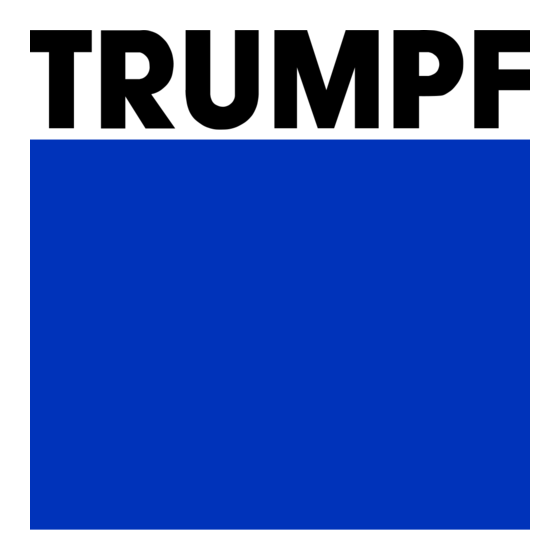
Table of Contents
Advertisement
Quick Links
Advertisement
Table of Contents

Summary of Contents for Trumpf PFO 33
- Page 1 Operator's manual Programmable focusing optics (PFO) 33 (KF023)
- Page 3 Operator's manual Programmable focusing optics (PFO) 33 (KF023) Original operator's manual 2022-03 Edition...
- Page 4 Internet: http://www.trumpf-laser.com E-Mail: info@de.trumpf-laser.com TRUMPF Laser GmbH Address for service Technischer Kundendienst Aichhalder Straße 39 D-78713 Schramberg Fon: +49 7156 303 - 37 444 Fax: +49 7422 515 - 148 Internet: http://www.trumpf-laser.com E-Mail: service.tls@de.trumpf.com E-Mail: spareparts.tls@de.trumpf.com © TRUMPF Laser GmbH...
- Page 5 Good to know What do the operating These operating instructions contain important information on instructions contain? the focusing optics, its functions, the necessary adjustment work and upkeep. This information will help you operate the laser product safely, avoid any risks, reduce service costs and break- down times and increase its reliability and service life.
- Page 6 Good to know 2022-03 12-29-01-A1-CRen...
-
Page 7: Table Of Contents
Table of contents Chapter 1 Safety For your safety 1‐3 Warning instructions 1‐4 Terms 1‐5 Hazards 1‐8 Laser light 1‐8 Gases, aerosols, dust 1‐9 Mechanical movement 1‐10 Thermal energy 1‐11 Fire, explosion 1‐11 Temperature of the workpiece 1‐11 Hot surfaces on the focusing optics 1‐11 Noise 1‐12... - Page 8 Connection for LED ring light 2‐38 Connection for line laser 2‐38 3.10 Camera connection 2‐38 3.11 Other connections for PFO 33 2‐39 3.12 Connection for process diagnosis sensors 2‐39 3.13 Switching on/off the protective glass monitor- 2‐40 ing unit PFO 33 Real-time start for PFO program 2‐44...
- Page 9 Signals of the real-time interface X6 2‐45 Input signal 2‐46 Output signal level 2‐46 Time response 2‐47 Setting the prevector 2‐48 Real-time start function 2‐49 Activating the real-time start function 2‐49 Ambient conditions 2‐50 Calculating required cooling water tempera- 2‐51 ture Chapter 3 Description...
- Page 10 Processing of reflective materials 4‐5 Teach module and Teach function 4‐10 Setting the working distance using the 4‐13 teach modules (option) Adjusting the working distance 4‐13 Focal position 4‐15 Adjusting the focal position by means of test 4‐15 weldings Adjusting the crossjet 4‐19 Adjusting the distance 4‐19...
- Page 11 Disposal 5‐6 Tools and additional equipment 5‐7 Maintenance work on the optics 5‐8 Cleaning the protective glass in the lens pro- 5‐8 tection or smoke bell Changing the protective glass of the lens pro- 5‐9 tection Cleaning or changing the smoke bell 5‐12 Replacing the protective glass of the smoke 5‐15...
- Page 12 0‐6 Table of contents 2022-03 12-29-01-A1-CRen...
- Page 13 Chapter 1 Safety For your safety 1‐3 Warning instructions 1‐4 Terms 1‐5 Hazards 1‐8 Laser light 1‐8 Gases, aerosols, dust 1‐9 Mechanical movement 1‐10 Thermal energy 1‐11 Fire, explosion 1‐11 Temperature of the workpiece 1‐11 Hot surfaces on the focusing optics 1‐11 Noise 1‐12...
- Page 14 Safety of the laser product 1‐13 Laser beam emission openings 1‐13 EMERGENCY STOP push-button 1‐16 Labels and warning signs 1‐16 Labels on the focusing optics 1‐17 Labels in the range of the focusing optics 1‐20 Measures of the user 1‐21 Intended use 1‐21 Technical measures...
-
Page 15: Chapter 1 Safety
For your safety Safety is essential This chapter contains important hints for a safe operation of the laser product. Read the hints carefully before putting the laser product into operation. Note For "partly completed machinery" in accordance with the EC Machinery Directive, this document corresponds to the assembly instructions. -
Page 16: Warning Instructions
Warning instructions A warning instruction is information that: ■ Names the type and source of a danger. ■ Indicates possible consequences in case the danger is not avoided. ■ Gives instructions for how to avoid any damage. One of the signal words "Danger", "Warning", "Caution", or "Attention"... -
Page 17: Terms
Terms Laser product Laser products include devices, systems or components used for generating, transmitting and using laser light. TRUMPF products summarized under the term "laser product" include: ■ Lasers (beam sources) ■ Laser machines ■ Laser workstations Laser devices ■... - Page 18 Laser device Laser devices include all components required for generating laser light. Laser device components include: Laser with pump source ■ ■ Energy supply for the pump source, e.g. diode power supply, lamp power supply ■ Control ■ Cooling unit Depending on the type and maximum power of the laser device, it may have other components, such as: ■...
- Page 19 Laser beam guidance The laser beam guidance deflects the output radiation of the laser to the workpiece. 1‐7 12-29-01-A1-CRen 2022-03 Terms...
-
Page 20: Hazards
The following overview indicates the possible hazards that might be caused by your laser product. ■ It indicates how TRUMPF has reduced the risk by applying constructive measures. ■ You, as the user, can ensure safe operation of the laser product by taking additional measures during its use. -
Page 21: Gases, Aerosols, Dust
Laser class 3 Class 3 is subdivided into class 3R and class 3B acc. to EN 60825-1. A previously existing restriction of class 3 to certain spectral ranges no longer exists. Class 3R laser products exceed the limits of class 2. In most cases the risk is low. -
Page 22: Mechanical Movement
processing point. The laser may only be switched on if the compact dust extractor is functioning. Regularly check the functioning and operational safety of the compact dust extractor and ensure sufficient ventilation of the room. When returning exhaust air to the room, make sure that residual quantities of harmful substances are below the permissible limits. -
Page 23: Thermal Energy
Thermal energy Fire, explosion Class 3B or 4 laser light may cause fire if it ignites inflammable material. If there is a potentially explosive mixture of gases or aerosols (e.g. oxyhydrogen, wood or carbon dust) in the air, a laser beam might cause an explosion even if it does not hit solid material with a high power density. -
Page 24: Noise
Noise Focusing optics The use of focusing optics in conjunction with lasers and assist gas produces noise. Sources of noise in the area of the focusing optics include: ■ Material that evaporates as a result of the exposure to laser light. -
Page 25: Safety Of The Laser Product
Safety of the laser product Laser beam emission openings The programmable focusing optics (PFO) is intended for welding using CW lasers and pulsed lasers. Two scanner mirrors in the PFO deflect the laser beam laterally in a certain angular area so that the laser beam can reach a field determined by the focal length with fixed PFO. - Page 26 Eyes and skin may be exposed to laser radiation if the WARNING laser light is not placed under a protective cover! Laser light can burn the skin. Direct or scattered laser light can permanently damage your eyes. In general, install the focusing optics and the processing Ø...
- Page 27 ■ Laser light for material processing: 515 nm - 1085 nm. The wavelength spectrum for which the lenses of the focus- ing optics are optimized is indicated on the adhesive label attached to the focusing optics. ■ Pilot laser and line laser: 630 nm - 680 nm. Note A sticker on the focusing optics indicates the wavelength for which it is suitable.
-
Page 28: Emergency Stop Push-Button
EMERGENCY STOP push-button TRUMPF recommends the provision of an additional EMER- GENCY STOP push-button at the workplace of the focusing optics. For further information see the interface description of the laser device. Labels and warning signs Note Observe the instructions on the labels. Keep the labels in a readable condition. -
Page 29: Labels On The Focusing Optics
Labels on the focusing optics Reference wavelength Warning against dangerous laser radiation Warning about dangerous laser Warning against hot surfaces radiation at interface for sensor system and/or camera Identification and serial number Warning about dangerous laser radiation Permissible spectrum of wave- Note on dangerous laser radia- lengths tion, class 2... - Page 30 Note on dangerous laser radiation, class 2 Fig. 19-01-09-66 Warning about dangerous laser radiation at interface for sen- Fig. 2327108 sor system and/or camera Adhesive labels Adhesive label on the focusing optics PFO 33 Fig. 112304 1‐18 Safety of the laser product 2022-03 12-29-01-A1-CRen...
- Page 31 1‐21). There is an extra sticker on the housing of the protective glass monitoring unit of the focusing optics PFO 33. It contains all the required approval references in relation to the radio equipment. Adhesive label on the focusing optics PFO 33 Fig.
-
Page 32: Labels In The Range Of The Focusing Optics
Economic Development Canada's licence-exempt RSS(s). Opera- tion is subject to the following two conditions: The device is not allowed to cause any interference. This device must tolerate interference immissions, including inter- ference that can cause undesired operation of the device. Request to wear ear protection Fig. -
Page 33: Measures Of The User
Measures of the user Intended use The programmable focusing optics (PFO) is intended exclusively for processing solid metals or metal alloys. The wavelength spectrum, for which the optical elements of the focusing optics are optimized, is indicated on the adhesive label attached to the focusing optics. -
Page 34: Technical Measures
Modifications Do not modify the laser product without previous consent of TRUMPF as this may impair the safety of the laser product. Spare parts Spare parts must comply with the requirements specified by TRUMPF. This is guaranteed with original spare parts. -
Page 35: Organizational Measures
4 laser products to the authorities responsible for laser safety. If you have any questions, contact the local sales office of TRUMPF. Skilled electrician According to the rules of electrical engineering, any work on the electrical system of a laser product may only be carried out: by an electrician. -
Page 36: Behavior In Certain Operating Stages
International standards EN 60825-1 Safety of laser products Radiation safety of laser products 60825-1 EN 207 Filter and safety glasses against laser radiation (laser safety glasses) EN 60204-1 Electrical equipment of machines Tab. 1-2 Behavior in certain operating stages Normal mode Operate the laser product only when all protective and safety rel- evant devices, - e.g. -
Page 37: Selecting And Qualifying Personnel
Further measures depend on the situation. As the user of the laser product, TRUMPF recommends you identify the possible hazards in a risk analysis and define suita- ble measures to diminish these or personal first-aid measures. -
Page 38: Wearing Personal Safety Equipment
Directives Inform any person in the dangerous areas by means of direc- tives. Attach the directives clearly visible and protected in the dangerous areas. Directives are short informative texts, mostly not longer than a page, which present all essential information to: ■... -
Page 39: Assembly And Installation
Chapter 2 Assembly and installation Assembly and installation 2‐3 Integration into a system environment 2‐4 Mounting 2‐4 Clearances 2‐6 References to the installation directive 2‐6 Electrical insulation 2‐9 Measuring the insulation resistance 2‐10 Installation 2‐11 Overview of the connections 2‐11 Connections with a laser device 2‐12 Optical connections... - Page 40 Connection for LED ring light 2‐38 Connection for line laser 2‐38 3.10 Camera connection 2‐38 3.11 Other connections for PFO 33 2‐39 3.12 Connection for process diagnosis sensors 2‐39 3.13 Switching on/off the protective glass monitor- 2‐40 ing unit PFO 33 Real-time start for PFO program 2‐44...
-
Page 41: Assembly And Installation
Assembly and installation Commissioning of the focusing optics: ■ is done by a service engineer of TRUMPF during the com- missioning of a laser device, if the focusing optics is deliv- ered together with a laser device. ■ is done by the user after start-up of an existing laser device, if you purchased the focusing optics afterwards. -
Page 42: Integration Into A System Environment
■ in the dimensional drawing of the focusing optics ■ in the installation directive of the PFO 33, doc. no.: 12-12-30-A108-DH. These documents have been delivered together with your laser device or with the separately delivered focusing optics. Dimensional drawing and... - Page 43 Dimensional drawing of a PFO 33 (example) Fig. 112319 In addition to the dimensions, you will also find letters on the drawing. Under "e" in the installation directives you will find the required drilling pattern of a mounting plate on the carrier side for fasten- ing the focusing optics.
-
Page 44: Clearances
Specifications for clearances which have to be observed are clearances to be observed given in the following documents: ■ in the dimensional drawings of the PFO 33. ■ in the installation directive for programmable focusing optics PFO 33, doc. no.: 12-12-30-A108-DH. - Page 45 Dimensional drawing of a PFO 33 (example) Fig. 112319 The installation directives supplement the dimensional drawing with important notes and dimensional details which have to be observed when installing the focusing optics in machines and devices. The areas and single components in the dimensional drawing which are marked with a letter are described in detail in the installation directive.
- Page 46 ■ [m] Crossjet ■ [n] Reference wavelength ■ [o] Clearance for electrical interfaces & plugs The details are described in the installation directive. Installation directives: ■ for PFO 33: doc. no.: 12-12-30-A108-DH. 2‐8 Integration into a system environment 2022-03 12-29-01-A1-CRen...
-
Page 47: Electrical Insulation
An electric component or device may only be mounted to the focusing optics PFO 33 in such a way that the potential of the focusing optics is not modified. Electrical attachment parts, such as a camera or lighting, are designed so they are electrically insulated from the focusing optics. -
Page 48: Measuring The Insulation Resistance
Measuring the insulation resistance Condition ■ Mounting of the focusing optics is completed. Fig. 112261 1. Unplug the plug-in connectors from the connections. 2. Measure the insulation resistance at a bare spot of the focusing optics, e.g. at the front frame of the Ethernet inter- face. -
Page 49: Installation
Compressed air inlet ports for MVE nozzles Connections of the PFO (example PFO 33 with smoke bell) Fig. 112262 The connections are described in the following sections. Camera The use of a camera requires additional electrical connections. -
Page 50: Connections With A Laser Device
Connections with a laser device Control, interface Laser light cable Supply cable, Ethernet cable, Optolink cable Cooling water hoses PFO connected to a laser device (diagram) Fig. 112263 Cooling water hoses The length of the cooling water hoses is adapted to the selected laser light cable. -
Page 51: Optical Connections
Monitoring functions of the During operation, the protective glass monitoring module moni- PFO 33 tors the degree of contamination of the protective glass. If the corresponding option is activated, the protective glass monitor- ing module communicates wirelessly with the data memory on the protective glass using RFID. - Page 52 Optical plug of a laser light Viewing optics with camera cable Optical connections of the PFO Fig. 112264 2‐14 Installation 2022-03 12-29-01-A1-CRen...
-
Page 53: Principles, General Rules
LLK-DK Smart LLK-X Plug receptacle D Plug receptacle X Fig. 112265 Laser light cable One of the following laser light cables LLK-DK Smart or LLK-X can be connected to the plug receptacle, depending on the laser device and focusing optics. Note For laser devices >... - Page 54 The technology of solid-state lasers combines two advantages: ■ Solid-state lasers can reach kilowatts in the double-digit range, also as continuous wave. ■ The light of the solid-state lasers can be guided and formed by means of glass optics (lenses, mirrors, prisms and fiber glass).
-
Page 55: Safe Combination Of Laser Device, Laser
Numerical aperture (NA) Position of the fiber end Information plates about the fiber end position Fig. KR-08142 Position of the fiber end: -4 mm! NOTICE If the wrong combination of laser light cable and focusing optics is used, the destruction of the laser light cable or the focusing optics may result. - Page 56 Numerical aperture The numerical aperture of the laser light cable and the focusing optics must not be smaller than that of the laser device. Laser device Optical laser cable Focusing optics Wavelength = LLK, =focusing optics =laser device, =focusing optics =laser device, = LLK Rated output ≤...
- Page 57 Unknown risks When the laser device is combined with components that are not from TRUMPF, the integrator or the operator must draw up a risk assessment for the combined machine. This risk assess- ment must include risks that could occur through the combina- tion of the individual components.
- Page 58 Information in the user's compartment (example TruDisk Fig. KU-14007 FD17) Information on the incoupling optics (example TruDisk FD27) Fig. KU-14008 Information on the laser Information on the permissible wavelength spectrum and the per- light cable (examples) missible numerical aperture are to be indicated on the incou- pling connector and on the outcoupling connector.
- Page 59 Information on LLK-D NA01 (green) Fig. KU-14000 Information on LLK-D 100/400 µm NA01 double-core Fig. KU-14001 Depending on the light laser cable, the information on the incou- pling connector can deviate from that on the outcoupling connec- tor. Information on the incoupling Information on the outcoupling connector connector...
-
Page 60: Connection Of The Laser Light Cable (Llk)
The housing of a programmable focusing optics contains infor- mation on power, numerical aperture and wavelength. Specification on programmable focusing optics (example Fig. 113220 PFO 33) Examples of safe combinations The following laser devices, laser light cables and focusing optics may be combined with one another (examples):... -
Page 61: Connecting The Laser Light Cable To The
50 µm to 600 µm. Note Contact the service department of TRUMPF if the LLK is dam- aged. Change a damaged LLK only if the service department of TRUMPF explicitly agreed to it. - Page 62 It is assumed that the optics cannot be rotated on the carrier. If the optics can be rotated, you can vary the described procedure as mentioned above: ■ Mount the focusing optics. ■ Rotate the focusing optics into a horizontal position. ■...
- Page 63 Plug receptacle and LLK (sealed with adhesive tape) Fig. 112314 1. Store the focusing optics such that the shaft of the plug receptacle for the LLK is in a horizontal position. Remove the sealing plug from the plug receptacle Fig. CT-00421 2.
- Page 64 Steps for mounting Fig. 112316 7. Immediately plug in the plug of the LLK in the plug recepta- cle of the focusing optics (1). 8. Turn the sliding sleeve (2) as shown on the applied engrav- ing 5° to the right until this locks. 9.
-
Page 65: Rotary Flange For Rectangular Fiber
Adhesive type Focusing optics Sealing plug and protective Mounted protective sleeve Fig. 0260-47- 14. If there is considerable pollution in the environment, for example due to dusts or oil, put the protective sleeve around the plug receptacle and the LLK plug and close it. You may now use the focusing optics. - Page 66 Rotating the rotary flange to 17° position M4 screws for clamping Scale for 0° and 17° position rotary flange (4 x) Fig. 112307 1. Loosen 4 x M4 screws, but do not completely unscrew them. There must be no gap between the two parts of the rotary flange to prevent dirt entering the optical compartment of the PFO.
-
Page 67: Electrical Connections
X40 connection for Optolink X15 connection for line laser X2 connection for CAN/Master X16 connection for line laser Connection for internal Trumpf 10 X29 connection for scattered Service function light signal of deflection mirror X10 connection, Ethernet for... - Page 68 X1 IIO interface X13 Ethernet interface X40 Optolink X6 Real-time interface X2 CAN/Master PC X19 Sensor system interfaces X20 Diagnostics interface 1 X15 Line laser X21 Diagnostics interface 2 X16 Line laser X22 Reserved X29 Scattered light signal of deflec- tion mirror X10 Ethernet interface X4 Scattered light signal LLK plug...
- Page 69 Optolink cable (at X40) Total length of all connecting cables of a chain: max. 100 m. Use only cables provided by TRUMPF. Scattered light monitoring Note module All PFO 33 have a connection for a scattered light monitoring module. 2‐31 12-29-01-A1-CRen 2022-03 Installation...
-
Page 70: Connections For Cooling
Connections for cooling Return Connections of the LLK-DK Connections of the PFO casing Smart plug receptacle Supply Connections of the cooling Connections of the LLK-X plug block of the collimator PFO: Connections for cooling water Fig. 112268 The cooling lines are already fully installed on the focusing optics. - Page 71 Sequence The cooling water flows through the components of the focusing optics in the following order: LLK-DK Smart: plug receptacle - collimator - focusing optics - flange cooled - LLK plug LLK-X: plug receptacle - collimator - cooling block - focusing optics - flange cooled - LLK plug Connections on the case Heat that arises in the interior of the PFO is dissipated through...
- Page 72 Cooling water hoses are connected and laid (see "Fig. 112268", 2‐32). The cooling water flows through the components of the PFO 33 in the following order: plug receptacle - collimator cooling block - focusing optics - other additional components, e.g. cooling plate OCT (optical coherence tomography), LLK plug.
-
Page 73: Connections For Crossjet And Mde Nozzles
Connections for crossjet and MDE nozzles Air supply connection for MDE Connection for manometer nozzles Air supply connection for cross- MDE nozzle (MDE: metal vapor effect) Crossjet Fig. 112270 Supply air Cleaned and dried compressed air is supplied through the air supply connection. - Page 74 Crossjet TL 150 Crossjet TL 200 MDE nozzles S0.25 S0.25 2.5 to 5.0 bar 2.5 to 5.0 bar 0.4 to 0.8 bar Pressure (recommended 4.5 bar) (recommended 4.5 bar) Hose diameter 1 x 16 mm 2 x 16 mm 6 mm Air consumption 1500 to 2200 l/min max.
-
Page 75: Connection For Smoke Bell
Connection for smoke bell Supply air connection Smoke bell Fig. 112271 Supply air Cleaned and dried compressed air is supplied through the air supply connection. The compressed air must have the minimum quality according to DIN ISO 8573-1: Class 2 for solids, maximum particle size 1 μm ■... -
Page 76: Connection For Led Ring Light
Connection for LED ring light See "Assembly instructions LED ring light", doc. no.: 12-12-33- A53-AK. Connection for line laser Note The line laser can also be controlled via the image processing software VisionLine; see the operator's manual "VisionLine Gen. 2", doc. no.: 22-50-12-A4-CR. 3.10 Camera connection Note For further information about the observation optics, see the... -
Page 77: Other Connections For Pfo
3.11 Other connections for PFO 33 OCT module OCT module Fig. 112295 Optionally, an OCT module for seam position control can be con- nected, see the Operator's manual "VisionLine OCT Detect", doc. no.: 83-01-01-A0-CR. 3.12 Connection for process diagnosis sensors The process diagnosis sensors can only be purchased directly from the sensor manufacturer. -
Page 78: Switching On/Off The Protective Glass Monitor
TruControl 1000, the protective glass monitoring unit can be switched on and off as required. Conditions ■ The PFO 33 is assigned to the light path. ■ TruControl version 3.26 or new version is used. Creating application data 1. Select the main activity Programming. - Page 79 Application data set is created. Protective glass contamination active - preview Fig. 112300 Selecting application data 8. Select the main activity Programming. Fig. 112311 9. In the menu >Change line, select the line PFO application data. 2‐41 12-29-01-A1-CRen 2022-03 Installation...
- Page 80 Fig. 112310 10. Select Value entry. Fig. 112312 11. Select the corresponding application data set ("PFO app. data") in the laser program. The protective glass monitoring unit is switched on and off. The currently selected application data set is shown in the diagnostics dialog "Focusing optics (PFO)".
- Page 81 Protective glass monitoring active Fig. 112272 2‐43 12-29-01-A1-CRen 2022-03 Installation...
-
Page 82: Real-Time Start For Pfo Program
Real-time start for PFO program Overview The TruControl 1000 operating program has a "Real-time start" function with which PFO programs can be started by a trigger signal. The "Real-time start" function can be activated in the laser program editor if a PFO program is inserted into a pro- gram line of a laser program. -
Page 83: Signals Of The Real-Time Interface X6
Connection: M12, 8-pin, pins, A-coded Fig. CT-00330 Signals of the real-time interface X6 Signal Description PFO_RT_START Input (flank triggered) starts a PFO program in real time. Prerequisite: ■ A laser program that contains a PFO program with real-time start is started. -
Page 84: Input Signal
Input signal Parameters Value Input voltage 0 V … 27 V Switching level high (signal = > 16 V active) Switching level low (signal = inac- < 6 V tive) Input current 5 mA at 24 V input voltage Insulation voltage 500 V Tab. -
Page 85: Time Response
Time response Event Value Start time 200 µs ± 50 µs Time between the rising flank of the input signal PFO_RT_START and the beginning of the drive-in vector. At the end of the drive-in vector the output signal PFO_GEO_AKTIV_POWER is activated. Activation of the laser power The PFO program is executed with the delay specified in "Start time". -
Page 86: Setting The Prevector
Setting the prevector 1. Select in TruControl 1000 the following menu path: >Pro- gramming > PFO program. 2. Mark the PFO program to be processed. 3. Load PFO program into the PFO program editor: Select >Change. The PFO program editor is started, the selected PFO pro- gram is displayed. -
Page 87: Real-Time Start Function
Real-time start function Fig. TE-03613 Activating the real-time start function Conditions ■ The laser program editor in TruControl 1000 is open. ■ A laser program with a PFO program call is loaded in the laser program editor. 1. Mark the program line in which the real-time start is to be activated. -
Page 88: Ambient Conditions
Ambient conditions Temperature Operation: +15 °C to +40 °C Storage: +5 °C to +40 °C Note: Drain the cooling water line for storage. Relative humidity Non condensing Protection type IP 50 Maximum accelera- 2 g at 5 - 150 Hz tion Tab. -
Page 89: Calculating Required Cooling Water Tempera
Calculating required cooling water temperature Dew point diagram Fig. SG-02007 1. Measure ambient temperature (in the example: 36 °C). 2. Measure the relative humidity (80 % in the example). 3. Draw a vertical line in the diagram from the measured ambi- ent temperature upwards until it intersects with the straight line representing the measured humidity. - Page 90 2‐52 Ambient conditions 2022-03 12-29-01-A1-CRen...
-
Page 91: Description
Chapter 3 Description Variants and options 3‐2 Parts 3‐4 Protective glass 3‐10 LLK protective glass 3‐10 Collimator protective glass 3‐11 Objective protective glass 3‐12 Interface for sensor module 3‐13 Functional description 3‐14 Technical data 3‐20 Software 3‐21 3‐1 12-29-01-A1-CRen 2022-03 Description... -
Page 92: Variants And Options
Variants and options The focusing optics has a modular design. Various modular sys- tem components can be combined, depending on the application. Special applications may require special models. Fig. 112274 Laser device The focusing optics can be connected to different laser devices (TruFiber, TruMicro, TruDisk). - Page 93 Using accessories Accessories Advantage Teach module Aids for alignment of the focusing optics to the workpiece surface Camera with monitor Monitoring of the welding process is possible MDE module The plasma torch is eliminated OCT module Additional equipment for seam position control Teach laser For altitude determination...
-
Page 94: Parts
Parts Housing Crossjet holder Optical plug of a laser light Crossjet cable (LLK) Cassette module Lens Plug receptacle, collimation LED ring light Interface for observation optics Fig. 112275 Optical plug (LLK) The optical plug of the laser light cable (LLK) is inserted into the plug receptacle and fixed with a circlip. - Page 95 More information can be found in the installation directives: ■ for PFO 33: doc. no.: 12-12-30-A108-DH. objective The lens focuses the collimated laser beam onto the workpiece surface. This generates the high power density in the focal point required for welding.
- Page 96 If no protective glass is present, no laser light emerges from the focusing optics. Cooling ring for the The objective lens of the PFO 33 is additionally cooled due to focusing lens the higher laser powers.
-
Page 97: Parts
Fig. 112277 The crossjet can be mounted in one of four positions (4 x 90°) at the PFO 33, as required. Preferably, the crossjet should be mounted so that it does not blow in the direction of the line laser for height measurement. - Page 98 If you bought the teach modules later or want to attach them to a different position, these have to be adjusted by a service engi- neer of TRUMPF during a service mission after installation on the focusing optics. LED ring light for PFO33...
- Page 99 The LED ring light (red LEDs) lights the processing point. This allows the user to recognize the processing point on the work- piece more easily. The LED ring light is operated by means of the operator box. The operator box and the LED ring light are supplied with volt- age via a power connection cable and a power supply unit for connection to 230 V.
-
Page 100: Protective Glass
A red light spot or a red light ring is visible in the processing plane when the pilot laser is activated: ■ a light spot when the focal point is on the surface of the workpiece. ■ a light ring when the focal point is below or above the sur- face of the workpiece. -
Page 101: Collimator Protective Glass
Collimator protective glass Cartridge holder Spring M3 screw Protective glass cassette Protective glass Fig. 112296 The protective glass prevents contamination of the collimator lens when the plug receptacle is open. The cassette holder is located between the collimator and the plug receptacle. -
Page 102: Objective Protective Glass
Objective protective glass PFO with protective glass in the lens protection (left), PFO with protective glass in the Fig. 112287 smoke bell (right) The protective glass prevents contamination of the objective lens when the plug receptacle is open. The protective glass can easily be replaced without any tools (see chapter “Maintenance”). -
Page 103: Interface For Sensor Module
Interface for sensor module Safety screws Interface for sensor module, Example 90° Fig. CT-00471 A sensor module for process monitoring is connected via this interface. The sensor module detects the laser radiation reflected by the workpiece and the radiation emitted from the machining point. -
Page 104: Functional Description
Functional description Optical arrangement Electrical connections 10 Plane-field lens Laser Scanner mirror moved by motor 11 Deflection mirror power (2x) Laser light cable (LLK) Focused laser beam 12 Collimation Laser beam guided through the Processing plane on the sur- 13 Laser control, Interface Intelli- laser light cable face of the workpiece gent Optics (IIO) - Page 105 Deflecting a laser beam with two mirrors Fig. pz000028 The laser light enters the housing of the focusing optics via the deflection mirror (11). There it impinges in succession on two scanner mirrors (7). The scanner mirrors can be turned by motor power.
- Page 106 Optical fiber Deflection mirror Collimation lens Focusing lens Deflection mirror Beam path in the PFO Fig. WR-03001 Focal diameter The diameter of the focused laser beam at the smallest point (waist) is called focal diameter d Fig. SG-02002 : focal diameter [mm] f: Focal length of lens [mm] Focal length of collimation [mm] : Fiber core diameter [mm]...
- Page 107 Aspect ratio The ratio of lens focal length f to collimation focal length f named aspect ratio β. Fig. SR-90254 β: aspect ratio β > 1 means that d > d β = 1 means that d β < 1 means that d <...
- Page 108 Fig. Focal diameter [mm] Focal length of the lens [mm] Focal length of collimation [mm] Beam parameter product Tab. 3-3 Effect on the practical use The highest power density of the laser beam is achieved in the focal point. Position and diameter of the focal point as well as the depth of focus depend on the focal length of the used lens.
- Page 109 Supply and control The electrical connection of the focusing optics to the "Interface Intelligent Optics" (13) in the control unit of the laser device is realized with the supply and control cable (5) . In this way, the focusing optics: ■...
-
Page 110: Technical Data
Technical data For information on technical data, refer to the data sheet and dimensional drawing of your focusing optics. 3‐20 Technical data 2022-03 12-29-01-A1-CRen... -
Page 111: Software
Software The software for the programmable focusing optics (PFO) is inte- grated in the TruControl 1000 program. Instructions how to operate the PFO software can be found: ■ for TruControl 1000: in the software manual "TruControl 1000 for PFO", doc. no.: 12-12-14-A2-CR 3‐21 12-29-01-A1-CRen... - Page 112 3‐22 Software 2022-03 12-29-01-A1-CRen...
- Page 113 Chapter 4 Setting work General notes on adjustment work 4‐3 Aligning the focusing optics 4‐4 Alignment of the focusing optics to the proc- 4‐4 essing plane Processing of reflective materials 4‐5 Teach module and Teach function 4‐10 Setting the working distance using the 4‐13 teach modules (option) Adjusting the working distance...
- Page 114 Applying the teach function with pilot 4‐21 laser What is the teach function? 4‐21 Prerequisites of using the teach function 4‐22 Auxiliary equipment for the teach function 4‐22 Pilot laser 4‐22 Observation optics with camera and 4‐23 monitor Operating elements and indicators of the 4‐26 teach function Adjusting the observation optics...
-
Page 115: General Notes On Adjustment Work
General notes on adjustment work The following conditions must be fulfilled: ■ The focusing optics must have been installed in the system. ■ The focusing optics must have been connected correctly to the laser device by way of the LLK. ■... -
Page 116: Aligning The Focusing Optics
Aligning the focusing optics Alignment of the focusing optics to the processing plane In order to get good processing results, the optical axis of the focusing optics has to be aligned exactly vertically to the proc- essing plane. Aligning the reference surface Reference surface Workpiece... -
Page 117: Processing Of Reflective Materials
2. Align support with focusing optics vertically to the X direction of the processing plane. The optical axis of the focusing optics is positioned vertically on the processing plane. If welding is performed with strong back reflections, the focusing optics should be set at an angle so that the back reflections pass by the focusing optics. - Page 118 The lower the absorption, the higher the reflection. A high reflec- tion on a certain surface involves the problem of back reflection. Back-reflection can cause damage to the focusing optics or the laser light cable. Sensitive materials for back- Special caution is required when machining copper and copper reflections alloys, aluminum, galvanized steel, silver and gold.
- Page 119 Back-reflection sensors Certain focusing optics and laser light cables from TRUMPF are equipped with back-reflection sensors (scattered light sensors) to detect beam back-reflections. If a sensor is installed, a warning message is displayed in TruControl 1000 if back-reflections that could destroy the laser light cable or the focusing optics are detected.
- Page 120 Warning message to the back-reflections Fig. CT-00572 Measures against back- The following measures can reduce the occurrence of back- reflections reflections: ■ Inclination of the focusing optics. ■ Change the welding process. ■ Change the focus position. Replace the protective glass. ■...
- Page 121 By inclining the focusing optics, the reflected laser NOTICE radiation passes the laser beam emission opening. Laser light can damage the focusing optics from the outside or objects inside the enclosed protective housing. If necessary, attach additional covers to protect components Ø...
-
Page 122: Teach Module And Teach Function
Teach module and Teach function If the PFO 33 is used on a robot, the focusing optics can be aligned to the optional component teach module. This method is especially suitable for workpieces with arcs and radii. - Page 123 Adjusting the Z axis Workpiece Light spot of the pilot laser (focal plane on the workpiece surface) Light ring of the Pilot laser Light cross of teach module (focal plane not on the work- piece surface) Light of the pilot laser and teach modules on the workpiece Fig.
- Page 124 A magnet in the foot (3) of the teach function maintains the teach function on the workpiece. Workpiece Teach function Fig. SE-15080 5. Rotate the focusing optics around the x and y axes (tool center point coordinate system of the robot) until the light ring of the pilot laser is positioned centrically on the table (2) of the teach function.
-
Page 125: Adjusting The Working Distance
Setting the working distance using the teach modules (option) Adjusting the working distance If the focusing optics is equipped with teach modules (option), these can be used for setting the working distance of the focus- ing optics. This function is particularly useful when the focusing optics is used with a robot. - Page 126 Foot Plate Springy contact pin Teach function Fig. SE-15081 7. If the horizontal alignment of the focusing optics relative to the working surface is not ensured (e.g. when used on a robot): − Switch off the line lasers of the two teach modules with the external control unit.
-
Page 127: Focal Position
Focal position Adjusting the focal position by means of test weldings Adjustment of the height of the programmable focusing optics (PFO) above the processing plane with the focal point on the workpiece surface is described in this section. Reference wavelength The focusing optics is calibrated to a reference wavelength. - Page 128 If the processing requires it, a change of the working distance in Z or the focus position in X and Y must be realized via an exter- nal adjustment (robot, linear axis, etc.). Setting the focal position 1. Select the operating mode for the laser and the parameters as follows: Pulsed laser device: −...
- Page 129 6. Position the test sheet below the focusing optics such that the laser beam can impinge on it. In the next working step, laser light will emerge from the WARNING focusing lens of the PFO! Laser light can burn your skin or irreparably damage your eyes.
- Page 130 You will get several weld points of different sizes on the test sheet. Weld points on the test sheet Fig. bo000075 12. Adjust the clearance between the focusing optics and the test sheet to the value with which you generated the small- est weld point.
-
Page 131: Adjusting The Crossjet
Removing the crossjet Means, Tools, Materials ■ Allen wrench. Crossjet mounting positions for PFO 33 Fig. 112277 Notes ■ The crossjet can be mounted in one of four positions. The position of the crossjet must be selected such that the crossjet does not blow in the direction of the line laser. - Page 132 Mounting holes (4 x) Crossjet with holder Fastening screw (4 x) Fig. 112283 1. Unscrew the four fastening screws (2) and remove the cross- jet incl. the holder (3). 2. Turn the crossjet (3) by 90° or 180°. 3. Attach the crossjet (3) to the module carrier in such a way that the mounting holes (1) are located above the drilling holes in the module carrier.
-
Page 133: Applying The Teach Function With Pilot
Applying the teach function with pilot laser General Properties This section describes the teach function of the programmable focusing optics (PFO). Here, the teach functions are explained which apply to all application situations. Operation, specific features More information about the operation and the specific features of the teach function is contained in the software manual. -
Page 134: Prerequisites Of Using The Teach Function
The PFO must be equipped with an auxiliary facility (see "Auxiliary equipment for the teach function", pg. 4‐22). Contact TRUMPF, if you need further information on this. Auxiliary equipment for the teach function The teach function can be used only if the focusing optics is pro- vided with one of the following auxiliary devices: ■... -
Page 135: Observation Optics With Camera And
Deviations The pilot laser and the working laser have different wavelengths. The focusing lens of the focusing optics is optimized for the wavelength of the working laser. As a result, the light spot of the pilot laser can deviate from the position of the weld point. - Page 136 You can use the observation optics with a camera attached in place of the eyepiece, which is connected to a monitor. Cross-hairs generator If your camera is equipped with a cross hair generator, the cross hairs mark approximately the point where the laser beam will impinge, given the current scanner mirror position.
- Page 137 PFO 33 lens protection Operator box connection Star grip for mounting LED ring light Fig. 112278 The LED ring light (red LEDs) lights the processing point. This allows the user to recognize the processing point on the work- piece more easily.
-
Page 138: Operating Elements And Indicators Of The
Mounting LED ring light Fig. 112305 1. Loosen star grip. 2. Hook in the LED ring light. 3. Tighten star grip. 4. Establish electrical connections, see "Assembly instructions, LED ring light", doc. no.: 12-12-33-A53-AK. Operating elements and indicators of the teach function The teach function is described in the software manual "TruControl for PFO"... -
Page 139: Adjusting The Observation Optics
Adjusting the observation optics The operations which can be carried out at Gen 2 observation optics are described in this section. You will learn how to: ■ adjust the picture sharpness or the camera. ■ adjust the cross-hairs. Adjusting the picture sharpness of the camera The picture sharpness of the camera has been adjusted ex works. -
Page 140: Adjusting The Cross-Hairs
Adjusting the picture sharpness camera Adjustment screw (2x) Safety screw Allen screws (2x) Fastening the camera Fig. 118251 2. Undo the two Allen screws (4) and remove the cover plate. 3. Turn the setting ring below by hand or with a hexagonal socket screwdriver ≤... - Page 141 camera Adjustment screw (2x) Safety screw Allen screws (4x) Adjusting the cross-hairs Fig. 118252 1. Undo the Allen screws (4) slightly. 2. Use the adjusting screws (3) to make adjustments in the X and Y direction. 3. Tighten the Allen screws (4). The cross hairs are fixed in the center of the picture.
- Page 142 4‐30 Adjusting the observation optics 2022-03 12-29-01-A1-CRen...
-
Page 143: Maintenance
Chapter 5 Maintenance General notes 5‐3 Material 5‐5 Wearing parts 5‐5 Optics cleaning set 5‐5 Consumables 5‐5 Disposal 5‐6 Tools and additional equipment 5‐7 Maintenance work on the optics 5‐8 Cleaning the protective glass in the lens pro- 5‐8 tection or smoke bell Changing the protective glass of the lens pro- 5‐9 tection... - Page 144 Replacing the protective glass of the smoke 5‐15 bell Replacing the protective glass of the collima- 5‐16 tor protective glass cassette Teach module maintenance 5‐18 Cleaning the protective glass of the teach 5‐18 module Replacing the protection for teach module 5‐20 Crossjet 5‐22...
-
Page 145: General Notes
General notes The correct maintenance is an important precondition for trouble- free operation of the focusing optics and for the quality of the working result. The focusing optics has been designed to require little mainte- nance. Regularly check the condition of your focusing optics. Carry out maintenance work as a precautionary measure when you detect signs of wear or dirt. - Page 146 Maintenance of the focusing When processing material with a laser, particles or vapors may optics be emitted from the surfaces of the workpieces, which will result in a fog and a soiling on the protective glass or on other parts of the focusing optics.
-
Page 147: Material
See the spare parts catalog. Optics cleaning set TRUMPF recommends using the optics cleaning set available for cleaning optical components. The optics cleaning set can be obtained from TRUMPF. It has the material no. 779603. Fig. TE-01606 Consumables For maintenance work on the focusing optics, you need the fol- lowing consumables: ■... -
Page 148: Disposal
Methanol is inflammable and toxic when you inhale or CAUTION swallow it. Ø Keep methanol away from open fire and other ignition sour- ces. Ø Do not smoke. Ø Supply sufficient fresh air. Ø Do not inhale methanol vapor. Disposal Some maintenance work will produce waste material that must be disposed of. -
Page 149: Tools And Additional Equipment
Tools and additional equipment Symbol Designation Dimensions, other data Hexagon screwdriver, 90° 2.5 mm Key for optics to change the protective glasses of (mat. no. 1312392) teach module and process diagno- sis module Steel brush to remove material deposits on the crossjet, the MDE nozzles and the smoke bell Polishing fleece... -
Page 150: Maintenance Work On The Optics
Maintenance work on the optics Cleaning the protective glass in the lens protection or smoke bell The lens is covered on the outside by a protective glass. A pro- tective glass protects the lens against soiling by particles or material vapors formed during the welding process. If the protective glass is noticeably soiled, it has to be cleaned. -
Page 151: Changing The Protective Glass Of The Lens Pro
■ The light path to the focusing optics is blocked. Means, Tools, Materials ■ Protective glass ■ Methanol ■ O-rings (if damaged) ■ Disposable gloves Note TRUMPF recommends an additional lens protection. 5‐9 12-29-01-A1-CRen 2022-03 Maintenance work on the optics... - Page 152 After having removed the lens protection with old protective glass, you can immediately slide the additional lens protection with the new protective glass on the lens and go on working with the focusing optics. Hot surfaces on the bottom side of the focusing optics CAUTION may burn your skin.
- Page 153 2. Cover the opening of the focusing optics in loaded environ- ments (e.g. in case of oil mist or intense dust), until you reat- tach the lens protection. Removing the protective glass Lock-ring Protective glass holder Marking for PGM module Protective glass Lens protection RFID chip...
-
Page 154: Cleaning Or Changing The Smoke Bell
− In case of damage, inform the TRUMPF Service Depart- ment. 11. Slide the lens protection as far as possible on the lens of the focusing optics and turn until it engages. - Page 155 After having removed the soiled smoke bell, you can immedi- ately slide the additional smoke bell on the lens and go on work- ing with the focusing optics. Hot surfaces on the bottom side of the focusing optics CAUTION may burn your skin. Avoid contact with hot surfaces.
- Page 156 Removing the protective glass Lock-ring Protective funnel Marking for PGM module Protective glass smoke barrel RFID chip O-ring Fig. 112298 3. Bend the clamping ring into an oval by hand and press it in the elastic area so that it can be removed from the detents. 4.
-
Page 157: Replacing The Protective Glass Of The Smoke
O-rings (if damaged) ■ Disposable gloves Note TRUMPF recommends an additional smoke bell. After having removed the soiled smoke bell, you can immedi- ately slide the additional smoke bell on the lens and go on work- ing with the focusing optics. -
Page 158: Replacing The Protective Glass Of The Collima
If the focusing lens is soiled, soak lens cleaning paper or a swab with methyl alcohol and slowly wipe across it. − In case of damage, inform the TRUMPF Service Depart- ment. Putting on the smoke bell 10. Put on the smoke bell and turn until it engages. - Page 159 Removing the protective glass Cartridge holder Spring M3 screw Protective glass cassette Protective glass Fig. 112296 1. Loosen the screw (2) and pull out the protective glass cas- sette (5). 2. Cover the opening of the protective glass cassette in conta- minated environment (e.g.
-
Page 160: Teach Module Maintenance
Teach module maintenance The following figure shows the positions of the teach module. Line laser Teach module Fig. 112290 Cleaning the protective glass of the teach module The teaching module is covered on the outside by a protective glass. A protective glass prevents particles and material vapor which are produced during the welding process from being deposited in the teach module. - Page 161 Clean the protective glass Flap (3 x) Protective glass for line laser (1 x) Protective glass teach module (2 x) Fig. 112291 Hot surfaces on the bottom side of the focusing optics CAUTION may burn your skin. Ø Avoid contact with hot surfaces. Allow the focusing optics to cool down, before carrying out Ø...
-
Page 162: Replacing The Protection For Teach Module
Replacing the protection for teach module Condition ■ The laser device is switched off and secured against restart. Means, Tools, Materials ■ Protection for teach module (for material no., see wearing parts table (see "Wearing parts", pg. 5‐5)) ■ Keys for optics Flap teach module Protection for teach module Key for optics for teach module... - Page 163 3. Close the cap of the teach module in a polluted environment (e.g. oil mist or heavy dust present). 4. Use the key for optics to screw the new protection onto the module. 5. Close the cover of the teach module. 5‐21 12-29-01-A1-CRen 2022-03...
-
Page 164: Crossjet
Crossjet Cleaning or changing the crossjet Material spatters from the molten material deposit onto the cross- jet during the welding process. Clean the crossjet at regular intervals. The cleaning interval depends on the application and the resultant soiling. The crossjet has to be changed if: ■... - Page 165 Air outlet slot Crossjet Holder Allen screws (4 x) Crossjet Fig. 112292 Hot surfaces on the bottom side of the focusing optics CAUTION may burn your skin. Ø Avoid contact with hot surfaces. Ø Allow the focusing optics to cool down, before carrying out maintenance or cleaning work.
-
Page 166: Mde Nozzles
MDE nozzles Cleaning or replacing the MDE nozzles Material spatters from the molten material deposit onto the MDE nozzles during the welding process. Clean the MDE nozzles at regular intervals. The cleaning interval depends on the applica- tion and the resultant soiling. The MDE nozzles have to be changed if ■... - Page 167 Crossjet Allen screws (4 x) MDE nozzle (2 x) Holder Fig. 112293 1. Unscrew the four Allen screws (3) and remove the MVE module with holder (4). 5‐25 12-29-01-A1-CRen 2022-03 MDE nozzles...
- Page 168 Holder MDE nozzle (2 x) Replacing the MDE nozzles Fig. 112294 2. Remove deposits on the MDE nozzles (2) by means of a steel brush and polishing fleece. 3. If the MDE nozzles cannot be cleaned anymore or if they are damaged: unscrew old MDE nozzles and screw on new MDE nozzles.
-
Page 169: Cooling Water
Cooling water Draining cooling water from the focusing optics The cooling water must be drained from the focusing optics: ■ During prolonged storage. ■ When storing near the freezing point. ■ Before transport when the focusing optics is sent back to the factory for repair and maintenance. - Page 170 5‐28 Cooling water 2022-03 12-29-01-A1-CRen...
- Page 171 Chapter 6 Conduct in case of malfunctions EMERGENCY STOP switch 6‐2 Pressing the EMERGENCY STOP button 6‐2 Observing messages 6‐3 Activating diagnostics 6‐4 Informing the service department 6‐5 6‐1 12-29-01-A1-CRen 2022-03 Conduct in case of malfunctions...
-
Page 172: Emergency Stop Switch
EMERGENCY STOP switch If a malfunction occurs and you are sure that there is no danger to persons or material: Pressing the EMERGENCY STOP button Ø Press an EMERGENCY STOP button, which is linked to the EMERGENCY STOP circuit of the laser device. All components which can be dangerous are switched off. -
Page 173: Observing Messages
Observing messages Numerous operational values of the programmable focusing optics (PFO) are constantly monitored. In case an operational value is outside the permissible range, a message containing information on the cause of the malfunction and its elimination is displayed on the screen. The following figure shows an example. -
Page 174: Activating Diagnostics
If your laser device is provided with the "Remote Support" option, the service department of TRUMPF can dial into your laser device through the Telepresence portal and look at the diagnosis pages. Contact TRUMPF if you wish to have further information on this. 6‐4 Activating diagnostics 2022-03... -
Page 175: Informing The Service Department
Informing the service department If a fault occurs and you need assistance in eliminating it, please contact the TRUMPF service department. The service address is given at the beginning of these operating instructions. Please tell the service staff as precisely as possible: ■... - Page 176 6‐6 Informing the service department 2022-03 12-29-01-A1-CRen...







Need help?
Do you have a question about the PFO 33 and is the answer not in the manual?
Questions and answers