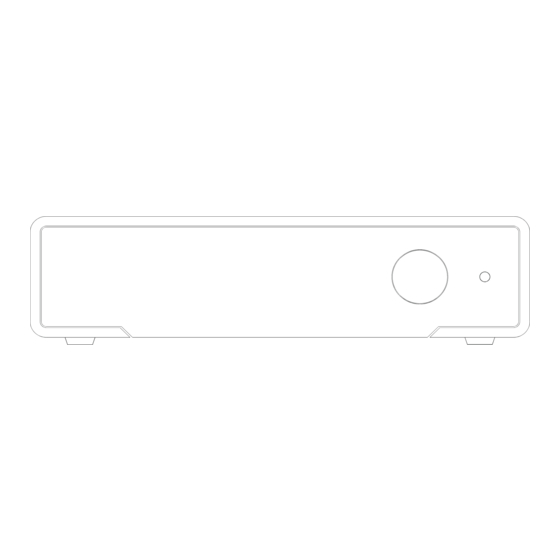
Table of Contents
Advertisement
Quick Links
Advertisement
Table of Contents

Summary of Contents for M2TECH TOSH
- Page 1 M2TECH TOSH BALANCED LINE PREAMPLIFIER USER MANUAL REV. P A – 6/2023...
- Page 2 M2Tech TOSH BALANCED LINE PREAMPLIFIER www.m2tech.biz REVISION P A – JUNE 2023 Copyright © 2023, M2Tech Srl...
- Page 3 For more detailed information on the disposal of this product, please contact M2Tech Srl. WARNING: The information contained in this manual is believed to be reliable and accurate. M2Tech reserves the right to change or modify this information at any time, without notice. Customers are invited to make sure they are consulting the most recent version of this manual.
- Page 4 Bluetooth® module for control and configuration, to the trigger output. TOSH is designed for low noise and high dynamic operation, to ensure that all the sound quality of the music provided by the sources is delivered to the power amplifiers without any loss.
-
Page 5: Table Of Contents
7.2.7. AUTO OFF: automatic shutdown setting............20 7.2.8. STANDBY LED: setting the behaviour of the front panel LED......21 7.2.9. POWER MODE: setting the behaviour of the TOSH when power is applied..21 7.2.10. REMOTE POWER: istruct the TOSH to accept/ignore the IR remote ON/OFF command........................ - Page 6 M2Tech TOSH BALANCED LINE PREAMPLIFIER www.m2tech.biz REVISION P A – JUNE 2023 Copyright © 2023, M2Tech Srl...
-
Page 7: Opening The Packing And Positioning The Device
If one or more items are missing, contact your dealer. Remove the TOSH from the cardboard tray and place it on a stable base away from heat sources. Avoid direct sunlight. Leave ample space around it to the device to ensure adequate ventilation and for easy connection between the TOSH Bluetooth®... - Page 8 M2Tech TOSH BALANCED LINE PREAMPLIFIER www.m2tech.biz REVISION P A – JUNE 2023 Copyright © 2023, M2Tech Srl...
-
Page 9: Front Panel
It can be rotated and pressed. Refer to Chapter 7 for more details. 4) Standby LED. When the TOSH is in standby, this LED is lit to indicate to the user that the device can be turned on using the supplied remote control. It is possible to change the operation of the LED when the TOSH is in standby from the menu. - Page 10 M2Tech TOSH BALANCED LINE PREAMPLIFIER www.m2tech.biz REVISION P A – JUNE 2023 Copyright © 2023, M2Tech Srl...
-
Page 11: Back Panel
BAL OUT R BAL OUT L Figure 2 6) Composite balanced inputs. Connect the two adapters supplied with the Tosh. The three balanced inputs are available on the 3-pole female XLR connectors of the above adapters. 7-pin female XLR female on the device, 3 x 3-pin female XLR on the free end of the adapters. - Page 12 M2Tech TOSH BALANCED LINE PREAMPLIFIER www.m2tech.biz REVISION P A – JUNE 2023 Copyright © 2023, M2Tech Srl...
-
Page 13: Remote Control
M2Tech products from the Rockstars series. Note that when a command is sent to the TOSH the "AMP" button flashes green. If, on the other hand, one of the “DAC”, “PHONO”... - Page 14 M2Tech TOSH BALANCED LINE PREAMPLIFIER www.m2tech.biz REVISION P A – JUNE 2023 Copyright © 2023, M2Tech Srl...
-
Page 15: Connections And Power Delivery To The Appliance
Connect the TOSH output (Fig. 2, 8 and 9) to the input of your power amp. It is possible to connect one amplifier to the balanced output and one to the unbalanced output. Since the two outputs are active at the same time, it is possible to use two power amps to implement passive biamping. - Page 16 M2Tech TOSH BALANCED LINE PREAMPLIFIER www.m2tech.biz REVISION P A – JUNE 2023 Copyright © 2023, M2Tech Srl...
-
Page 17: Using The Tosh
REVISION P A – JUNE 2023 7. Using the TOSH On power-up, the TOSH takes a short time for its supplies to reach their nominal level, during which time the product name is shown on the display. M2TECH TOSH At the end, some general information is shown on the TOSH display: the selected input and the listening level. -
Page 18: Balance: Channels Balance Setting
7.2.1. BALANCE: channels balance setting The TOSH is equipped with a function for balancing the relative level of the two channels, which can be modified in 1/2dB steps between 0 and 6dB towards the left or towards the right. Being a command to be used very rarely, it has been included in the menu and is not directly accessible from the remote control or from the front panel. -
Page 19: Volume Steps: Setting The Granularity Of The Volume Control
DISPLAY 7.2.3. VOLUME STEPS: setting the granularity of volume control The TOSH volume control allows the user to adjust the listening level in 0.5dB steps. Sometimes, this precision can be too much and volume adjustment can be awkward. In this case, the user can decide to adjust the volume in 1dB steps. To do this, you need to use this menu item. -
Page 20: Volume Mode: Setting The Listening Level Indication
DISABLE 7.2.6. POWER ON VOLUME: setting of the listening level at power on/activation It is possible to decide which listening level the TOSH will present upon activation: maximum attenuation (“MUTED”) or the last value set before switching off (“LAST”). SETUP... -
Page 21: Standby Led: Setting The Behaviour Of The Front Panel Led
2. Enable: When power is applied, the TOSH activates immediately; Option 2 is to be used when the TOSH is powered via the Van Der Graaf MkII: activating the output of the latter to which the TOSH is connected will cause it to turn on, thus avoiding having to act on it too . -
Page 22: Remote Power: Istruct The Tosh To Accept/Ignore The Ir Remote On/Off Command
7.2.12. SET STARTUP ITEM: decide which menu item to see first at each access The user can decide to start from the first item of the TOSH menu at each access or from the last one used at the previous access. -
Page 23: Firmware Revision: Display The Firmware Revision Number
7.2.13. FIRMWARE REVISION: display the firmware revision number All TOSH functionality is managed by a microcontroller. It might be useful to check the version of firmware running by the microcontroller, using this menu function. 7.2.14. DEFAULT: restore the factory settings The user may need or want to reset to factory settings. - Page 24 M2Tech TOSH BALANCED LINE PREAMPLIFIER www.m2tech.biz REVISION P A – JUNE 2023 Copyright © 2023, M2Tech Srl...
-
Page 25: Trigger Output
A – JUNE 2023 8. Trigger Output The TOSH can provide a trigger signal to another device. Typically, this is a power amplifier, which is thus switched on and off by TOSH itself. To avoid disturbing speaker noises when switching on and off, the trigger output is activated after the TOSH has completed its switch- on phase and is switched off before the preamplifier switch-off phase begins. - Page 26 M2Tech TOSH BALANCED LINE PREAMPLIFIER www.m2tech.biz REVISION P A – JUNE 2023 Copyright © 2023, M2Tech Srl...
-
Page 27: Tosh Gain And Output Level Considerations
A – JUNE 2023 9. TOSH Gain and Output Level Considerations The TOSH can supply a maximum output voltage of 9Vrms on the unbalanced output and 18Vrms on the balanced output. These values are more than sufficient to drive any power amplifier, even in the presence of very long connection cables. - Page 28 M2Tech TOSH BALANCED LINE PREAMPLIFIER www.m2tech.biz REVISION P A – JUNE 2023 Copyright © 2023, M2Tech Srl...
-
Page 29: Specifications
= 2 V , volume = 0dB) 12VDC (trigger) Supply voltage:........15V Power requirement:......4,5 VA Supply input:........5.5/2.1mm barrel jack with positive on the internal contact Size:...........200x50x200mm (l x h x p) Weight..........2.0kg (device and ancillaries) 2.4kg (packed) Copyright © 2023, M2Tech Srl...










Need help?
Do you have a question about the TOSH and is the answer not in the manual?
Questions and answers