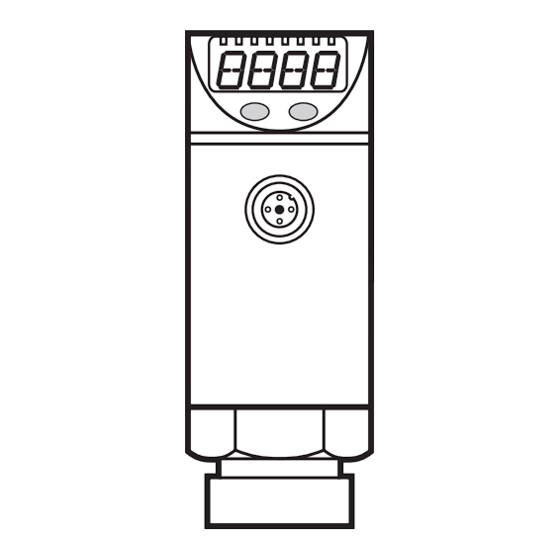
Table of Contents
Advertisement
Quick Links
Advertisement
Table of Contents

Subscribe to Our Youtube Channel
Summary of Contents for IFM Electronic Efectorsod PE70 Series
- Page 1 Operating instructions Pressure sensor PE70xx...
-
Page 2: Table Of Contents
Contents 1 Preliminary note ���������������������������������������������������������������������������������������������������3 1�1 Symbols used ������������������������������������������������������������������������������������������������3 2 Safety instructions �����������������������������������������������������������������������������������������������3 3 Functions and features ����������������������������������������������������������������������������������������3 4 Function ���������������������������������������������������������������������������������������������������������������4 4�1 Communication, parameter setting, evaluation ���������������������������������������������4 4�2 Switching function ������������������������������������������������������������������������������������������4 4�3 Diagnostic function ����������������������������������������������������������������������������������������5 5 Installation������������������������������������������������������������������������������������������������������������5 6 Electrical connection ��������������������������������������������������������������������������������������������6 7 Operating and display elements �������������������������������������������������������������������������7 8 Menu ��������������������������������������������������������������������������������������������������������������������8 8�1 Menu structure �����������������������������������������������������������������������������������������������8... -
Page 3: Preliminary Note
11 Factory setting �������������������������������������������������������������������������������������������������16 1 Preliminary note 1.1 Symbols used ► Instruction > Reaction, result […] Designation of pushbuttons, buttons or indications → Cross-reference Important note: Non-compliance can result in malfunctions or interference� 2 Safety instructions • Please read this document prior to set-up of the unit� Ensure that the product is suitable for your application without any restrictions�... -
Page 4: Function
Avoid static and dynamic overpressure exceeding the given overload pressure by taking appropriate measures� The indicated bursting pressure must not be exceeded. Even if the bursting pressure is exceeded only for a short time, the unit may be destroyed. NOTE: Risk of injury! Use in gases at pressures > 25 bar only after contacting the manufacturer ifm�... -
Page 5: 4�3 Diagnostic Function
The width of the window can be set by means of the difference between SPx and rPx� SPx = upper value, rPx = lower value� P = system pressure; HY = hysteresis; FE = window 4.3 Diagnostic function Output 2 is used as diagnostic output based on the DESINA specification if [OU2] = [dESI]� • If there is no fault, the output is switched and carries UB+ (if P-n = PnP) or UB- (if P-n = nPn)�... -
Page 6: Electrical Connection
6 Electrical connection The unit must be connected by a qualified electrician. The national and international regulations for the installation of electrical equipment must be adhered to� Voltage supply to EN50178, SELV, PELV� ► Disconnect power� ► Connect the unit as follows: 2 x p-switching 2 x n-switching Pin 1 Pin 3 Pin 4 (OUT1) • binary switching output pressure monitoring; IO-Link • binary switching output if [OU2] = [Hno], [Hnc], [Fno] or [Fnc] Pin 2 (OUT2) • diagnostic output if [OU2] = [dESI]... -
Page 7: Operating And Display Elements
7 Operating and display elements 3 4 5 6 Mode/Enter 1 to 8: Indicator LEDs - LED 1 to LED 4 = system pressure in unit of measurement as indicated on the label� - LED 4 not used for units with 3 adjustable units of measurement� - LEDs 5 and 6 not used�... -
Page 8: Menu
8 Menu 8.1 Menu structure... -
Page 9: 8�2 Explanation Of The Menu
8.2 Explanation of the menu SP1/rP1 Upper / lower limit value for system pressure at which OUT1 switches. SP2/rP2 Upper / lower limit value for system pressure at which OUT2 switches. Output function for OUT1: • Switching signal for the pressure limit values: hysteresis function [H ��] or window function [F ��], either normally open [� no] or normally closed [� nc]� Output function for OUT2: • Switching signal for the pressure limit values: hysteresis function [H ��] or window function [F ��], either normally open [�... -
Page 10: Parameter Setting
9 Parameter setting During parameter setting the unit remains in the operating mode� It continues its monitoring function with the existing parameters until the parameter setting has been completed� 9.1 General parameter setting 3 steps must be taken for each parameter setting: Parameter selection ►... - Page 11 ► Press [Set] and keep it pressed until Mode/Enter Set the valid code no� is displayed� ► Press [Mode/Enter] briefly� On delivery by ifm electronic: no access restriction� ► Press [Set] briefly� > The first parameter of the sub-menu Mode/Enter Set is displayed (here: [Uni])�...
-
Page 12: 9�2 Configuring The Display (Optional)
9.2 Configuring the display (optional) ► Select [Uni] and set the unit of of measurement: - [bar], [mbar], [MPa], [kPa], [PSI], for PE7009 in addition [inHg]� ► Select [diS] and set update rate and orientation of the display: - [d1]: Update of the measured value every 50 ms� - [d2]: Update of the measured value every 200 ms�... -
Page 13: 9�4 User Settings (Optional)
9.4 User settings (optional) 9.4.1 Setting of a time delay for the switching signals [dS1] / [dS2] = switch-on delay for OUT1 / OUT2. [dr1] / [dr2] = switch-off delay for OUT1 / OUT2. ► Select [dS1], [dS2], [dr1] or [dr2] and set a value between 0�1 and 50 s (at 0�0 the delay time is not active)� 9.4.2 Setting of the output logic for the switching outputs ►... -
Page 14: Operation
10 Operation After power on, the unit is in the Run mode (= normal operating mode)� It carries out its measurement and evaluation functions and provides output signals accor- ding to the set parameters� Operating indications → chapter 7 Operating and display elements. 10.1 Reading of the set parameters ►... -
Page 15: 10�3 Setting Ranges
10.3 Setting ranges SP1 / SP2 rP1 / rP2 ΔP 1�0 100�0 0�5 99�5 0�5 1450 1440 0�10 10�00 0�05 9�95 0�05 0�2 25�0 0�1 24�9 0�1 0�02 2�50 0�01 2�49 0�01 -0�90 10�00 -0�95 9�95 0�05 -0�090 1�000 -0�095 0�995 0�005 0�02... - Page 16 11 Factory setting Factory setting User setting 25% VMR* 23% VMR* 75% VMR* 73% VMR* bAr / mbAr * = the indicated percentage of the final value of the measuring range (VMR) of the corresponding sensor in bar / mbar is set� More information at www�ifm�com...












Need help?
Do you have a question about the Efectorsod PE70 Series and is the answer not in the manual?
Questions and answers