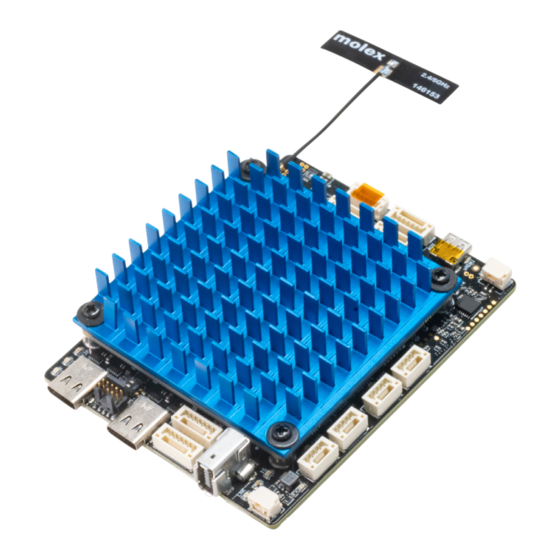
Subscribe to Our Youtube Channel
Summary of Contents for NXP Semiconductors NavQPlus 8MPNAVQ-8G-G
- Page 1 QUICK START GUIDE 8MPNAVQ-8GB-X NavQPlus 8MPNAVQ-8G-G 8MPNAVQ-8G-XG Mobile Robotics companion computer reference using i.MX 8M Plus MPU...
- Page 2 GET TO KNOW THE NavQPlus Underside: Underside: 2xMIPI CSI MIPI DSI 2xMIPI CSI MIPI DSI i.MX 8M Plus i.MX 8M Plus LVDS PCIe LVDS PCIe 8GB DDR416 GB 8GB DDR416 GB EMMC EMMC WiFi BT WiFi BT USBC USBC RESET RESET Boot Switch Boot Switch...
- Page 3 QUICK START GUIDE NAVQPLUS HOW TO GET STARTED The evaluation kit is shipped with an 8MPNAVQ-8GB-G board cables including a USB cable. JTAG JTAG 1. Connect the NavQPlus board to a USB Serial Serial power source on either of the USBC Console Console connectors.
- Page 4 GET STARTED Follow getting started under “Jump Start Your Design” at www.nxp.com/8mpnavq/StartNow. SUPPORT Visit www.nxp.com/support for a list of phone numbers within your region. WARRANTY Visit www.nxp.com/warranty for complete warranty information. www.nxp.com/8mpnavq/StartNow NXP and the NXP logo are trademarks of NXP B.V. All other product or service names are the property of their respective owners.


Need help?
Do you have a question about the NavQPlus 8MPNAVQ-8G-G and is the answer not in the manual?
Questions and answers