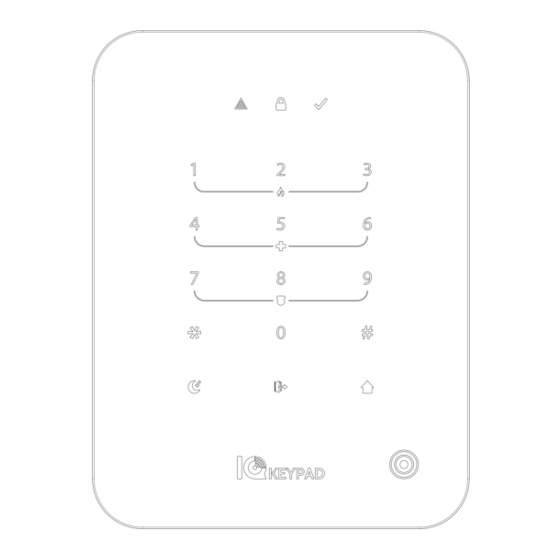
Table of Contents
Advertisement
Quick Links
IQ Keypad-PG
INSTALLATION MANUAL
IQ Keypad Prox-PG
IQ Keypad is a battery powered, capacitive touch keypad for use with compatible IQ4 NS, IQ4 Hub & IQ Panel 4
platforms via the PowerG protocol. It provides an easy and intuitive interface to control basic features of the system.
This manual covers both IQ Keypad-PG and IQ Keypad Prox-PG models.
Advertisement
Table of Contents

Subscribe to Our Youtube Channel
Summary of Contents for Johnson Controls IQ Keypad-PG
- Page 1 IQ Keypad is a battery powered, capacitive touch keypad for use with compatible IQ4 NS, IQ4 Hub & IQ Panel 4 platforms via the PowerG protocol. It provides an easy and intuitive interface to control basic features of the system. This manual covers both IQ Keypad-PG and IQ Keypad Prox-PG models.
-
Page 2: Included In Box
Qolsys Inc. Any reproduction, modification or distribution without permission is strictly prohibited. Reference to IQ Keypad throughout this manual covers both models IQ Keypad-PG and IQ Keypad Prox-PG unless stated differently. QOLSYS CONFIDENTIAL AND PROPRIETARY PAGE OF... - Page 3 IQ KEYPAD OVERVIEW Warning: This Product should be installed in accordance with the National Fire Alarm Code, ANSI/NFPA 72, (National Fire Protection Association, Batterymarch Park,Quincy, MA 02269) and with National Electric Code, ANSI/NFPA 70. Printed information describing proper installation, operation, testing, maintenance, evacuation planning, and repair service is to be provided with this Product.
-
Page 4: Exterior Front
IQ KEYPAD OVERVIEW EXTERIOR FRONT Armed Status LED Trouble Disarmed Status Fire Emergency (1+3) Aux Emergency Hold for 2 sec (4+6) Hold for 2 sec Police Emergency (7+9) Hold for 2 sec Arm Stay Arm Night Prox Tag Reader Arm Away (IQ Keypad Prox-PG only) QOLSYS CONFIDENTIAL AND PROPRIETARY PAGE OF... - Page 5 IQ KEYPAD OVERVIEW EXTERIOR BACK For UL2610 applications this screw shall be used for tamper protection against mounting removal 4 x AA Batteries behind Back Plate Mounting Holes Retaining Screw QOLSYS CONFIDENTIAL AND PROPRIETARY PAGE OF...
- Page 6 INSTALLING IQ KEYPAD...
- Page 7 INSTALLING THE IQ KEYPAD WALL MOUNT Note: For UL/ULC Commercial Burg installations (UL2610/ULC-S304 Security Level II compliant) use only wall mount option. This product when installed as per these instructions does not present the risk of fire, electric shock, or injury to persons. 1.
- Page 8 INSTALLING THE IQ KEYPAD ENROLLING THE IQ KEYPAD The IQ Keypad can be paired to either an IQ4 NS, IQ4 Hub or IQ Panel 4 running software version 4.4.0 or higher using the PowerG protocol. Panels that do not have the PowerG daughter card installed will not support the IQ Keypad. Follow the instructions below to pair an IQ Keypad to the primary panel: 1.
-
Page 9: User Interface
USER INTERFACE... -
Page 10: Status Lights
USER INTERFACE STATUS LIGHTS KEYPAD STATUS LIGHTS: Status lights help you understand the state of the system at a glance. Status Lights Description Not ready to Arm. Ready to Arm. FLASHING Ready to Arm, bypass-able zones are open. Disarmed Armed FLASHING Alarm occurred RAPID FLASHING... - Page 11 USER INTERFACE ARMING ARMING KEYS: Arming keys are the primary way of controlling the system from the IQ Keypad. Description Arm Stay Arm Away Arm Night NOTE: If successful, the Armed Status LED will flash twice. If communication is not successful, the keypad flashes all keypad number LED’...
- Page 12 USER INTERFACE SECURE ARMING SECURE ARMING: When Secure Arming is enabled on the primary panel, a valid 4 - 6 digit users code is required to Arm the system. Description Arm Stay + [Access Code] or [Prox Tag] Arm Away + [Access Code] or [Prox Tag] Arm Night + [Access Code] or [Prox Tag] PROX TAG SUPPORT: For “IQ Keypad Prox-PG”...
- Page 13 USER INTERFACE DISARMING DISARMING KEYS: Disarming from the IQ Keypad is easy. Simply enter a valid 4 - 6 digit code into the keypad and the system will disarm. NOTE: If successful, the Armed Status LED will flash twice. If communication is not successful, the keypad flashes all keypad number LED’...
-
Page 14: Emergency Keys
USER INTERFACE EMERGENCY KEYS EMERGENCY KEYS: Emergency keys allow you to trigger an emergency panic directly from the IQ Keypad. Description Press and hold both the 1 & 3 keys simultaneously to generate a fire alarm. Press and hold both the 4 & 6 keys simultaneously to generate an auxiliary emergency alarm. - Page 15 USER INTERFACE STAR MENU STAR MENU: The Star Menu on the IQ Keypad allows access to more advanced functionality such as silent arming, bypassing zones, turning on/off the chime, buzzer and more. See table below for a list of functions Press Action [*] + [Arm/Disarm Button]...
- Page 16 USER INTERFACE PARTITION ARMING PARTITION ARMING: The Hash Menu on the IQ Keypad allows access to Partition Arming functionality. It may also act as a “Home” button to back out of any button press activity and start over. See table below for a list of functions. Press Action [#][1] + [Arm Stay] + [Access Code] or [Prox]...
-
Page 17: Maintenance
MAINTENANCE... -
Page 18: Battery Replacement
MAINTENANCE BATTERY REPLACEMENT 1. Remove Keypad from Backplate: Unscrew the bottom screw on the bottom of the keypad and then slide up to remove the keypad from the wall mount. 2. Remove Batteries: Remove the 4 x AA batteries from the back of the keypad. - Page 19 LEGAL...
- Page 20 LEGAL UL/cUL RESIDENTIAL FIRE & BURGLARY INSTALLATIONS This product has been tested and found in compliance with the following standards: UL1023 Household Burglar-Alarm System Units, UL985 Household Fire Warning System Units, ULC-S545 Residential Fire Warning Systems Control Units and ULC-S304 Security Level I Control Units, Accessories and Receiving Equipment for Intrusion Alarm Systems. For ULC Installations refer to the Standard for the Installation of Residential Fire Warning Systems, CAN/ULC-S540.
- Page 21 LEGAL UL/ULC COMMERCIAL BURGLARY INSTALLATIONS This product has been tested and found in compliance with the following standards: UL2610 Central Station Burglar-Alarm Units and ULC-S304 Control Units, Accessories and Receiving Equipment for Intrusion Alarm Systems, Security Levels I-II. Note: The product is not intended for installation outdoors or outside the protected premises. This product is UL/ULC listed under the following categories: AMQE/AMCX7 Central Stations Alarm Units, UTOU/UTOU7 Control Units and Accessories, Household System Type NBSX/NBSX7 Household Burglar Alarm System Units.
- Page 22 LEGAL UL/ULC COMMERCIAL BURGLARY INSTALLATIONS continued… User Information: - The installer should advise the user and note in the User’ s Manual - Service organization name and telephone number - The programmed exit and entry time - Instructions to test system weekly - Note that the installer code cannot arm or disarm the system - The installer should caution the user not to give system information (e.g., codes, bypass methods, etc.) to casual users (e.g., service people) and to only give out codes set to expire within 24 hours...
- Page 23 LEGAL FCC & ISED CANADA COMPLIANCE STATEMENT This Class [B] digital apparatus meets all requirements of the Canadian Interference-Causing Equipment Regulations. Cet appareil numérique de la classe [B] respecte toutes les exigences du Réglement sur le matériel brouilleur du Canada. IMPORTANT! Changes or modifications not expressly approved by Qolsys Inc.
- Page 24 LEGAL FCC & ISED CANADA COMPLIANCE STATEMENT continued… This equipment has been tested and found to comply with the limits for a Class B digital device, pursuant to part 15 of the FCC Rules. These limits are designed to provide reasonable protection against harmful interference in a residential installation.
-
Page 25: Specifications
SPECIFICATIONS... - Page 26 SPECIFICATIONS Items Parameters IQ Keypad Interface Type Capactive touch key mat (0-9, *, #, Arm Stay, Arm Away, Arm Night keys) Wireless Security R/F PowerG 912- 919MHz, 868MHz, 433MHz. UL listed models only operate in 912-919MHz band LED Indicator Status LEDs Trouble, Arming, Status Buzzer 1x for key presses, chirps and alarms...
- Page 27 Qolsys Inc. proprietary. Document#: IQKPPG-IM-06-23 Reproduction without permission is not permitted. Revision Date: 06/09/23...












Need help?
Do you have a question about the IQ Keypad-PG and is the answer not in the manual?
Questions and answers