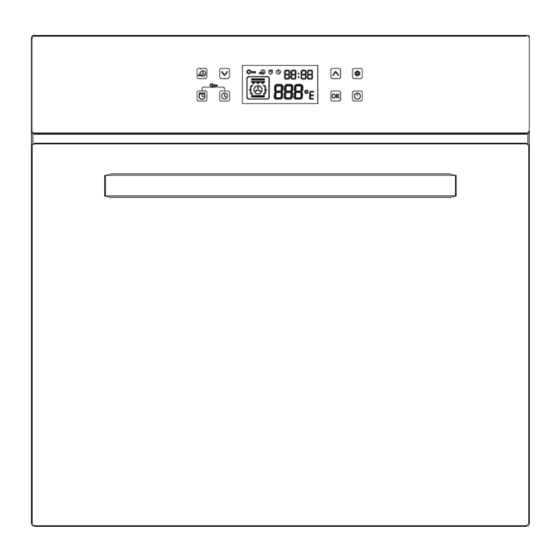
Subscribe to Our Youtube Channel
Summary of Contents for Empava EMPV-24WOC12
- Page 1 INSTRUCTION MANUAL Built-in Electric Oven EMPV-24WOC17/EMPV-24WOC12 EMPV-24WOB21 EMPV-24WOC02...
- Page 2 DEAR CUSTOMER The oven is exceptionally easy to use and extremely efficient. After reading the instruction manual. Operating the oven will be easy. Before being packaged and leaving the manufacturer, the oven was thoroughly checked with regard to safety and functionality. Before using the appliance, please read the instruction manual carefully.
-
Page 3: Table Of Contents
TABLE OF CONTENTS Safety instructions ........................3 Description of the appliance ....................6 Installation ............................8 Make electrical connection .....................9 Operation ............................12 Cleaning and maintenance ......................15 Technical data ..........................17... -
Page 4: Safety Instructions
SAFETY INSTRUCTIONS NOTE: Ensure there is a grounded socket nearby (behind the unit) A dedicated power circuit is recommended for the unit but not required. Additional electrical appliances on the same circuit may exceed the current (amperage) rating for that circuit. If after the installation of your unit. - Page 5 !To reduce the risk of fire, do not place or install this unit in areas where the ventilation or circulation ducts may become blocked. !The unit's power cord must be connected to a properly grounded and protected,220-240V electrical outlet. Always use ground fault protection where required by the electrical code. To reduce the risk of fire, avoid running the power cord under rugs, carpets, etc.
- Page 6 Hazards involved. Children shall not play with the appliance. Cleaning and user maintenance shall not be made by children without supervision. During use the appliance becomes hot. Care should be taken to avoid touching heating elements inside the oven. WARNING: Accessible parts may become hot during use. Young children should be kept away.
-
Page 7: Description Of The Appliance
UNPACKING During transportation, protective packaging was used to protect the appliance against any damage. After unpacking, please dispose of all elements of packaging in a way that will not cause damage to the environment. All materials used for packaging the appliance are environmentally friendly; they are100% recyclable and are marked with the appropriate symbol. - Page 8 Baking tray X1 Grill grate (drying rack)X1 Rotisserie...
-
Page 9: Installation
INSTALLATION !The kitchen area should be dry and aired and equipped with efficient ventilation. When installing the oven, easy access to all control elements should be ensured. !This is a built-in oven, and its back wall and one side wall can be placed next to a high piece of furniture or a wall. -
Page 10: Make Electrical Connection
MAKE ELECTRICAL CONNECTION This oven is manufactured with a neutral (white) power supply wire and a cabinet-connected green(or bare)ground wire twisted together. Disconnect power. Feed the flexible conduit from the through the opening in the cabinet. Remove junction box cover, if it is present. Install a UL listed or CSA approved conduit connector to the junction box. - Page 11 MAKE ELECTRICAL CONNECTION Electrical Connection Options Chart 4-Wire Cable from Home Power Supply Cable from home power supply Black wires C. Red wire...
- Page 12 MAKE ELECTRICAL CONNECTION D. 3-wire flexible conduit from oven Junction box White wires (No need connect) G. UL listed wire connectors H. Green (or bare) ground wires UL listed or CSA approved conduit connector Connect the 2 black wires (B) together using a UL listed wire connector. Connect red wire (C) together using a UL listed wire connector.
-
Page 13: Operation
1. Connect the two black wires (C) together using a UL listed wire connector. 2. Connect the white wires from home (D) and the green (or bare) ground wire (of the oven cable) (E) using a UL listed wire connector. 3. - Page 14 (3) Touch once again; finish hour set up, the minute flicker, reminding to set up. (4) Touch keys, set up minutes (0-59). Defaulted “00”. key once, clock setup finish, start to work. The “:” flicker once each second. (Example: (5) Touch 12:30) “Roast”...
- Page 15 Under condition of item 3-(1) or item 3-(2) , touch key, it will work as system defaulted or current condition. Table 1(With rotisserie) Table 2(Without rotisserie) 4. Checking function (1) In working condition, touch key, can check current time, flicker 5 times it will turn to original working condition automatically.
-
Page 16: Cleaning And Maintenance
once, (1)Touch the hour flicker, touch keys, can set time between 0 and 23 hours. again, Touch minute flicker and touch key, it can set up minutes between 0 and 59 minutes, touch key, delay setup finish. Flicker 3 times it will turn to working time, and flicker 3 times again, it will turn to clock. - Page 17 !After cleaning the oven chamber wipe it dry Replacement of the oven light bulb In order to avoid the possibility of an electric shock ensure that the appliance is switched off before replacing the bulb !Set all control knobs to the position“OFF”/ “STOP” and disconnect the mains plug !unscrew and wash the lamp cover and then wipe it dry !unscrew the light bulb from the socket replace the bulb with a new one-a high temperature bulb (575 ℉) with the following parameters:...
-
Page 18: Technical Data
!disconnect the mains plug !call the service center ! Some minor faults can be fixed by referring to the instructions given in the table below. Before calling the customer support center or the service center check the following points that are presented in the table. About circuit protection issue : 1.Sensor protection : when sensor is not connected or turnoff, display with E1;other function icons with not display ,warning with burner .













Need help?
Do you have a question about the EMPV-24WOC12 and is the answer not in the manual?
Questions and answers