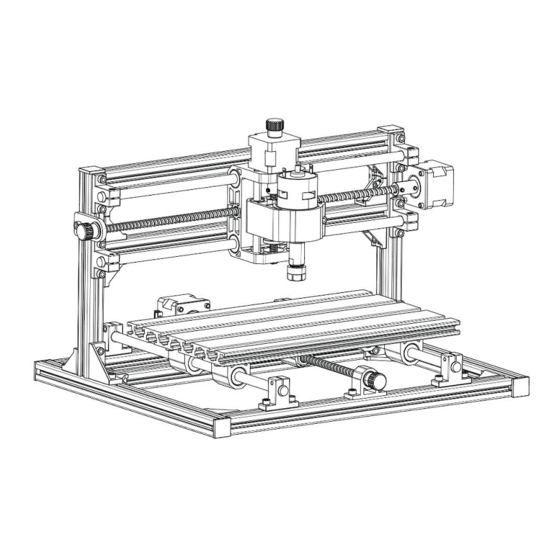
Advertisement
Quick Links
S3018
1. Part List.................................................................................2
2. Machine Assembly......................................................................3
3. Control board and Laser...........................................................7
4. Candle Software.....................................................................7
5. Laser Grbl Software....................................................................11
6. Offline Controller ................................................................13
7. Restore factory settings..........................................................14
8. Online guide and video...........................................................14
Safty Notice
Avoid direct laser radiation on eyes or skin
Away from children
Always wear protective glasses when use the machine
Prohibited from use in flammable objects or gases
Please cut off the power immediately in case of emergency
Shutdown steps: first cut off the power, then pull out the USB cable
Precautions
(1). All parts description just for illustrative purpose. If there is any difference, please refer to the actual part shape.
(2). Please make sure that the machine is under care when it is working.
(3). If your machine is equipped with an offline controller, please note that the offline controller and the computer
cannot be connected to the engraving machine at the same time, otherwise it will not work normally.
(4). If the U disk in the machine kit can't be read, please scan the QR code to see how to download the software and
related content.
CNC Engraving Machine
Catalog
Scan for assembly videos
14
1/
S3018 Ver 2.5
Advertisement

Summary of Contents for VEVOR S3018
-
Page 1: Table Of Contents
(4). If the U disk in the machine kit can't be read, please scan the QR code to see how to download the software and related content. S3018 Ver 2.5... -
Page 2: Part List
Fixture —— 4 Set 35-5 Washer M6*2mm 4 PCS Inner Hexagon Wrench 2/2.5/3/4/5mm 1 Set 35-2 35-4 Nut Wrench 14# / 17mm 1 Set 35-5 35-1 Soft brush —— U Disk —— 35-3 S3018 Ver 2.4 2/14 S3018 Ver 2.5... -
Page 3: Machine Assembly
15: Muff coupling 1PCS 14: Mounting for motor 1PCS 13: Stepper motor 1PCS 25: M5*8 2PCS Screw 32: M4*5 1PCS 26: M3*6 4PCS Screw 21: Hand knob 28: M5-10 2PCS Ship nut Φ8mm 1PCS 3/14 S3018 Ver 2.5 S3018 Ver 2.3... - Page 4 Φ10*330mm 2PCS 4Set Step ④ Step ⑤ 27: M6*12 10PCS Screw 01:Aluminum profile 15180*300 mm 1PCS 30: M6-30 10PCS Trapezoidal nut Step ⑥ 02:Aluminum profile 2020*360 mm 2PCS 6Set 04:Aluminum profile 2020*220 mm 2PCS 4/14 S3018 Ver 2.5 S3018 Ver 2.3...
- Page 5 11(Support for smooth axis). 07: X Smooth axis Φ10*400mm 2PCS ⑨-4. Finally, assemble 07(X Smooth axis), adjust component A to left-right movement is smooth, fixt the 11(Support for smooth axis). 5/14 S3018 Ver 2.3 S3018 Ver 2.5...
- Page 6 14: Mounting for motor 1PCS Step C1: Control board 1PCS 28: Ship nut 4PCS 24: M5*10 4PCS C2: Column 4PCS Screw The plastic column must be assembled between the controlboard and the aluminum parts. S3018 Ver 2.5 6/14 S3018 Ver 2.3...
-
Page 7: Control Board And Laser
Be sure to turn of the switch before you start laser engraving. 4. Candle Software Candle is a GUI application for GRBL-based CNC-machines with G-Code visualizer. Candle is an open-source software suitable for CNC machine tool processing. It supports G code file processing and visual display. S3018 Ver 2.5... - Page 8 "Settings" option in the upper left corner. Selecting the setting will pop up the setting window. Under "Connection", select the port name you queried, select the baud rate 115200, and then click the "ok" to finish the setting. S3018 Ver 2.5...
- Page 9 At the same time, the content of the G-Code will be displayed in the lower command bar. During processing, the machine will run one by one according to the G-Code commands. S3018 Ver 2.5...
- Page 10 You can choose the pause and stop buttons below when engraving. (After pausing, click again to continue the previous carving. After termination, click Send to start processing from the beginning). (7). Finished processing After the processing is completed, the visualization window prompts that the engraving is completed and the time required for carving. S3018 Ver 2.5...
-
Page 11: Laser Grbl Software
(6). Click “Next” to pop up the “Target Image” dialog box, where you can set the engraving speed, minimum power and maximum power and the length and width of the image to be engraved and offset. Click “Create” after setting. S3018 Ver 2.5... - Page 12 The length of time required for engraving depends mainly on the speed of the engraving, the speed of the idling, and the size of the picture. Users can view the total time spent on the software or on the progress bar on the touch screen. S3018 Ver 2.5...
-
Page 13: Offline Controller
SSID (Only support 2.4G signal) account and password to help the offline controller access your local WiFi network. After the controller is connected to the local 2.4G WiFi, the current IP address of the controller or the domain name S3018 Ver 2.5... -
Page 14: Restore Factory Settings
Please scan the QR code below to watch the machine assembly video. If the U disk in the machine kit can't be read, please scan the QR code to see how to download the software and related documents. Powered by VEVOR 2022 S3018 Ver 2.5...










Need help?
Do you have a question about the S3018 and is the answer not in the manual?
Questions and answers
Using the stand alone control an alarm is present. How do I resolve