Table of Contents
Advertisement
Quick Links
Introduction
Product: ESSENTIAL 2, ESSENTIAL 4
This manual contains necessary details on the FireClass Essential Panels for users.
The following panels are in this range:
•
FireClass Essential 2 Zone Panel
•
FireClass Essential 4 Zone Panel
The following supporting documentation is also available:
FireClass Essential Panels Application Manual (A16381GKC_EN)
•
FireClass Essential Panels Installation and Commissioning Manual (A16381G5K2_EN)
•
User interface
The following sections provide an overview of the indications and buttons on the panel user
interface (UI).
Figure 1: 2 Zone panel UI
Figure 2: 4 Zone panel UI
A16381AH0G_EN 4.0
2023-04-13
FireClass Essential Panels User Manual
Advertisement
Table of Contents

Subscribe to Our Youtube Channel
Summary of Contents for FireClass ESSENTIAL 2
- Page 1 FireClass Essential Panels User Manual Introduction Product: ESSENTIAL 2, ESSENTIAL 4 This manual contains necessary details on the FireClass Essential Panels for users. The following panels are in this range: • FireClass Essential 2 Zone Panel • FireClass Essential 4 Zone Panel...
- Page 2 General fire/zone fire Flashes for a fire alarm and turns steady on when the alarm buzzer is silenced The general fire indication and individual zone fire indications are identical Common fault Yellow Common fault detection FireClass Essential Panels User Manual...
- Page 3 Steady on when the sounders are disabled Aux fault Yellow Flashes for an auxiliary fault Auxiliary power fault detection Battery fault Yellow Flashes for a battery fault Battery fault detection Reserved for future use FireClass Essential Panels User Manual...
- Page 4 Using the enable/ In access level 2 and 3 disable button Reset Using the reset In access level 2 and 3 button Buzzer silence Using the buzzer In access level 1, 2, and silence button FireClass Essential Panels User Manual...
- Page 5 When you press the Lamp Test button for 5 seconds, all the LEDs on the panel and the buzzer turn on for 10 seconds, then turn off again. Using the function button Press the Function button in the following events: • To enter programming mode in access level 2 and 3. FireClass Essential Panels User Manual...
- Page 6 Press the Left Navigation button in the following events: • To navigate between zones and the sounder in enable/disable programming. • To navigate between zones in test programming. • To navigate between zones in delay to output programming. FireClass Essential Panels User Manual...
-
Page 7: Access Levels
Set delay to output time in minutes for all zones. Exit • Press the 3rd Level Access button to exit access level 3. The accessed LED turns off. Close the front door and insert the screws into the designated areas. FireClass Essential Panels User Manual... - Page 8 Note: Access level 3 automatically logs out after 8 hours of inactivity, if you have not manually logged out. Access level 4 • Access level 4 is restricted to the manufacturer. • This level is reserved for repairing and replacing the internals of the panel by the manufacturer. FireClass Essential Panels User Manual...
-
Page 9: Fire Detection
To silence the fire alarm sounders, press the Silence/Resound button in access level 2. The sounders and remote output turn off. Resounding the fire alarm sounders If the sounders are silenced, press the Silence/Resound button. The sounders and remote • output turn on. FireClass Essential Panels User Manual... -
Page 10: Fault Detection
2. Zone short: The respective zone fault LED flashes once continuously. 3. Zone disabled: The respective zone fault LED is steady on. 4. Missing detector in a zone: The respective zone fault LED flashes three times continuously. FireClass Essential Panels User Manual... - Page 11 The common fault indicator is steady on for a system fault or when the Buzzer Silence button is pressed. Power supply fault detection The power supply fault LED flashes as follows: • For a mains disconnection, the LED flashes on and off continuously. FireClass Essential Panels User Manual...
- Page 12 For sounder open, the LED flashes twice continuously. Both sounder 1 and sounder 2 circuits use the sounder fault LED. System fault detection If a system fault is detected, the system fault LED and common fault LED turn steady on. FireClass Essential Panels User Manual...
-
Page 13: Enable And Disable
Log on to access level 2. Press the Function button. The test LED turns steady on in program selection mode. Press the Right Navigation button to enter test mode. The test LED and zone fault LED flash in sync. FireClass Essential Panels User Manual... - Page 14 Exiting the zone test selection mode Press the Function button when the test is completed or to exit test mode. • The test LED and selected zone fault LED turn off. FireClass Essential Panels User Manual...
- Page 15 The following section provides instructions on how to enable or disable the delay to output feature on each zone. Note: Use potentiometers to ensure that the required delay is set. Refer to FireClass Essential Panels Installation and Commissioning Manual (A16381G5K2_EN).
-
Page 16: Auxiliary Inputs
Aux Input-2 Class Change Input Auxiliary input 2, or class change input. When the input is activated, the sounders turn on continuously If the input is deactivated, the sounders turn off. FireClass Essential Panels User Manual... - Page 17 FireClass Essential Panels User Manual...
- Page 18 © 2023 Johnson Controls. All rights reserved. All specifications and other information shown were current as of document revision date and are subject to change without notice. Tyco Fire and Security GmbH, Victor von Bruns-Strasse 21, 8212 Neuhausen am Rheinfall, Switzerland. www.fireclass.com...
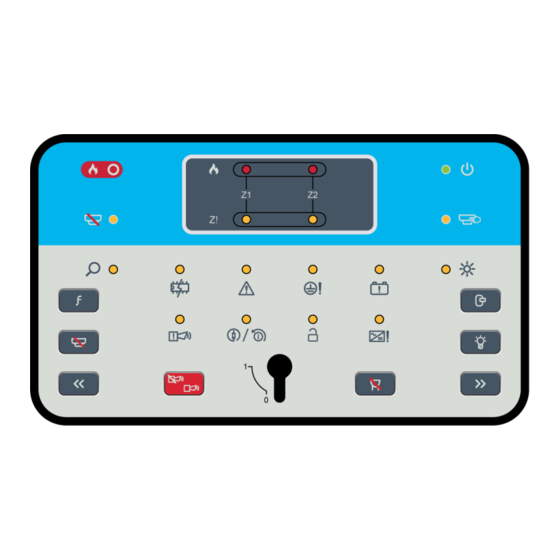














Need help?
Do you have a question about the ESSENTIAL 2 and is the answer not in the manual?
Questions and answers