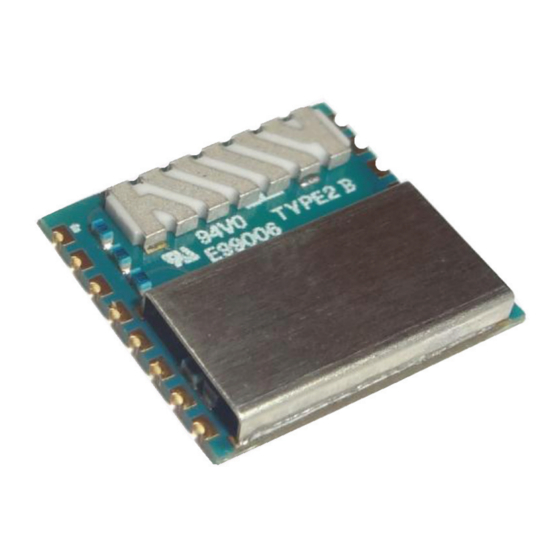
Advertisement
UM1889
User manual
SP1ML modules getting started guide FW upgrade & simple
communication setup
Introduction
This document is a quick user guide explaining how to upgrade the FW in ST sub-GHz
modules SP1ML-868 and SP1ML-915 (hereafter referred to as SP1ML), and evaluation
tools STEVAL-SP1ML868 and STEVAL-SP1ML915 (hereafter referred to as STEVAL-
SP1ML).
It also provides a possible setup to quickly establish communication between two modules
using AT commands.
The SP1ML-868 and SP1ML-915 are complete RF modules based on the SPIRIT1
transceiver with integrated voltage regulation, antenna, crystal and STM32L1
microcontroller, in a compact surface-mount module form-factor.
The UART host interface allows simple connection to an external microcontroller.
Access to module features is provided through an extended AT command set.
Figure 1. SP1ML module
April 2015
DocID027779 Rev 1
1/8
www.st.com
8
Advertisement
Table of Contents

Summary of Contents for ST SP1ML-868
- Page 1 SP1ML modules getting started guide FW upgrade & simple communication setup Introduction This document is a quick user guide explaining how to upgrade the FW in ST sub-GHz modules SP1ML-868 and SP1ML-915 (hereafter referred to as SP1ML), and evaluation tools STEVAL-SP1ML868 and STEVAL-SP1ML915 (hereafter referred to as STEVAL- SP1ML).
- Page 2 Contents UM1889 Contents SP1ML firmware upgrade ........3 Set up quick data exchange between two SP1ML modules .
- Page 3 CP2102 USB/UART converter, so driver must be installed) • Install the ST Flash loader demonstrator: www.st.com/stm32-flash-loader • Ensure that you have the latest SP1ML FW from ST Documentation • Ensure that you have the latest version of the SP1ML datasheet (including AT command set) and STEVAL-SP1ML data brief available on st.com...
- Page 4 SP1ML firmware upgrade UM1889 Flash loader configuration • Select the COM port associated with CP2102 • Baud rate 115200 • Select target: STM32L_Med-density-128K • Download address must be set to 0x8000000 FW upgrade • Reset the module (or plug in the STEVAL-SP1ML) with the boot0 pin set to “1” •...
- Page 5 UM1889 Set up quick data exchange between two SP1ML modules Set up quick data exchange between two SP1ML modules Settings • Connect two dongles to the PC USB port. • Open 2 HyperTerminal sessions on the PC and connect to each dongle with associated COM port (115200 Baud rate, local echo, CR+LF for Tx/Rx) •...
- Page 6 Set up quick data exchange between two SP1ML modules UM1889 Data exchange/cable replacement • Now each module is in operating mode • Any data written in HyperTerminal 1 (Dongle/Module1) will be received in HyperTerminal 2 (Dongle/Module2). • Any data written in HyperTerminal 2 (Dongle/Module2) will be received in HyperTerminal 1 (Dongle/Module1).
- Page 7 UM1889 Revision history Revision history Table 1. Document revision history Date Revision Changes 24-Apr-2015 Initial release. DocID027779 Rev 1...
- Page 8 ST products and/or to this document at any time without notice. Purchasers should obtain the latest relevant information on ST products before placing orders. ST products are sold pursuant to ST’s terms and conditions of sale in place at the time of order acknowledgement.













Need help?
Do you have a question about the SP1ML-868 and is the answer not in the manual?
Questions and answers