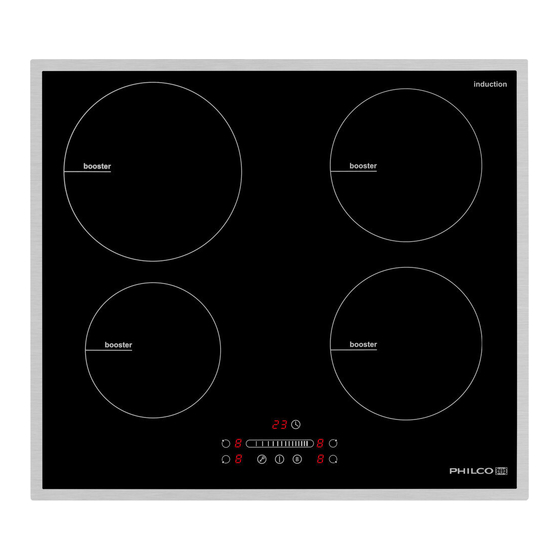
Table of Contents
Advertisement
Quick Links
Advertisement
Table of Contents

Summary of Contents for Philco PHD 60 IP
- Page 1 INDUCTION HOB OWNER’S MANUAL PHD 60 IP...
- Page 2 Dear customer, Thank you for buying a PHILCO brand product. So that your appliance serves you well, please read all the instructions in this user’s manual. Copyright © 2020, Fast ČR, a. s. Revision 05/2020...
-
Page 3: Table Of Contents
CONTENTS 1. SAFETY ................................2 2. PRODUCT INTRODUCTION .........................5 2.2 Control Panel ....................................5 2.3 Working Theory .................................... 6 2.4 Before using your New Induction Hob ..........................6 2.5 Technical Specification ................................6 3. OPERATION OF PRODUCT ...........................7 3.1 Touch Controls ..................................... 7 3.2 Choosing the right Cookware .............................. -
Page 4: Safety
1. SAFETY THIS APPLIANCE CAN BE USED BY CHILDREN AGED FROM 8 YEARS AND ABOVE AND BY PERSONS WITH REDUCED PHYSICAL, SENSORY OR MENTAL CAPABILITIES OR LACK OF EXPERIENCE AND KNOWLEDGE IF THEY HAVE BEEN GIVEN SUPERVISION OR INSTRUCTIONS CONCERNING USE OF THE APPLIANCE IN A SAFE WAY AND IF THEY UNDERSTAND THE HAZARDS INVOLVED. - Page 5 PLEASE MAKE SURE TO REFRAIN FROM TOUCHING THE HEATING ELEMENTS. KEEP CHILDREN BELOW 8 YEARS OF AGE AWAY FROM THE APPLIANCE IF THEY ARE NOT UNDER CONSTANT SUPERVISION. WHEN CLEANING THE OVEN DOOR GLASS / COOKING HOB GLASS HINGED COVERS, DO NOT USE HARSH ABRASIVE CLEANING AGENTS OR SHARP METAL SCRAPERS AS THE SURFACE MIGHT BECOME SCRATCHED WHICH COULD RESULT IN THE GLASS BREAKING.
- Page 6 CAUTION: FIRE HAZARD: DO NOT PLACE ANY OBJECTS ON THE COOKING SURFACE. CAUTION: USE ONLY COOKING HOB PROTECTIVE COVERS MADE BY THE MANUFACTURER OF THE COOKING APPLIANCE OR STATED BY THE MANUFACTURER OF THE APPLIANCE AS SUITABLE IN THE RESPECTIVE USER’S MANUAL OR COOKING HOB PROTECTIVE COVERS BUILT-IN IN THE APPLIANCE.
-
Page 7: Product Introduction
2. PRODUCT INTRODUCTION 2.1 Top View Max. 1500 W zone Max. 2000 W zone Max. 2000 W zone Max. 1500 W zone Glass plate Control panel ON/OFF control 2.2 Control Panel Heating zone selection controls Power / Timer regulating key Keylock control ON/OFF control Timer control... -
Page 8: Working Theory
2.4 Before using your New Induction Hob • Read this guide, taking special note of the ‘Safety Warnings’ section. • Remove any protective film that may still be on your Induction hob. 2.5 Technical Specification Cooking Hob PHD 60 IP Cooking Zones 4 Zones Supply Voltage 220-240V~ 50Hz or 60Hz Installed Electric Power 3000W Product Size L×W×H(mm) 590X520X60 Building-in Dimensions A×B (mm) -
Page 9: Operation Of Product
strana 9 3. OPERATION OF PRODUCT 3.1 Touch Controls • The controls respond to touch, so you don’t need to apply any pressure. • Use the ball of your finger, not its tip. • You will hear a beep each time a touch is registered. • Make sure the controls are always clean, dry, and that there is no object (e.g. a utensil or a cloth) covering them. Even a thin film of water may make the controls difficult to operate. 3.2 Choosing the right Cookware • Only use cookware with a base suitable for induction cooking. Look for the induction symbol on the packaging or on the bottom of the • You can check whether your cookware is suitable by carrying out a magnet test. - Page 10 Do not use cookware with jagged edges or a curved base. Make sure that the base of your pan is smooth, sits flat against the glass, and is the same size as the cooking zone. Use pans whose diameter is as large as the graphic of the zone selected. Using a pot a slightly wider energy will be used at its maximum efficiency.
-
Page 11: How To Use
3.3 How to use 3.3.1 Start cooking Touch the ON/OFF control for three seconds. After power on, the buzzer beeps once, all displays show “–” or “– –”, indicating that the induction hob has entered the state of standby mode. Place a suitable pan on the cooking zone that you wish to use. - Page 12 If the display flashes alternately with the heat setting This means that: • you have not placed a pan on the correct cooking zone or, • the pan you’re using is not suitable for induction cooking or, • the pan is too small or not properly centered on the cooking zone. No heating takes place unless there is a suitable pan on the cooking zone. The display “U” will automatically disappear after 1 minute if no suitable pan is placed on it. 3.3.2 Finish cooking Touching the heating zone selection control that you wish to switch off...
- Page 13 To lock the controls Touch the lock control The timer indicator will show “Lo” To unlock the controls Touch and hold the lock control for a while. When the hob is in the lock mode, all the controls are disable except the ON/OFF , you can always turn the induction hob off with the ON/OFF control in an emergency, but you shall unlock the hob...
- Page 14 b) Setting the timer to turn one cooking zone off Set one zone Touching the heating zone selection control that you want to set the timer for. (e.g. zone 3#) Touch timer control, the minder indicator will start flashing and “10” will show in the timer display. Set the time by touching the “-”...
-
Page 15: Cooking Guidelines
3.3.5 Default working times Auto shut down is a safety protection function for your induction hob. It shut down automatically if ever you forget to turn off your cooking. The default working times for various power levels are shown in the below table: Power level Default working timer (hour) -
Page 16: Detection Of Small Articles
4.1.3 For stir-frying Choose an induction compatible flat-based wok or a large frying pan. Have all the ingredients and equipment ready. Stir-frying should be quick. If cooking large quantities, cook the food in several smaller batches. Preheat the pan briefly and add two tablespoons of oil. Cook any meat first, put it aside and keep warm. -
Page 17: Care And Cleaning
6. CARE AND CLEANING What? How? Important! Everyday soiling on Switch the power to the cooktop • When the power to the cooktop is glass (fingerprints, off. switched off, there will be no ‘hot marks, stains left by Apply a cooktop cleaner while the surface’ indication but the cooking food or non-sugary glass is still warm (but not hot!) zone may still be hot! Take extreme spillovers on the... -
Page 18: Hints And Tips
7. HINTS AND TIPS Problem Possible causes What to do The induction hob No power. Make sure the induction hob is cannot be turned on. connected to the power supply and that it is switched on. Check whether there is a power outage in your home or area. -
Page 19: Failure Display And Inspection
Problem Possible causes What to do The induction hob Technical fault. Please note down the error letters or a cooking zone and numbers, switch the power to has turned itself off the induction hob off at the wall, and unexpectedly, a tone contact a qualified technician. - Page 20 Failure code Problem Solution No Auto-Recovery Ceramic plate temperature sensor failure- F3/F6 short circuit. (F3 for 1#,F6 for 2#) Ceramic plate temperature sensor failure- Check the connection or replace the F4/F7 open circuit. (F4 for 1#,F7 for 2#) ceramic plate temperature sensor. Ceramic plate temperature sensor failure- F5/F8 invalid .
-
Page 21: Installation
Failure Problem Solution A Solution B Heating stops suddenly Pan Type is wrong. Use the proper pot Pan detection during operation and the (refer to the instruction circuit is damaged, Pot diameter is too display flashes “U”. manual.) replace the power small. - Page 22 SEAL L (mm) W (mm) H (mm) D (mm) A (mm) B (mm) X (mm) F (mm) 560 +4 490 +4 50 mini 3 mini Under any circumstances, make sure the Induction cooker hob is well ventilated and the air inlet and outlet are not blocked.
-
Page 23: Before Installing The Hob, Make Sure That
WARNING: Ensuring Adequate Ventilation Make sure the induction cooker hob is well ventilated and that air inlet and outlet are not blocked. In order to avoid accidental touch with the overheating bottom of the hob, or getting unexpectable electric shock during working, it is necessary to put a wooden insert, fixed by screws, at a minimum distance of 50mm from the bottom of the hob. -
Page 24: After Installing The Hob, Make Sure That
9.3 After installing the hob, make sure that • The power supply cable is not accessible through cupboard doors or drawers. • There is adequate flow of fresh air from outside the cabinetry to the base of the hob. • If the hob is installed above a drawer or cupboard space, a thermal protection barrier is installed below the base of the hob. • The isolating switch is easily accessible by the customer. 9.4 Before locating the fixing brackets The unit should be placed on a stable, smooth surface (use the packaging). Do not apply force onto the controls protruding from the hob. -
Page 25: Cautions
Model Mains Connection Cable diameter Cable Protection calibre PHD 60 IP 220-240V ~ 50/60Hz 1Phase+1N 3*1.5mm2 H05RR-F 1 x 16A This model includes a power cable with a 230 V electric plug. EN - 23 Copyright ©... - Page 26 • If the cable is damaged or to be replaced, the operation must be carried out the by after-sale agent with dedicated tools to avoid any accidents. • If the appliance is being connected directly to the mains an omnipolar circuit-breaker must be installed with a minimum opening of 3mm between contacts. • The installer must ensure that the correct electrical connection has been made and that it is compliant with safety regulations. • The cable must not be bent or compressed. • The cable must be checked regularly and replaced by authorised technicians only. • The yellow/green wire of the power supply cable must be connected to the earth of both power supply and appliance terminals. • The manufacturer cannot be held responsible for any accidents resulting from the use of an appliance which is not connected to earth, or with faulty earth connection continuity. • If the appliance has a socket outlet, it must be installed so that the socket outlet is accessible.
- Page 27 INSTRUCTIONS AND INFORMATION REGARDING THE DISPOSAL OF USED PACKAGING MATERIALS Dispose of packaging material at a public waste disposal site. DISPOSAL OF USED ELECTRICAL AND ELECTRONIC APPLIANCES The meaning of the symbol on the product, its accessory or packaging indicates that this product shall not be treated as household waste.
- Page 29 Manufacturer/Importer: Fast ČR, a.s. Praha 10, Černokostelecká 2111 CZ-10000; CZECH REPUBLIC is a registered trademark used under license from Electrolux Home Products., Inc. Copyright © 2014, Fast ČR, a. s. Revision 06/2014...















Need help?
Do you have a question about the PHD 60 IP and is the answer not in the manual?
Questions and answers