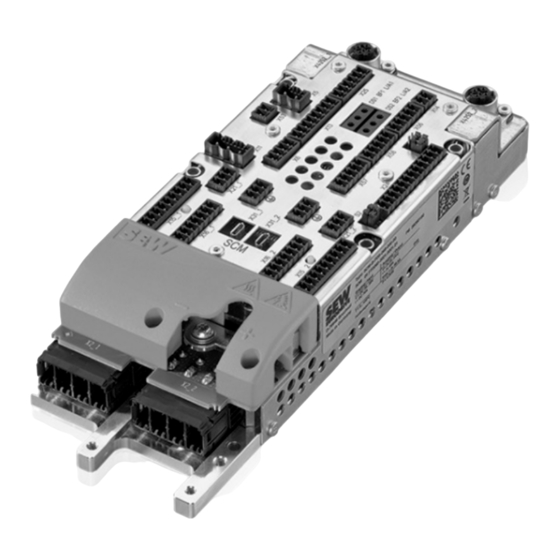
Summary of Contents for SEW-Eurodrive SCM-B 2B 48-000-00 Series
- Page 1 Drive Technology \ Drive Automation \ System Integration \ Services Manual Firmware update Decentralized controller of type SCM SCM-B-.2B-.48-000-00 Edition 12/2022...
- Page 2 Table of contents This documentation has been prepared based on current results. Future communications may differ if new facts come to light. As a result, the possibility of misinterpretations or mistakes in the technical data cannot be ruled out. Manual – Decentralized controller of type SCM...
-
Page 3: Table Of Contents
Table of contents Table of contents General information ..........................4 How to use this documentation ....................4 Content of the documentation ....................4 Structure of the safety notes ....................4 Rights to claim under limited warranty ..................5 Other applicable documentation ....................5 Product names and trademarks .................... -
Page 4: General Information
Content of the documentation The descriptions in this documentation refer to the current software and firmware at the time of publication. If you install newer software or firmware, the description may differ. In this case, contact SEW-EURODRIVE. Structure of the safety notes 1.3.1 Meaning of signal words The following table shows the graduation and meaning of the signal words for safety notes. -
Page 5: Rights To Claim Under Limited Warranty
General information Meaning of the hazard symbols The hazard symbols in the safety notes have the following meaning: Hazard symbol Meaning General hazard Warning of dangerous electric voltage Warning of hot surfaces Warning of risk of crushing Warning about suspended load Warning of automatic startup 1.3.3 Structure of embedded safety notes... -
Page 6: Copyright Notice
General information Copyright notice © 2022 SEW-EURODRIVE. All rights reserved. Copyright law prohibits the unauthorized reproduction, modification, distribution and use of this document – in whole or in part. Manual – Decentralized controller of type SCM... -
Page 7: Safety Notes
If you are unclear about any information or if you require further infor- mation, contact SEW-EURODRIVE. As the user, you must ensure that all of the work is only carried out by qualified specialists. -
Page 8: Designated Use
Safety notes • Familiarity with this documentation In addition to that, these persons must be familiar with the valid safety regulations and laws, as well as with the requirements of the standards, directives, and laws specified in this documentation. The above-mentioned persons must have the express authorization of the company to operate, program, configure, label and ground units, systems and circuits in accordance with the standards of safety technology. -
Page 9: Preparation
Preparation Preparation How to get and install SCM Firmware Updater The latest version of SCM Firmware-Update can be found on the web at: Link: http://go.sew/os/dud/?tab=software&search=SCM-B The SCM Firmware Updater always contains only the latest firmware version. Therefore, always download the latest version from the SEW homepage. The version of the firmware contained is displayed when the program file is started before the update process. -
Page 10: Establish Connection With The Drive
Preparation Establish connection with the drive INF OR MAT ION The controller has a separation between the voltage potentials and the functional ground (housing). In most computers, GND is connected to the housing. To prevent damage to your computer, e.g. due to compensating currents, we always recommend the use of a USB isolator and an unshielded USB cable. -
Page 11: Update Firmware
Firmware Update Firmware Update 1. Start the "SCM-Firmware-Update.exe" and accept admin query if necessary. − The updater shows the contained firmware version. − Then the detected drives with its serial numbers and current version of firmware are displayed. If the firmware on the drive is newer or equal to the updater version, no update will be performed. -
Page 12: After The Update Process
After the update process After the update process After a successful firmware update, we recommend the following steps depending on the used motor encoder to ensure correct operation of your machine. Resolver 5.1.1 Switching on the temperature monitoring If the temperature monitoring is used, the temperature monitoring may have to be switched For this purpose, the parameter "CA[60]"... - Page 13 After the update process 5.2.2 Disabling the temperature monitoring If the temperature monitoring is not used or the analog input is used for other purposes, the temperature monitoring must be switched off. For this purpose, the parameter "CA[60]" must be set to the value 0 via the terminal (Chap- ter 5.4.1) see the overview in Chapter 5.4.
- Page 14 After the update process Read parameter 1. write parameter name 2. send parameter 3. display of current value: "CA[60]" (see chapter 5.4 Meaning of parameter CA[60]) Modify parameter 1. write parameter name with new value 2. send parameter 3. value is written and displayed Manual –...
- Page 15 After the update process Save parameter To save the parameters permanently the command "save" must be sent. 1. write parameter name with new value 2. send parameter 3. value is written and displayed Switch-Off Thresholds XT[x]. The switch-off thresholds can also be read out and adjusted in the terminal. Proceed as described in chapter 5.4.1.
- Page 16 After the update process Possible Errors Errorcode Errorname Possible cause 0x4210 Motor over- Motor temperature too high Check motor environment: dec. 16.912 temperature With poor or no cooling. Improve coo- ling or inverter Temperature sensor defective Measure the resistance of the sensor. error (PTC: low temperature: low re- sistance / high temperature: high re-...
-
Page 17: Contact Persons
Contact persons Contact persons Germany Administration Bruchsal SEW-EURODRIVE GmbH & Co KG Tel. +49 7251 75-0 Production plant Ernst-Blickle-Straße 42 Fax +49 7251 75-1970 Sales 76646 Bruchsal http://www.sew-eurodrive.de GERMANY sew@sew-eurodrive.de Service Competence Centers Central, gear units / mo- SEW-EURODRIVE GmbH & Co KG Tel.













Need help?
Do you have a question about the SCM-B 2B 48-000-00 Series and is the answer not in the manual?
Questions and answers