Summary of Contents for KROHNE Display and adjustment module for OPTISOUND sensors
- Page 1 Operating Instructions Display and adjustment module for OPTISOUND sensors Document ID: 30603...
-
Page 2: Table Of Contents
Dimensions ........................22 Safety instructions for Ex areas Take note of the Ex specific safety instructions for Ex applications. These instructions are attached as documents to each instrument with Ex approval and are part of the operating instructions manual. Editing status: 2014-11-24 Display and adjustment module for OPTISOUND sensors •... -
Page 3: About This Document
The dot set in front indicates a list with no implied sequence. → Action This arrow indicates a single action. Sequence of actions Numbers set in front indicate successive steps in a procedure. Display and adjustment module for OPTISOUND sensors •... -
Page 4: For Your Safety
The safety approval markings and safety tips on the device must also be observed. CE conformity The device fulfills the legal requirements of the applicable EC guide- lines. By affixing the CE marking, we confirm successful testing of the product. NAMUR recommendations NAMUR is the automation technology user association in the process industry in Germany. The published NAMUR recommendations are accepted as the standard in field instrumentation. Display and adjustment module for OPTISOUND sensors •... -
Page 5: Safety Instructions For Ex Areas
NE 21 – Electromagnetic compatibility of equipment For further information see www.namur.de. Safety instructions for Ex areas Please note the Ex-specific safety information for installation and op- eration in Ex areas. These safety instructions are part of the operating instructions manual and come with the Ex-approved instruments. Display and adjustment module for OPTISOUND sensors •... -
Page 6: Product Description
Dispose of the packaging material via specialised recycling companies. Transport Transport must be carried out in due consideration of the notes on the transport packaging. Nonobservance of these instructions can cause damage to the device. Display and adjustment module for OPTISOUND sensors •... - Page 7 Protected against solar radiation • Avoiding mechanical shock and vibration • Storage and transport Storage and transport temperature see chapter "Supplement - temperature Technical data - Ambient conditions" • Relative humidity 20 … 85 % Display and adjustment module for OPTISOUND sensors •...
-
Page 8: Mounting
4. Screw housing cover with inspection window tightly back on Note: If you intend to retrofit the instrument with a display and adjustment module for continuous measured value indication, a higher cover with an inspection glass is required. Dismounting is carried out in reverse order. Display and adjustment module for OPTISOUND sensors •... -
Page 9: Setup
Approx. 10 minutes after the last pressing of a key, an automatic reset to measured value indication is triggered. Any values not confirmed with [OK] will not be saved. General functions Introduction OPTISOUND ultrasonic sensors have manifold functions at their disposal. This allows them to be adapted perfectly to the respective Display and adjustment module for OPTISOUND sensors •... - Page 10 Linear • Horizontal cylindrical tank • Spherical tank • User programmable User programmable means: Switching on a linearization curve pro- grammed via PC and PACTware The linearization curve creates a correlation between height and volume. It takes into account the vessel geometry for the displayed measured value and current output. Display and adjustment module for OPTISOUND sensors •...
- Page 11 "E013". The failure is also displayed in clear text, for example "No measured value available". Information: The fault message as well as the clear text indication are also carried out in the measured value display. Display and adjustment module for OPTISOUND sensors •...
- Page 12 "Stop/Start": Interrupt a recording or start a new recording • "Unzoom": Reset the resolution to minutes As default setting, the recording pattern has 1 minute. With the adjust- ment software PACTware, this pattern can be also set to 1 hour or 1 day. Echo curve Display and adjustment module for OPTISOUND sensors •...
- Page 13 – Reset the min./max. values of level and temperature to the cur- rent values Reset values, basic setting Menu Menu item Ultrasonic Unit of measurement Deleted Basic adjustment Min. adjustment Upper dead zone, depending on instrument Max. adjustment end nominal measuring range Linearisation curve Linear Display and adjustment module for OPTISOUND sensors •...
- Page 14 When data is written into the sensor, the instrument type from which the data origi- nate as well as the TAG no. of that sensor are displayed. Copy sensor data Display and adjustment module for OPTISOUND sensors •...
-
Page 15: Functions - 4
Instrument type Serial number Cal. date Software revision Last change using PC Sensor characteristics Functions - 4 … 20 mA/HART The 4 … 20 mA/HART special functions are briefly described in this Introduction paragraph. The respective range of functions of the display and ad- Display and adjustment module for OPTISOUND sensors •... - Page 16 100 % = 100.0 l Current output In the menu item "Current output" you determine the behaviour of the current output during operation and in case of failure. The following options are available: Display and adjustment module for OPTISOUND sensors •...
-
Page 17: Menu Plan Ultrasonic Sensor
Value of the current output in case of failure, e.g. if no valid measured value is delivered. This value is not underrun during operation. The 4 … 20 mA signal of the HART sensor is switched off. The sensor consumes a constant current of 4 mA. The measuring signal is transmitted exclusively as digital HART signal. Display and adjustment module for OPTISOUND sensors •... - Page 18 Diagnostics Service Info Peak value indicator Meas. reliability Curve selection Echo curve 15 dB ▼ Distance min.: 0.234 m(d) Sensor status Presentation of the echo Echo curve curve Distance max.: 5.385 m(d) Display and adjustment module for OPTISOUND sensors •...
- Page 19 Basic adjustment Display Diagnostics Service ▶ Info Instrument type Date of manufacture Last change using PC Sensor characteristics 21. January 2009 Software version Display now? Serial number 3.50 21. January 2009 12345678 Display and adjustment module for OPTISOUND sensors •...
-
Page 20: Maintenance And Fault Rectification
• Print and fill out one form per instrument • Clean the instrument and pack it damage-proof • Attach the completed form and possibly also a safety data sheet to the instrument Display and adjustment module for OPTISOUND sensors •... -
Page 21: Dismount
Materials: see chapter "Technical data" If you have no way to dispose of the old instrument properly, please contact us concerning return and disposal. Display and adjustment module for OPTISOUND sensors •... -
Page 22: Supplement
Ʋ mounted into the sensor without cover IP 40 Material Ʋ Housing Ʋ Inspection window Polyester foil Dimensions Display and adjustment module 45,1mm (1.78") 9,7mm (0.38") Fig. 3: Display and adjustment module Display and adjustment module for OPTISOUND sensors •... - Page 23 Notes Display and adjustment module for OPTISOUND sensors •...
- Page 24 Subject to change without notice 30603-EN-150102...
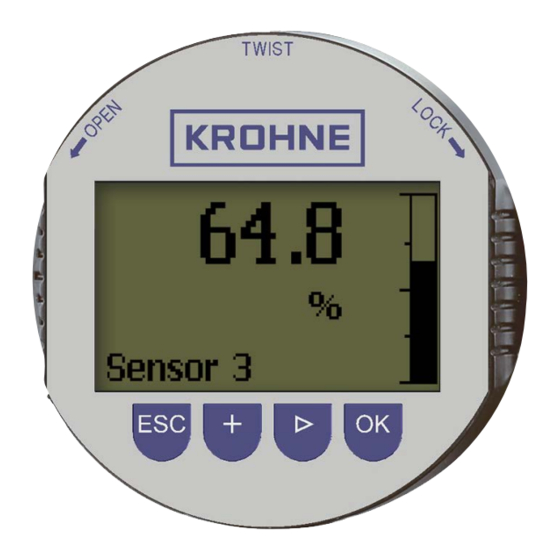










Need help?
Do you have a question about the Display and adjustment module for OPTISOUND sensors and is the answer not in the manual?
Questions and answers