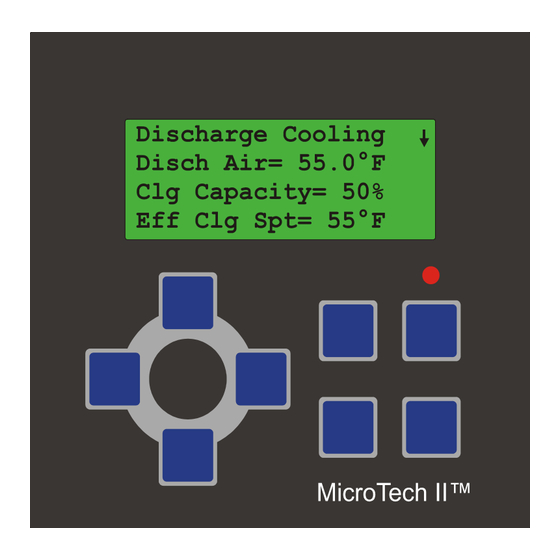
McQuay MicroTech II Installation And Maintenance Manual
Vertical self-contained systems unit controller
Hide thumbs
Also See for MicroTech II:
- Operation manual (136 pages) ,
- Installation manual (58 pages) ,
- Operation & maintenance manual (32 pages)
Table of Contents
Troubleshooting

Summary of Contents for McQuay MicroTech II
- Page 1 Installation and Maintenance IM-710-1 Group: Applied Systems Part Number: IM710-1 Date: June 2004 Supersedes: IM710-0 MicroTech™ II Vertical Self-Contained Systems Unit Controller • Used with McQuay models: SWP and SWT © 2004 McQuay International...
-
Page 2: Table Of Contents
Manual Cooling And Heating Enable ....16 McQuay and MicroTech II are registered trademarks of McQuay International. Microsoft is a registered trademark of Microsoft Corporation. -
Page 3: Introduction
Extreme temperatures can damage system components. The MicroTech II controller is designed to operate in ambient temperatures from -20°F to 125°F. It can be stored in ambient temperatures from -40°F to 140°F. The controller is designed to operate in a 10% to 90% RH (non-condensing) and to be stored in a 5% to 95% RH (non-condensing) environment. -
Page 4: General Description
Component Data ventilation control, the controller can provide alarm monitoring and alarm-specific component shutdown if The main components of the MicroTech II control system critical system conditions occur. include the main control board (MCB), either one or two The operator can access temperatures, pressures, operating... -
Page 5: Main Control Board (Mcb)
9 binary outputs on each auxiliary 16 analog and 16 binary inputs directly and up to 6 analog board based on the inputs and 12 binary inputs from each optional auxiliary control board (CCB1, CCB2). Auxiliary control boards Figure 2:Main control board McQuay IM 710-1... -
Page 6: Analog Inputs Terminal Blocks
BO1 are NO, 1, and NC, the terminals for BO2 are NO, 2, and maintenance bulletin IM 703, MicroTech II BACnet/IP and NC, and so forth. Each binary output lights an LED Communications Module. For details regarding BACnet when the output is active. -
Page 7: Lonworks® Communication Modules
RS-232 Connection Port regarding this communications card, refer to installation and A PC loaded with MicroTech II Service Tool software can be maintenance bulletin IM 704, MicroTech II BACnet MS/TP connected directly or via a telephone modem to the RS-232 Communications Module. -
Page 8: Main Control Board Leds
BACnet/IP port activity indication (LED is ON when activity present at the BACnet/IP Port) Left of BACnet/IP port connector Green MCB Error Indication* Right of BACnet/IP port connector Blinking Normal Battery low or defective *Refer to “Troubleshooting Main Control Board (MCB)” on page 35. McQuay IM 710-1... -
Page 9: Analog Inputs Terminal Block (J8)
(CCB1 and CCB2)” on page 19 for details regarding binary for Self-Contained and are not supported in the inputs. application software. Refer to “Analog inputs— Auxiliary Control Boards (CCB1 and CCB2)” on page 19 for details regarding analog inputs. McQuay IM 710-1... -
Page 10: Binary Outputs Terminal Block
MCB. The output terminals of these relays are connected schedules can be monitored from the keypad/display. If the to a set of binary output terminal blocks located on the right correct password has been entered, adjustable parameters or McQuay IM 710-1... -
Page 11: Temperature Sensors
For information on using the keypad/display refer to the “Getting Started” section of the The MicroTech II controller uses 0 to 5" WC, 1 to 6 VDC applicable operation manual (Refer to Table 1 on page 3). -
Page 12: Field Wiring
Fan Operation Output Below are descriptions of the various options and features that may require field wiring to the MicroTech II controller. Refer to The Fan Operation Output (MCB-B03) supplies 24 VAC to the job plans and specifications and the as-built wiring terminal 116 on the field terminal block (TB2) when the schematics. -
Page 13: Vav Box Output
VAV boxes fully open when transformer through output relay MCB-B012 to energize the heating is required. If necessary, the MicroTech II controller field relay. Refer to the as-built wiring diagrams or to energizes the fans for night setback and morning warm-up “Output Schematic: Actuator Control”... -
Page 14: Units With Modulating Heat
MicroTech II controller. A zone temperature package without remote setpoint adjustment can be used on a sensor (ZNT1) is optional for all vertical self-contained units CAV-ZTC (SCC). -
Page 15: Tenant Override (Timed)
Isolate the external reset signal from all grounds other than the MicroTech II controller chassis ground. If it is not isolated, ground loop currents can damage or cause erratic operation of the MicroTech II controller. If the device or... -
Page 16: Field Actuator Feedback
Field 100% OA Damper Actuator Field Actuator Feedback When interfaced with a field-supplied damper actuator, wire When the MicroTech II controller is interfaced with a a damper feedback signal—in the form of resistance varying field-supplied steam/hot water, airside economizer, or chilled... -
Page 17: Humidity Sensors
The humidity sensor wiring to terminals 126 and 127 must be field-wired to the unit using a twisted pair, shielded cable When the MicroTech II controller is configured for constant (Belden 8761 or equivalent). Cable with 22 AWG volume zone temperature control (SCC), a dehumidification conductors is sufficient. -
Page 18: Field Binary Input Signals
Table 6: Miscellaneous field signal termination points Terminal block TB2 Description Energized field relay indication Ground Fan operation (airflow indication) Airflow present Dirty filter indication Filters dirty Heat alarm detected Alarm Freezestat (freeze condition detected) Normal Smoke (smoke detected) Normal McQuay IM 710-1... -
Page 19: Service Information
Note: If a special application requires a current input with the input jumper set to the 2-MA position, then the corresponding input switch must be set to the T (OFF) position. McQuay IM 710-1... - Page 20 NJ-VDC (no jumper) V (ON) MCB-AI13 Not used MCB-AI14 Not used MCB-AI15 Not used MCB-AI16 Relative humidity or Dew Point NJ-VDC (no jumper) V (ON) Sensor is required if unit is 100% OA. Otherwise it is optional. McQuay IM 710-1...
-
Page 21: Analog Inputs-Auxiliary Control Boards (Ccb1 And Ccb2)
Outdoor enthalpy status MCB-BI12 Not used MCB-BI13 Not used MCB-BI14 Normal Duct Hi limit MCB-BI15 Not used MCB-BI16 Water flow switch Normal Not used on 100% outdoor air or waterside economizer units. Applicable on VAV units only. McQuay IM 710-1... -
Page 22: Ccb1 And Ccb2
Low Pressure Switch, (LP6) & Frost Protection Switch (FP6) Both Switches Closed CCB2-BI7 Not Used CCB2-BI8 Not Used CCB2-BI9 Compressor #5 Contactor Auxiliary Switch Status M5 Contactor Energized CCB2-BI10 Compressor #6 Contactor Auxiliary Switch Status M6 Contactor Energized CCB2-BI11 Spare CCB2-BI12 Spare McQuay IM 710-1... -
Page 23: Controller Outputs
If the unit is equipped with modulating heat, output BO9 closes the heating valve. If the unit is equipped with electric heat output BO9 stages on Heating Stage #1. If the unit is equipped with modulating heat, output BO10 opens the heating valve. If the unit is equipped with electric heat output BO10 stages on Heating Stage #2. McQuay IM 710-1... -
Page 24: Binary Outputs-Auxiliary Control Boards (Ccb1 And Ccb2)
Pump Start Not Used Not Used (CCB1) Compressor #3 On/Off Not Used Not Used Compressor #4 On/Off Compressor #5 On/Off Compressor #6 On/Off Pump Start Not Used Not Used (CCB2) Not Used Not Used Not Used Not Used McQuay IM 710-1... -
Page 25: Compressors-3 Stages
1,2, (3 or 4) stage of cooling. Disabled compressors are ignored. The next enabled compressor in the sequence is turned on when one or 1,2,3,4 more compressors are disabled and a stage up is required. McQuay IM 710-1... -
Page 26: Compressors-6 Stages
Table 20 summarizes the staging sequencing for the 6 Compressor—6-Stage cooling configuration. Table 20: 6 compressor—6-stage Stages Compressors 1 or 2 1,2 or 1,3 or 2,3 1,2,3 1,2,3, (4 or 5 or 6) 1,2,3, (4,5 or 4,6 or 5,6) 1,2,3,4,5,6 McQuay IM 710-1... -
Page 27: Software Identification And Configuration
The factory default values are shown in bold font. Figure 13:Software identification label UNIT SOFTWARE NUMBER 2506030122 SOFTWARE CONFIGURATION CODE 112100024100101 COMPRESSOR SOFTWARE 250631210 STAGE ELEC HEAT SOFTWARE ENERGY RECOVERY SOFTWARE UNIT G.O. - SEQ NUMBER 724062-010 McQuay IM 710-1... -
Page 28: Main Control Board (Mcb) Data Archiving
This from the MCB. In the event of a battery failure, the MCB keypad/display object contains all the possible MicroTech II includes a data archiving function. Once a day, just after keypad items. However, all of these items do not always... -
Page 29: Typical Wiring Diagrams
On Teminal Blocks Valve Motor #1--heating Near Hot Water Inlet MP1-6 Motor Protector--compr#1-6 On Compressors #1-6 Valve Motor #5--cooling Near Chilled Water Neutral Blocks Main Control Condenser Water Flow Switch Near Condenser ZNT1 Zone Temp. Sensor--setback Field Installed McQuay IM 710-1... - Page 30 Figure 14:Typical input Schematic: Discharge Air Control (DAC) FIELD WIRING WIRE NUMBER TERMINAL WIRE CONNECTOR FIELD WIRING TERMINAL OPTION BLOCK TERMINAL P.C. BOARD FACTORY WIRED PLUG IN CONNECTOR MECHANICAL JUMPER McQuay IM 710-1...
- Page 31 Figure 15:Typical input schematic: zone or Space Comfort Control (SCC) McQuay IM 710-1...
- Page 32 Figure 16:Typical output schematic: actuator control McQuay IM 710-1...
- Page 33 Figure 17:Typical output schematic: auxiliary fan start/stop control McQuay IM 710-1...
- Page 34 Figure 18:Typical output schematic: actuator control McQuay IM 710-1...
- Page 35 Figure 19:Typical output schematic: compressor control (4 compressors—4, 5, and 6 stage) McQuay IM 710-1...
- Page 36 Figure 20:Typical output schematic: compressor control (6 compressors—6 stages) McQuay IM 710-1...
-
Page 37: Test Procedures
Table 26 on page 45 in the “Parts List” section at the end of Note: After battery replacement, the Error LED will not this manual includes a listing of MicroTech II related part revert to the normal off condition until one of the numbers. -
Page 38: Mcb Led Power-Up Sequence
MOD-DCU CONTROL BOARD SW-1 ANALOG BINARY BATTERY OUTPUTS ANALOG INPUTS :::::::::::::::::::: SW-4 BACnet IP COMM. MODULE BACnet MSTP (OPTIONAL) or LonMark COMM. MODULE (OPTIONAL) BO-16 ERROR RS-232 RS485 ACTIVITY ACTIVITY ACTIVITY LED RS485 RS-232 PORT PORT PORT McQuay IM 710-1... -
Page 39: Mcb Led Startup Error Codes
• SRAM (Static RAM) Test Note: If the battery is low or defective, this period lasts • Communication Port Tests approximately 90 seconds during which previously • IP Register Test archived control parameter data is restored to the McQuay IM 710-1... -
Page 40: Battery Test
MCB Error Code Display period of the Main Control Board Configuration. The results of all five tests are saved in LED Power-Up Sequence, the startup process continues. If SRAM for use by the operating system. A Dictionary failure McQuay IM 710-1... -
Page 41: Sram Test
This can be accomplished by exchanging the RS-485 communication module with one of the other auxiliary control boards on the unit. If this is done make sure to change the McQuay IM 710-1... -
Page 42: Troubleshooting Keypad/Display
When this message is received by the keypad/display, the LCD will show the “main” self-contained application menu screen. Note: A NO COMM indication on the Status line during the initialization period does not necessarily indicate a problem. A communication problem is indicated if McQuay IM 710-1... -
Page 43: Troubleshooting Temperature Sensors
Troubleshooting Temperature Sensors 2. Take a temperature reading at the sensor location. Be sure to allow the thermometer to stabilize before taking The MicroTech II temperature sensor consists of a positive the reading. temperature coefficient (PTC) silicon sensing element whose 3. -
Page 44: Bacnet/Ip Module
“+” and “-” terminals. BACnet protocol data, refer to engineering data document, b. If the sensor is SPS2 (building static) verify that ED 15 061, MicroTech II Protocol Information Data for there is 24 VAC between the “IN” and “CM2” Vertical Self-Contained Units. - Page 45 S1. If available, swap a similar good transducer with the suspect transducer or try installing a new transducer. Restore power by closing S1, and verify -0.25 -0.125 0.000 0.125 0.25 whether the suspect transducer is defective. Static Pressure ("W.C.) McQuay IM 710-1...
-
Page 46: Troubleshooting Refrigerant Pressure Transducers
3. Remove power from the controller. If available, swap a similar good transducer with the suspect transducer or try installing a new transducer. Restore power and verify whether the suspect transducer is defective. Figure 26:Refrigerant pressure transducer voltage vs. pressure Refrigerant Pressure (PSIG) McQuay IM 710-1... -
Page 47: Parts List
060630801 PSR1 Refrigerant Pressure Transducer CRT#1 065816802 PSR2 Refrigerant Pressure Transducer CRT#2 065816802 Water Flow Sensor 098867101 Auxiliary Cooling Board W/RS-485 Communication Module 300040211 MicroTech II Repair Kit that contains hardware to terminate inputs and outputs 300036605 McQuay IM 710-1... - Page 48 McQuay Training and Development Now that you have made an investment in modern, efficient McQuay® equipment, its care and operation should be a high priority. For training information on all McQuay HVAC products, please visit us at www.mcquay.com and click on Training or call 540-248-9646 and ask for the Training Department.













Need help?
Do you have a question about the MicroTech II and is the answer not in the manual?
Questions and answers