Summary of Contents for Omron LD
- Page 1 Mobile Robot LD, LD-CT Assembly Instructions According to Machinery Directive 2006/42/EC (ANNEX VI) 23180-000 A...
-
Page 3: Copyright Notice
Copyright Notice The information contained herein is the property of OMRON Robotics and Safety Technologies and shall not be reproduced in whole or in part without prior written approval of OMRON Robotics and Safety Technologies. The information herein is subject to change without notice and should not be construed as a commitment by OMRON Robotics and Safety Technologies The documentation is periodically reviewed and revised. -
Page 4: Terms And Conditions Agreement
Exclusive Warranty. Omron’s exclusive warranty is that the Products will be free from defects in materials and workmanship for a period of twelve months from the date of sale by Omron (or such other period expressed in writing by Omron). Omron disclaims all other warranties, express or implied. - Page 5 Data presented in Omron Company websites, catalogues and other materials is provided as a guide for the user in determining suitability and does not constitute a warranty. It may represent the result of Omron’s test conditions, and the user must correlate it to actual application requirements. Actual performance is subject to the Omron’s Warranty and Limitations of Liability.
-
Page 6: Table Of Contents
Safety Intended Use Non-intended Use User's Responsibilities Environment Battery Safety Robot Modifications Additional Safety Information Risk Assessment EHSRs fulfilled LD series main safety functions Performance levels Emergency Stop Circuit Side Lasers Introduction Installation Configuration Payload Structures Safety Warning Considerations Payload-Related Tradeoffs... - Page 7 Connections Between Platform and Payload Structure Connectivity Technical Specifications Dimension Drawings Platform Specifications Docking Station Specifications 23180-000 Rev A Mobile Robot LD, LD-CT Assembly Instructions...
-
Page 8: Alert Notation
Alert Notation There are six levels of alert notation used in our manuals. In descending order of importance, they are: DANGER: This indicates an imminently hazardous electrical situation which, if not avoided, will result in death or serious injury. DANGER: This indicates an imminently hazardous situation which, if not avoided, will result in death or serious injury. -
Page 9: Abbreviations And Terminology
Risk assessment Overall process comprising risk analysis and risk evaluation Function of the machine whose failure can result in an immediate Safety Function increase of the risk(s) 23180-000 Rev A Mobile Robot LD, LD-CT Assembly Instructions... -
Page 10: Introduction
Payload Structure: Anything you attach to the LD platform. This could be as simple as a box for holding parts or documents that you want transported, or as complicated as a robotic arm that will be used to pick up parts to transport. -
Page 11: Product Description
It is self-guided and self-charging, with an automated docking station. The LD platform is available in two versions, designed to carry loads up to 60 kg (132 lb) for the LD-60 and 90 kg (198 lb) for the LD-90 platform. Where appropriate, differences between the models are called out. - Page 12 This laser is mounted beneath the safety laser and offers a 130 degree viewing angle through a cutout at the bottom of the front bumper. It detects obstacles that are low and in front of the LD Platform, such as an empty pallet, which might be too low for the safety scanning laser to see.
- Page 13 The LD Cart Transporter must use a longer wall-mounting bracket to space the dock further from the wall. This is because the rear-facing laser extends past the rear of the LD platform and would interfere with the wall if the standard wall-mounting bracket is used. The base LD Platform can also dock at these locations if your robot fleet contains both LD Cart Transporters and other LD AMRs.
-
Page 14: Related Manuals
Cart • The cart is a frame mounted on four casters, designed so that it can couple with an LD Platform Cart Transporter. Once coupled, the cart moves with the transporter. When the transporter arrives at the intended goal, it uncouples from the cart and leaves, while the cart remains at the goal. Brakes automatically engage on the cart casters upon uncoupling, preventing it from rolling in case the floor isn’t completely level. - Page 15 Omron LD Platform Covers LD peripherals, such as the LD Touchscreen, Call/Door boxes, Peripherals Guide and Acuity Localization options. LD Cart Transporter User’s Describes the operation and maintenance of the LD Platform Cart Guide Transporter 23180-000 Rev A Mobile Robot LD, LD-CT Assembly Instructions...
-
Page 16: Safety
The LD Platform-based mobile robots are designed for operating in industrial or professional environments. They must be deployed in a manner that takes into account potential risks to personnel and equipment. -
Page 17: User's Responsibilities
LD’s safety scanning laser’s protective field. For no reason is the robot suitable for movement or transportation of people. Riding The LD platform is not permitted. - Page 18 The robot may also encounter overhanging obstacles. These may be visible to its optional side lasers (standard with the LD Cart Transporter), but logical barriers should still be used to prevent the robot from planning a path through that space. If side-lasers are not used, of if they cannot detect the overhanging obstacle when the AMR is far enough away to prevent collision, then physical barriers must be used in addition to logical barriers to prevent this hazard.
- Page 19 Latching System Latch for LD Platform Cart Transporter CAUTION: Pinch hazard. The latch of the LD Platform Cart Transporter can pinch you if you are not careful. Keep your hands clear of the transporter when it is in action CAUTION: Pinch hazard.
- Page 20 Configurable Warning Buzzer The LD platforms have a configurable warning buzzer. It is the user’s responsibility to configure this buzzer as appropriate for the facility in which the robot will be operating. The buzzer will sound whenever the robot is moving backwards or is turning. Other situations are configurable.
- Page 21 AMR access to specific areas. This function is not safety-rated and traffic control should be considered in the overall risk assessment. 23180-000 Rev A Mobile Robot LD, LD-CT Assembly Instructions...
-
Page 22: Environment
Use in such areas may require deployment of additional safety measures. Clearance The LD platform is designed to operate in an environment that is generally level and has no doors or other restricted areas too narrow for the AMR. It is the user’s responsibility to ensure that adequate clearance is maintained on each side of the AMR, so that a person cannot get trapped between the AMR and a wall or other fixed object. -
Page 23: Battery Safety
• Robot Modifications If the user or integrator makes any changes to the LD platform or cart, it is their responsibility to ensure that there are no sharp edges, corners, or protrusions. Note that any change to the platform or cart can lead to loss in safety or functionality. It is the responsibility of the user or integrator to ensure that all safety features are operational after modifications. -
Page 24: Risk Assessment
Omron as manufacturer are aware of our duties and responsibilities regarding the development, manufacturing and placing of safe mobile robots on the market and consistently implement them. However, Omron have no direct influence on the usage of our mobile robots. As a precaution, we point out the following:... - Page 25 23180-000 Rev A Mobile Robot LD, LD-CT Assembly Instructions...
-
Page 26: Ld Series Main Safety Functions
Emergency Stop Circuit Theory of operation The emergency stop (E-STOP) is the most basic safety function of the LD Series robot and is a good starting point to overview the safety systems. The vehicle has six basic E-STOP sources. Sources 1, 2, and 3 are visible from outside the vehicle. Sources 4 and 5 are either internal function or user connected inputs. - Page 27 ESTOP override function. Red E-STOP mushroom button on the front panel Front contact bumper Safety scanning laser User connected E-STOP button (via USER INTERFACE) Core electronic internal speed limits Joystick override 23180-000 Rev A Mobile Robot LD, LD-CT Assembly Instructions...
- Page 28 Figure 1: ESTOP Chain Diagram...
-
Page 29: Side Lasers
Side Lasers Introduction Side lasers are optional for users building their own AMR from the LD Platform, and come pre- installed on the LD Cart Transporter models. This chapter covers installation on base LD models only. Side Lasers scan in a vertical plane near the path of the robot, allowing the AMR to detect obstacles at other heights that the AMR must avoid. -
Page 30: Configuration
Robot Physical > Laser_3 and Robot Physical > Laser_4. Configuring the side lasers is generally performed by importing the factory-supplied configuration into the AMR’s current configuration. Contact Omron for assistance. For Laser_3 (right) and Laser_4 (left), the relevant parameters are: LaserAutoConnect: Should be checked to turn on the laser. - Page 31 Assure that the correct port is designated by the sensor’s X,Y,Z position. The wiring harness is labelled so that /dev/ttyUSB6 is connected to the left laser. LaserPowerOutput: Set to Vertical_Laser_Power. • 23180-000 Rev A Mobile Robot LD, LD-CT Assembly Instructions...
- Page 32 If your environment has a restricted number of possible robot paths, this number should stay relatively large, such as thirty seconds, so that the robot does not rediscover the same obstacle multiple times. Contact your local Omron Support if you have difficulty tuning these parameters for your environment.
- Page 33 LaserAutoConnect parameter and watch the laser readings in MobilePlanner. In the image below you can see that the enabled side laser is showing readings on the left side of the robot. Figure 5: Checking the Left Side Laser 23180-000 Rev A Mobile Robot LD, LD-CT Assembly Instructions...
-
Page 34: Payload Structures
AMR is moving in reverse, or when the safety systems are off, for example, when the platform is moving at a speed lower then 300 mm/s (225 mm/s for the LD-90 and LD CT-105 models). The warning buzzer’s behavior is configurable by the user, so it can be used to sound, for example, whenever the AMR is moving. - Page 35 Take care to keep all of the payload structure higher than the top of the LD platform. If any of the platform's sensors get blocked, it won't be able to function normally. This is critical in the case of the safety scanning laser.
- Page 36 Figure 6: Platform Deck Dimensions, for Attaching Payload Structure with M6-threaded bolts In the preceding figure, all of the M6 PEM nuts (A) have a torque limit of 3 N-m (26.6 in-lbf). CAUTION: Do not exceed this torque when attaching your payload structure to these PEM nuts.
- Page 37 Center of Gravity As much as possible, you should keep the payload structure center of gravity centered on the LD platform, and as low (close to the platform top) as possible. This will give you the best stability, particularly when crossing thresholds or irregularities in the floor.
- Page 38 IMPORTANT: Applications for which the CG cannot be maintained within these limits are not supported. OMRON recommends against such changes. In the following three figures, light blue represents the payload structure, while dark blue represents the LD robot.
- Page 39 Figure 9: Center of Gravity Graphs, 60 kg (units in mm) 23180-000 Rev A Mobile Robot LD, LD-CT Assembly Instructions...
- Page 40 The following figures show the calculations of safe placements for the center of gravity for payloads with the weights listed for the LD Platform Cart Transporter. The center of gravity, in each instance, needs to be within the area shown. All units are mm.
- Page 41 105 kg Figure 13: Center of Gravity Graphs, 105 kg 23180-000 Rev A Mobile Robot LD, LD-CT Assembly Instructions...
-
Page 42: Payload-Related Tradeoffs
In general, lowering the maximum accel, decel, and rotation speeds will be required. Refer to Acceleration, Deceleration, and Rotation Limits in the User’s Manual. Connections Between Platform and Payload Structure The LD platform provides a variety of I/O and power connections, which you can use to make your AMR more effective. Operator Panel The Operator screen, E-Stop, Brake-release, ON, and OFF can be "moved"... - Page 43 Figure 11: Standard Operator Panel Option Connections The platform provides connectors for a user-supplied payload bumper and additional sonar units that can be placed on the payload structure. 23180-000 Rev A Mobile Robot LD, LD-CT Assembly Instructions...
-
Page 44: Connectivity
The two exceptions are the Joystick port, and the Maintenance Ethernet port, which are located under a small access panel on the left side of the LD platform, in the upper-right corner. Both of these ports have a second, connected port inside the payload bay. See Figure 14. - Page 45 Pins for user-supplied ON button; same function as Operator Panel ON Mini-Fit 2 x 7 Pins for user-supplied OFF button; same function as Operator Panel OFF ESTOP Pins for user-supplied E-Stop (must be used or jumpered) 23180-000 Rev A Mobile Robot LD, LD-CT Assembly Instructions...
- Page 46 Connection Type Description Payload structure bumpers, user-supplied, connected between ESTOP_SRC and User USER_BMP# (for each of the 6 inputs). Mini-Fit 2 x 4 Bumpers Contacts 1 - 3 are for a front bumper, 4 - 6 for rear. Contacts should be 12 V @ 10 mA. Aux Power Mini-Fit 2 x 3 5, 12, and 20 VDC Outputs User Power...
- Page 47 Short to ESTOP_SRC to signal bumper hit USER_BUMPER_5 Rear center bumper sensor. Short to ESTOP_SRC to signal bumper hit USER_BUMPER_6 Rear left bumper sensor. 7, 8 ESTOP_SRC 12 V ESTOP Source Output @ 10 mA 23180-000 Rev A Mobile Robot LD, LD-CT Assembly Instructions...
- Page 48 The transporter uses pins 9-16, both Input and Output. The cart PCA is powered by the User Power from main LD Platform core. User Interface goes through the PCA to the Operator panel. User Interface goes through the PCA to the Operator panel.
-
Page 49: Technical Specifications
Technical Specifications Dimension Drawings For standard platform: Figure 16: lLD Platform Top, Side, and Front Dimensions 23180-000 Rev A Mobile Robot LD, LD-CT Assembly Instructions... - Page 50 For Cart Transporter platform:...
-
Page 51: Platform Specifications
IP40 Fed Class 100, ISO Class 5 Cleanroom rating Fed Class 100, ISO Class 5 NOTE: Fed Class 10 (ISO Class 4) is attainable in many cases. Contact Omron Robotics and Safety Technology. IP56 Joystick IP rating IP56 Drive Train... - Page 52 5 mm (0.2 in.) NOTE: A speed of 250 -300 mm/sec and 250 mm/sec, for the LD-60 and LD-90, is required for these steps. Faster or frequent driving over such steps or gaps will shorten the lifespan of the drivetrain components.
- Page 53 (Each sonar is one emitter and 2 at rear of platform, 2 m range one receiver, working 2 at front of platform, in bumper, 2 m range (only in LD) together) 2 x 512 quadrature (one each wheel) Position encoders...
-
Page 54: Docking Station Specifications
Cart Description Specification for Standard Platform Physical Length 592 mm Width 846 mm Height (body) 480 mm Weight 23 kg (50 lb) Rating Caster ESD ESD rated Suspension Passive Casters 2 front, 2 rear, spring-loaded rating Caster Diameter 100 mm (4 in.) nominal Caster Brakes 2 rear casters Docking Station Specifications... - Page 55 23180-000 A...
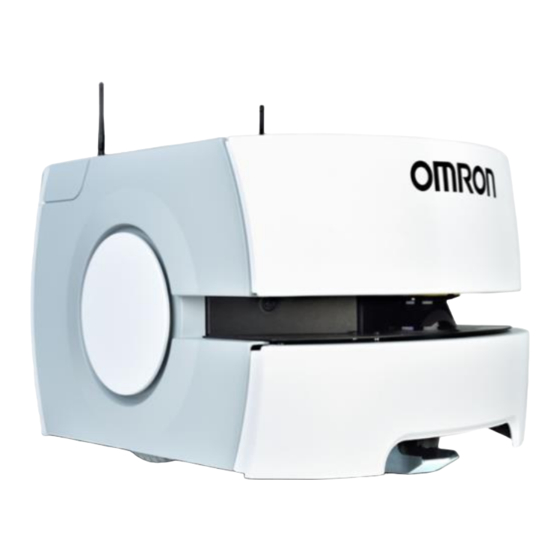













Need help?
Do you have a question about the LD and is the answer not in the manual?
Questions and answers