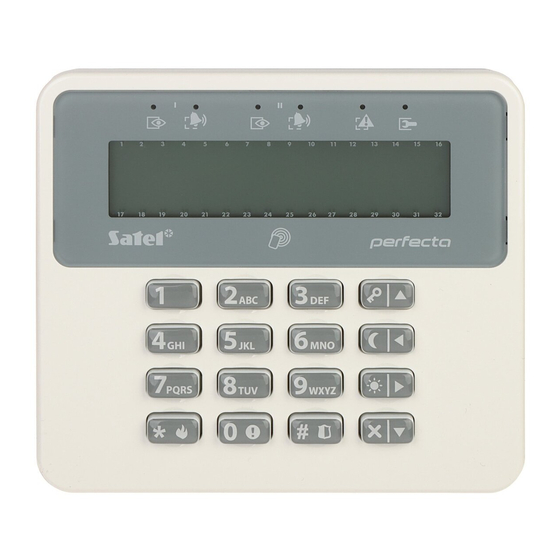
Satel perfecta abax 2 Manual
Wireless keypad
Hide thumbs
Also See for perfecta abax 2:
- Manual (9 pages) ,
- Quick installation manual (9 pages) ,
- Quick installation manual (2 pages)
Summary of Contents for Satel perfecta abax 2
- Page 1 Wireless keypad PRF-LCD-A2 Firmware version 3.01 prf-lcd-a2_en 02/23 SATEL sp. z o.o. • ul. Budowlanych 66 • 80-298 Gdańsk • POLAND tel. +48 58 320 94 00 www.satel.pl...
- Page 2 (the device was placed on the market after 13 August 2005). SATEL aims to continually improve the quality of its products, which may result in changes in their technical specifications and software. The current information on the introduced modifications is available on our website.
-
Page 3: Table Of Contents
CONTENTS 1. Features ..........................2 2. Description ........................3 3. Installation ......................... 4 Adding the keypad to the ABAX 2 system ..............6 Deleting the keypad from the ABAX 2 system ............6 4. Programming ........................7 Keypad settings ......................7 4.1.1 State display ....................... -
Page 4: Features
868 MHz frequency band. • Remote update of the keypad firmware. • Tamper protection against enclosure opening and removal from mounting surface. • Power source: – two CR123A 3 V batteries (required), – SATEL APS-055 power supply (optional). -
Page 5: Description
You must install two CR123A 3 V batteries in the keypad. Optionally, you can connect the keypad to the SATEL APS-055 power supply (external power source). The APS-055 is a flush-mounted 5 VDC / 0.5 A power supply. When the keypad is powered by the APS-055 power supply, it operates similarly to a wired keypad. -
Page 6: Installation
PRF-LCD-A2 SATEL 3. Installation Disconnect power before making any electrical connections. There is a danger of battery explosion when using a different battery than recommended by the manufacturer, or handling the battery improperly. Do not crush the battery, cut it or expose it to high temperatures (throw it into the fire, put it in the oven, etc.). - Page 7 SATEL PRF-LCD-A2 5. Check the level of signal received from the keypad by the ABAX 2 controller. If the signal level is lower than 40%, select another place for installation. It may be sufficient to shift the device ten or twenty centimeters.
-
Page 8: Adding The Keypad To The Abax 2 System
PRF-LCD-A2 SATEL Fig. 4. Disconnecting the power wires. 3.1 Adding the keypad to the ABAX 2 system You can add the wireless keypad to the ABAX 2 system using a computer with PERFECTA S program installed. You can register up to 4 PRF-LCD-A2 keypads in the controller. -
Page 9: Programming
SATEL PRF-LCD-A2 4. Programming You can configure all the wireless keypad settings using a computer with PERFECTA S program installed. Not all settings can be configured using the keypad. Names of parameters and options from the PERFECTA S program are used in this manual. When a parameter or option is described, you will find one of the following information in square brackets: •... - Page 10 PRF-LCD-A2 SATEL Options Show partition 1 status [Show part.1] – if this option is enabled, the keypad indicates the status of partition 1 (display / LED indicators / audible signal). LED set: I [I LED set part.1] – if you select this option, the I-labelled LEDs indicate the status of partition 1.
- Page 11 SATEL PRF-LCD-A2 Alarm 3 incorrect codes [3 wrng codes al.] – if this option is enabled, entering incorrect code three times will generate the alarm. MEDICAL alarm [Medical alarm] – if this option is enabled, the user can generate the medical alarm by pressing and holding for 3 seconds.
- Page 12 PRF-LCD-A2 SATEL [255.Fire alarm] – volume of the fire alarm signaling. [256.Burg.alarm] – volume of the burglary, panic and medical alarm signaling. [257.Warn.alarm] – volume of the warning alarm signaling. [258.New trouble] – volume of the trouble signaling. Wireless keypad...
-
Page 13: State Display
SATEL PRF-LCD-A2 card hold-down – if you select this option, the system will be armed when the user brings the card close to the keys and holds it for 3 seconds. In the keypad service menu, use the Prox.card – arms option to define the method of arming with card (option enabled = card read;... - Page 14 PRF-LCD-A2 SATEL Temperature – information on temperature from an ABAX 2 wireless device. After you add the item: – select the zone to which the ABAX 2 device is assigned (click to drop down the list of zones, then click the zone to which the ABAX 2 device is assigned), –...
-
Page 15: Operation
For instructions on how to use the keypad, refer to the control panel manuals. The manuals are available in electronic form on the www.satel.pl website. 6. Specifications Operating frequency band ..............868.0 MHz ÷ 868.6 MHz Radio communication range (in open area) ............















Need help?
Do you have a question about the perfecta abax 2 and is the answer not in the manual?
Questions and answers